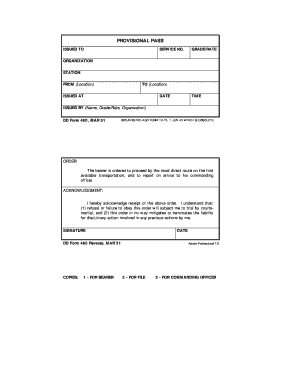
Dd Form 460


What is the DD Form 460
The DD Form 460, also known as the "Department of Defense (DoD) Record of Emergency Data," is a crucial document used by military personnel to provide essential information regarding their emergency contacts and beneficiaries. This form is vital for ensuring that the military has accurate and up-to-date information in case of emergencies, such as medical situations or deployment. It serves as a legal record that outlines the individual's preferences for who should be contacted and what actions should be taken in various circumstances.
How to Use the DD Form 460
Using the DD Form 460 involves several straightforward steps. First, individuals must obtain the form, which can typically be accessed through military installations or official DoD websites. Once in possession of the form, the next step is to fill it out accurately, providing personal information such as name, service number, and emergency contact details. It is essential to ensure that all information is current and reflects the individual’s wishes. After completing the form, it should be submitted to the appropriate military personnel office for processing.
Steps to Complete the DD Form 460
Completing the DD Form 460 requires careful attention to detail. Here are the steps to follow:
- Obtain the form from a reliable source.
- Fill in your personal information, including full name, Social Security number, and service details.
- List emergency contacts, ensuring to include their relationship to you and their contact information.
- Indicate any specific preferences regarding medical treatment or other emergency actions.
- Review the completed form for accuracy and completeness.
- Submit the form to your unit’s personnel office for filing.
Legal Use of the DD Form 460
The DD Form 460 holds legal significance as it is recognized by military authorities as a binding document concerning emergency contacts and decisions. It is essential for ensuring that the wishes of service members are respected in emergency situations. The form complies with various legal standards, providing a framework for how information is collected and used. Proper completion and submission of this form can also help avoid potential legal complications during emergencies.
Key Elements of the DD Form 460
Several key elements are crucial to the DD Form 460, including:
- Personal Information: This includes the individual's name, service number, and contact details.
- Emergency Contacts: Names and contact information of individuals designated as emergency contacts.
- Medical Preferences: Any specific instructions regarding medical treatment or interventions.
- Beneficiary Information: Details about beneficiaries for military benefits in the event of death.
Obtaining the DD Form 460
To obtain the DD Form 460, service members can visit their unit's administrative office or access the form through official military websites. It is important to ensure that the most current version of the form is used to avoid any issues with processing. Additionally, personnel should confirm whether any specific instructions or additional documentation are required when submitting the form.
Quick guide on how to complete dd form 460
Complete Dd Form 460 effortlessly on any device
Digital document management has become increasingly popular among businesses and individuals. It offers an excellent eco-friendly alternative to conventional printed and signed files, as you can easily find the necessary form and securely store it online. airSlate SignNow equips you with all the tools required to create, modify, and eSign your documents swiftly without any delays. Manage Dd Form 460 on any device using airSlate SignNow’s Android or iOS applications and simplify any document-driven task today.
How to modify and eSign Dd Form 460 without any hassle
- Find Dd Form 460 and click Get Form to begin.
- Use the tools we provide to fill in your document.
- Emphasize important sections of your documents or redact sensitive information with tools that airSlate SignNow offers specifically for this purpose.
- Create your eSignature with the Sign tool, which takes mere seconds and holds the same legal validity as a conventional wet ink signature.
- Review all the information and click on the Done button to save your modifications.
- Choose your preferred method for sending your form, whether by email, SMS, invitation link, or download it to your computer.
Eliminate the concerns of lost or mislaid documents, tedious form searches, or errors that necessitate printing new document copies. airSlate SignNow addresses all your document management needs in just a few clicks from your chosen device. Alter and eSign Dd Form 460 and ensure excellent communication at every stage of the document preparation process with airSlate SignNow.
Create this form in 5 minutes or less
Create this form in 5 minutes!
How to create an eSignature for the dd form 460
How to create an electronic signature for a PDF online
How to create an electronic signature for a PDF in Google Chrome
How to create an e-signature for signing PDFs in Gmail
How to create an e-signature right from your smartphone
How to create an e-signature for a PDF on iOS
How to create an e-signature for a PDF on Android
People also ask
-
What is a DD Form 460?
The DD Form 460 is a military document used to report on physical readiness programs. It plays a crucial role in ensuring that military personnel meet physical fitness requirements. Understanding this form is essential for compliance within the armed services.
-
How can airSlate SignNow help with managing DD Form 460?
airSlate SignNow offers an efficient way to manage the DD Form 460 by allowing you to send, sign, and store the document securely online. Our platform streamlines the signing process, reducing the time it takes to complete and submit these important forms. This ensures compliance and enhances productivity.
-
What features does airSlate SignNow provide for DD Form 460?
With airSlate SignNow, you gain access to features specifically designed for DD Form 460 management. These include multiple signing options, document templates, and real-time tracking of signatures. This allows for better organization and faster processing of military readiness documentation.
-
Is airSlate SignNow cost-effective for handling DD Form 460?
Yes, airSlate SignNow provides a cost-effective solution for handling the DD Form 460. Our pricing plans are structured to fit different business needs while ensuring you get maximum value. By reducing paperwork and processing time, your organization can save money in the long run.
-
Can I integrate airSlate SignNow with other software when using DD Form 460?
Absolutely! airSlate SignNow allows seamless integration with popular software solutions like Google Drive, Dropbox, and Salesforce. This integration gives you an added advantage by enabling easy access and sharing of the DD Form 460 across different platforms, enhancing your workflow.
-
What are the benefits of using airSlate SignNow for DD Form 460?
Using airSlate SignNow for the DD Form 460 greatly enhances efficiency and security. You can easily track signatures, manage documents, and reduce the risk of lost paperwork. These benefits help ensure timely submission and compliance with military requirements.
-
Is it secure to use airSlate SignNow for DD Form 460?
Yes, airSlate SignNow prioritizes the security of your documents, including the DD Form 460. Our platform utilizes advanced encryption technologies to protect sensitive military information. You can confidently manage your documents knowing they are secure and compliant with regulations.
Get more for Dd Form 460
Find out other Dd Form 460
- Can I Electronic signature New York Car Dealer Document
- How To Electronic signature North Carolina Car Dealer Word
- How Do I Electronic signature North Carolina Car Dealer Document
- Can I Electronic signature Ohio Car Dealer PPT
- How Can I Electronic signature Texas Banking Form
- How Do I Electronic signature Pennsylvania Car Dealer Document
- How To Electronic signature South Carolina Car Dealer Document
- Can I Electronic signature South Carolina Car Dealer Document
- How Can I Electronic signature Texas Car Dealer Document
- How Do I Electronic signature West Virginia Banking Document
- How To Electronic signature Washington Car Dealer Document
- Can I Electronic signature West Virginia Car Dealer Document
- How Do I Electronic signature West Virginia Car Dealer Form
- How Can I Electronic signature Wisconsin Car Dealer PDF
- How Can I Electronic signature Wisconsin Car Dealer Form
- How Do I Electronic signature Montana Business Operations Presentation
- How To Electronic signature Alabama Charity Form
- How To Electronic signature Arkansas Construction Word
- How Do I Electronic signature Arkansas Construction Document
- Can I Electronic signature Delaware Construction PDF