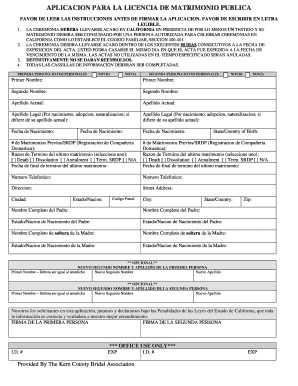
Licencia De Matrimonio Online Form


What is the Licencia De Matrimonio Online
The Licencia De Matrimonio, or marriage license, is a legal document that authorizes a couple to marry. In California, obtaining this license online simplifies the process, allowing couples to complete necessary paperwork without the need to visit a physical location. This digital approach is particularly beneficial for those with busy schedules or those who prefer to manage their affairs from home. The online marriage license process is designed to be user-friendly and efficient, ensuring that couples can focus on their upcoming nuptials.
How to Obtain the Licencia De Matrimonio Online
To obtain a Licencia De Matrimonio online, couples typically need to follow a series of straightforward steps. First, both parties must visit the official state or county website that handles marriage licenses. They will need to provide personal information, including identification details and any required documentation. After completing the online application, couples may need to pay a fee, which can often be done electronically. Once the application is submitted, couples will receive confirmation and instructions on how to proceed with the next steps, such as scheduling an appointment for finalizing the license.
Steps to Complete the Licencia De Matrimonio Online
Completing the Licencia De Matrimonio online involves several key steps:
- Visit the official marriage license application page for your county.
- Fill out the online application form with accurate personal details.
- Upload any required documents, such as identification.
- Pay the application fee through the secure payment portal.
- Receive confirmation of your application submission.
- Follow instructions to finalize the license, which may include an in-person appointment.
By adhering to these steps, couples can ensure a smooth and efficient process in obtaining their marriage license.
Legal Use of the Licencia De Matrimonio Online
The Licencia De Matrimonio obtained online is legally valid as long as it complies with state regulations. In California, electronic applications for marriage licenses are recognized under the law, provided that the issuing authority follows the appropriate legal frameworks. This includes ensuring that all signatures are properly authenticated and that the document meets the necessary criteria for legal recognition. Couples should retain a copy of their online marriage license for their records, as it serves as proof of their legal union.
Required Documents for the Licencia De Matrimonio Online
When applying for the Licencia De Matrimonio online, couples must prepare specific documents to support their application. Commonly required documents include:
- Government-issued photo identification, such as a driver's license or passport.
- Proof of residency, if applicable.
- Any prior marriage dissolution documents, if either party has been previously married.
Having these documents ready can expedite the application process and help avoid delays.
State-Specific Rules for the Licencia De Matrimonio Online
Each state has its own regulations regarding marriage licenses, and California is no exception. Couples should be aware of specific rules that apply to their online application. For instance, both parties typically need to be present for the finalization of the marriage license, even if the initial application is completed online. Additionally, there may be waiting periods or expiration dates for the license that couples should consider. Understanding these state-specific rules ensures compliance and a smoother marriage process.
Quick guide on how to complete licencia de matrimonio online
Complete Licencia De Matrimonio Online seamlessly on any device
Digital document management has gained traction among organizations and individuals. It serves as an ideal eco-friendly alternative to traditional printed and signed files, as you can acquire the right form and securely keep it online. airSlate SignNow provides all the tools necessary to create, modify, and electronically sign your documents swiftly without any holdups. Manage Licencia De Matrimonio Online on any device using the airSlate SignNow Android or iOS applications and enhance any document-focused workflow today.
Steps to edit and electronically sign Licencia De Matrimonio Online effortlessly
- Find Licencia De Matrimonio Online and click Get Form to begin.
- Make use of the tools we provide to complete your form.
- Highlight important sections of your documents or redact sensitive information with the tools available from airSlate SignNow specifically for that purpose.
- Generate your signature using the Sign feature, which takes just a few seconds and carries the same legal validity as a conventional wet ink signature.
- Review all the details and hit the Done button to finalize your changes.
- Select your preferred method for sending your form, whether by email, text (SMS), invite link, or download it to your PC.
Eliminate concerns about lost or misplaced files, tedious form searches, or errors that necessitate reprinting new copies. airSlate SignNow fulfills your document management needs in just a few clicks from any chosen device. Edit and electronically sign Licencia De Matrimonio Online to ensure effective communication throughout your form preparation process with airSlate SignNow.
Create this form in 5 minutes or less
Create this form in 5 minutes!
How to create an eSignature for the licencia de matrimonio online
The best way to make an electronic signature for a PDF document online
The best way to make an electronic signature for a PDF document in Google Chrome
The best way to generate an eSignature for signing PDFs in Gmail
How to create an electronic signature straight from your smart phone
How to generate an eSignature for a PDF document on iOS
How to create an electronic signature for a PDF document on Android OS
People also ask
-
What is California matrimonio and how can airSlate SignNow help?
California matrimonio refers to the legal and ceremonial aspects of marriage in California. airSlate SignNow offers an easy-to-use platform that allows couples to manage their marriage-related documents efficiently. With features like electronic signatures and secure storage, you can streamline the process of preparing your California matrimonio paperwork.
-
How much does airSlate SignNow cost for managing California matrimonio documents?
airSlate SignNow provides cost-effective plans that can suit individual needs for handling California matrimonio documents. Pricing varies based on features and user requirements, ensuring that couples can find a solution that fits their budget. For exact pricing details, visit our website.
-
Is airSlate SignNow legally compliant for California matrimonio documents?
Yes, airSlate SignNow complies with all relevant laws and regulations for electronic signatures in California. This ensures that your California matrimonio documents are legally binding and recognized. Trust airSlate SignNow to keep your documents secure and compliant.
-
What features does airSlate SignNow offer for California matrimonio paperwork?
airSlate SignNow provides a range of features to simplify the management of California matrimonio documents, such as customizable templates, electronic signatures, and real-time tracking. These features help to reduce paperwork and streamline the signing process for couples. Enjoy a user-friendly experience whether you're preparing a marriage license or a prenuptial agreement.
-
Can I integrate airSlate SignNow with other applications for California matrimonio management?
Yes, airSlate SignNow offers seamless integrations with various applications and platforms that enhance your California matrimonio document management. Whether you're using CRM systems, cloud storage, or other tools, our solution can integrate smoothly to provide a comprehensive workflow. Check out our integrations page for more details.
-
What are the benefits of using airSlate SignNow for California matrimonio?
Using airSlate SignNow for your California matrimonio documents offers numerous benefits, including saving time, reducing costs, and increasing efficiency. The platform allows you to handle all necessary paperwork digitally, making the process faster and easier for couples. Experience the convenience of managing your marital documents from anywhere.
-
How secure are my California matrimonio documents with airSlate SignNow?
Security is a priority at airSlate SignNow, especially for sensitive California matrimonio documents. We utilize advanced encryption and secure access protocols to ensure that your information remains safe. Rest easy knowing that your documents are protected while using our platform.
Get more for Licencia De Matrimonio Online
Find out other Licencia De Matrimonio Online
- How To eSign Hawaii Employee confidentiality agreement
- eSign Idaho Generic lease agreement Online
- eSign Pennsylvania Generic lease agreement Free
- eSign Kentucky Home rental agreement Free
- How Can I eSign Iowa House rental lease agreement
- eSign Florida Land lease agreement Fast
- eSign Louisiana Land lease agreement Secure
- How Do I eSign Mississippi Land lease agreement
- eSign Connecticut Landlord tenant lease agreement Now
- eSign Georgia Landlord tenant lease agreement Safe
- Can I eSign Utah Landlord lease agreement
- How Do I eSign Kansas Landlord tenant lease agreement
- How Can I eSign Massachusetts Landlord tenant lease agreement
- eSign Missouri Landlord tenant lease agreement Secure
- eSign Rhode Island Landlord tenant lease agreement Later
- How Can I eSign North Carolina lease agreement
- eSign Montana Lease agreement form Computer
- Can I eSign New Hampshire Lease agreement form
- How To eSign West Virginia Lease agreement contract
- Help Me With eSign New Mexico Lease agreement form