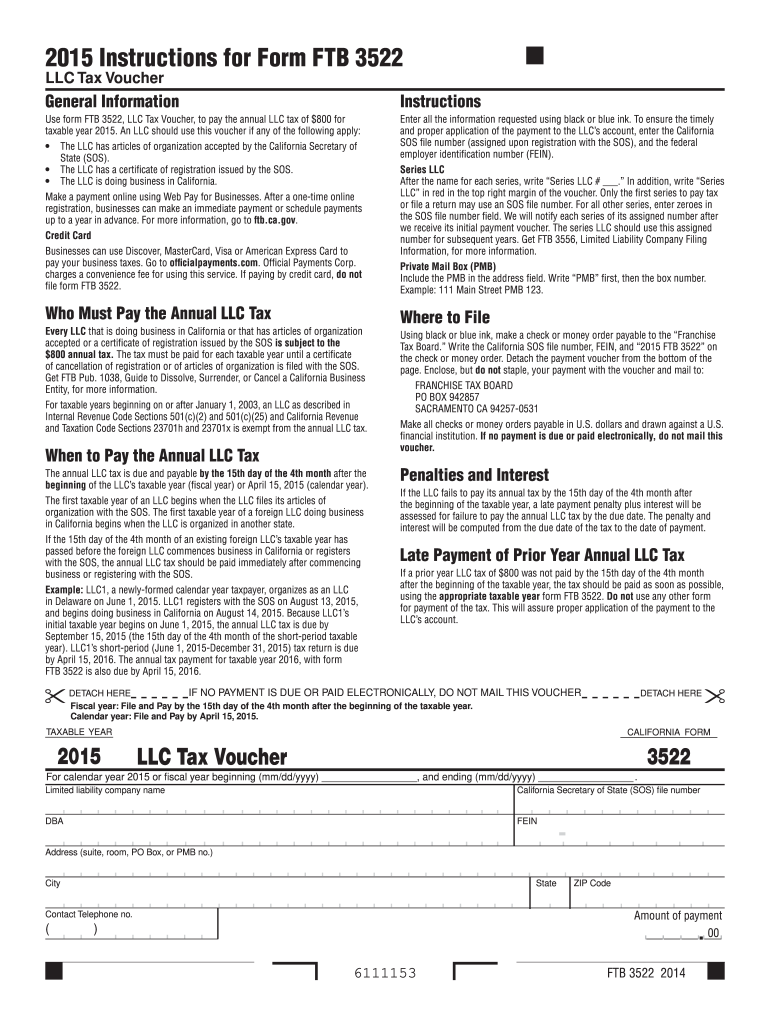
Form 3522 LLC Tax Voucher 8 418 Ftb Ca


What is the Form 3522 LLC Tax Voucher?
The Form 3522 LLC Tax Voucher is a document used by limited liability companies (LLCs) in California to report and pay their annual tax obligations. This form is essential for maintaining compliance with state tax regulations. It serves as a reminder for LLCs to fulfill their tax responsibilities, ensuring that they remain in good standing with the California Franchise Tax Board (FTB). The form includes key information such as the LLC's name, address, and the amount due, making it a crucial component of the tax filing process.
Steps to Complete the Form 3522 LLC Tax Voucher
Completing the Form 3522 LLC Tax Voucher involves several straightforward steps:
- Gather necessary information, including the LLC's name, address, and tax identification number.
- Determine the amount of tax owed for the year, based on the LLC's income and other relevant factors.
- Fill out the form accurately, ensuring all required fields are completed.
- Review the form for any errors or omissions before submission.
- Sign and date the form to validate it.
Following these steps helps ensure that the form is completed correctly and submitted on time, avoiding potential penalties.
How to Obtain the Form 3522 LLC Tax Voucher
The Form 3522 LLC Tax Voucher can be obtained directly from the California Franchise Tax Board's website. It is typically available as a downloadable PDF, allowing LLCs to print and fill it out. Additionally, businesses may request a physical copy by contacting the FTB directly. Ensuring that you have the most current version of the form is important, as tax regulations may change.
Legal Use of the Form 3522 LLC Tax Voucher
The Form 3522 LLC Tax Voucher is legally binding when completed and submitted according to California state laws. It is essential for LLCs to understand that failure to submit this form can result in penalties and interest on unpaid taxes. By using an electronic signature solution, such as signNow, businesses can ensure that their submissions are secure and compliant with legal standards, including the ESIGN Act and UETA.
Filing Deadlines for the Form 3522 LLC Tax Voucher
LLCs must be aware of the filing deadlines associated with the Form 3522 LLC Tax Voucher to avoid penalties. Typically, the form is due by the 15th day of the fourth month after the close of the LLC's tax year. For most LLCs operating on a calendar year, this means the deadline falls on April 15. It is advisable to check with the California Franchise Tax Board for any updates or changes to these deadlines.
Penalties for Non-Compliance with the Form 3522 LLC Tax Voucher
Failure to submit the Form 3522 LLC Tax Voucher by the deadline can lead to significant penalties. LLCs may face a late filing penalty, which can accumulate based on the amount owed. Additionally, interest may accrue on any unpaid taxes. To avoid these consequences, it is crucial for LLCs to adhere to filing requirements and deadlines consistently.
Quick guide on how to complete form 3522 llc tax voucher 8 418 ftb ca
Effortlessly prepare Form 3522 LLC Tax Voucher 8 418 Ftb Ca on any device
Digital document management has become increasingly popular among both businesses and individuals. It serves as an ideal environmentally-friendly alternative to conventional printed and signed paperwork, enabling you to access the necessary form and securely store it online. airSlate SignNow provides all the tools required to create, modify, and eSign your documents quickly and without interruptions. Manage Form 3522 LLC Tax Voucher 8 418 Ftb Ca on any device with airSlate SignNow's Android or iOS applications and enhance any document-driven task today.
How to modify and eSign Form 3522 LLC Tax Voucher 8 418 Ftb Ca with ease
- Obtain Form 3522 LLC Tax Voucher 8 418 Ftb Ca and click on Get Form to begin.
- Use the tools available to complete your document.
- Emphasize important sections of the documents or obscure sensitive details using tools provided by airSlate SignNow specifically for that function.
- Generate your signature using the Sign tool, which takes mere seconds and holds the same legal validity as a traditional wet ink signature.
- Review all the information and click on the Done button to save your modifications.
- Choose how you wish to share your form, via email, SMS, invite link, or download it to your computer.
Eliminate the worry of lost or misfiled documents, tedious form searching, or errors that necessitate printing new document copies. airSlate SignNow fulfills your document management requirements in just a few clicks from your chosen device. Modify and eSign Form 3522 LLC Tax Voucher 8 418 Ftb Ca to guarantee exceptional communication at every phase of the form preparation process with airSlate SignNow.
Create this form in 5 minutes or less
Create this form in 5 minutes!
How to create an eSignature for the form 3522 llc tax voucher 8 418 ftb ca
How to create an electronic signature for a PDF online
How to create an electronic signature for a PDF in Google Chrome
How to create an e-signature for signing PDFs in Gmail
How to create an e-signature right from your smartphone
How to create an e-signature for a PDF on iOS
How to create an e-signature for a PDF on Android
People also ask
-
What is LLC 3522 and how can airSlate SignNow assist with it?
LLC 3522 refers to a specific tax form required for certain limited liability companies. airSlate SignNow can simplify the process of preparing and signing this document by providing an intuitive platform for e-signatures and document management, ensuring compliance and saving time.
-
How much does it cost to use airSlate SignNow for LLC 3522 documents?
airSlate SignNow offers various pricing plans that cater to businesses of all sizes. You can choose a plan based on your needs, and each plan provides access to features that make handling LLC 3522 documents efficient and cost-effective.
-
What features does airSlate SignNow provide for managing LLC 3522 forms?
With airSlate SignNow, you can easily create, edit, and manage LLC 3522 forms with features like customizable templates, bulk sending, and automated reminders. These tools enhance your document workflow and make it simpler to handle necessary paperwork.
-
Can airSlate SignNow help me track the status of my LLC 3522 document?
Yes, airSlate SignNow includes tracking features that allow you to monitor the status of your LLC 3522 documents. You’ll receive notifications when documents are opened, signed, or completed, ensuring you stay informed throughout the process.
-
Is airSlate SignNow easy to integrate with other software for LLC 3522 management?
Absolutely! airSlate SignNow integrates seamlessly with various software solutions, including CRM systems and cloud storage services. This connectivity allows you to manage your LLC 3522 documentation process alongside other tools you already use.
-
What benefits does airSlate SignNow offer for businesses handling LLC 3522?
Using airSlate SignNow for LLC 3522 documents can signNowly streamline your operations, reduce paper usage, and accelerate transaction times. Additionally, the affordability and ease of use enhance overall productivity, making it a smart choice for businesses.
-
Are eSignatures legally binding for LLC 3522 documents with airSlate SignNow?
Yes, eSignatures created through airSlate SignNow are legally binding in many jurisdictions. This compliance with e-signature laws gives you confidence that your LLC 3522 documents will be recognized legally, simplifying your document processing.
Get more for Form 3522 LLC Tax Voucher 8 418 Ftb Ca
- Homebound school form
- Time ampm form
- Kansas subcontractor agreement template form
- Oil rendition kansas department of revenue form
- Kansas adjutant generalamp39s department orientation checklist kansastag form
- Oil assessment rendition kansas department of revenue form
- Gas assessment rendition renogov form
- Section vii abstract value for county use only form
Find out other Form 3522 LLC Tax Voucher 8 418 Ftb Ca
- How Do I eSign New Mexico Healthcare / Medical Word
- How To eSign Washington High Tech Presentation
- Help Me With eSign Vermont Healthcare / Medical PPT
- How To eSign Arizona Lawers PDF
- How To eSign Utah Government Word
- How Can I eSign Connecticut Lawers Presentation
- Help Me With eSign Hawaii Lawers Word
- How Can I eSign Hawaii Lawers Document
- How To eSign Hawaii Lawers PPT
- Help Me With eSign Hawaii Insurance PPT
- Help Me With eSign Idaho Insurance Presentation
- Can I eSign Indiana Insurance Form
- How To eSign Maryland Insurance PPT
- Can I eSign Arkansas Life Sciences PDF
- How Can I eSign Arkansas Life Sciences PDF
- Can I eSign Connecticut Legal Form
- How Do I eSign Connecticut Legal Form
- How Do I eSign Hawaii Life Sciences Word
- Can I eSign Hawaii Life Sciences Word
- How Do I eSign Hawaii Life Sciences Document