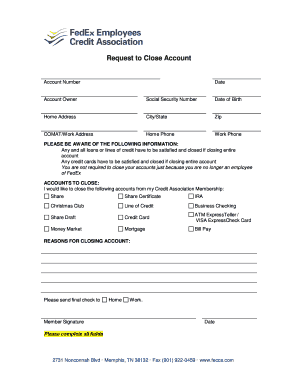
Request to Close Account FedEx Employees Credit Association Form


Understanding the Request to Close Account for FedEx Employees Credit Association
The Request to Close Account for the FedEx Employees Credit Association is a formal document that members must submit to terminate their account. This process is essential for ensuring that all financial obligations are settled and that the account is closed in compliance with the credit union's policies. Members should be aware that closing an account may impact their credit score and access to certain services.
Steps to Complete the Request to Close Account for FedEx Employees Credit Association
To successfully close your account with the FedEx Employees Credit Association, follow these steps:
- Gather necessary information, including your account number and personal identification.
- Obtain the Request to Close Account form, which can typically be found on the FedEx Employees Credit Association website or by contacting customer service.
- Fill out the form completely, ensuring all required fields are accurately completed.
- Submit the form according to the instructions provided, either online, through mail, or in person at a local branch.
- Confirm the closure of your account by following up with customer service if you do not receive confirmation within a few days.
Legal Use of the Request to Close Account for FedEx Employees Credit Association
The Request to Close Account is legally binding once submitted and processed by the FedEx Employees Credit Association. Members should ensure that they understand the terms associated with closing their account, including any potential fees or outstanding balances. It is advisable to review the credit union's policies to avoid any misunderstandings regarding the closure process.
Required Documents for the Request to Close Account
When submitting the Request to Close Account, members typically need to provide the following documents:
- A completed Request to Close Account form.
- Valid identification, such as a driver's license or passport.
- Any additional documentation requested by the credit union, such as proof of address or account statements.
Form Submission Methods for the Request to Close Account
Members can submit the Request to Close Account through various methods, including:
- Online submission via the FedEx Employees Credit Association website, if available.
- Mailing the completed form to the designated address provided by the credit union.
- In-person delivery at a local branch for immediate processing.
Key Elements of the Request to Close Account for FedEx Employees Credit Association
The key elements of the Request to Close Account include:
- Member's full name and contact information.
- Account number to be closed.
- Reason for closing the account, if required.
- Signature of the account holder to authorize the closure.
Quick guide on how to complete request to close account fedex employees credit association
Create Request To Close Account FedEx Employees Credit Association effortlessly on any device
Digital document management has gained traction among companies and individuals alike. It serves as an ideal environmentally friendly alternative to traditional printed and signed documents, allowing you to locate the right form and securely store it online. airSlate SignNow offers you all the tools necessary to create, alter, and electronically sign your documents swiftly without delays. Manage Request To Close Account FedEx Employees Credit Association on any device using airSlate SignNow's Android or iOS applications and enhance your document-related workflow today.
How to modify and electronically sign Request To Close Account FedEx Employees Credit Association with ease
- Obtain Request To Close Account FedEx Employees Credit Association and then click Get Form to begin.
- Utilize the tools we provide to complete your document.
- Emphasize pertinent sections of your documents or obscure sensitive information with tools specifically designed for that purpose by airSlate SignNow.
- Generate your electronic signature using the Sign feature, which takes mere seconds and holds the same legal validity as a conventional wet ink signature.
- Review all the information and then click the Done button to save your modifications.
- Select how you wish to share your form—via email, SMS, or an invitation link, or download it to your computer.
Eliminate concerns about lost or misplaced documents, tedious form searches, or errors that necessitate printing new copies. airSlate SignNow fulfills your document management needs in just a few clicks from any device you select. Alter and electronically sign Request To Close Account FedEx Employees Credit Association to ensure excellent communication at every step of your form preparation process with airSlate SignNow.
Create this form in 5 minutes or less
Create this form in 5 minutes!
How to create an eSignature for the request to close account fedex employees credit association
How to create an electronic signature for a PDF online
How to create an electronic signature for a PDF in Google Chrome
How to create an e-signature for signing PDFs in Gmail
How to create an e-signature right from your smartphone
How to create an e-signature for a PDF on iOS
How to create an e-signature for a PDF on Android
People also ask
-
What is the FedEx credit union routing number?
The FedEx credit union routing number is a unique identifier that helps facilitate the process of electronic transactions and checks. It ensures accurate and timely processing of funds between accounts. This number is crucial for direct deposits and setting up automatic payments.
-
How can I find my FedEx credit union routing number?
You can find your FedEx credit union routing number on your bank statement, checks, or by logging into your online banking account. If you're still unable to locate it, contacting customer service at the FedEx credit union can provide you with the most accurate information.
-
Can I use the FedEx credit union routing number for wire transfers?
Yes, the FedEx credit union routing number is essential for initiating wire transfers. Make sure to provide the correct routing number when setting up a wire to ensure your funds are directed to the right account without any issues.
-
What features does airSlate SignNow offer for document signing?
airSlate SignNow provides an easy-to-use platform for businesses to send and eSign documents securely. With features like customizable templates, real-time tracking, and integration capabilities, it streamlines the signing process for users, making it efficient and hassle-free.
-
Is airSlate SignNow a cost-effective solution?
Yes, airSlate SignNow is designed to be a cost-effective solution for businesses of all sizes. With various pricing plans tailored to different needs, it offers a comprehensive set of features, allowing you to save both time and resources on document management.
-
What integrations does airSlate SignNow support?
airSlate SignNow supports multiple integrations with popular applications such as Google Drive, Salesforce, and Microsoft Office. This capability allows businesses to streamline their workflows by connecting their eSignature needs with their existing software ecosystem.
-
How does airSlate SignNow enhance document security?
With airSlate SignNow, document security is a top priority. It employs industry-standard encryption, two-factor authentication, and detailed audit trails to ensure your signed documents are safe and secure throughout the entire signing process.
Get more for Request To Close Account FedEx Employees Credit Association
Find out other Request To Close Account FedEx Employees Credit Association
- How To eSignature Michigan Application for University
- eSignature North Carolina Weekly Class Evaluation Now
- eSignature Colorado Medical Power of Attorney Template Fast
- Help Me With eSignature Florida Medical Power of Attorney Template
- eSignature Iowa Medical Power of Attorney Template Safe
- eSignature Nevada Medical Power of Attorney Template Secure
- eSignature Arkansas Nanny Contract Template Secure
- eSignature Wyoming New Patient Registration Mobile
- eSignature Hawaii Memorandum of Agreement Template Online
- eSignature Hawaii Memorandum of Agreement Template Mobile
- eSignature New Jersey Memorandum of Agreement Template Safe
- eSignature Georgia Shareholder Agreement Template Mobile
- Help Me With eSignature Arkansas Cooperative Agreement Template
- eSignature Maryland Cooperative Agreement Template Simple
- eSignature Massachusetts Redemption Agreement Simple
- eSignature North Carolina Redemption Agreement Mobile
- eSignature Utah Equipment Rental Agreement Template Now
- Help Me With eSignature Texas Construction Contract Template
- eSignature Illinois Architectural Proposal Template Simple
- Can I eSignature Indiana Home Improvement Contract