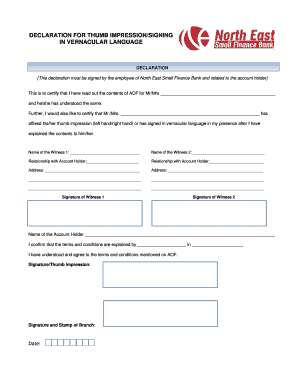
Thumb Impression Declaration Format


What is the thumb impression declaration format?
The thumb impression declaration format is a specific document used primarily in banking and legal contexts. It serves as a means for individuals who may not be able to provide a signature due to illiteracy or other reasons to authenticate their identity. This format typically includes a section where the individual can place their thumbprint, which is then verified by the institution or authority receiving the document. This method ensures that the individual's intent to agree to the terms outlined in the document is clearly established.
How to use the thumb impression declaration format
Using the thumb impression declaration format involves several straightforward steps. First, obtain the official document from the relevant institution, such as a bank or legal entity. Next, read through the declaration carefully to understand the terms and conditions. Once you are ready to proceed, place your thumbprint in the designated area of the document. It is advisable to have a witness present during this process to validate your identity. After completing the form, submit it to the institution as instructed, ensuring that all required fields are filled out accurately.
Key elements of the thumb impression declaration format
The thumb impression declaration format typically contains several key elements that ensure its validity and effectiveness. These include:
- Title of the document: Clearly states that it is a thumb impression declaration.
- Personal information: Includes the individual's name, address, and identification details.
- Thumbprint section: A designated area for the thumbprint, often accompanied by instructions for proper placement.
- Witness signature: A space for a witness to sign, confirming the individual's identity and the act of placing the thumbprint.
- Date: The date when the declaration is completed.
Steps to complete the thumb impression declaration format
Completing the thumb impression declaration format involves a series of steps to ensure accuracy and compliance. Follow these steps:
- Obtain the thumb impression declaration format from the relevant institution.
- Read the document thoroughly to understand all terms and conditions.
- Fill in your personal information in the specified sections.
- Place your thumbprint in the designated area, ensuring it is clear and legible.
- Have a witness present to sign the document, confirming your identity.
- Date the document to indicate when it was completed.
- Submit the completed form to the institution as per their guidelines.
Legal use of the thumb impression declaration format
The thumb impression declaration format is legally recognized in many jurisdictions, provided it meets specific criteria. It serves as a valid form of consent and can be used in various legal and financial transactions. However, it is essential to ensure that the document complies with local laws and regulations regarding identification and consent. Institutions may require additional verification steps to validate the thumb impression, ensuring that the document holds up in legal contexts.
Form submission methods
Submitting the thumb impression declaration format can be done through various methods, depending on the institution's requirements. Common submission methods include:
- Online submission: Some institutions may allow you to upload a scanned copy of the completed form through their secure portal.
- Mail: You can send the completed form via postal service to the designated address provided by the institution.
- In-person: Visiting the institution's branch office to submit the form directly is often encouraged, especially for verification purposes.
Quick guide on how to complete thumb impression declaration format
Complete Thumb Impression Declaration Format effortlessly on any device
Digital document management has surged in popularity among businesses and individuals alike. It offers a superb eco-friendly substitute for conventional printed and signed documents, as you can obtain the necessary form and securely store it online. airSlate SignNow provides you with all the tools required to create, modify, and electronically sign your documents swiftly without any delay. Manage Thumb Impression Declaration Format on any device with airSlate SignNow's Android or iOS applications and simplify your document-related processes today.
The easiest way to modify and electronically sign Thumb Impression Declaration Format with ease
- Obtain Thumb Impression Declaration Format and click on Get Form to begin.
- Utilize the tools we provide to complete your form.
- Emphasize pertinent sections of the documents or obscure sensitive information with tools specifically designed for that purpose available in airSlate SignNow.
- Create your signature using the Sign tool, which takes seconds and holds the same legal validity as a conventional wet signature.
- Verify all details and click on the Done button to save your changes.
- Select your preferred method of delivering your form, whether by email, text message (SMS), or invitation link, or download it to your computer.
Ditch the hassle of lost or misplaced files, tedious form searches, or errors that necessitate printing new document copies. airSlate SignNow meets all your document management needs in just a few clicks from any device you choose. Modify and electronically sign Thumb Impression Declaration Format to ensure outstanding communication at every step of the document preparation process with airSlate SignNow.
Create this form in 5 minutes or less
Create this form in 5 minutes!
How to create an eSignature for the thumb impression declaration format
How to create an electronic signature for a PDF online
How to create an electronic signature for a PDF in Google Chrome
How to create an e-signature for signing PDFs in Gmail
How to create an e-signature right from your smartphone
How to create an e-signature for a PDF on iOS
How to create an e-signature for a PDF on Android
People also ask
-
What is a vernacular declaration idfc?
A vernacular declaration idfc is a document that allows individuals to assert their identity in their native language while engaging with financial institutions. This declaration helps in ensuring that all parties understand the terms and implications in a language they are comfortable with.
-
How can airSlate SignNow help with the vernacular declaration idfc?
AirSlate SignNow provides an efficient platform to create, send, and eSign your vernacular declaration idfc. With customizable templates, you can easily tailor the document to meet your specific needs, ensuring compliance and understanding for all parties involved.
-
What are the pricing options for using airSlate SignNow for vernacular declarations?
AirSlate SignNow offers flexible pricing plans that cater to businesses of all sizes, making it affordable to manage your vernacular declaration idfc. By choosing a plan that suits your specific needs, you can enjoy unlimited eSigning and document management features.
-
Can I integrate airSlate SignNow with other tools for the vernacular declaration idfc?
Yes, airSlate SignNow supports various integrations with popular business applications, allowing you to manage your vernacular declaration idfc seamlessly. This integration improves workflow efficiency and ensures documents are accessible across different platforms.
-
What benefits does airSlate SignNow provide for sending vernacular declarations?
Using airSlate SignNow for sending your vernacular declaration idfc increases efficiency and reduces paper waste. The platform allows for instant delivery, secure storage, and easy tracking of document status, enhancing your overall document management process.
-
Is airSlate SignNow secure for managing vernacular declaration idfc?
Absolutely, airSlate SignNow takes security seriously, employing advanced encryption and security protocols for documents, including your vernacular declaration idfc. This ensures that your sensitive information remains protected during transmission and storage.
-
How user-friendly is airSlate SignNow for drafting a vernacular declaration idfc?
AirSlate SignNow is designed with user experience in mind, making it easy for anyone to draft a vernacular declaration idfc. With intuitive tools and a straightforward interface, you can quickly navigate through the process without needing extensive technical skills.
Get more for Thumb Impression Declaration Format
Find out other Thumb Impression Declaration Format
- Electronic signature Mississippi Car Dealer IOU Now
- Electronic signature New Hampshire Car Dealer NDA Now
- Help Me With Electronic signature New Hampshire Car Dealer Warranty Deed
- Electronic signature New Hampshire Car Dealer IOU Simple
- Electronic signature Indiana Business Operations Limited Power Of Attorney Online
- Electronic signature Iowa Business Operations Resignation Letter Online
- Electronic signature North Carolina Car Dealer Purchase Order Template Safe
- Electronic signature Kentucky Business Operations Quitclaim Deed Mobile
- Electronic signature Pennsylvania Car Dealer POA Later
- Electronic signature Louisiana Business Operations Last Will And Testament Myself
- Electronic signature South Dakota Car Dealer Quitclaim Deed Myself
- Help Me With Electronic signature South Dakota Car Dealer Quitclaim Deed
- Electronic signature South Dakota Car Dealer Affidavit Of Heirship Free
- Electronic signature Texas Car Dealer Purchase Order Template Online
- Electronic signature Texas Car Dealer Purchase Order Template Fast
- Electronic signature Maryland Business Operations NDA Myself
- Electronic signature Washington Car Dealer Letter Of Intent Computer
- Electronic signature Virginia Car Dealer IOU Fast
- How To Electronic signature Virginia Car Dealer Medical History
- Electronic signature Virginia Car Dealer Separation Agreement Simple