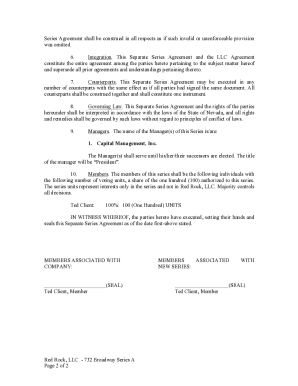
SEPARATE SERIES AGREEMENT Clint Coons, Esq Form


What is the Separate Series Agreement Clint Coons, Esq
The Separate Series Agreement, often associated with Clint Coons, Esq, is a legal document designed to establish separate series within a limited liability company (LLC). This agreement allows for the creation of distinct series that can operate independently while still being part of the same LLC. Each series can have its own assets, liabilities, and members, providing a level of protection and flexibility for business owners. This structure is particularly beneficial for real estate investors and entrepreneurs who wish to segregate their investments while minimizing risk.
How to use the Separate Series Agreement Clint Coons, Esq
Key elements of the Separate Series Agreement Clint Coons, Esq
Several key elements are crucial to the effectiveness of the Separate Series Agreement. These include:
- Identification of Series: Clearly name each series and specify its purpose.
- Management Structure: Define how each series will be managed and who will have decision-making authority.
- Financial Arrangements: Outline how profits and losses will be allocated among the series.
- Liability Protection: Include provisions that ensure the separation of liabilities between series.
- Amendment Procedures: Establish how the agreement can be modified in the future.
Steps to complete the Separate Series Agreement Clint Coons, Esq
Completing the Separate Series Agreement involves a systematic approach:
- Consult with a legal professional to ensure compliance with state laws.
- Draft the agreement, incorporating all necessary elements.
- Review the document with all members of the LLC for clarity and agreement.
- Execute the agreement with all required signatures.
- File any necessary documentation with state authorities, if required.
Legal use of the Separate Series Agreement Clint Coons, Esq
The legal use of the Separate Series Agreement is governed by state laws regarding LLCs. It is essential to ensure that the agreement complies with the relevant statutes to maintain its validity. This includes adhering to regulations regarding asset protection, liability separation, and operational guidelines for each series. Proper execution of the agreement can help safeguard the interests of the members and provide a clear legal framework for business operations.
Quick guide on how to complete separate series agreement clint coons esq
Complete SEPARATE SERIES AGREEMENT Clint Coons, Esq effortlessly on any device
Digital document management has gained traction among businesses and individuals alike. It offers an excellent eco-friendly substitute to conventional printed and signed forms, as you can obtain the correct version and securely store it online. airSlate SignNow equips you with all the tools necessary to create, modify, and eSign your documents swiftly without delays. Handle SEPARATE SERIES AGREEMENT Clint Coons, Esq on any device using airSlate SignNow Android or iOS applications and enhance any document-focused process today.
How to modify and eSign SEPARATE SERIES AGREEMENT Clint Coons, Esq seamlessly
- Locate SEPARATE SERIES AGREEMENT Clint Coons, Esq and click Get Form to begin.
- Use the tools we provide to complete your form.
- Emphasize important sections of your documents or redact sensitive information with tools that airSlate SignNow offers specifically for that purpose.
- Create your signature using the Sign tool, which takes mere seconds and holds the same legal validity as a conventional wet ink signature.
- Review the information and then click the Done button to preserve your changes.
- Choose how you prefer to send your form, via email, SMS, or an invite link, or download it to your computer.
Eliminate concerns about lost or misfiled documents, tedious form searches, or inaccuracies that necessitate printing new copies. airSlate SignNow addresses your document management needs in just a few clicks from your preferred device. Modify and eSign SEPARATE SERIES AGREEMENT Clint Coons, Esq and guarantee exceptional communication at any stage of your form preparation process with airSlate SignNow.
Create this form in 5 minutes or less
Create this form in 5 minutes!
How to create an eSignature for the separate series agreement clint coons esq
How to create an electronic signature for a PDF online
How to create an electronic signature for a PDF in Google Chrome
How to create an e-signature for signing PDFs in Gmail
How to create an e-signature right from your smartphone
How to create an e-signature for a PDF on iOS
How to create an e-signature for a PDF on Android
People also ask
-
What is a SEPARATE SERIES AGREEMENT Clint Coons, Esq.?
A SEPARATE SERIES AGREEMENT Clint Coons, Esq. is a legal document that outlines the terms and conditions governing separate series of a limited liability company (LLC). It helps to define the rights, duties, and obligations of members in different series within the LLC. This agreement is crucial for asset protection and liability management.
-
How can airSlate SignNow help with SEPARATE SERIES AGREEMENTS?
airSlate SignNow facilitates the creation, sending, and signing of SEPARATE SERIES AGREEMENTS Clint Coons, Esq. with its straightforward eSigning platform. Users can easily customize templates and ensure secure delivery to all parties involved. The solution enhances the efficiency of legal document management, making the process seamless.
-
What are the pricing options for airSlate SignNow for SEPARATE SERIES AGREEMENTS?
airSlate SignNow offers flexible pricing plans to suit different business needs when handling SEPARATE SERIES AGREEMENTS Clint Coons, Esq. Users can choose from essential, business, and enterprise plans, each offering various features. This affordability combined with robust functionalities delivers great value for legal document handling.
-
What features does airSlate SignNow provide for managing SEPARATE SERIES AGREEMENTS?
With airSlate SignNow, users can enjoy features such as document templates, real-time tracking, and automated reminders specifically designed for SEPARATE SERIES AGREEMENTS Clint Coons, Esq. The platform also includes options for advanced authentication and integrated workflows, ensuring the entire process remains secure and efficient.
-
Is airSlate SignNow compliant with legal standards for SEPARATE SERIES AGREEMENTS?
Yes, airSlate SignNow is compliant with legal standards for electronic signatures, making it suitable for executing SEPARATE SERIES AGREEMENTS Clint Coons, Esq. The platform adheres to regulations like ESIGN and UETA, ensuring that all signed documents hold up in a court of law, providing peace of mind for legal professionals.
-
Can I integrate airSlate SignNow with other applications for SEPARATE SERIES AGREEMENTS?
Absolutely! airSlate SignNow offers integration capabilities with popular applications and platforms for enhanced efficiency in handling SEPARATE SERIES AGREEMENTS Clint Coons, Esq. This includes CRM tools, cloud storage options, and project management software, allowing you to streamline your document workflows.
-
How does airSlate SignNow enhance collaboration on SEPARATE SERIES AGREEMENTS?
airSlate SignNow enhances collaboration on SEPARATE SERIES AGREEMENTS Clint Coons, Esq. by allowing multiple users to review and sign documents in real time. The platform includes commenting features, ensuring all parties can communicate effectively throughout the signing process. This transparency ensures that everyone is on the same page.
Get more for SEPARATE SERIES AGREEMENT Clint Coons, Esq
- Divorce in nc form
- How to sell a property held in a revocable trustfinance form
- Free tennessee notary acknowledgment form pdf word
- In district court county north dakota case no in the form
- Idaho judgment for name change minor form
- Name change forms 50 state resourcesjustia
- Instructions for a name change north dakota supreme court form
- Affidavit for name change legal services of north dakota form
Find out other SEPARATE SERIES AGREEMENT Clint Coons, Esq
- How To Sign Ohio Government Form
- Help Me With Sign Washington Government Presentation
- How To Sign Maine Healthcare / Medical PPT
- How Do I Sign Nebraska Healthcare / Medical Word
- How Do I Sign Washington Healthcare / Medical Word
- How Can I Sign Indiana High Tech PDF
- How To Sign Oregon High Tech Document
- How Do I Sign California Insurance PDF
- Help Me With Sign Wyoming High Tech Presentation
- How Do I Sign Florida Insurance PPT
- How To Sign Indiana Insurance Document
- Can I Sign Illinois Lawers Form
- How To Sign Indiana Lawers Document
- How To Sign Michigan Lawers Document
- How To Sign New Jersey Lawers PPT
- How Do I Sign Arkansas Legal Document
- How Can I Sign Connecticut Legal Document
- How Can I Sign Indiana Legal Form
- Can I Sign Iowa Legal Document
- How Can I Sign Nebraska Legal Document