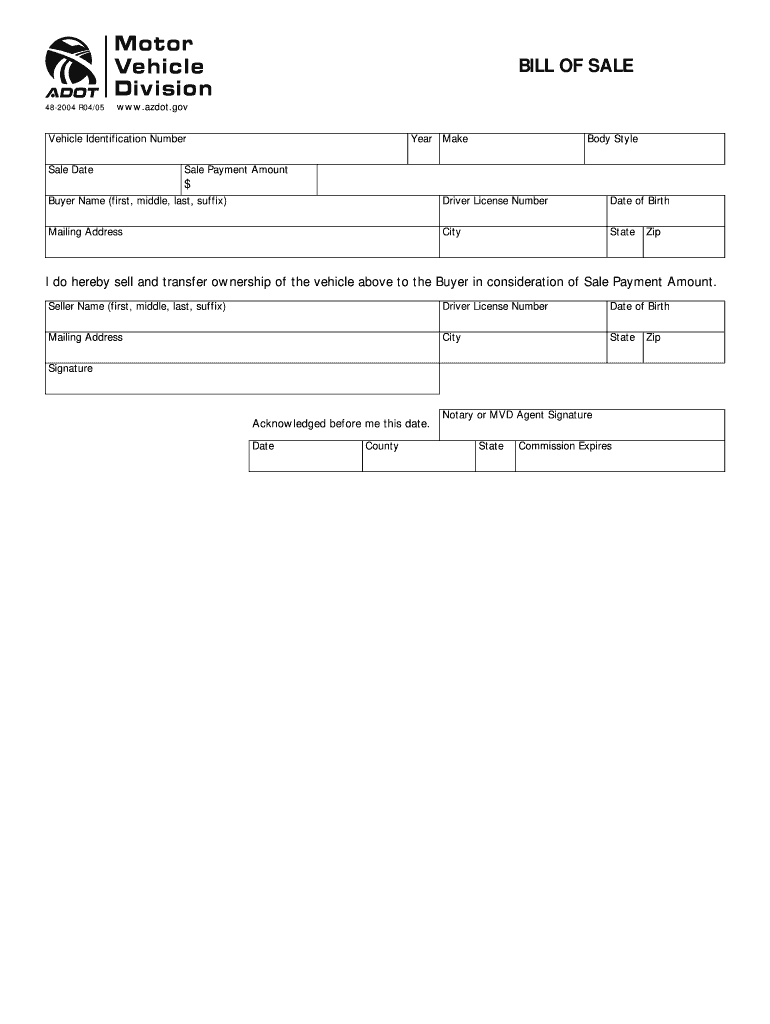
Vehicle Bill of Sale with Notary PDF Form


What is the Vehicle Bill of Sale with Notary PDF?
The Vehicle Bill of Sale with Notary PDF is a legal document that records the transfer of ownership of a vehicle from one party to another. This document serves as proof of the sale and includes essential details such as the vehicle's make, model, year, VIN (Vehicle Identification Number), and the names and addresses of both the buyer and seller. The inclusion of a notary public's signature adds an extra layer of authenticity, ensuring that the document is legally binding. This is particularly important in the United States, where notarization can help prevent disputes regarding the transaction.
Steps to Complete the Vehicle Bill of Sale with Notary PDF
Completing the Vehicle Bill of Sale with Notary PDF involves several key steps. First, gather all necessary information about the vehicle and the parties involved. This includes the vehicle's details and the buyer's and seller's personal information. Next, fill out the form accurately, ensuring all fields are completed. Once the document is filled out, both parties should review it for accuracy. After verification, the seller and buyer must sign the document in the presence of a notary public, who will then affix their seal. Finally, ensure that each party receives a copy of the signed document for their records.
Legal Use of the Vehicle Bill of Sale with Notary PDF
The Vehicle Bill of Sale with Notary PDF is legally recognized in most states across the U.S. It serves as a critical document for vehicle ownership transfer, providing legal protection for both the buyer and seller. In the event of a dispute, this document can be presented in court as evidence of the transaction. It is important to note that specific state laws may dictate additional requirements for the bill of sale, so it is advisable to check local regulations to ensure compliance.
Key Elements of the Vehicle Bill of Sale with Notary PDF
Several key elements must be included in the Vehicle Bill of Sale with Notary PDF to ensure its validity. These elements include:
- Vehicle Information: Make, model, year, VIN, and mileage at the time of sale.
- Buyer and Seller Information: Full names, addresses, and contact details of both parties.
- Sale Price: The agreed-upon amount for the vehicle.
- Date of Sale: The date when the transaction takes place.
- Notary Section: Space for the notary public's signature and seal.
State-Specific Rules for the Vehicle Bill of Sale with Notary PDF
Each state in the U.S. may have specific rules governing the use of a Vehicle Bill of Sale with Notary PDF. Some states require notarization for the bill of sale to be valid, while others may not. Additionally, certain states may have unique forms or additional information that must be included. It is essential for both buyers and sellers to familiarize themselves with their state's requirements to ensure that the document is legally enforceable.
How to Obtain the Vehicle Bill of Sale with Notary PDF
The Vehicle Bill of Sale with Notary PDF can typically be obtained through various sources. Many state government websites provide downloadable templates that comply with local laws. Additionally, online platforms like signNow offer customizable templates that can be filled out electronically. Once the form is obtained, it can be completed and printed for notarization. It is advisable to ensure that the selected template meets all legal requirements specific to the state where the transaction is taking place.
Quick guide on how to complete car bill of sale with notary form
Prepare Vehicle Bill Of Sale With Notary Pdf effortlessly on any device
Web-based document administration has become widely embraced by enterprises and individuals alike. It serves as an ideal environmentally friendly alternative to traditional printed and signed documents, allowing you to obtain the necessary form and securely safeguard it online. airSlate SignNow equips you with all the tools necessary to create, amend, and eSign your documents promptly without any holdups. Manage Vehicle Bill Of Sale With Notary Pdf on any device with airSlate SignNow's Android or iOS applications and enhance any document-oriented process today.
The easiest method to modify and eSign Vehicle Bill Of Sale With Notary Pdf with ease
- Find Vehicle Bill Of Sale With Notary Pdf and click on Get Form to begin.
- Utilize the tools we provide to complete your form.
- Emphasize pertinent sections of your documents or redact sensitive content with tools that airSlate SignNow offers specifically for this purpose.
- Create your eSignature using the Sign feature, which takes mere seconds and holds the same legal authority as a conventional handwritten signature.
- Review the details and click on the Done button to save your modifications.
- Choose how you wish to share your form, via email, text message (SMS), or invite link, or download it to your computer.
Say goodbye to lost or mislaid files, tedious form hunts, or errors that necessitate printing new document copies. airSlate SignNow caters to your document management needs in just a few clicks from your preferred device. Modify and eSign Vehicle Bill Of Sale With Notary Pdf and ensure outstanding communication at every stage of your form preparation procedure with airSlate SignNow.
Create this form in 5 minutes or less
FAQs
-
How many of you fill out a Restaurant Feedback form? What problem do you have with it?
I'll fill one out if it is there and there is a pen handy. For much the same reason as Christine Leigh Langtree, except I used to work in first line customer service as opposed to marketing.A tip is a direct gesture of thanks to your server but hopefully the comment card makes it up the hierarchy also and gets recognition of the person at those levels also.Equally, if I've not been happy with my visit I'll say so but only when it is not related to the server, who I normally just have a conversation with person to person on the rare occasions this is so. Criticise in private, praise in public etc.
-
How do you sign over a car title?
It's pretty straightforward. In California at least, you don't need a notary. The title is basically a bill of sale doc - fill it out, seller will tear off the 'release of liability' section [this serves as a release of liability in the event the car is abandoned, crashed, etc]. Buyer and seller complete the form fields on the title and go their own ways. Protip - TripleA process title transfers [worth the yearly membership alone]. FYI i've done this about 50 times. =)
-
How can I fill out Google's intern host matching form to optimize my chances of receiving a match?
I was selected for a summer internship 2016.I tried to be very open while filling the preference form: I choose many products as my favorite products and I said I'm open about the team I want to join.I even was very open in the location and start date to get host matching interviews (I negotiated the start date in the interview until both me and my host were happy.) You could ask your recruiter to review your form (there are very cool and could help you a lot since they have a bigger experience).Do a search on the potential team.Before the interviews, try to find smart question that you are going to ask for the potential host (do a search on the team to find nice and deep questions to impress your host). Prepare well your resume.You are very likely not going to get algorithm/data structure questions like in the first round. It's going to be just some friendly chat if you are lucky. If your potential team is working on something like machine learning, expect that they are going to ask you questions about machine learning, courses related to machine learning you have and relevant experience (projects, internship). Of course you have to study that before the interview. Take as long time as you need if you feel rusty. It takes some time to get ready for the host matching (it's less than the technical interview) but it's worth it of course.
-
How do I fill out the form of DU CIC? I couldn't find the link to fill out the form.
Just register on the admission portal and during registration you will get an option for the entrance based course. Just register there. There is no separate form for DU CIC.
-
Is it necessary to sign with black ink while filling out the form of a PAN card?
It is not mandatoryBlack ink is preferred on account of the facts that such ink is visible through a scanner easilyThe clarity will not better in the case of signature in blue inkThe visibility will be poor in case of the following types of inks:Red - very poorGreen - poorYellow - almost nilPink - very poorThere is a possibility of return of the application when the authorities are not satisfied with the visibility of the signatureWhy such hardship?Better sign in black ink and get PAN card without any hassles.
Create this form in 5 minutes!
How to create an eSignature for the car bill of sale with notary form
How to create an eSignature for your Car Bill Of Sale With Notary Form in the online mode
How to make an eSignature for the Car Bill Of Sale With Notary Form in Google Chrome
How to generate an eSignature for signing the Car Bill Of Sale With Notary Form in Gmail
How to make an electronic signature for the Car Bill Of Sale With Notary Form straight from your mobile device
How to generate an eSignature for the Car Bill Of Sale With Notary Form on iOS
How to make an electronic signature for the Car Bill Of Sale With Notary Form on Android devices
People also ask
-
What is a Vehicle Bill Of Sale With Notary Pdf?
A Vehicle Bill Of Sale With Notary Pdf is a legally binding document that records the sale of a vehicle and is signNowd to ensure authenticity. This PDF format makes it easy to fill out and print, providing a secure way to transfer ownership while complying with local regulations.
-
How can I create a Vehicle Bill Of Sale With Notary Pdf using airSlate SignNow?
Creating a Vehicle Bill Of Sale With Notary Pdf using airSlate SignNow is straightforward. Simply choose the template for the vehicle bill of sale, fill in the necessary details, and then request notarization through our platform for a seamless process.
-
What features does airSlate SignNow offer for Vehicle Bill Of Sale With Notary Pdf?
airSlate SignNow provides features such as easy document editing, electronic signatures, and the ability to add a notary seal to your Vehicle Bill Of Sale With Notary Pdf. Additionally, you can track document status and send reminders to signers, ensuring a smooth transaction.
-
Is there a cost associated with the Vehicle Bill Of Sale With Notary Pdf?
Yes, there is a cost associated with using airSlate SignNow for creating a Vehicle Bill Of Sale With Notary Pdf. We offer various pricing plans, allowing you to choose one that best fits your needs while providing an affordable solution for document eSigning and notarization.
-
Can I use the Vehicle Bill Of Sale With Notary Pdf in any state?
Yes, the Vehicle Bill Of Sale With Notary Pdf created through airSlate SignNow can be used in any state, as long as it complies with local laws regarding vehicle sales. It's essential to check your specific state's requirements for notarization to ensure validity.
-
What are the benefits of using airSlate SignNow for my Vehicle Bill Of Sale With Notary Pdf?
Using airSlate SignNow for your Vehicle Bill Of Sale With Notary Pdf offers numerous benefits, including convenience, time savings, and enhanced security. The platform simplifies the signing process and provides a reliable way to keep your documents organized and easily accessible.
-
Does airSlate SignNow integrate with other software for managing Vehicle Bills Of Sale With Notary Pdf?
Yes, airSlate SignNow integrates seamlessly with various business applications, allowing you to manage your Vehicle Bills Of Sale With Notary Pdf alongside your other documents and workflows. This integration enhances productivity and streamlines your document management processes.
Get more for Vehicle Bill Of Sale With Notary Pdf
Find out other Vehicle Bill Of Sale With Notary Pdf
- Electronic signature Washington High Tech Contract Computer
- Can I Electronic signature Wisconsin High Tech Memorandum Of Understanding
- How Do I Electronic signature Wisconsin High Tech Operating Agreement
- How Can I Electronic signature Wisconsin High Tech Operating Agreement
- Electronic signature Delaware Legal Stock Certificate Later
- Electronic signature Legal PDF Georgia Online
- Electronic signature Georgia Legal Last Will And Testament Safe
- Can I Electronic signature Florida Legal Warranty Deed
- Electronic signature Georgia Legal Memorandum Of Understanding Simple
- Electronic signature Legal PDF Hawaii Online
- Electronic signature Legal Document Idaho Online
- How Can I Electronic signature Idaho Legal Rental Lease Agreement
- How Do I Electronic signature Alabama Non-Profit Profit And Loss Statement
- Electronic signature Alabama Non-Profit Lease Termination Letter Easy
- How Can I Electronic signature Arizona Life Sciences Resignation Letter
- Electronic signature Legal PDF Illinois Online
- How Can I Electronic signature Colorado Non-Profit Promissory Note Template
- Electronic signature Indiana Legal Contract Fast
- Electronic signature Indiana Legal Rental Application Online
- Electronic signature Delaware Non-Profit Stock Certificate Free