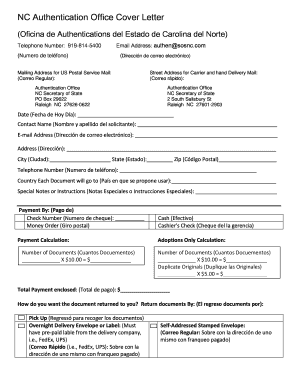
North Carolina Secretary of State Authentications Apostille Certificates Form


Understanding North Carolina Secretary of State Authentications and Apostille Certificates
The North Carolina Secretary of State provides authentication and apostille services for documents intended for use in foreign countries. An apostille is a certification that verifies the authenticity of a document, ensuring it is recognized internationally under the Hague Convention. This service is crucial for individuals and businesses needing to present legal documents abroad, such as birth certificates, marriage licenses, or corporate documents.
To obtain an apostille, the document must first be notarized or certified by a relevant authority. The Secretary of State then verifies the signature and seal, providing a certificate that confirms the document's legitimacy. Understanding the requirements and processes involved is essential for ensuring that your documents meet international standards.
Steps to Complete the North Carolina Secretary of State Authentications and Apostille Certificates
Completing the process for obtaining an apostille or authentication from the North Carolina Secretary of State involves several key steps:
- Gather the necessary documents that require authentication.
- Ensure that each document is notarized or certified by the appropriate authority.
- Complete the apostille request form, providing all required details accurately.
- Submit the request form along with the documents to the Secretary of State's office.
- Pay the applicable fees, which may vary depending on the number of documents and the type of service requested.
- Wait for processing, which can take several business days. You may opt for expedited service for faster processing.
Following these steps carefully will help ensure that your documents are processed efficiently and correctly.
Required Documents for Apostille in North Carolina
When applying for an apostille or authentication, it is important to prepare the following documents:
- The original document that needs authentication.
- A completed apostille request form, which can be obtained from the Secretary of State's website.
- Payment for the processing fee, typically made via check or money order.
- Any additional supporting documents that may be required based on the nature of the original document.
Ensuring that all required documents are included will help prevent delays in the processing of your request.
Legal Use of North Carolina Secretary of State Authentications and Apostille Certificates
Apostille certificates issued by the North Carolina Secretary of State are legally recognized in countries that are part of the Hague Convention. This recognition allows individuals and businesses to use their authenticated documents without further verification in these countries. Common legal uses include:
- Submitting educational credentials for employment or further studies abroad.
- Presenting legal documents for marriage or divorce proceedings in foreign jurisdictions.
- Utilizing corporate documents for business operations in international markets.
Understanding the legal implications and proper use of apostille certificates is essential for ensuring compliance with international laws.
State-Specific Rules for North Carolina Apostille Requests
North Carolina has specific rules and regulations governing the apostille process. Key points to consider include:
- Documents must be issued by a North Carolina authority or notarized by a North Carolina notary public.
- The Secretary of State's office requires that documents be in English or accompanied by a certified translation.
- Fees for apostille services are set by the Secretary of State and are subject to change.
Familiarizing yourself with these state-specific rules will help streamline the application process and ensure compliance.
Quick guide on how to complete north carolina secretary of state authentications apostille certificates
Effortlessly prepare North Carolina Secretary Of State Authentications Apostille Certificates on any device
The management of online documents has gained popularity among businesses and individuals alike. It offers an ideal environmentally friendly substitute for traditional printed and signed forms, allowing you to easily find the correct document and securely store it online. airSlate SignNow equips you with all the tools necessary to create, edit, and electronically sign your documents promptly and efficiently. Manage North Carolina Secretary Of State Authentications Apostille Certificates on any platform using airSlate SignNow's apps for Android and iOS, and streamline any document-related process today.
The easiest way to edit and electronically sign North Carolina Secretary Of State Authentications Apostille Certificates without hassle
- Find North Carolina Secretary Of State Authentications Apostille Certificates and click on Get Form to begin.
- Utilize the tools we provide to complete your document.
- Mark important parts of your documents or obscure sensitive information with the tools that airSlate SignNow specifically offers for that purpose.
- Create your signature with the Sign feature, which takes mere seconds and carries the same legal validity as a traditional ink signature.
- Review the details and click on the Done button to save your modifications.
- Choose how you wish to share your document, whether by email, SMS, or a shareable link, or download it directly to your computer.
Eliminate concerns about lost or misplaced documents, tedious form searches, or mistakes that require new printed copies. airSlate SignNow meets your document management needs with just a few clicks from any device you prefer. Edit and electronically sign North Carolina Secretary Of State Authentications Apostille Certificates and ensure excellent communication at every step of your document preparation process with airSlate SignNow.
Create this form in 5 minutes or less
Create this form in 5 minutes!
How to create an eSignature for the north carolina secretary of state authentications apostille certificates
How to create an electronic signature for a PDF online
How to create an electronic signature for a PDF in Google Chrome
How to create an e-signature for signing PDFs in Gmail
How to create an e-signature right from your smartphone
How to create an e-signature for a PDF on iOS
How to create an e-signature for a PDF on Android
People also ask
-
What is a North Carolina Secretary of State apostille?
A North Carolina Secretary of State apostille is a certification that authenticates the origin of a public document, allowing it to be recognized in countries that are part of the Hague Apostille Convention. This process verifies the signature and seal of the official who issued the document.
-
How much does a North Carolina Secretary of State apostille cost?
The fee for a North Carolina Secretary of State apostille is generally $10 per document. Additional fees might apply if you request expedited service or have more than one document that needs apostille certification.
-
What types of documents need a North Carolina Secretary of State apostille?
Common documents that may require a North Carolina Secretary of State apostille include birth certificates, marriage licenses, academic transcripts, and corporate documents. It is crucial to check the specific requirements of the foreign country regarding document eligibility for apostille.
-
How long does it take to obtain a North Carolina Secretary of State apostille?
The processing time for a North Carolina Secretary of State apostille varies, but it typically takes between 5 to 10 business days. Expedited options may be available for quicker processing if needed.
-
Can airSlate SignNow help with obtaining a North Carolina Secretary of State apostille?
While airSlate SignNow specializes in the eSigning and document management process, it can efficiently prepare and manage documents you need to submit for a North Carolina Secretary of State apostille. This ensures that your documents are correctly formatted and ready for submission.
-
What are the benefits of using airSlate SignNow for apostille documents?
Using airSlate SignNow allows for a streamlined process in managing and signing documents required for a North Carolina Secretary of State apostille. Our platform simplifies document preparation, helps maintain compliance, and provides an excellent user experience.
-
Does airSlate SignNow integrate with other platforms when processing documents for apostille?
Yes, airSlate SignNow integrates with various platforms such as Google Workspace, Microsoft Office, and other document management systems, making it easier to gather and manage documents needed for the North Carolina Secretary of State apostille.
Get more for North Carolina Secretary Of State Authentications Apostille Certificates
- How to change your name back to your maiden name form
- Free minor child travel consent form pdfword
- How to legally change your name findlaw form
- Hawaii notice of change of name minor by parents form
- Form e lieutenant governor of hawaii
- Petition to domesticate and enforce out of state custody order form
- Hawaii small estate affidavit for motor vehicles form
- Hawaii fact sheet for mother minor by parents form
Find out other North Carolina Secretary Of State Authentications Apostille Certificates
- Electronic signature Missouri Non-disclosure agreement PDF Myself
- How To Electronic signature New York Non-disclosure agreement PDF
- Electronic signature South Carolina Partnership agreements Online
- How Can I Electronic signature Florida Rental house lease agreement
- How Can I Electronic signature Texas Rental house lease agreement
- eSignature Alabama Trademark License Agreement Secure
- Electronic signature Maryland Rental agreement lease Myself
- How To Electronic signature Kentucky Rental lease agreement
- Can I Electronic signature New Hampshire Rental lease agreement forms
- Can I Electronic signature New Mexico Rental lease agreement forms
- How Can I Electronic signature Minnesota Rental lease agreement
- Electronic signature Arkansas Rental lease agreement template Computer
- Can I Electronic signature Mississippi Rental lease agreement
- Can I Electronic signature Missouri Rental lease contract
- Electronic signature New Jersey Rental lease agreement template Free
- Electronic signature New Jersey Rental lease agreement template Secure
- Electronic signature Vermont Rental lease agreement Mobile
- Electronic signature Maine Residential lease agreement Online
- Electronic signature Minnesota Residential lease agreement Easy
- Electronic signature Wyoming Rental lease agreement template Simple