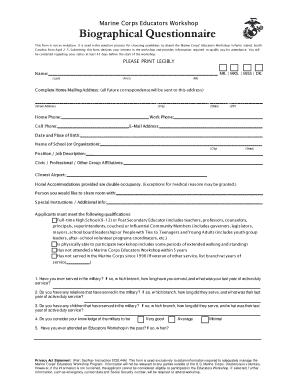
Biographical Questionnaire Examples Form


What is the biographical questionnaire?
The biographical questionnaire is a structured document used to collect personal information about an individual. This information can include details such as name, address, date of birth, educational background, and employment history. It serves various purposes, including job applications, academic admissions, and legal proceedings. The format of the questionnaire can vary based on its intended use, but it typically contains specific sections designed to gather comprehensive data about the individual.
How to use the biographical questionnaire
Using a biographical questionnaire involves several straightforward steps. First, ensure you have the correct version of the questionnaire that fits your needs. Next, read through the instructions carefully to understand what information is required. Fill out each section with accurate and truthful information, as discrepancies can lead to complications later. After completing the form, review it for any errors or omissions before submitting it to the relevant authority or organization.
Key elements of the biographical questionnaire
Key elements of a biographical questionnaire typically include:
- Personal Information: Name, contact details, and date of birth.
- Educational Background: Schools attended, degrees earned, and dates of attendance.
- Employment History: Previous employers, job titles, and duration of employment.
- References: Contact information for individuals who can vouch for your character or qualifications.
- Signature: A declaration that the information provided is accurate, often accompanied by a signature and date.
Steps to complete the biographical questionnaire
Completing a biographical questionnaire involves a series of methodical steps:
- Obtain the latest version of the questionnaire.
- Read all instructions thoroughly.
- Gather necessary documents to provide accurate information.
- Fill out the questionnaire, ensuring clarity and precision.
- Review the completed form for completeness and accuracy.
- Submit the questionnaire as per the specified guidelines.
Legal use of the biographical questionnaire
The legal use of a biographical questionnaire hinges on its compliance with relevant laws and regulations. In the United States, electronic signatures on such documents are recognized under the ESIGN Act and UETA, provided that certain criteria are met. This includes ensuring that the signer has consented to use electronic signatures and that the document is stored securely. Adhering to these legal frameworks ensures that the questionnaire is considered valid and enforceable in legal contexts.
Digital vs. paper version of the biographical questionnaire
Both digital and paper versions of the biographical questionnaire have their advantages. The digital version allows for easier completion, storage, and submission, often incorporating features like electronic signatures and automatic data validation. In contrast, the paper version may be preferred in situations where physical signatures are required or when individuals are more comfortable with traditional forms. Ultimately, the choice between digital and paper depends on the specific requirements of the organization requesting the questionnaire.
Quick guide on how to complete biographical questionnaire examples
Prepare Biographical Questionnaire Examples effortlessly on any device
Managing documents online has gained signNow traction among businesses and individuals. It offers an ideal environmentally friendly substitute to conventional printed and signed forms, allowing you to access the appropriate template and securely keep it online. airSlate SignNow equips you with all the tools necessary to create, modify, and electronically sign your documents quickly without delays. Manage Biographical Questionnaire Examples on any platform with airSlate SignNow Android or iOS applications and streamline any document-related process today.
The easiest way to modify and electronically sign Biographical Questionnaire Examples with ease
- Locate Biographical Questionnaire Examples and click on Get Form to begin.
- Utilize the tools we provide to complete your document.
- Emphasize pertinent sections of your documents or redact sensitive details with tools that airSlate SignNow offers specifically for that purpose.
- Generate your signature using the Sign tool, which takes just moments and holds the same legal validity as a traditional handwritten signature.
- Verify the details and click on the Done button to save your changes.
- Select your preferred method to send your form, via email, SMS, or invitation link, or download it to your computer.
Eliminate concerns over lost or misplaced documents, tedious form searches, or errors that require printing new copies. airSlate SignNow addresses all your document management needs in just a few clicks from a device of your choice. Modify and electronically sign Biographical Questionnaire Examples and ensure outstanding communication at every phase of the form preparation journey with airSlate SignNow.
Create this form in 5 minutes or less
Create this form in 5 minutes!
How to create an eSignature for the biographical questionnaire examples
How to create an electronic signature for a PDF online
How to create an electronic signature for a PDF in Google Chrome
How to create an e-signature for signing PDFs in Gmail
How to create an e-signature right from your smartphone
How to create an e-signature for a PDF on iOS
How to create an e-signature for a PDF on Android
People also ask
-
What are some effective questionnaire examples for businesses?
Effective questionnaire examples for businesses often include customer satisfaction surveys, employee feedback forms, and product evaluation questionnaires. These examples help organizations gather insights to improve their offerings and understand their audience better. By using airSlate SignNow, you can easily create and distribute these questionnaires.
-
How can airSlate SignNow improve my questionnaire responses?
airSlate SignNow streamlines the process of sending and collecting questionnaires by providing a user-friendly interface and eSignature capabilities. By using our platform, users can expect increased response rates thanks to the ease of completing questionnaires online. Access to analytics also helps assess the effectiveness of your questionnaire examples.
-
What features does airSlate SignNow offer for creating questionnaires?
airSlate SignNow offers features such as customizable templates, drag-and-drop form creation, and integrations with various apps. These features allow users to build comprehensive questionnaire examples tailored to their specific needs easily. Our platform ensures that creating and distributing questionnaires is efficient and straightforward.
-
Are there any integration options for questionnaire examples with airSlate SignNow?
Yes, airSlate SignNow offers various integrations with tools like Google Drive, Salesforce, and Zapier, making it easy to manage your questionnaire examples. These integrations enhance your workflow by allowing seamless data transfer between platforms, saving you time and reducing manual entry errors.
-
What are the pricing options for using airSlate SignNow to create questionnaires?
airSlate SignNow offers various pricing plans that cater to businesses of all sizes. Our plans are designed to provide excellent value, including features for creating questionnaire examples, electronic signatures, and document management. You can find a plan that fits your business needs by exploring our pricing page.
-
Can airSlate SignNow help with follow-up questions in questionnaires?
Absolutely! With airSlate SignNow, you can design complex questionnaire examples that include follow-up questions based on previous responses. This allows for more in-depth insights and helps you tailor your questions to your respondents’ needs effectively.
-
What advantages does using airSlate SignNow provide for questionnaire examples?
Using airSlate SignNow for your questionnaire examples ensures a professional, polished presentation and easy data collection. Our solution allows you to gather responses quickly, securely, and with the added benefit of eSignatures for agreements. This enhances both efficiency and compliance for your business.
Get more for Biographical Questionnaire Examples
- Ssa 3105 form
- Questionnaire for teachers form
- Faa form 8130 6 application for us airworthiness certificate
- Form hs 7 highway safety
- Fmcsa form oce 46
- Fillable online faa department of transportation federal aviation form
- Faa form 8110 29 derfaa interaction tracking form derfaa interaction tracking form faa
- Faa form 3330 43 1 faa
Find out other Biographical Questionnaire Examples
- How Do I eSignature Maryland Healthcare / Medical PDF
- Help Me With eSignature New Mexico Healthcare / Medical Form
- How Do I eSignature New York Healthcare / Medical Presentation
- How To eSignature Oklahoma Finance & Tax Accounting PPT
- Help Me With eSignature Connecticut High Tech Presentation
- How To eSignature Georgia High Tech Document
- How Can I eSignature Rhode Island Finance & Tax Accounting Word
- How Can I eSignature Colorado Insurance Presentation
- Help Me With eSignature Georgia Insurance Form
- How Do I eSignature Kansas Insurance Word
- How Do I eSignature Washington Insurance Form
- How Do I eSignature Alaska Life Sciences Presentation
- Help Me With eSignature Iowa Life Sciences Presentation
- How Can I eSignature Michigan Life Sciences Word
- Can I eSignature New Jersey Life Sciences Presentation
- How Can I eSignature Louisiana Non-Profit PDF
- Can I eSignature Alaska Orthodontists PDF
- How Do I eSignature New York Non-Profit Form
- How To eSignature Iowa Orthodontists Presentation
- Can I eSignature South Dakota Lawers Document