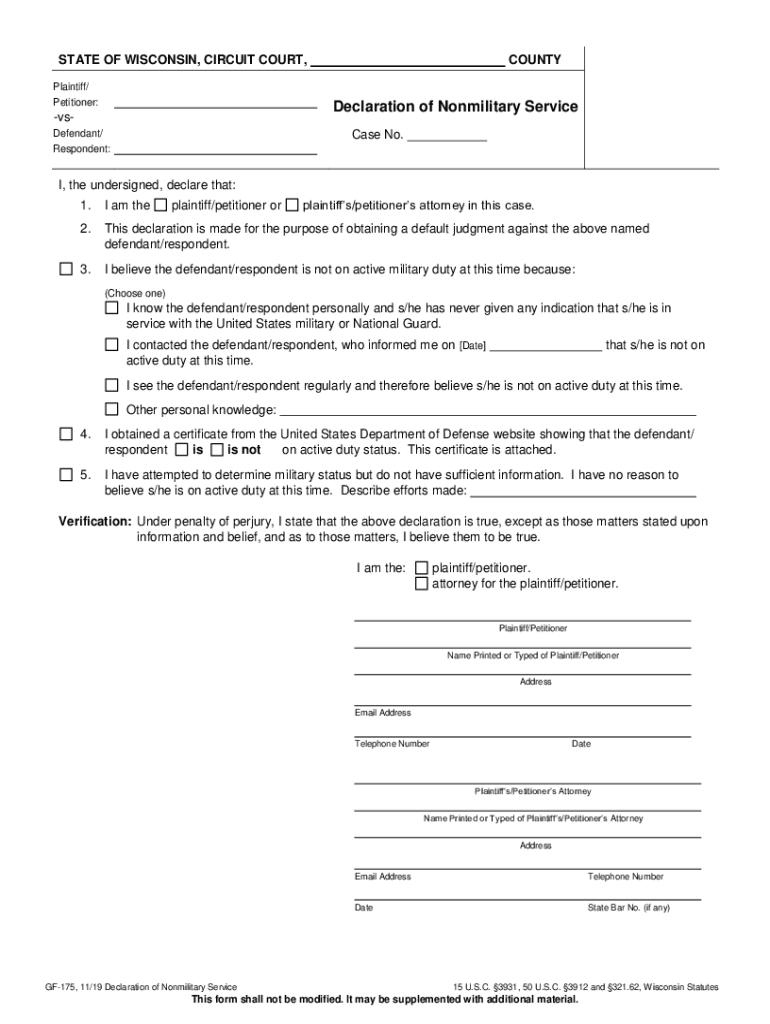
PDF GF 175 STATE of WISCONSIN, CIRCUIT COURT, 2019-2026


What is the PDF GF 175 STATE OF WISCONSIN, CIRCUIT COURT
The PDF GF 175 is a form used in the State of Wisconsin's Circuit Court system. This form is typically utilized for various legal proceedings, including but not limited to family law matters, civil cases, and other court-related activities. It serves as an official document that must be completed accurately to ensure compliance with Wisconsin's legal requirements. Understanding the purpose and function of this form is essential for individuals navigating the court system.
How to use the PDF GF 175 STATE OF WISCONSIN, CIRCUIT COURT
Using the PDF GF 175 involves several steps to ensure that the form is filled out correctly and submitted appropriately. First, download the form from a reliable source, ensuring that you have the most current version. Next, fill in the required fields with accurate information, including names, addresses, and relevant case details. It is important to review the completed form for any errors before submission. Once verified, the form can be printed and signed or electronically signed using a secure eSignature solution.
Steps to complete the PDF GF 175 STATE OF WISCONSIN, CIRCUIT COURT
Completing the PDF GF 175 requires careful attention to detail. Follow these steps:
- Download the PDF GF 175 form from a trusted source.
- Open the form using a compatible PDF reader.
- Fill in all required fields with accurate information.
- Review the form for completeness and correctness.
- Sign the form, either physically or electronically.
- Submit the completed form to the appropriate court office.
Legal use of the PDF GF 175 STATE OF WISCONSIN, CIRCUIT COURT
The legal use of the PDF GF 175 is crucial for ensuring that documents submitted to the court are valid and enforceable. This form must be completed in accordance with Wisconsin state laws and regulations. Proper execution, including signatures and dates, is necessary for the court to recognize the document as legally binding. Additionally, the use of a secure eSignature service can enhance the legitimacy of the form by providing an audit trail and compliance with eSignature laws.
State-specific rules for the PDF GF 175 STATE OF WISCONSIN, CIRCUIT COURT
Wisconsin has specific rules governing the completion and submission of the PDF GF 175. These rules may include requirements regarding the format of the form, the necessity of notarization, and deadlines for submission. It is important for users to familiarize themselves with these state-specific regulations to ensure their submissions are accepted by the court. Consulting with legal counsel or court resources can provide clarity on these requirements.
Examples of using the PDF GF 175 STATE OF WISCONSIN, CIRCUIT COURT
The PDF GF 175 can be utilized in various scenarios within the Wisconsin Circuit Court system. For instance, it may be used to file a motion for custody in family law cases or to submit evidence in civil litigation. Understanding the context in which this form is used can help individuals prepare their documents more effectively and ensure they meet the necessary legal standards.
Quick guide on how to complete pdf gf 175 state of wisconsin circuit court
Manage PDF GF 175 STATE OF WISCONSIN, CIRCUIT COURT, seamlessly on any device
Digital document handling has become increasingly favored by enterprises and individuals alike. It serves as an excellent environmentally friendly substitute for conventional printed and signed documents, allowing you to find the correct form and securely keep it online. airSlate SignNow equips you with all the tools necessary to create, modify, and electronically sign your documents rapidly without delays. Handle PDF GF 175 STATE OF WISCONSIN, CIRCUIT COURT, on any device using the airSlate SignNow Android or iOS applications and streamline any document-driven procedure today.
The simplest way to modify and electronically sign PDF GF 175 STATE OF WISCONSIN, CIRCUIT COURT, with ease
- Find PDF GF 175 STATE OF WISCONSIN, CIRCUIT COURT, and click on Get Form to begin.
- Utilize the tools we provide to fill out your document.
- Emphasize relevant sections of your documents or obscure sensitive information using tools specifically designed for that purpose by airSlate SignNow.
- Generate your signature with the Sign tool, which takes just seconds and holds the same legal standing as a conventional handwritten signature.
- Review the information and then click the Done button to save your changes.
- Choose how you wish to send your form—via email, text message (SMS), or an invitation link, or download it to your computer.
Eliminate concerns about misplaced or lost files, tedious document searches, or errors that require printing new copies. airSlate SignNow addresses all your document management needs in just a few clicks from your preferred device. Modify and electronically sign PDF GF 175 STATE OF WISCONSIN, CIRCUIT COURT, and ensure excellent communication at every stage of the form preparation process with airSlate SignNow.
Create this form in 5 minutes or less
Find and fill out the correct pdf gf 175 state of wisconsin circuit court
Create this form in 5 minutes!
How to create an eSignature for the pdf gf 175 state of wisconsin circuit court
The best way to generate an electronic signature for a PDF in the online mode
The best way to generate an electronic signature for a PDF in Chrome
The way to create an eSignature for putting it on PDFs in Gmail
The best way to make an eSignature straight from your smart phone
The way to make an eSignature for a PDF on iOS devices
The best way to make an eSignature for a PDF document on Android OS
People also ask
-
What is the PDF GF 175 STATE OF WISCONSIN, CIRCUIT COURT, and why is it important?
The PDF GF 175 STATE OF WISCONSIN, CIRCUIT COURT, is a vital legal form used for specific court procedures in Wisconsin. It is essential for ensuring compliance with state regulations and proper documentation. By using airSlate SignNow, you can easily complete and eSign this form online, streamlining your court-related processes.
-
How can airSlate SignNow help with the PDF GF 175 STATE OF WISCONSIN, CIRCUIT COURT,?
airSlate SignNow offers a user-friendly platform to fill out and eSign the PDF GF 175 STATE OF WISCONSIN, CIRCUIT COURT,. This solution simplifies the signature collection process, saves time, and reduces paperwork. Our platform also ensures that your document is securely stored and easily retrievable.
-
Is there a cost associated with using airSlate SignNow for the PDF GF 175 STATE OF WISCONSIN, CIRCUIT COURT,?
Yes, there is a cost associated with using airSlate SignNow; however, it is a cost-effective solution compared to traditional methods. Our pricing plans are designed to offer flexibility based on your needs, ensuring that you get good value for eSigning the PDF GF 175 STATE OF WISCONSIN, CIRCUIT COURT,. We also offer a free trial for you to experience the benefits before making a commitment.
-
What features does airSlate SignNow provide for the PDF GF 175 STATE OF WISCONSIN, CIRCUIT COURT,?
airSlate SignNow provides various features tailored for the PDF GF 175 STATE OF WISCONSIN, CIRCUIT COURT,. These include customizable templates, advanced editing tools, and secure eSignature options. Our platform also integrates with various applications, enhancing your workflow and document management.
-
Can I store the PDF GF 175 STATE OF WISCONSIN, CIRCUIT COURT, documents in airSlate SignNow?
Absolutely! airSlate SignNow allows you to store the PDF GF 175 STATE OF WISCONSIN, CIRCUIT COURT, and other related documents securely in the cloud. This ensures that you can access your forms anytime and from anywhere, making document management seamless and efficient.
-
How does airSlate SignNow integrate with other tools for the PDF GF 175 STATE OF WISCONSIN, CIRCUIT COURT,?
airSlate SignNow easily integrates with various business tools such as Google Drive, Dropbox, and CRM systems. This allows you to import and export the PDF GF 175 STATE OF WISCONSIN, CIRCUIT COURT, directly to and from your favorite applications. This feature enhances collaboration and ensures that your documentation processes are efficient.
-
What are the benefits of using airSlate SignNow for legal documents like the PDF GF 175 STATE OF WISCONSIN, CIRCUIT COURT,?
Using airSlate SignNow for legal documents such as the PDF GF 175 STATE OF WISCONSIN, CIRCUIT COURT, brings multiple benefits. It accelerates the signing process, offers improved security, and provides a more organized way to manage documents. Additionally, it reduces printing and mailing costs, making it an eco-friendly option.
Get more for PDF GF 175 STATE OF WISCONSIN, CIRCUIT COURT,
- Applying user centered interface design methods to improve the google form
- Fam012 form
- Ca spousal property petition form
- Withdrawal of lis pendens california form
- California fl 830 2012 form
- Exhibit list for trial california form
- Court copy request form ri mc002 legal document specialist
- Cr 191 form
Find out other PDF GF 175 STATE OF WISCONSIN, CIRCUIT COURT,
- eSignature Washington Life Sciences Permission Slip Now
- eSignature West Virginia Life Sciences Quitclaim Deed Free
- Can I eSignature West Virginia Life Sciences Residential Lease Agreement
- eSignature New York Non-Profit LLC Operating Agreement Mobile
- How Can I eSignature Colorado Orthodontists LLC Operating Agreement
- eSignature North Carolina Non-Profit RFP Secure
- eSignature North Carolina Non-Profit Credit Memo Secure
- eSignature North Dakota Non-Profit Quitclaim Deed Later
- eSignature Florida Orthodontists Business Plan Template Easy
- eSignature Georgia Orthodontists RFP Secure
- eSignature Ohio Non-Profit LLC Operating Agreement Later
- eSignature Ohio Non-Profit LLC Operating Agreement Easy
- How Can I eSignature Ohio Lawers Lease Termination Letter
- Can I eSignature Ohio Lawers Lease Termination Letter
- Can I eSignature Oregon Non-Profit Last Will And Testament
- Can I eSignature Oregon Orthodontists LLC Operating Agreement
- How To eSignature Rhode Island Orthodontists LLC Operating Agreement
- Can I eSignature West Virginia Lawers Cease And Desist Letter
- eSignature Alabama Plumbing Confidentiality Agreement Later
- How Can I eSignature Wyoming Lawers Quitclaim Deed