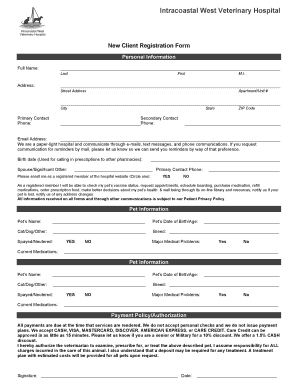
New Client Registration Form PDF LifeLearn


Understanding the New Client Registration Form PDF
The new client registration form PDF is a crucial document for businesses looking to onboard new clients efficiently. This form collects essential information from clients, such as personal details, contact information, and any specific requirements relevant to the services offered. Its purpose is to streamline the registration process, ensuring that businesses have all necessary data to provide tailored services. By utilizing a PDF format, the form maintains a professional appearance and can be easily shared and filled out electronically.
Steps to Complete the New Client Registration Form PDF
Completing the new client registration form PDF involves several straightforward steps:
- Download the form from a reliable source.
- Open the PDF using a compatible reader that allows for form filling.
- Carefully enter the required information in each field, ensuring accuracy.
- Review the completed form for any errors or omissions.
- Save the filled form securely on your device.
- Submit the form as instructed, either electronically or by printing and mailing it.
Legal Use of the New Client Registration Form PDF
The legal validity of the new client registration form PDF is essential for both clients and businesses. To ensure compliance with U.S. laws, the form must meet specific criteria, particularly regarding electronic signatures. The form should be signed using a secure eSignature solution that complies with the ESIGN Act and UETA, which govern the legality of electronic documents and signatures. This ensures that the form is recognized as a legally binding document in court and by regulatory bodies.
Key Elements of the New Client Registration Form PDF
Several key elements should be included in the new client registration form PDF to ensure it serves its purpose effectively:
- Client Information: Full name, address, phone number, and email.
- Service Preferences: Specific services the client is interested in.
- Payment Information: Methods of payment and billing preferences.
- Consent and Agreement: Sections for clients to agree to terms and conditions.
- Signature Section: A designated area for electronic signatures to validate the form.
How to Obtain the New Client Registration Form PDF
Obtaining the new client registration form PDF is a simple process. Businesses can create their own version tailored to their specific needs or download a template from a trusted source. It is important to ensure that the form complies with legal standards and includes all necessary fields. Once the form is created or downloaded, it can be distributed to potential clients via email or made available on the company website for easy access.
Examples of Using the New Client Registration Form PDF
The new client registration form PDF can be utilized in various scenarios across different industries. For instance:
- Healthcare Providers: Used to gather patient information and consent for treatment.
- Consulting Firms: Helps collect client details and project requirements.
- Financial Services: Gathers necessary information for account setup and compliance.
These examples illustrate the versatility of the form in facilitating smooth client onboarding processes across various sectors.
Quick guide on how to complete client registration form pdf
Complete client registration form pdf effortlessly on any device
Digital document management has gained traction among businesses and individuals alike. It offers an ideal eco-friendly alternative to traditional printed and signed paperwork, as you can locate the appropriate form and securely save it online. airSlate SignNow equips you with all the tools necessary to create, modify, and eSign your documents swiftly and without interruptions. Manage client registration form pdf on any device with airSlate SignNow Android or iOS applications and enhance any document-centered workflow today.
The easiest way to alter and eSign client registration form pdf without hassle
- Locate client registration form pdf and click Get Form to begin.
- Utilize the tools we offer to fill out your document.
- Emphasize relevant sections of the documents or redact sensitive information with tools that airSlate SignNow provides specifically for that purpose.
- Generate your eSignature using the Sign tool, which takes mere seconds and holds the same legal significance as a conventional wet ink signature.
- Review the information and click the Done button to save your modifications.
- Select how you would like to send your form, via email, SMS, or invitation link, or download it to your computer.
Eliminate the worries of lost or misplaced files, tedious form searches, or errors that necessitate printing out new document copies. airSlate SignNow fulfills all your document management needs in just a few clicks from any device of your choice. Edit and eSign client registration form pdf and ensure excellent communication at any phase of your form preparation process with airSlate SignNow.
Create this form in 5 minutes or less
Create this form in 5 minutes!
How to create an eSignature for the client registration form pdf
How to create an electronic signature for a PDF online
How to create an electronic signature for a PDF in Google Chrome
How to create an e-signature for signing PDFs in Gmail
How to create an e-signature right from your smartphone
How to create an e-signature for a PDF on iOS
How to create an e-signature for a PDF on Android
People also ask client registration form pdf
-
What is a client registration form PDF?
A client registration form PDF is a document that businesses use to collect essential information from clients. With airSlate SignNow, you can easily create, send, and manage your client registration form PDF, ensuring a seamless onboarding experience for your customers.
-
How can I create a client registration form PDF using airSlate SignNow?
Creating a client registration form PDF with airSlate SignNow is straightforward. Simply use our intuitive drag-and-drop interface to customize your form, add fields for client information, and then export it as a PDF. This allows you to streamline your registration process easily.
-
Is there a cost associated with using airSlate SignNow for client registration form PDFs?
Yes, airSlate SignNow offers flexible pricing plans tailored to your business needs. Each plan includes the ability to create unlimited client registration form PDFs, ensuring you have access to a cost-effective solution for managing your documents.
-
What features does airSlate SignNow offer for client registration form PDFs?
With airSlate SignNow, you can take advantage of features such as eSigning, customizable templates, and automated workflows when handling client registration form PDFs. These tools help enhance your efficiency and improve client experience, making document management simple.
-
Can I integrate airSlate SignNow with other applications for client registration form PDFs?
Absolutely! airSlate SignNow provides integrations with various applications such as CRMs, cloud storage services, and project management tools. This makes it easy to manage your client registration form PDFs alongside other business processes seamlessly.
-
What are the benefits of using airSlate SignNow for client registration forms?
Using airSlate SignNow for your client registration forms offers numerous benefits, including improved accuracy, faster processing times, and enhanced security. By utilizing our platform, you can elevate your client onboarding processes and reduce the risk of errors associated with manual handling.
-
How does eSigning work for client registration form PDFs?
eSigning with airSlate SignNow is quick and secure. Once you create your client registration form PDF, you can send it to clients for their electronic signature. The entire process is legally binding and ensures that both parties have copies of the signed document for future reference.
Get more for client registration form pdf
- Funeral requests form
- Termination of parental rightsfoster parent alabama form
- In the probate court of form
- Probate court local rules of court guernsey county form
- Adoptions and alabama law alabama legislative services form
- Alabama marriage certificate alabama department of public form
- Adoption independent huntsville madison county bar form
- Petition for adoption alabama administrative office of courts form
Find out other client registration form pdf
- How To Integrate Sign in Banking
- How To Use Sign in Banking
- Help Me With Use Sign in Banking
- Can I Use Sign in Banking
- How Do I Install Sign in Banking
- How To Add Sign in Banking
- How Do I Add Sign in Banking
- How Can I Add Sign in Banking
- Can I Add Sign in Banking
- Help Me With Set Up Sign in Government
- How To Integrate eSign in Banking
- How To Use eSign in Banking
- How To Install eSign in Banking
- How To Add eSign in Banking
- How To Set Up eSign in Banking
- How To Save eSign in Banking
- How To Implement eSign in Banking
- How To Set Up eSign in Construction
- How To Integrate eSign in Doctors
- How To Use eSign in Doctors