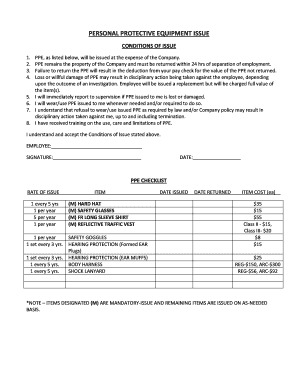
PERSONAL PROTECTIVE EQUIPMENT ISSUE Form


What is the PPE issuance form?
The PPE issuance form is a document used by organizations to track the distribution of personal protective equipment (PPE) to employees. This form ensures that workers receive the necessary gear to maintain safety standards in various environments, particularly in industries such as construction, healthcare, and manufacturing. By documenting the issuance of PPE, employers can maintain compliance with safety regulations and provide a safe working environment.
Key elements of the PPE issuance form
A well-structured PPE issuance form typically includes several key elements:
- Employee Information: Name, job title, and department of the employee receiving the PPE.
- PPE Details: Description of the equipment issued, including size, quantity, and type.
- Issuance Date: The date when the PPE was provided to the employee.
- Signature Section: A space for the employee to sign, acknowledging receipt of the PPE.
- Supervisor Approval: A section for the supervisor to confirm the issuance.
Steps to complete the PPE issuance form
Completing the PPE issuance form involves a series of straightforward steps:
- Gather the necessary employee information, including name and job title.
- List the specific PPE items being issued, including sizes and quantities.
- Fill in the date of issuance.
- Have the employee sign the form to acknowledge receipt of the equipment.
- Obtain the supervisor’s signature for verification.
- Store the completed form securely for record-keeping and compliance purposes.
Legal use of the PPE issuance form
The PPE issuance form serves a critical legal function by documenting compliance with workplace safety regulations. In the United States, various occupational safety standards, such as those set by the Occupational Safety and Health Administration (OSHA), require employers to provide appropriate PPE to employees. By maintaining accurate records through the PPE issuance form, organizations can demonstrate their commitment to safety and protect themselves from potential legal liabilities.
How to use the PPE issuance form
Using the PPE issuance form effectively involves integrating it into your organization's safety protocols. Here are some best practices:
- Ensure that all employees are aware of the PPE policy and the importance of the form.
- Regularly review and update the form to reflect any changes in PPE requirements or regulations.
- Train supervisors on how to properly complete and manage the form.
- Utilize digital tools for easier access and storage of completed forms.
Examples of using the PPE issuance form
Real-world scenarios illustrate the importance of the PPE issuance form:
- A construction company issues hard hats and safety goggles to workers on a new site, documenting the process with the PPE issuance form.
- A hospital distributes masks and gloves to staff during a health crisis, ensuring that each employee acknowledges receipt through the form.
- A manufacturing facility tracks the distribution of hearing protection devices, using the form to maintain compliance with safety regulations.
Quick guide on how to complete personal protective equipment issue
Complete PERSONAL PROTECTIVE EQUIPMENT ISSUE effortlessly on any device
Online document management has gained popularity among businesses and individuals. It offers an ideal eco-friendly alternative to traditional printed and signed documents, allowing you to obtain the necessary form and securely store it online. airSlate SignNow provides you with all the tools required to create, modify, and eSign your documents promptly without delays. Manage PERSONAL PROTECTIVE EQUIPMENT ISSUE on any device using airSlate SignNow applications for Android or iOS and simplify any document-related process today.
The easiest way to modify and eSign PERSONAL PROTECTIVE EQUIPMENT ISSUE effortlessly
- Obtain PERSONAL PROTECTIVE EQUIPMENT ISSUE and click Get Form to begin.
- Utilize the tools available to complete your form.
- Emphasize relevant sections of your documents or obscure sensitive information with tools specifically provided by airSlate SignNow for that purpose.
- Create your eSignature using the Sign tool, which takes just seconds and holds the same legal significance as a conventional wet signature.
- Review the information and click the Done button to save your changes.
- Choose how you would like to deliver your form, via email, text message (SMS), or invitation link, or download it to your computer.
Forget about lost or misplaced files, tedious form searches, or errors that necessitate printing new document copies. airSlate SignNow caters to all your document management needs in just a few clicks from any device of your choice. Modify and eSign PERSONAL PROTECTIVE EQUIPMENT ISSUE to ensure excellent communication at every stage of your form preparation process with airSlate SignNow.
Create this form in 5 minutes or less
Create this form in 5 minutes!
How to create an eSignature for the personal protective equipment issue
How to create an electronic signature for a PDF online
How to create an electronic signature for a PDF in Google Chrome
How to create an e-signature for signing PDFs in Gmail
How to create an e-signature right from your smartphone
How to create an e-signature for a PDF on iOS
How to create an e-signature for a PDF on Android
People also ask
-
What is a PPE issuance form, and why is it important?
A PPE issuance form is a document used to track and authorize the distribution of personal protective equipment (PPE) to employees. It ensures compliance with safety regulations and helps organizations maintain accountability for PPE usage, ultimately enhancing workplace safety.
-
How can airSlate SignNow help with PPE issuance forms?
airSlate SignNow simplifies the process of creating, sending, and eSigning PPE issuance forms. With our user-friendly interface, you can easily customize forms, collect signatures, and store documents securely, allowing for a seamless workflow in managing PPE distribution.
-
Is there a cost associated with using airSlate SignNow for PPE issuance forms?
Yes, airSlate SignNow offers various pricing plans to accommodate different needs, ensuring you can effectively manage PPE issuance forms within your budget. Each plan includes features like unlimited document signing and secure storage, making it a cost-effective solution for businesses of all sizes.
-
Can I integrate airSlate SignNow with other software for managing PPE issuance forms?
Absolutely! airSlate SignNow supports integration with a variety of software platforms, allowing you to streamline your processes for PPE issuance forms. This means you can connect to systems like CRM, HR software, and project management tools to enhance overall efficiency.
-
What features does airSlate SignNow offer for PPE issuance forms?
Our platform includes features such as customizable templates, advanced security measures, electronic signatures, and real-time tracking of document status for PPE issuance forms. These capabilities ensure that your forms are not only functional but also compliant and secure.
-
How long does it take to set up an account for using PPE issuance forms with airSlate SignNow?
Setting up an account with airSlate SignNow is quick and easy, usually taking just a few minutes. Once your account is active, you can start creating and managing your PPE issuance forms without any hassle.
-
Can I access my PPE issuance forms on mobile devices?
Yes! airSlate SignNow is optimized for mobile use, allowing you to access, complete, and sign PPE issuance forms from your smartphone or tablet. This flexibility ensures you can manage necessary documentation on the go.
Get more for PERSONAL PROTECTIVE EQUIPMENT ISSUE
- Waiver premium form
- Go red for women kansas city american heart association form
- Clery csa incidentreport form1docx
- Form 287434075
- A statewide assessment of sexual harassment and assault form
- Grand strand regional medical center form
- Air france form
- Orthopedic ampamp wellness pain management frederick md form
Find out other PERSONAL PROTECTIVE EQUIPMENT ISSUE
- How To eSign Colorado High Tech Forbearance Agreement
- eSign Illinois Healthcare / Medical Resignation Letter Mobile
- eSign Illinois Healthcare / Medical Job Offer Easy
- eSign Hawaii High Tech Claim Later
- How To eSign Hawaii High Tech Confidentiality Agreement
- How Do I eSign Hawaii High Tech Business Letter Template
- Can I eSign Hawaii High Tech Memorandum Of Understanding
- Help Me With eSign Kentucky Government Job Offer
- eSign Kentucky Healthcare / Medical Living Will Secure
- eSign Maine Government LLC Operating Agreement Fast
- eSign Kentucky Healthcare / Medical Last Will And Testament Free
- eSign Maine Healthcare / Medical LLC Operating Agreement Now
- eSign Louisiana High Tech LLC Operating Agreement Safe
- eSign Massachusetts Government Quitclaim Deed Fast
- How Do I eSign Massachusetts Government Arbitration Agreement
- eSign Maryland High Tech Claim Fast
- eSign Maine High Tech Affidavit Of Heirship Now
- eSign Michigan Government LLC Operating Agreement Online
- eSign Minnesota High Tech Rental Lease Agreement Myself
- eSign Minnesota High Tech Rental Lease Agreement Free