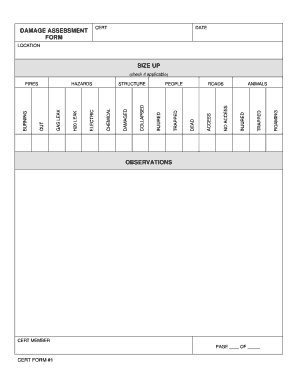
Damage Assessment Form Size Up Observations Foster City CERT


What is the Damage Assessment Form Size Up Observations Foster City CERT
The Damage Assessment Form Size Up Observations Foster City CERT is a critical document used by the Community Emergency Response Team (CERT) in Foster City. This form is designed to systematically collect data on damage and conditions following a disaster or emergency situation. It includes sections for documenting the extent of damage to structures, infrastructure, and the environment, as well as assessing the needs of affected individuals and communities. The information gathered through this form is vital for coordinating response efforts and securing necessary resources for recovery.
How to use the Damage Assessment Form Size Up Observations Foster City CERT
Using the Damage Assessment Form Size Up Observations Foster City CERT involves several straightforward steps. First, responders should familiarize themselves with the layout and sections of the form. Each section typically requires specific information, such as the location of the damage, type of structures affected, and the severity of the impact. Responders should ensure they accurately fill out each field, providing as much detail as possible to assist in effective response planning. After completion, the form should be submitted to the designated authority for further action.
Steps to complete the Damage Assessment Form Size Up Observations Foster City CERT
Completing the Damage Assessment Form Size Up Observations Foster City CERT involves a series of methodical steps:
- Gather necessary materials, including writing instruments and any prior assessments.
- Begin at the designated assessment area, ensuring safety and compliance with emergency protocols.
- Document the location and type of each structure inspected.
- Assess the damage level, categorizing it as minor, moderate, or severe.
- Record any immediate needs for assistance or resources in the appropriate sections.
- Review the completed form for accuracy before submission.
Key elements of the Damage Assessment Form Size Up Observations Foster City CERT
Several key elements are essential to the Damage Assessment Form Size Up Observations Foster City CERT. These include:
- Location Details: Specific address or coordinates of the site being assessed.
- Damage Description: A clear outline of the type and extent of damage observed.
- Assessment Date: The date on which the assessment was conducted, crucial for tracking recovery progress.
- Responder Information: Names and contact details of the individuals conducting the assessment.
- Recommendations: Suggestions for immediate actions or resources needed for recovery.
Legal use of the Damage Assessment Form Size Up Observations Foster City CERT
The legal use of the Damage Assessment Form Size Up Observations Foster City CERT is grounded in its role in emergency management and disaster response. This form is recognized as an official document that can be used to support funding requests, insurance claims, and recovery efforts. For it to be legally binding, it must be completed accurately and submitted to the appropriate authorities. Additionally, adherence to local and federal regulations regarding emergency response documentation is crucial to ensure its validity.
How to obtain the Damage Assessment Form Size Up Observations Foster City CERT
To obtain the Damage Assessment Form Size Up Observations Foster City CERT, individuals can typically reach out to their local CERT program or emergency management office. Many jurisdictions provide access to these forms online, allowing for easy downloading and printing. It is important to ensure that the most current version of the form is used to meet all regulatory requirements. Training sessions offered by CERT may also provide participants with copies of the form and guidance on its proper use.
Quick guide on how to complete damage assessment form size up observations foster city cert
Access Damage Assessment Form Size Up Observations Foster City CERT effortlessly across any device
Digital document management has gained traction among businesses and individuals alike. It offers an ideal eco-friendly substitute for conventional printed and signed documents, as you can obtain the necessary form and securely store it online. airSlate SignNow equips you with all the tools required to create, modify, and electronically sign your documents quickly and without holdups. Manage Damage Assessment Form Size Up Observations Foster City CERT on any platform using airSlate SignNow's Android or iOS applications and streamline your document-related tasks today.
How to modify and electronically sign Damage Assessment Form Size Up Observations Foster City CERT with ease
- Locate Damage Assessment Form Size Up Observations Foster City CERT and click on Get Form to initiate the process.
- Utilize the tools provided to fill out your document.
- Emphasize pertinent sections of your documents or obscure sensitive information using tools that airSlate SignNow specifically offers for that purpose.
- Generate your signature with the Sign feature, which takes mere seconds and holds the same legal validity as a traditional handwritten signature.
- Review all the details and click on the Done button to preserve your changes.
- Choose your preferred method for sending your form: via email, SMS, or an invitation link, or download it to your computer.
Eliminate the hassle of lost or misplaced files, tedious document searching, or errors that necessitate printing new copies. airSlate SignNow meets all your document management needs in just a few clicks from any device you prefer. Alter and electronically sign Damage Assessment Form Size Up Observations Foster City CERT to guarantee seamless communication throughout the document preparation process with airSlate SignNow.
Create this form in 5 minutes or less
Create this form in 5 minutes!
How to create an eSignature for the damage assessment form size up observations foster city cert
How to create an electronic signature for a PDF online
How to create an electronic signature for a PDF in Google Chrome
How to create an e-signature for signing PDFs in Gmail
How to create an e-signature right from your smartphone
How to create an e-signature for a PDF on iOS
How to create an e-signature for a PDF on Android
People also ask
-
What is the Damage Assessment Form Size Up Observations Foster City CERT?
The Damage Assessment Form Size Up Observations Foster City CERT is a comprehensive tool designed to help individuals and teams evaluate and document damage in the event of an emergency. This form enables users to effectively capture essential information and observations during a disaster assessment, ensuring that all critical data is recorded systematically.
-
How can the Damage Assessment Form Size Up Observations Foster City CERT benefit my team?
Utilizing the Damage Assessment Form Size Up Observations Foster City CERT can signNowly enhance your team's efficiency in evaluating situations during emergencies. It allows for timely decision-making, accurate reporting, and streamlined communication between team members and stakeholders, ultimately leading to better resource allocation and response planning.
-
Is there a cost associated with using the Damage Assessment Form Size Up Observations Foster City CERT?
Access to the Damage Assessment Form Size Up Observations Foster City CERT can depend on the chosen plan with airSlate SignNow. Our cost-effective solutions vary based on features and user needs, providing flexible pricing options that cater to every budget, ensuring everyone can leverage this essential tool.
-
What features are included in the Damage Assessment Form Size Up Observations Foster City CERT?
The Damage Assessment Form Size Up Observations Foster City CERT includes features such as customizable fields, easy electronic signing capabilities, and real-time collaboration. These functionalities help streamline the damage assessment process and ensure that all relevant data is captured efficiently and accurately.
-
Can the Damage Assessment Form Size Up Observations Foster City CERT be integrated with other tools?
Yes, the Damage Assessment Form Size Up Observations Foster City CERT can be easily integrated with various productivity and document management tools. This ensures that users can centralize their data and optimize workflow across different platforms, enhancing overall operational efficiency.
-
Is the Damage Assessment Form Size Up Observations Foster City CERT user-friendly?
Absolutely! The Damage Assessment Form Size Up Observations Foster City CERT is designed with user experience in mind. Its intuitive interface makes it easy for users of all technical levels to navigate and complete the form without complications.
-
How do I access the Damage Assessment Form Size Up Observations Foster City CERT?
You can access the Damage Assessment Form Size Up Observations Foster City CERT by signing up for airSlate SignNow’s services. Once registered, you will have immediate access to customize and utilize the form as per your specific requirements.
Get more for Damage Assessment Form Size Up Observations Foster City CERT
- Tally sheet template form
- Camp tatanka 5557677 form
- Financial aid get help paying for collegesierra college form
- The chelsi petersen memorial scholarship form
- National college of midwifery narm skills form
- Mission statement university receivables and collections form
- 2018 2019 dependent verification worksheet form
- Email uscbfinauscb form
Find out other Damage Assessment Form Size Up Observations Foster City CERT
- How To eSign Delaware Courts Form
- Can I eSign Hawaii Courts Document
- Can I eSign Nebraska Police Form
- Can I eSign Nebraska Courts PDF
- How Can I eSign North Carolina Courts Presentation
- How Can I eSign Washington Police Form
- Help Me With eSignature Tennessee Banking PDF
- How Can I eSignature Virginia Banking PPT
- How Can I eSignature Virginia Banking PPT
- Can I eSignature Washington Banking Word
- Can I eSignature Mississippi Business Operations Document
- How To eSignature Missouri Car Dealer Document
- How Can I eSignature Missouri Business Operations PPT
- How Can I eSignature Montana Car Dealer Document
- Help Me With eSignature Kentucky Charity Form
- How Do I eSignature Michigan Charity Presentation
- How Do I eSignature Pennsylvania Car Dealer Document
- How To eSignature Pennsylvania Charity Presentation
- Can I eSignature Utah Charity Document
- How Do I eSignature Utah Car Dealer Presentation