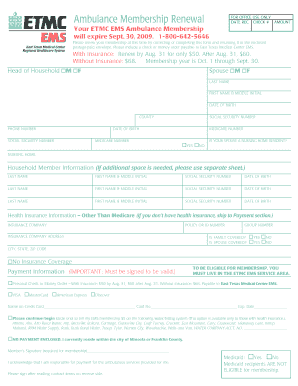
Etmc Ambulance Membership Form


What is the Etmc Ambulance Membership
The Etmc Ambulance Membership is a program designed to provide individuals and families with access to emergency medical services without the burden of unexpected out-of-pocket costs. By enrolling in this membership, members can receive ambulance services at no additional charge, ensuring peace of mind during medical emergencies. This membership is particularly beneficial for those who may frequently require ambulance services or for families wanting to safeguard against high medical transport fees.
How to use the Etmc Ambulance Membership
Using the Etmc Ambulance Membership is straightforward. In the event of a medical emergency requiring ambulance transport, members simply need to call 911. The emergency services will dispatch an ambulance, and as a member, the costs associated with the transport will be covered under the membership plan. It is essential for members to inform the ambulance personnel of their membership status to ensure seamless service.
Steps to complete the Etmc Ambulance Membership
Completing the Etmc Ambulance Membership involves several simple steps:
- Visit the official Etmc website or contact their membership services.
- Fill out the application form with personal details, including name, address, and contact information.
- Select the type of membership that suits your needs, whether individual or family.
- Submit the application form along with any required documentation.
- Receive confirmation of your membership via email or postal mail.
Legal use of the Etmc Ambulance Membership
The Etmc Ambulance Membership is legally binding and complies with relevant laws governing emergency medical services. Members should ensure they understand the terms and conditions associated with the membership, including any limitations or exclusions. This understanding helps ensure that the membership is utilized correctly and effectively during emergencies.
Key elements of the Etmc Ambulance Membership
Several key elements define the Etmc Ambulance Membership:
- Coverage: Members receive coverage for ambulance services within the designated service area.
- Family Plans: Options are available for families, allowing multiple members to be covered under a single plan.
- Annual Renewal: Memberships typically require annual renewal to maintain coverage.
- Emergency Access: Members can access ambulance services 24/7, ensuring assistance is available whenever needed.
Eligibility Criteria
Eligibility for the Etmc Ambulance Membership generally includes:
- Residency within the service area.
- Completion of the membership application.
- Payment of the membership fee, if applicable.
Individuals of all ages can apply, making it a suitable option for families, seniors, and individuals alike.
Quick guide on how to complete etmc ambulance membership
Effortlessly Prepare Etmc Ambulance Membership on Any Device
Managing documents online has become increasingly popular among businesses and individuals. It offers an ideal eco-friendly alternative to traditional printed and signed documents, allowing you to access the correct form and securely store it online. airSlate SignNow equips you with all the tools necessary to create, modify, and electronically sign your documents swiftly without any delays. Handle Etmc Ambulance Membership from any device using airSlate SignNow's Android or iOS applications and enhance any document-based workflow today.
How to Modify and Electronically Sign Etmc Ambulance Membership with Ease
- Locate Etmc Ambulance Membership and click on Get Form to begin.
- Utilize the tools provided to complete your form.
- Emphasize important sections of your documents or redact sensitive information using tools specifically designed for that purpose by airSlate SignNow.
- Generate your signature with the Sign tool, which only takes seconds and carries the same legal validity as a conventional wet ink signature.
- Review all information and click on the Done button to save your changes.
- Select your preferred method for sending your form, whether by email, SMS, or invite link, or download it to your computer.
Say goodbye to lost or misplaced documents, cumbersome form searching, and errors that require printing new copies. airSlate SignNow fulfills your document management needs in just a few clicks from your device of choice. Alter and electronically sign Etmc Ambulance Membership to ensure excellent communication at any stage of your form preparation process with airSlate SignNow.
Create this form in 5 minutes or less
Create this form in 5 minutes!
How to create an eSignature for the etmc ambulance membership
How to create an electronic signature for a PDF online
How to create an electronic signature for a PDF in Google Chrome
How to create an e-signature for signing PDFs in Gmail
How to create an e-signature right from your smartphone
How to create an e-signature for a PDF on iOS
How to create an e-signature for a PDF on Android
People also ask
-
What is the cost of using airSlate SignNow associated with 3056657477?
The pricing for airSlate SignNow varies based on the plan you select. Each plan offers different features, allowing businesses to choose an option that best fits their needs, including the handling of documents related to 3056657477.
-
What features does airSlate SignNow offer for managing documents related to 3056657477?
airSlate SignNow provides a wide range of features including eSigning, document templates, and real-time tracking, which are essential for transactions linked to 3056657477. These tools streamline the workflow and enhance collaboration among team members.
-
How can airSlate SignNow benefit my business when handling 3056657477 documents?
By using airSlate SignNow for documents related to 3056657477, businesses can save time and reduce errors with its intuitive interface. The platform ensures a secure and efficient signing process, improving overall productivity.
-
Is airSlate SignNow suitable for small businesses dealing with 3056657477?
Yes, airSlate SignNow is an excellent option for small businesses dealing with 3056657477. With its affordable pricing and robust features, small firms can access professional document management solutions without breaking their budget.
-
Can airSlate SignNow integrate with other software for 3056657477 transactions?
Absolutely! airSlate SignNow offers integrations with a variety of software applications, which can enhance the user experience for managing 3056657477 transactions. This seamless integration ensures that your workflow remains uninterrupted.
-
What types of documents can I send and eSign using airSlate SignNow for 3056657477?
You can send and eSign a wide array of documents related to various transactions, including contracts, agreements, and forms associated with 3056657477. airSlate SignNow supports multiple file formats to cater to diverse business needs.
-
How secure is airSlate SignNow when handling documents like 3056657477?
Security is a top priority for airSlate SignNow, which employs advanced encryption and compliance measures to protect documents associated with 3056657477. Our platform ensures that all data is secure throughout the signing process.
Get more for Etmc Ambulance Membership
Find out other Etmc Ambulance Membership
- eSignature South Carolina Charity Confidentiality Agreement Easy
- Can I eSignature Tennessee Car Dealer Limited Power Of Attorney
- eSignature Utah Car Dealer Cease And Desist Letter Secure
- eSignature Virginia Car Dealer Cease And Desist Letter Online
- eSignature Virginia Car Dealer Lease Termination Letter Easy
- eSignature Alabama Construction NDA Easy
- How To eSignature Wisconsin Car Dealer Quitclaim Deed
- eSignature California Construction Contract Secure
- eSignature Tennessee Business Operations Moving Checklist Easy
- eSignature Georgia Construction Residential Lease Agreement Easy
- eSignature Kentucky Construction Letter Of Intent Free
- eSignature Kentucky Construction Cease And Desist Letter Easy
- eSignature Business Operations Document Washington Now
- How To eSignature Maine Construction Confidentiality Agreement
- eSignature Maine Construction Quitclaim Deed Secure
- eSignature Louisiana Construction Affidavit Of Heirship Simple
- eSignature Minnesota Construction Last Will And Testament Online
- eSignature Minnesota Construction Last Will And Testament Easy
- How Do I eSignature Montana Construction Claim
- eSignature Construction PPT New Jersey Later