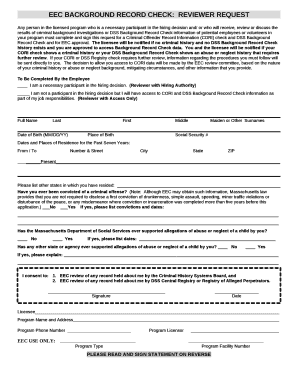
EEC BACKGROUND RECORD CHECKREVIEWER REQUEST Form


Understanding the EEC Background Record Check Reviewer Request
The EEC background record check reviewer request is a formal process used to assess the background of individuals, particularly those working with children or vulnerable populations. This request is essential for ensuring the safety and well-being of those in care settings. It typically involves a comprehensive review of criminal history, employment records, and other pertinent information. The request is submitted to the appropriate state agency, which conducts the background check in accordance with local regulations.
Steps to Complete the EEC Background Record Check Reviewer Request
Completing the EEC background record check reviewer request involves several key steps:
- Gather necessary personal information, including full name, date of birth, and any aliases.
- Complete the background check consent form, ensuring all required signatures are obtained.
- Submit the request to the designated state agency, either online or through mail, depending on the agency's guidelines.
- Pay any associated fees, if applicable, to process the request.
- Monitor the status of the background check through the agency's provided channels.
Legal Use of the EEC Background Record Check Reviewer Request
The EEC background record check reviewer request must comply with various legal standards to be considered valid. This includes adherence to federal and state laws governing privacy and data protection. The request should only be used for its intended purpose, such as employment screening or licensing. Misuse of the information obtained through this process can lead to legal repercussions, including fines or criminal charges.
Eligibility Criteria for the EEC Background Record Check Reviewer Request
Eligibility for submitting an EEC background record check reviewer request generally includes:
- Individuals seeking employment in child care or related fields.
- Volunteers working with children or vulnerable populations.
- Individuals applying for licenses that require a background check.
It is important to verify specific eligibility requirements with the relevant state agency, as these can vary by location.
Required Documents for the EEC Background Record Check Reviewer Request
When submitting the EEC background record check reviewer request, certain documents are typically required:
- A completed background check consent form.
- Proof of identity, such as a government-issued ID.
- Any additional documentation requested by the state agency, such as previous employment records.
Ensuring that all required documents are submitted can help prevent delays in processing the request.
Form Submission Methods for the EEC Background Record Check Reviewer Request
The EEC background record check reviewer request can be submitted through various methods, including:
- Online submission via the state agency's website, if available.
- Mailing the completed request form and documents to the appropriate agency address.
- In-person submission at designated agency offices, which may allow for immediate processing.
Choosing the right submission method can expedite the review process, depending on the urgency of the request.
Quick guide on how to complete eec background record checkreviewer request
Complete EEC BACKGROUND RECORD CHECKREVIEWER REQUEST effortlessly on any device
Online document management has gained popularity among businesses and individuals. It offers a flawless eco-friendly substitute to traditional printed and signed documents, as you can discover the correct form and safely preserve it online. airSlate SignNow equips you with all the resources necessary to create, alter, and eSign your documents quickly without delays. Manage EEC BACKGROUND RECORD CHECKREVIEWER REQUEST on any platform with airSlate SignNow's Android or iOS applications and simplify any document-centered task today.
The easiest way to modify and eSign EEC BACKGROUND RECORD CHECKREVIEWER REQUEST effortlessly
- Locate EEC BACKGROUND RECORD CHECKREVIEWER REQUEST and click on Get Form to begin.
- Utilize the tools we offer to complete your form.
- Highlight pertinent sections of the documents or redact sensitive information with features that airSlate SignNow provides specifically for that purpose.
- Create your eSignature using the Sign tool, which takes seconds and carries the same legal validity as a conventional wet ink signature.
- Review all the information and click on the Done button to save your changes.
- Select how you wish to send your form, via email, SMS, or invitation link, or download it to your computer.
Eliminate worry about missing or misplaced files, tedious form navigation, or mistakes that require reprinting new document copies. airSlate SignNow meets your requirements in document management in just a few clicks from any device you prefer. Edit and eSign EEC BACKGROUND RECORD CHECKREVIEWER REQUEST to ensure outstanding communication at every stage of your form preparation process with airSlate SignNow.
Create this form in 5 minutes or less
Create this form in 5 minutes!
How to create an eSignature for the eec background record checkreviewer request
How to create an electronic signature for a PDF online
How to create an electronic signature for a PDF in Google Chrome
How to create an e-signature for signing PDFs in Gmail
How to create an e-signature right from your smartphone
How to create an e-signature for a PDF on iOS
How to create an e-signature for a PDF on Android
People also ask
-
What is the eec background check phone number?
The eec background check phone number is a unique contact line provided for inquiring about the specifics and processes related to obtaining an EEC background check. Customers can call this number to get detailed information and assistance related to their background check needs.
-
How does airSlate SignNow facilitate background checks?
airSlate SignNow streamlines the process of sending and eSigning documents related to background checks. Our platform allows you to manage the documentation effortlessly, making it easy to incorporate the eec background check phone number in your forms for seamless communication.
-
Are there any costs associated with the eec background check phone number?
Using the eec background check phone number for inquiries typically does not incur any costs; however, background check services themselves may have fees. It's best to verify any associated costs directly with the accessing agency by calling the provided phone number.
-
What features does airSlate SignNow offer for managing background check documents?
airSlate SignNow offers features such as customizable templates, automated workflows, and secure storage to help manage background check documents that may involve the eec background check phone number. Our platform makes it easy to track document status and ensures compliance with legal standards.
-
How do I integrate airSlate SignNow with my existing systems for background checks?
Integrating airSlate SignNow with your existing systems is straightforward through our API capabilities. You can set up automated processes for managing documents related to background checks, enhancing efficiency while utilizing the eec background check phone number for support.
-
What are the benefits of using airSlate SignNow for background checks?
Using airSlate SignNow offers numerous benefits, including improved efficiency, enhanced security, and better control over document management. This is particularly important for documentation related to sensitive information, such as that requiring the eec background check phone number.
-
Can I track the status of my background checks using airSlate SignNow?
Yes, airSlate SignNow provides tracking capabilities for all documents sent through our platform, including those related to background checks. You can easily monitor interactions and statuses, ensuring that you can follow up with the eec background check phone number when needed.
Get more for EEC BACKGROUND RECORD CHECKREVIEWER REQUEST
- Ucmc 218 authorization for release of patient protected health informationindd
- Judgment lien docket subsequent entries courts state va form
- Form certificate
- Ia1040a form
- How to use this form follow the instructions provided below
- South african visa application form
- Easypaysm form
- Tuition and fees financial aid discipline housing assignments and other information
Find out other EEC BACKGROUND RECORD CHECKREVIEWER REQUEST
- Can I Electronic signature Texas Plumbing Document
- How To Electronic signature Michigan Real Estate Form
- How To Electronic signature Arizona Police PDF
- Help Me With Electronic signature New Hampshire Real Estate PDF
- Can I Electronic signature New Hampshire Real Estate Form
- Can I Electronic signature New Mexico Real Estate Form
- How Can I Electronic signature Ohio Real Estate Document
- How To Electronic signature Hawaii Sports Presentation
- How To Electronic signature Massachusetts Police Form
- Can I Electronic signature South Carolina Real Estate Document
- Help Me With Electronic signature Montana Police Word
- How To Electronic signature Tennessee Real Estate Document
- How Do I Electronic signature Utah Real Estate Form
- How To Electronic signature Utah Real Estate PPT
- How Can I Electronic signature Virginia Real Estate PPT
- How Can I Electronic signature Massachusetts Sports Presentation
- How To Electronic signature Colorado Courts PDF
- How To Electronic signature Nebraska Sports Form
- How To Electronic signature Colorado Courts Word
- How To Electronic signature Colorado Courts Form