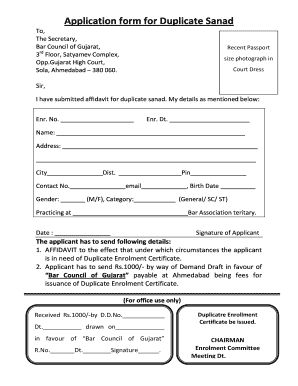
Sanad Copy Form


What is the Sanad Copy
The sanad copy is a formal document that serves as proof of certain legal transactions or agreements. It is often required in various administrative processes and can be essential for validating contracts, property transfers, or other significant dealings. The sanad certificate, which is the official version of this document, typically includes vital information such as the names of the parties involved, the nature of the agreement, and relevant dates. Understanding the purpose and structure of the sanad copy is crucial for ensuring its proper use in legal and administrative contexts.
How to Obtain the Sanad Copy
Obtaining a sanad copy involves a straightforward process, typically initiated through a designated authority or office. Individuals usually need to submit specific documents that verify their identity and the necessity of the sanad. This may include personal identification, proof of the transaction or agreement, and any forms required by the issuing authority. In some cases, there may be a nominal fee associated with the issuance of the sanad copy. It is advisable to check with local regulations to ensure compliance with all requirements.
Steps to Complete the Sanad Copy
Completing the sanad copy requires careful attention to detail to ensure that all necessary information is accurately provided. Here are the general steps to follow:
- Gather all required documents, including identification and proof of the transaction.
- Fill out the sanad copy form, ensuring that all fields are completed accurately.
- Review the completed form for any errors or omissions.
- Submit the form along with any required supporting documents to the appropriate authority.
- Keep a copy of the submitted documents for your records.
Legal Use of the Sanad Copy
The sanad copy holds significant legal weight when properly executed. It can be used in various legal contexts, such as property disputes, contract enforcement, or administrative proceedings. To ensure its legal validity, the sanad must meet specific requirements, including proper signatures and adherence to relevant laws. It is essential to understand the legal implications of the sanad copy to avoid potential issues in future transactions.
Key Elements of the Sanad Copy
Several key elements are essential for the validity of a sanad copy. These include:
- Parties Involved: Names and details of all individuals or entities participating in the agreement.
- Description of the Agreement: A clear outline of the terms and conditions agreed upon by the parties.
- Signatures: The signatures of all parties involved, which authenticate the document.
- Date: The date on which the sanad copy is executed, marking the official agreement.
Examples of Using the Sanad Copy
The sanad copy can be utilized in various scenarios, demonstrating its versatility in legal and administrative functions. Common examples include:
- Real estate transactions, where it serves as proof of ownership transfer.
- Business agreements, validating the terms between partners or stakeholders.
- Legal disputes, providing evidence in court regarding the terms of an agreement.
Quick guide on how to complete sanad certificate
Complete sanad certificate effortlessly on any device
The management of documents online has gained popularity among businesses and individuals alike. It serves as a superb environmentally friendly substitute for traditional printed and signed documents, as you can easily locate the appropriate form and securely keep it online. airSlate SignNow equips you with all the necessary tools to create, modify, and eSign your documents quickly and without issues. Handle sanad copy on any platform using airSlate SignNow's Android or iOS applications and enhance any document-driven process today.
The optimal method to alter and eSign sanad certificate with ease
- Find sanad pdf and click Get Form to begin.
- Make use of the tools we provide to complete your form.
- Emphasize important sections of the documents or conceal sensitive information with the tools that airSlate SignNow offers specifically for that aim.
- Create your signature using the Sign tool, which only takes a few seconds and holds the same legal validity as a conventional wet ink signature.
- Review the information and click the Done button to save your changes.
- Select your preferred method of delivering your form, whether by email, SMS, invite link, or download it to your computer.
Put an end to lost or mislaid documents, tedious form searching, or mistakes that necessitate printing new document copies. airSlate SignNow meets your document management needs in just a few clicks from your chosen device. Modify and eSign sanad copy and guarantee excellent communication throughout your form preparation process with airSlate SignNow.
Create this form in 5 minutes or less
Related searches to sanad pdf
Create this form in 5 minutes!
How to create an eSignature for the sanad copy
How to create an electronic signature for a PDF online
How to create an electronic signature for a PDF in Google Chrome
How to create an e-signature for signing PDFs in Gmail
How to create an e-signature right from your smartphone
How to create an e-signature for a PDF on iOS
How to create an e-signature for a PDF on Android
People also ask sanad pdf
-
What is a sanad certificate and why is it important?
A sanad certificate is a vital document typically used to verify academic qualifications or professional credentials. It holds importance for individuals seeking employment or further education opportunities. Understanding how to obtain and present your sanad certificate can signNowly impact your career trajectory.
-
How can airSlate SignNow help with the issuance of a sanad certificate?
airSlate SignNow streamlines the process of sending and signing documents, including your sanad certificate application. With its easy-to-use platform, you can ensure that all necessary forms are signed efficiently. This reduces the turnaround time and helps you secure your sanad certificate faster.
-
What are the costs associated with obtaining a sanad certificate through airSlate SignNow?
Using airSlate SignNow for your document signing needs typically involves a subscription model, which is cost-effective and designed for businesses of all sizes. By investing in this solution, you eliminate potential delays and costs associated with traditional document handling methods. This means securing your sanad certificate can be easier and more affordable than ever.
-
What features does airSlate SignNow offer for managing sanad certificate documents?
airSlate SignNow provides several features for managing sanad certificate documents, including the ability to eSign, track document status, and integrate with various business applications. You can customize templates, set reminders for signing, and even store your sanad certificate securely in the cloud. These features enhance efficiency and ensure your documents are handled properly.
-
Can multiple users collaborate on the sanad certificate process using airSlate SignNow?
Yes, airSlate SignNow allows multiple users to collaborate seamlessly on the sanad certificate process. You can invite team members to view, edit, or sign documents involved in obtaining your sanad certificate. This collaborative approach streamlines workflows and ensures that everyone stays informed throughout the process.
-
Is airSlate SignNow compliant with legal requirements for signing a sanad certificate?
Absolutely! airSlate SignNow is compliant with legal standards such as the ESIGN Act and UETA, ensuring that electronically signed sanad certificates hold the same legal weight as physical signatures. Rest assured that your documents, including the sanad certificate, are processed in accordance with the law, providing peace of mind for all parties involved.
-
What integrations does airSlate SignNow offer to enhance the sanad certificate workflow?
airSlate SignNow supports numerous integrations with popular business tools like Google Drive, Salesforce, and Dropbox, enhancing the workflow for managing your sanad certificate. These integrations allow you to easily access, share, and store documents, making it simpler to navigate the entire process. This interoperability ensures that your workflow is both efficient and automated.
Get more for sanad copy
- To appear before the court at a date and time certain form
- Judicial branch colorado general assembly form
- Rule change 200115 colorado judicial branch form
- Free county court district court denver juvenile court form
- Court appointed attorneys public defendersanoka form
- Request for administrative review of income tax offset form
- Colorado judicial branch self help appeals criminal appeal form
- Motion to determine factual innocence form
Find out other sanad certificate
- Electronic signature Oregon Finance & Tax Accounting Lease Agreement Online
- Electronic signature Delaware Healthcare / Medical Limited Power Of Attorney Free
- Electronic signature Finance & Tax Accounting Word South Carolina Later
- How Do I Electronic signature Illinois Healthcare / Medical Purchase Order Template
- Electronic signature Louisiana Healthcare / Medical Quitclaim Deed Online
- Electronic signature Louisiana Healthcare / Medical Quitclaim Deed Computer
- How Do I Electronic signature Louisiana Healthcare / Medical Limited Power Of Attorney
- Electronic signature Maine Healthcare / Medical Letter Of Intent Fast
- How To Electronic signature Mississippi Healthcare / Medical Month To Month Lease
- Electronic signature Nebraska Healthcare / Medical RFP Secure
- Electronic signature Nevada Healthcare / Medical Emergency Contact Form Later
- Electronic signature New Hampshire Healthcare / Medical Credit Memo Easy
- Electronic signature New Hampshire Healthcare / Medical Lease Agreement Form Free
- Electronic signature North Dakota Healthcare / Medical Notice To Quit Secure
- Help Me With Electronic signature Ohio Healthcare / Medical Moving Checklist
- Electronic signature Education PPT Ohio Secure
- Electronic signature Tennessee Healthcare / Medical NDA Now
- Electronic signature Tennessee Healthcare / Medical Lease Termination Letter Online
- Electronic signature Oklahoma Education LLC Operating Agreement Fast
- How To Electronic signature Virginia Healthcare / Medical Contract