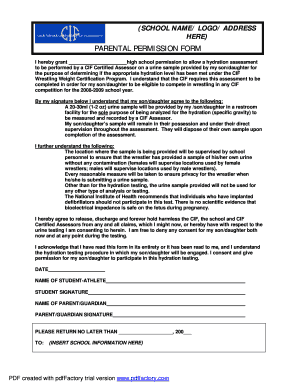
Cif Ncs Hydration Parent Permission Slips Form


What is the Cif Ncs Hydration Parent Permission Slips
The Cif Ncs Hydration Parent Permission Slips are essential documents that grant permission for students to participate in hydration-related activities during school events or sports. These permission slips ensure that parents or guardians are informed about the hydration protocols in place, allowing them to consent to their child's involvement. The slips typically outline the importance of hydration, the activities involved, and any specific requirements or guidelines that need to be followed.
How to use the Cif Ncs Hydration Parent Permission Slips
Using the Cif Ncs Hydration Parent Permission Slips involves a straightforward process. Parents or guardians must carefully read the document to understand its contents. Once reviewed, they should fill out the required information, including their child's name, the event details, and any necessary medical information. After completing the slip, parents should sign and date it to confirm their consent. This signed document can then be submitted to the school or organization managing the event.
Steps to complete the Cif Ncs Hydration Parent Permission Slips
Completing the Cif Ncs Hydration Parent Permission Slips involves several key steps:
- Read the entire document to understand the purpose and requirements.
- Fill in your child's name and any other requested personal details.
- Provide any relevant medical information, such as allergies or conditions.
- Sign the document to indicate your consent.
- Date the permission slip to confirm when it was signed.
- Submit the completed slip to the designated authority, such as a coach or school official.
Legal use of the Cif Ncs Hydration Parent Permission Slips
The Cif Ncs Hydration Parent Permission Slips are legally binding documents once signed by a parent or guardian. They serve to protect both the organization and the participant by ensuring that parents are aware of the activities and any associated risks. For the document to be considered valid, it must contain the necessary signatures and comply with relevant laws regarding consent and liability. This legal framework helps ensure that all parties are informed and protected during hydration-related activities.
Key elements of the Cif Ncs Hydration Parent Permission Slips
Several key elements are typically included in the Cif Ncs Hydration Parent Permission Slips:
- Child's Information: Name and grade of the student participating.
- Event Details: Description of the hydration-related activity and date.
- Medical Information: Any allergies or medical conditions that may affect participation.
- Parent/Guardian Consent: Signature and date from a parent or guardian.
- Emergency Contact: Contact information for a responsible adult in case of emergencies.
Examples of using the Cif Ncs Hydration Parent Permission Slips
Examples of when the Cif Ncs Hydration Parent Permission Slips may be used include:
- During school sports events, where hydration stations are provided for athletes.
- At summer camps that include outdoor activities requiring hydration.
- For field trips involving physical activities, ensuring that students stay hydrated.
Quick guide on how to complete cif ncs hydration parent permission slips
Effortlessly prepare Cif Ncs Hydration Parent Permission Slips on any device
Digital document management has gained traction among businesses and individuals alike. It serves as a superb eco-friendly alternative to traditional printed and signed paperwork, allowing you to locate the necessary form and securely keep it online. airSlate SignNow offers all the tools you require to create, modify, and electronically sign your documents promptly without delays. Handle Cif Ncs Hydration Parent Permission Slips on any device using airSlate SignNow’s Android or iOS applications, and enhance any document-related process today.
How to modify and eSign Cif Ncs Hydration Parent Permission Slips with ease
- Obtain Cif Ncs Hydration Parent Permission Slips and click on Get Form to begin.
- Use the tools we offer to fill out your form.
- Highlight essential sections of the documents or obscure sensitive information with tools that airSlate SignNow specifically provides for this purpose.
- Create your signature using the Sign tool, which takes just seconds and holds the same legal significance as a traditional wet ink signature.
- Verify the details and click on the Done button to save your modifications.
- Select your preferred method for submitting your form, whether by email, SMS, or invitation link, or download it to your computer.
Eliminate worries about lost or misplaced files, tedious form searches, or mistakes that necessitate creating new document copies. airSlate SignNow fulfills all your document management needs with just a few clicks from any device you choose. Modify and eSign Cif Ncs Hydration Parent Permission Slips and ensure exceptional communication at every stage of the form preparation process with airSlate SignNow.
Create this form in 5 minutes or less
Create this form in 5 minutes!
How to create an eSignature for the cif ncs hydration parent permission slips
How to create an electronic signature for a PDF online
How to create an electronic signature for a PDF in Google Chrome
How to create an e-signature for signing PDFs in Gmail
How to create an e-signature right from your smartphone
How to create an e-signature for a PDF on iOS
How to create an e-signature for a PDF on Android
People also ask
-
What are 2019 2020 cif ncs hydration parent permission slips?
The 2019 2020 cif ncs hydration parent permission slips are essential documents that authorize student participation in hydration programs under CIF NCS guidelines. They help ensure that parents are informed about hydration policies and endorse their child’s participation. Using airSlate SignNow, you can easily create, send, and track these permission slips electronically.
-
How do I create 2019 2020 cif ncs hydration parent permission slips with airSlate SignNow?
Creating 2019 2020 cif ncs hydration parent permission slips with airSlate SignNow is simple. Start by designing a customizable template tailored to your needs and then fill in the necessary details. Once finalized, you can send it directly to parents for eSignature, making the process efficient and paperless.
-
What are the benefits of using airSlate SignNow for parent permission slips?
Using airSlate SignNow for 2019 2020 cif ncs hydration parent permission slips allows for streamlined workflows, reducing the time spent on paperwork. The platform’s eSignature feature ensures that permission slips are signed quickly and securely, while also keeping records organized and easily accessible. Moreover, this approach enhances communication between schools and parents.
-
Is there a cost associated with using airSlate SignNow for hydration permission slips?
Yes, airSlate SignNow offers various pricing plans tailored to different needs and budgets, ensuring you can efficiently manage 2019 2020 cif ncs hydration parent permission slips. While there may be an initial cost, businesses often find that the time and resources saved with this service far outweigh the expense. Explore our pricing options to find the best fit.
-
Can I integrate airSlate SignNow with other software for managing permission slips?
Absolutely! airSlate SignNow integrates seamlessly with various software platforms to help manage your 2019 2020 cif ncs hydration parent permission slips. Popular integrations include CRM systems and document management tools, which can enhance your workflow and ensure that all documents are synchronized. Check the integration options for complete compatibility.
-
How secure is the airSlate SignNow platform for storing permission slips?
Security is a top priority for airSlate SignNow when it comes to storing 2019 2020 cif ncs hydration parent permission slips. The platform uses state-of-the-art encryption and complies with industry standards to protect your documents and data. You can rest assured that sensitive information is safeguarded against unauthorized access.
-
What support options are available for airSlate SignNow users?
airSlate SignNow offers a variety of support options for users managing 2019 2020 cif ncs hydration parent permission slips. You can access detailed guides, FAQs, and customer support representatives ready to assist you via chat or email. Our dedicated support team is committed to ensuring you maximize the benefits of our platform.
Get more for Cif Ncs Hydration Parent Permission Slips
Find out other Cif Ncs Hydration Parent Permission Slips
- Sign South Dakota Non-Profit Business Plan Template Myself
- Sign Rhode Island Non-Profit Residential Lease Agreement Computer
- Sign South Carolina Non-Profit Promissory Note Template Mobile
- Sign South Carolina Non-Profit Lease Agreement Template Online
- Sign Oregon Life Sciences LLC Operating Agreement Online
- Sign Texas Non-Profit LLC Operating Agreement Online
- Can I Sign Colorado Orthodontists Month To Month Lease
- How Do I Sign Utah Non-Profit Warranty Deed
- Help Me With Sign Colorado Orthodontists Purchase Order Template
- Sign Virginia Non-Profit Living Will Fast
- How To Sign Virginia Non-Profit Lease Agreement Template
- How To Sign Wyoming Non-Profit Business Plan Template
- How To Sign Wyoming Non-Profit Credit Memo
- Sign Wisconsin Non-Profit Rental Lease Agreement Simple
- Sign Wisconsin Non-Profit Lease Agreement Template Safe
- Sign South Dakota Life Sciences Limited Power Of Attorney Mobile
- Sign Alaska Plumbing Moving Checklist Later
- Sign Arkansas Plumbing Business Plan Template Secure
- Sign Arizona Plumbing RFP Mobile
- Sign Arizona Plumbing Rental Application Secure