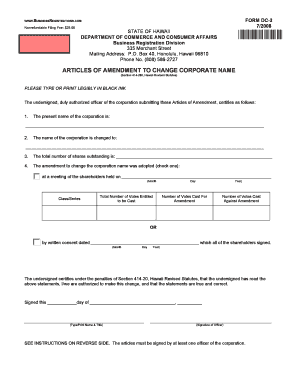
Form DC 2 Hawaii Gov


What is the Form DC 2 Hawaii gov
The Form DC 2 Hawaii gov is a legal document used in the state of Hawaii primarily for the purpose of filing for a divorce or separation. This form is essential for individuals seeking to initiate the legal dissolution of their marriage. It includes necessary information such as the names of both parties, the date of marriage, and grounds for divorce. Understanding the specifics of this form is crucial for ensuring that all legal requirements are met and that the process is handled correctly.
How to use the Form DC 2 Hawaii gov
Using the Form DC 2 Hawaii gov involves several steps to ensure proper completion and submission. First, individuals must gather all required information, including personal details and any relevant documentation related to the marriage. Next, the form should be filled out accurately, ensuring that all sections are completed as required. Once completed, the form can be submitted to the appropriate court, either in person or via mail, depending on local regulations. It is advisable to keep a copy of the submitted form for personal records.
Steps to complete the Form DC 2 Hawaii gov
Completing the Form DC 2 Hawaii gov involves a series of detailed steps:
- Gather information: Collect all necessary personal information and documentation related to the marriage.
- Fill out the form: Carefully complete each section of the form, ensuring accuracy and clarity.
- Review: Double-check the form for any errors or omissions before submission.
- Submit: File the completed form with the appropriate court, either in person or by mail.
- Keep records: Retain a copy of the submitted form for future reference.
Legal use of the Form DC 2 Hawaii gov
The Form DC 2 Hawaii gov is legally binding once submitted and accepted by the court. This means that the information provided must be truthful and accurate, as any discrepancies could lead to legal consequences. The form serves as an official request to the court to process the divorce, and it is essential that all legal stipulations are followed to ensure the validity of the filing. Understanding the legal implications of this form is crucial for individuals navigating the divorce process.
State-specific rules for the Form DC 2 Hawaii gov
Hawaii has specific rules and regulations governing the use of the Form DC 2. These include residency requirements, filing fees, and the necessity for mediation in certain cases. It is important for individuals to familiarize themselves with these state-specific guidelines to ensure compliance and to avoid delays in the divorce process. Consulting with a legal professional can provide additional clarity on these requirements.
Form Submission Methods (Online / Mail / In-Person)
The Form DC 2 Hawaii gov can be submitted through various methods, depending on the preferences of the filer and the regulations of the local court. Options typically include:
- In-person submission: Individuals can file the form directly at the courthouse, allowing for immediate confirmation of receipt.
- Mail submission: The completed form can be sent via postal service to the appropriate court, though this may require additional time for processing.
- Online submission: Some jurisdictions may offer electronic filing options, allowing for a more convenient and faster submission process.
Quick guide on how to complete form dc 2 hawaii gov
Execute Form DC 2 Hawaii gov effortlessly on any device
Digital document management has become increasingly favored by businesses and individuals. It offers an ideal eco-friendly substitute for traditional printed and signed documents, as you can access the correct form and securely store it online. airSlate SignNow provides you with all the tools necessary to create, modify, and eSign your documents swiftly with no hold-ups. Manage Form DC 2 Hawaii gov on any platform using airSlate SignNow's Android or iOS applications and streamline your document-driven processes today.
How to modify and eSign Form DC 2 Hawaii gov with ease
- Locate Form DC 2 Hawaii gov and click Get Form to begin.
- Utilize the tools we offer to fill out your form.
- Mark important sections of the documents or redact confidential information with tools that airSlate SignNow provides specifically for that purpose.
- Generate your eSignature using the Sign feature, which takes mere seconds and holds the same legal validity as a traditional handwritten signature.
- Review all the information and click the Done button to save your modifications.
- Choose how you would like to send your form, via email, text message (SMS), or invite link, or download it to your computer.
Say goodbye to lost or misplaced documents, tedious form searches, or mistakes that require printing new document copies. airSlate SignNow meets your document management needs in just a few clicks from any device you prefer. Modify and eSign Form DC 2 Hawaii gov to ensure excellent communication at every stage of your form preparation process with airSlate SignNow.
Create this form in 5 minutes or less
Create this form in 5 minutes!
How to create an eSignature for the form dc 2 hawaii gov
How to create an electronic signature for a PDF online
How to create an electronic signature for a PDF in Google Chrome
How to create an e-signature for signing PDFs in Gmail
How to create an e-signature right from your smartphone
How to create an e-signature for a PDF on iOS
How to create an e-signature for a PDF on Android
People also ask
-
What is Form DC 2 Hawaii gov and why is it important?
Form DC 2 Hawaii gov is a document required for various business and legal processes in Hawaii, particularly for entity filings. Understanding this form is crucial for compliance and ensuring your business operates within state regulations. Utilizing airSlate SignNow can simplify the process of completing and submitting Form DC 2.
-
How does airSlate SignNow facilitate the signing of Form DC 2 Hawaii gov?
airSlate SignNow offers a user-friendly platform that allows you to fill out and electronically sign Form DC 2 Hawaii gov with ease. The e-signature feature ensures that your submissions are secure, legally binding, and compliant with Hawaii state law. This saves time and eliminates the hassle of printing and scanning documents.
-
Is there a cost associated with using airSlate SignNow for Form DC 2 Hawaii gov?
Yes, airSlate SignNow has a range of pricing plans that cater to different user needs, allowing you to choose the best option for signing Form DC 2 Hawaii gov. Our plans are designed to be cost-effective, providing value without sacrificing quality or features. You can also start with a free trial to see how it fits your requirements.
-
What features does airSlate SignNow offer for managing Form DC 2 Hawaii gov?
airSlate SignNow includes features like template creation, document tracking, reminders, and integrations with popular platforms to streamline your workflow. These tools help ensure you have everything you need to manage Form DC 2 Hawaii gov efficiently. Plus, our secure cloud storage preserves your important documents for easy access.
-
Can I integrate airSlate SignNow with other applications for Form DC 2 Hawaii gov?
Yes, airSlate SignNow supports various integrations with commonly used applications such as Google Drive, Dropbox, and CRM systems. This allows for seamless document management while working on Form DC 2 Hawaii gov. Simplifying workflows can signNowly improve your efficiency and minimize errors.
-
What are the benefits of using airSlate SignNow for Form DC 2 Hawaii gov?
Using airSlate SignNow for Form DC 2 Hawaii gov offers numerous benefits, including enhanced efficiency, reduced paperwork, and improved compliance. Our platform ensures that you can sign and manage important documents from anywhere, at any time, empowering your business to operate smoothly. Plus, our intuitive interface makes it easy for anyone to use.
-
Is airSlate SignNow secure for handling Form DC 2 Hawaii gov?
Absolutely! airSlate SignNow prioritizes the security of your documents, utilizing encryption and secure authentication protocols. When you're dealing with Form DC 2 Hawaii gov, you can trust that your sensitive information remains protected throughout the signing process. Compliance with legal standards is also a key focus for us.
Get more for Form DC 2 Hawaii gov
Find out other Form DC 2 Hawaii gov
- eSign Rhode Island Charity Rental Lease Agreement Secure
- eSign California Construction Promissory Note Template Easy
- eSign Colorado Construction LLC Operating Agreement Simple
- Can I eSign Washington Charity LLC Operating Agreement
- eSign Wyoming Charity Living Will Simple
- eSign Florida Construction Memorandum Of Understanding Easy
- eSign Arkansas Doctors LLC Operating Agreement Free
- eSign Hawaii Construction Lease Agreement Mobile
- Help Me With eSign Hawaii Construction LLC Operating Agreement
- eSign Hawaii Construction Work Order Myself
- eSign Delaware Doctors Quitclaim Deed Free
- eSign Colorado Doctors Operating Agreement Computer
- Help Me With eSign Florida Doctors Lease Termination Letter
- eSign Florida Doctors Lease Termination Letter Myself
- eSign Hawaii Doctors Claim Later
- eSign Idaho Construction Arbitration Agreement Easy
- eSign Iowa Construction Quitclaim Deed Now
- How Do I eSign Iowa Construction Quitclaim Deed
- eSign Louisiana Doctors Letter Of Intent Fast
- eSign Maine Doctors Promissory Note Template Easy