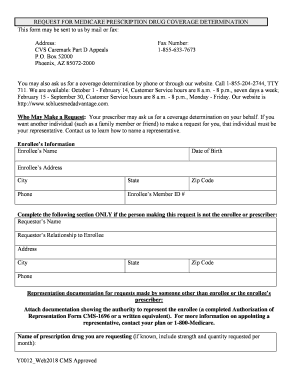
CVS Caremark Part D Appeals Form


What is the CVS Caremark Part D Appeals
The CVS Caremark Part D Appeals process allows beneficiaries to contest decisions made regarding their Medicare Part D prescription drug coverage. This process is essential for individuals who believe that their medication coverage has been denied or limited unjustly. Understanding this appeals process is crucial for ensuring that you receive the medications you need without unnecessary barriers.
How to use the CVS Caremark Part D Appeals
Using the CVS Caremark Part D Appeals process involves several steps. First, gather all relevant documentation, including the initial denial notice and any supporting medical records. Next, complete the appeal form provided by CVS Caremark, ensuring that all required information is filled out accurately. Finally, submit the completed form along with any supporting documents to the designated address or through the online portal, if available.
Steps to complete the CVS Caremark Part D Appeals
Completing the CVS Caremark Part D Appeals process requires careful attention to detail. Follow these steps:
- Review the denial notice to understand the reason for the decision.
- Collect necessary documents, such as prescriptions and medical records.
- Fill out the appeal form, ensuring all fields are completed.
- Attach supporting documents that reinforce your case.
- Submit the appeal via the appropriate method, either online or by mail.
Key elements of the CVS Caremark Part D Appeals
Several key elements are vital to the CVS Caremark Part D Appeals process. These include:
- The specific reason for the denial, which must be addressed in your appeal.
- The timeline for submitting the appeal, typically within a specified number of days from the denial notice.
- The requirement for supporting documentation that validates your need for the medication.
- The contact information for follow-up inquiries regarding the status of your appeal.
Legal use of the CVS Caremark Part D Appeals
The legal framework surrounding the CVS Caremark Part D Appeals process is governed by federal regulations related to Medicare. It is essential to adhere to these regulations to ensure that your appeal is considered valid. This includes understanding your rights as a beneficiary and the obligations of CVS Caremark in processing your appeal.
Required Documents
When submitting a CVS Caremark Part D Appeals form, certain documents are typically required. These may include:
- The original denial notice from CVS Caremark.
- Medical records or letters from healthcare providers that support your appeal.
- Any previous correspondence related to the denial.
- Completed appeal form with all necessary signatures.
Quick guide on how to complete cvs caremark part d appeals
Effortlessly prepare CVS Caremark Part D Appeals on any device
The management of online documents has become increasingly popular among both organizations and individuals. It offers an excellent eco-friendly substitute for traditional printed and signed documents, allowing you to locate the necessary form and securely store it online. airSlate SignNow equips you with all the tools required to create, edit, and eSign your documents swiftly without any delays. Manage CVS Caremark Part D Appeals on any platform using the airSlate SignNow Android or iOS applications and enhance any document-related process today.
The easiest way to edit and eSign CVS Caremark Part D Appeals without stress
- Locate CVS Caremark Part D Appeals and then click Get Form to begin.
- Utilize the tools we offer to complete your document.
- Emphasize important sections of the documents or obscure sensitive information with tools specifically designed for that purpose by airSlate SignNow.
- Craft your signature using the Sign tool, which takes just seconds and holds the same legal validity as a standard wet ink signature.
- Review the information and then click the Done button to save your changes.
- Decide how you would like to share your form—via email, SMS, or invitation link, or download it to your computer.
Eliminate the worry of lost or mislaid files, time-consuming form searching, or errors that necessitate printing new document copies. airSlate SignNow meets your document management needs in just a few clicks from any device you prefer. Modify and eSign CVS Caremark Part D Appeals and ensure exceptional communication at every stage of your form preparation process with airSlate SignNow.
Create this form in 5 minutes or less
Create this form in 5 minutes!
How to create an eSignature for the cvs caremark part d appeals
How to create an electronic signature for a PDF online
How to create an electronic signature for a PDF in Google Chrome
How to create an e-signature for signing PDFs in Gmail
How to create an e-signature right from your smartphone
How to create an e-signature for a PDF on iOS
How to create an e-signature for a PDF on Android
People also ask
-
What are CVS Caremark Part D Appeals?
CVS Caremark Part D Appeals refer to the process of contesting a decision made by CVS Caremark regarding coverage of prescription drugs under the Medicare Part D program. Understanding this appeals process is crucial for beneficiaries who feel their medications are unjustly denied. Proper documentation can signNowly improve your chances of a successful appeal.
-
How can I initiate a CVS Caremark Part D Appeal?
To initiate a CVS Caremark Part D Appeal, you must first review the denial notice sent by CVS Caremark carefully. This notice typically includes instructions on how to file an appeal, which can often be completed through their online portal or by submitting a written request. Ensuring all necessary documentation is included is essential for a smooth appeal process.
-
What documentation is needed for CVS Caremark Part D Appeals?
For CVS Caremark Part D Appeals, you will need to provide documentation that supports your case, including the original denial letter, any relevant medical records, and a statement from your healthcare provider if applicable. It's important to provide as much detail as possible to bolster your appeal. Missing documentation can delay the process or lead to a denied appeal.
-
What is the timeline for CVS Caremark Part D Appeals?
The timeline for CVS Caremark Part D Appeals typically varies, but they are required to respond within 7 to 14 days after receiving your appeal request. If your situation is urgent, such as needing immediate access to medications, be sure to communicate this when filing your appeal. Keeping track of all communications will help expedite the process.
-
Are there any costs associated with CVS Caremark Part D Appeals?
Generally, there are no out-of-pocket costs for filing CVS Caremark Part D Appeals, as this process is part of the Medicare benefits. However, ensure you monitor any costs associated with filling prescriptions once your appeal is resolved. It's advisable to consult with your Medicare plan for specifics on potential costs related to your medications.
-
What are the most common reasons for CVS Caremark Part D denials?
Common reasons for CVS Caremark Part D denials include lack of medical necessity, medications not covered under your plan, or failure to meet prior authorization requirements. Understanding these reasons can help you prepare a stronger appeal by addressing the specific issues outlined in the denial. If you're unsure, consult your healthcare provider for additional clarity.
-
Can I get help with CVS Caremark Part D Appeals?
Yes, numerous resources and support systems are available to help you with CVS Caremark Part D Appeals. You can signNow out to your healthcare provider, a Medicare counselor, or advocacy groups for assistance in navigating the appeals process. Ensuring you understand your rights and the details of your plan is crucial when seeking help.
Get more for CVS Caremark Part D Appeals
Find out other CVS Caremark Part D Appeals
- How To Electronic signature Arkansas Construction Word
- How Do I Electronic signature Arkansas Construction Document
- Can I Electronic signature Delaware Construction PDF
- How Can I Electronic signature Ohio Business Operations Document
- How Do I Electronic signature Iowa Construction Document
- How Can I Electronic signature South Carolina Charity PDF
- How Can I Electronic signature Oklahoma Doctors Document
- How Can I Electronic signature Alabama Finance & Tax Accounting Document
- How To Electronic signature Delaware Government Document
- Help Me With Electronic signature Indiana Education PDF
- How To Electronic signature Connecticut Government Document
- How To Electronic signature Georgia Government PDF
- Can I Electronic signature Iowa Education Form
- How To Electronic signature Idaho Government Presentation
- Help Me With Electronic signature Hawaii Finance & Tax Accounting Document
- How Can I Electronic signature Indiana Government PDF
- How Can I Electronic signature Illinois Finance & Tax Accounting PPT
- How To Electronic signature Maine Government Document
- How To Electronic signature Louisiana Education Presentation
- How Can I Electronic signature Massachusetts Government PDF