Af Form 1299


What is the Af Form 1299
The Af Form 1299, also known as the Application for the Appointment of a Guardian, is a crucial document used within military and government contexts. This form is primarily utilized to designate a guardian for a minor or an individual who requires assistance in managing their affairs. It ensures that the appointed guardian has the legal authority to make decisions on behalf of the individual, providing a structured process for safeguarding their interests.
How to use the Af Form 1299
Using the Af Form 1299 involves several steps that ensure the proper appointment of a guardian. First, the individual seeking to appoint a guardian must complete the form with accurate and comprehensive information. This includes details about the individual requiring guardianship, the proposed guardian, and the reasons for the appointment. Once completed, the form must be submitted to the appropriate military or government authority for review and approval. This process helps to validate the appointment legally and ensures that all parties involved are informed and in agreement.
Steps to complete the Af Form 1299
Completing the Af Form 1299 requires careful attention to detail. Follow these steps:
- Gather necessary information about the individual needing a guardian, including personal details and any relevant medical or legal documentation.
- Fill out the form accurately, ensuring all sections are completed, including the proposed guardian's information and the rationale for the appointment.
- Review the completed form for accuracy and completeness to avoid delays in processing.
- Submit the form to the designated authority, which may vary depending on the military branch or government agency involved.
- Keep a copy of the submitted form for your records, along with any correspondence related to the appointment.
Legal use of the Af Form 1299
The Af Form 1299 serves a legal purpose by formalizing the appointment of a guardian. For the form to be legally binding, it must be completed in accordance with applicable laws and regulations. This includes obtaining necessary signatures and ensuring that the appointed guardian meets any eligibility criteria set forth by the governing authority. Legal use of the form provides protection for both the individual requiring guardianship and the appointed guardian, ensuring that decisions made are recognized by law.
Key elements of the Af Form 1299
Several key elements must be included in the Af Form 1299 to ensure its validity:
- Personal Information: Accurate details about the individual needing guardianship and the proposed guardian.
- Reason for Appointment: A clear explanation of why the appointment is necessary.
- Signatures: Required signatures from the individual appointing the guardian and the proposed guardian.
- Witness Information: Details of any witnesses to the signing of the form, if applicable.
Who Issues the Form
The Af Form 1299 is typically issued by military branches or government agencies responsible for guardianship matters. This may include the Department of Defense or specific military installations. It is essential to obtain the correct version of the form from the appropriate authority to ensure compliance with legal requirements and procedures.
Quick guide on how to complete af form 1299
Effortlessly Prepare Af Form 1299 on Any Device
Digital document management has gained traction among businesses and individuals alike. It offers an ideal environmentally friendly substitute for conventional printed and signed documents, allowing you to find the necessary form and securely store it online. airSlate SignNow equips you with all the tools required to create, modify, and electronically sign your documents swiftly and without delays. Manage Af Form 1299 on any platform using airSlate SignNow's Android or iOS applications and enhance any document-related task today.
The easiest way to modify and electronically sign Af Form 1299 with minimal effort
- Find Af Form 1299 and click Get Form to commence.
- Utilize the tools we provide to fill out your document.
- Emphasize pertinent sections of your documents or conceal sensitive information with tools designed for that purpose by airSlate SignNow.
- Create your eSignature using the Sign tool, which takes mere seconds and has the same legal validity as a standard wet ink signature.
- Review the information and click on the Done button to save your changes.
- Select your preferred method of sending your form, via email, text message (SMS), invite link, or download it to your PC.
Eliminate concerns about lost or misplaced documents, tedious form searching, or mistakes that require printing new document copies. airSlate SignNow meets your document management needs in just a few clicks from any device you choose. Edit and electronically sign Af Form 1299 to ensure smooth communication throughout your form preparation journey with airSlate SignNow.
Create this form in 5 minutes or less
Create this form in 5 minutes!
How to create an eSignature for the af form 1299
How to create an electronic signature for a PDF online
How to create an electronic signature for a PDF in Google Chrome
How to create an e-signature for signing PDFs in Gmail
How to create an e-signature right from your smartphone
How to create an e-signature for a PDF on iOS
How to create an e-signature for a PDF on Android
People also ask
-
What is af imt 1299?
The af imt 1299 is a specific form used by businesses to streamline their document management processes. With airSlate SignNow, users can easily send and eSign the af imt 1299, ensuring compliance and efficiency in handling important documents.
-
How much does airSlate SignNow cost for af imt 1299 users?
AirSlate SignNow offers competitive pricing plans tailored for businesses needing to manage documents like the af imt 1299. Prices vary based on the number of users and features required, making it a cost-effective solution for various organizations.
-
What features does airSlate SignNow offer for handling af imt 1299?
AirSlate SignNow provides robust features for the af imt 1299, including easy document sharing, customizable templates, and secure eSigning capabilities. These features help businesses streamline their workflow and enhance productivity.
-
How can airSlate SignNow benefit my business when using af imt 1299?
Using airSlate SignNow for the af imt 1299 can signNowly improve your document workflow by reducing turnaround time and minimizing errors. This tool helps businesses save time and resources while ensuring that documents are signed and processed efficiently.
-
Can I integrate airSlate SignNow with other applications for af imt 1299?
Yes, airSlate SignNow allows seamless integrations with various applications, making it easy to manage the af imt 1299 alongside other business tools. This integration capability enhances efficiency and contributes to a more cohesive workflow.
-
Is it easy to eSign af imt 1299 using airSlate SignNow?
Absolutely! AirSlate SignNow makes it very easy to eSign the af imt 1299. With its user-friendly interface, users can complete the signing process in just a few clicks, simplifying document management.
-
What security measures does airSlate SignNow provide for the af imt 1299?
AirSlate SignNow prioritizes security for documents like the af imt 1299 by employing state-of-the-art encryption and security protocols. This ensures that your sensitive information remains protected throughout the signing and document management process.
Get more for Af Form 1299
Find out other Af Form 1299
- How Can I Sign Ohio Real Estate LLC Operating Agreement
- Sign Ohio Real Estate Quitclaim Deed Later
- How Do I Sign Wisconsin Sports Forbearance Agreement
- How To Sign Oregon Real Estate Resignation Letter
- Can I Sign Oregon Real Estate Forbearance Agreement
- Sign Pennsylvania Real Estate Quitclaim Deed Computer
- How Do I Sign Pennsylvania Real Estate Quitclaim Deed
- How Can I Sign South Dakota Orthodontists Agreement
- Sign Police PPT Alaska Online
- How To Sign Rhode Island Real Estate LLC Operating Agreement
- How Do I Sign Arizona Police Resignation Letter
- Sign Texas Orthodontists Business Plan Template Later
- How Do I Sign Tennessee Real Estate Warranty Deed
- Sign Tennessee Real Estate Last Will And Testament Free
- Sign Colorado Police Memorandum Of Understanding Online
- How To Sign Connecticut Police Arbitration Agreement
- Sign Utah Real Estate Quitclaim Deed Safe
- Sign Utah Real Estate Notice To Quit Now
- Sign Hawaii Police LLC Operating Agreement Online
- How Do I Sign Hawaii Police LLC Operating Agreement