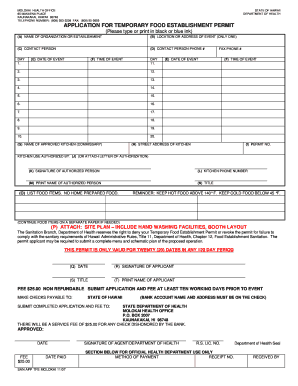
Molokai Temporary Food Permit Form


What is the Molokai Temporary Food Permit Form
The Molokai Temporary Food Permit Form is a crucial document required for individuals or businesses intending to sell food temporarily on Molokai. This form ensures compliance with local health and safety regulations, allowing vendors to operate legally during events, festivals, or other temporary food sales. It typically includes details such as the vendor's information, the type of food being sold, and the location of the sales.
How to obtain the Molokai Temporary Food Permit Form
To obtain the Molokai Temporary Food Permit Form, individuals can visit the local health department's website or office. The form may also be available at community centers or event organizers' offices. It is essential to ensure that you have the most current version of the form, as regulations may change periodically. Additionally, some jurisdictions might offer the option to download the form online for convenience.
Steps to complete the Molokai Temporary Food Permit Form
Completing the Molokai Temporary Food Permit Form involves several key steps:
- Gather necessary information: Collect details such as your business name, contact information, and the type of food you plan to sell.
- Fill out the form: Carefully complete all sections of the form, ensuring accuracy and clarity.
- Review for completeness: Double-check the form for any missing information or errors before submission.
- Submit the form: Follow the submission guidelines provided, whether online, by mail, or in person, to ensure your application is processed.
Legal use of the Molokai Temporary Food Permit Form
The Molokai Temporary Food Permit Form is legally binding once it is completed and submitted according to local regulations. It serves as proof that the vendor has met the necessary health and safety standards required by local authorities. Compliance with the guidelines outlined in the form is essential to avoid penalties and ensure the safety of consumers.
Key elements of the Molokai Temporary Food Permit Form
Key elements of the Molokai Temporary Food Permit Form typically include:
- Vendor information: Name, address, and contact details of the vendor.
- Food details: Description of the food items to be sold, including any potential allergens.
- Event information: Date, time, and location of the food sales.
- Signature: A declaration and signature affirming compliance with health regulations.
Eligibility Criteria
Eligibility to apply for the Molokai Temporary Food Permit Form generally requires that the vendor is in good standing with local health regulations. Applicants must demonstrate that they have the necessary equipment and knowledge to prepare and sell food safely. Additionally, vendors may need to provide proof of any required training or certifications related to food handling.
Quick guide on how to complete molokai temporary food permit form
Complete Molokai Temporary Food Permit Form effortlessly on any device
Managing documents online has gained traction among businesses and individuals. It offers an ideal eco-friendly alternative to traditional printed and signed documents, allowing you to locate the right form and securely save it online. airSlate SignNow equips you with all the necessary tools to create, amend, and eSign your documents rapidly without delays. Manage Molokai Temporary Food Permit Form on any device using airSlate SignNow's Android or iOS applications and enhance any document-based procedure today.
The easiest method to modify and eSign Molokai Temporary Food Permit Form without hassle
- Obtain Molokai Temporary Food Permit Form and select Get Form to begin.
- Utilize the resources we provide to complete your form.
- Emphasize important sections of your documents or redact sensitive information with tools that airSlate SignNow specifically offers for that purpose.
- Create your eSignature using the Sign tool, which takes mere seconds and has the same legal validity as a conventional wet ink signature.
- Review all the details and click on the Done button to save your modifications.
- Choose how you wish to send your form, whether by email, text message (SMS), or invitation link, or download it to your computer.
Eliminate worries about lost or misplaced documents, tedious form searches, or mistakes that require printing new document copies. airSlate SignNow addresses all your document management needs with just a few clicks from your preferred device. Edit and eSign Molokai Temporary Food Permit Form and guarantee exceptional communication at any stage of the form preparation process with airSlate SignNow.
Create this form in 5 minutes or less
Create this form in 5 minutes!
How to create an eSignature for the molokai temporary food permit form
How to create an electronic signature for a PDF online
How to create an electronic signature for a PDF in Google Chrome
How to create an e-signature for signing PDFs in Gmail
How to create an e-signature right from your smartphone
How to create an e-signature for a PDF on iOS
How to create an e-signature for a PDF on Android
People also ask
-
What is the Molokai Temporary Food Permit Form?
The Molokai Temporary Food Permit Form is a document required for vendors who wish to sell food at temporary events in Molokai. This form ensures that all food products meet health and safety regulations, providing peace of mind to both vendors and customers.
-
How can I obtain the Molokai Temporary Food Permit Form?
You can easily obtain the Molokai Temporary Food Permit Form online through the airSlate SignNow platform. Our user-friendly interface allows you to fill out and submit the form electronically, making the process quick and efficient.
-
What are the costs associated with the Molokai Temporary Food Permit Form?
The costs for the Molokai Temporary Food Permit Form vary depending on the event and the type of food service provided. It's advisable to check with local authorities or use our platform to find detailed pricing information tailored to your specific needs.
-
Is airSlate SignNow secure for submitting the Molokai Temporary Food Permit Form?
Yes, airSlate SignNow employs advanced security measures to ensure your data is protected while submitting the Molokai Temporary Food Permit Form. Our encryption protocols and secure server infrastructure keep your sensitive information safe during and after submission.
-
Can I track the status of my Molokai Temporary Food Permit Form submission?
Absolutely! With airSlate SignNow, users can easily track the status of their Molokai Temporary Food Permit Form submission through our platform. You'll receive notifications on important updates and can access your submitted documents anytime.
-
What features does airSlate SignNow offer for the Molokai Temporary Food Permit Form?
airSlate SignNow provides several features for the Molokai Temporary Food Permit Form, including electronic signatures, templates, and automated workflows. These tools streamline the filing process, making it easier for vendors to manage their permits efficiently.
-
Are there any integrations available with the Molokai Temporary Food Permit Form?
Yes, airSlate SignNow provides various integrations that can help streamline your workflow with the Molokai Temporary Food Permit Form. We integrate with popular apps and services, allowing you to connect your documents seamlessly with your existing business tools.
Get more for Molokai Temporary Food Permit Form
Find out other Molokai Temporary Food Permit Form
- How Do I Electronic signature Michigan Lawers Warranty Deed
- Help Me With Electronic signature Minnesota Lawers Moving Checklist
- Can I Electronic signature Michigan Lawers Last Will And Testament
- Electronic signature Minnesota Lawers Lease Termination Letter Free
- Electronic signature Michigan Lawers Stock Certificate Mobile
- How Can I Electronic signature Ohio High Tech Job Offer
- How To Electronic signature Missouri Lawers Job Description Template
- Electronic signature Lawers Word Nevada Computer
- Can I Electronic signature Alabama Legal LLC Operating Agreement
- How To Electronic signature North Dakota Lawers Job Description Template
- Electronic signature Alabama Legal Limited Power Of Attorney Safe
- How To Electronic signature Oklahoma Lawers Cease And Desist Letter
- How To Electronic signature Tennessee High Tech Job Offer
- Electronic signature South Carolina Lawers Rental Lease Agreement Online
- How Do I Electronic signature Arizona Legal Warranty Deed
- How To Electronic signature Arizona Legal Lease Termination Letter
- How To Electronic signature Virginia Lawers Promissory Note Template
- Electronic signature Vermont High Tech Contract Safe
- Electronic signature Legal Document Colorado Online
- Electronic signature Washington High Tech Contract Computer