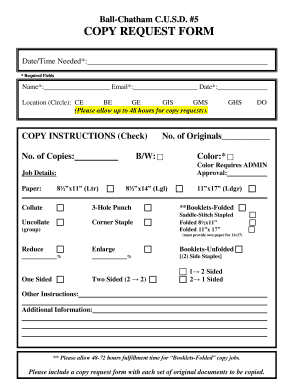
Copy Request Form


What is the Copy Request Form
The copy request form is a document used to formally request copies of specific records or documents from an institution or organization. This form is essential for individuals or entities needing access to their own records or those of others, depending on legal permissions. Typically, the form will require details such as the requester's information, the type of documents requested, and the purpose of the request. It serves as a legal instrument to ensure that requests are documented and processed appropriately.
How to Use the Copy Request Form
Using the copy request form involves several straightforward steps. First, gather all necessary information, including your contact details and the specifics of the documents you wish to obtain. Next, fill out the form accurately, ensuring that all required fields are completed. After completing the form, submit it according to the instructions provided, which may include online submission, mailing, or delivering it in person. Always keep a copy of your submitted request for your records.
Steps to Complete the Copy Request Form
Completing the copy request form requires careful attention to detail. Follow these steps for a successful submission:
- Begin by entering your full name and contact information.
- Clearly specify the documents you are requesting, including any relevant dates or identifiers.
- Indicate the purpose of your request, if applicable.
- Review the form for any errors or omissions before submission.
- Submit the form through the designated method, ensuring you adhere to any specific instructions provided.
Legal Use of the Copy Request Form
The copy request form is legally binding when completed and submitted correctly. It is essential to comply with relevant laws governing access to records, such as the Freedom of Information Act (FOIA) or state-specific regulations. By using the form, you affirm your right to request copies of documents, which can be crucial for legal, personal, or business purposes. Ensure that the form is filled out accurately to avoid delays or rejections.
Required Documents
When submitting a copy request form, certain documents may be required to support your request. Commonly required items include:
- A valid form of identification, such as a driver's license or passport.
- Any previous correspondence related to your request.
- Proof of eligibility, if requesting documents on behalf of another individual.
Always check the specific requirements of the institution you are contacting, as they may vary.
Form Submission Methods
The copy request form can typically be submitted through various methods, depending on the institution's policies. Common submission methods include:
- Online submission via the institution's website or a designated portal.
- Mailing the completed form to the appropriate address.
- Delivering the form in person to the relevant office.
Choosing the right submission method can impact the speed and efficiency of processing your request.
Quick guide on how to complete copy request form 225777203
Complete Copy Request Form effortlessly on any device
Digital document management has gained signNow traction among businesses and individuals. It offers an ideal eco-friendly substitute for traditional printed and signed papers, allowing you to find the necessary form and securely store it online. airSlate SignNow provides all the tools you require to create, edit, and eSign your documents quickly and without interruptions. Manage Copy Request Form on any device using airSlate SignNow's Android or iOS applications and streamline any document-related process today.
The simplest way to modify and eSign Copy Request Form with ease
- Find Copy Request Form and click Get Form to initiate the process.
- Use the tools we provide to complete your documentation.
- Mark important sections of the documents or obscure sensitive information with tools that airSlate SignNow offers specifically for this task.
- Generate your signature using the Sign feature, which takes mere seconds and carries the same legal validity as a conventional wet ink signature.
- Review all the details and then click on the Done button to save your changes.
- Choose how you would like to send your form, whether by email, text message (SMS), or invitation link, or download it to your computer.
Say goodbye to lost or mislaid documents, tedious form searching, or errors that require printing new copies. airSlate SignNow addresses all your document management needs in just a few clicks from any device you prefer. Edit and eSign Copy Request Form and ensure excellent communication at every stage of your form preparation process with airSlate SignNow.
Create this form in 5 minutes or less
Create this form in 5 minutes!
How to create an eSignature for the copy request form 225777203
How to create an electronic signature for a PDF online
How to create an electronic signature for a PDF in Google Chrome
How to create an e-signature for signing PDFs in Gmail
How to create an e-signature right from your smartphone
How to create an e-signature for a PDF on iOS
How to create an e-signature for a PDF on Android
People also ask
-
What is a copy request form template and how can it benefit my business?
A copy request form template is a digital document that allows you to request copies of specific files or information. By using a copy request form template, businesses can streamline their request processes, improve response times, and maintain organized records, ultimately enhancing efficiency.
-
How do I create a copy request form template using airSlate SignNow?
Creating a copy request form template with airSlate SignNow is simple. You can start by choosing from a variety of customizable templates or build your own from scratch. Once you have designed your copy request form template, you can easily add fields for e-signatures and other necessary information.
-
Are there any costs associated with using the copy request form template?
airSlate SignNow offers various pricing plans, including options that allow for the use of copy request form templates at no additional cost. Our flexible pricing structure ensures you can find a plan that fits your business needs while providing excellent value for a comprehensive e-signature solution.
-
Can I integrate the copy request form template with other software?
Yes, airSlate SignNow supports numerous integrations, allowing you to connect your copy request form template with other tools like CRM systems, document storage, and workflow applications. This capability ensures that you can automate processes and maintain a seamless workflow across platforms.
-
What security features are included with the copy request form template?
When using the copy request form template in airSlate SignNow, your documents are protected with robust security measures. This includes end-to-end encryption, secure data storage, and compliance with regulations, giving you peace of mind that your sensitive information is safe.
-
How can I share my copy request form template with clients or team members?
You can easily share your copy request form template with clients or team members by sending them a secure link or directly via email through airSlate SignNow. This straightforward sharing option facilitates collaboration and ensures that everyone has access to the necessary documents.
-
Can the copy request form template be customized for my specific needs?
Absolutely! airSlate SignNow offers extensive customization options for your copy request form template. You can modify layouts, add your branding, select specific fields to collect information, and tailor it to meet the unique requirements of your organization.
Get more for Copy Request Form
Find out other Copy Request Form
- How To eSign Missouri Construction Contract
- eSign Missouri Construction Rental Lease Agreement Easy
- How To eSign Washington Doctors Confidentiality Agreement
- Help Me With eSign Kansas Education LLC Operating Agreement
- Help Me With eSign West Virginia Doctors Lease Agreement Template
- eSign Wyoming Doctors Living Will Mobile
- eSign Wyoming Doctors Quitclaim Deed Free
- How To eSign New Hampshire Construction Rental Lease Agreement
- eSign Massachusetts Education Rental Lease Agreement Easy
- eSign New York Construction Lease Agreement Online
- Help Me With eSign North Carolina Construction LLC Operating Agreement
- eSign Education Presentation Montana Easy
- How To eSign Missouri Education Permission Slip
- How To eSign New Mexico Education Promissory Note Template
- eSign New Mexico Education Affidavit Of Heirship Online
- eSign California Finance & Tax Accounting IOU Free
- How To eSign North Dakota Education Rental Application
- How To eSign South Dakota Construction Promissory Note Template
- eSign Education Word Oregon Secure
- How Do I eSign Hawaii Finance & Tax Accounting NDA