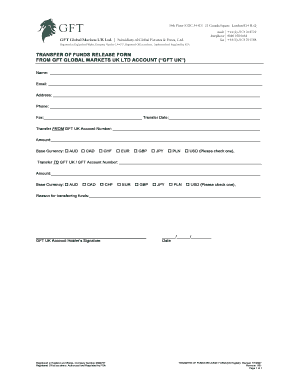
Release of Funds Form


What is the release of funds form?
The release of funds form is a document used to authorize the disbursement of funds from one party to another. This form is commonly utilized in various contexts, including real estate transactions, loan agreements, and contractual obligations. By completing this form, the individual or entity requesting the release confirms that all necessary conditions have been met, allowing for the legal transfer of funds. It serves as a crucial record that ensures compliance with both legal and financial regulations.
How to use the release of funds form
Using the release of funds form involves several straightforward steps. First, ensure you have the correct version of the form, which may vary depending on the context of the transaction. Next, fill in the required information, including the names of the parties involved, the amount to be released, and any relevant transaction details. After completing the form, both parties should review it for accuracy. Finally, the form must be signed by all involved parties to validate the release of funds legally.
Key elements of the release of funds form
Several key elements are essential for a valid release of funds form. These include:
- Identifying Information: Names and contact details of the parties involved.
- Amount: The specific sum of money to be released.
- Purpose: A clear description of the reason for the fund release.
- Signatures: Required signatures from all parties to confirm agreement.
- Date: The date on which the form is completed and signed.
Each of these elements plays a crucial role in ensuring the form is legally binding and effective.
Steps to complete the release of funds form
Completing the release of funds form involves a series of organized steps:
- Obtain the correct release of funds form for your specific situation.
- Fill in the identifying information for all parties involved.
- Clearly state the amount of funds to be released and the purpose of the release.
- Review the form for accuracy and completeness.
- Have all parties sign the form to validate it.
- Keep a copy of the signed form for your records.
Following these steps helps ensure that the release of funds is executed smoothly and legally.
Legal use of the release of funds form
The legal use of the release of funds form is governed by various regulations and laws that vary by state and context. When properly executed, this form serves as a binding agreement that protects the interests of all parties involved. It is essential to ensure compliance with local laws, as well as federal regulations regarding financial transactions. The use of electronic signatures on this form is also legally recognized under the ESIGN and UETA Acts, provided that specific conditions are met.
Who issues the release of funds form?
The release of funds form can be issued by various entities depending on the context of its use. Common issuers include financial institutions, real estate companies, and legal professionals. In some cases, the form may be provided by a third-party service or generated through specialized software designed for electronic document management. It is important to ensure that the form is valid and accepted by the parties involved before proceeding with any transaction.
Quick guide on how to complete release of funds form
Effortlessly Prepare Release Of Funds Form on Any Device
Online document management has become increasingly popular among businesses and individuals. It offers an ideal eco-friendly substitute for traditional printed and signed documents, as you can access the correct form and securely store it online. airSlate SignNow equips you with all the resources needed to create, edit, and electronically sign your documents swiftly without delays. Manage Release Of Funds Form on any platform using airSlate SignNow Android or iOS applications and enhance any document-focused workflow today.
How to Edit and Electronically Sign Release Of Funds Form with Ease
- Locate Release Of Funds Form and click on Get Form to begin.
- Utilize the features we provide to complete your form.
- Emphasize pertinent sections of your documents or obscure confidential information with tools that airSlate SignNow provides specifically for that purpose.
- Create your signature using the Sign tool, which takes only seconds and carries the same legal validity as a standard wet ink signature.
- Review all the details and click on the Done button to save your changes.
- Select how you wish to send your form, via email, SMS, or invitation link, or download it to your computer.
Say goodbye to lost or misplaced documents, tedious form searches, or errors that necessitate printing new copies. airSlate SignNow fulfills all your document management needs with just a few clicks from any device of your choosing. Edit and electronically sign Release Of Funds Form and ensure exceptional communication at every stage of the form preparation process with airSlate SignNow.
Create this form in 5 minutes or less
Create this form in 5 minutes!
How to create an eSignature for the release of funds form
How to create an electronic signature for a PDF online
How to create an electronic signature for a PDF in Google Chrome
How to create an e-signature for signing PDFs in Gmail
How to create an e-signature right from your smartphone
How to create an e-signature for a PDF on iOS
How to create an e-signature for a PDF on Android
People also ask
-
What is a release of funds form?
A release of funds form is a legal document used to authorize the transfer of funds from one party to another. It ensures that all terms of a transaction are met before the funds are released. Using airSlate SignNow, you can easily create, send, and eSign a release of funds form, streamlining your transaction process.
-
How does airSlate SignNow facilitate the release of funds form?
airSlate SignNow simplifies the creation and management of a release of funds form through its user-friendly platform. You can customize templates, add necessary fields, and track document progress in real time. This means you can efficiently manage financial transactions and ensure compliance.
-
Are there any costs associated with using the release of funds form feature?
airSlate SignNow offers various pricing plans, which include the ability to use a release of funds form. Pricing may vary based on features needed and the number of users. To get the most accurate information, visit our pricing page or request a demo.
-
Can I integrate the release of funds form with other software?
Yes, airSlate SignNow allows seamless integration with various third-party applications. This makes it easy to connect your release of funds form process with CRM, payment processors, and other financial tools. Integration enhances workflow efficiency and ensures all systems are synchronized.
-
What are the benefits of using airSlate SignNow for my release of funds form?
Using airSlate SignNow for your release of funds form provides numerous benefits, including ease of use, legal compliance, and enhanced security. The platform enables fast eSigning, real-time tracking, and automated workflows, which improves transaction efficiency. This means less time spent on paperwork and more focus on your business.
-
Is the release of funds form legally binding?
Yes, a release of funds form created and eSigned through airSlate SignNow is legally binding in accordance with eSignature laws. The platform employs robust security measures to ensure the integrity of documents and protect sensitive information. It's essential to follow legal guidelines when drafting your release of funds form.
-
How can I track the status of my release of funds form?
With airSlate SignNow, tracking the status of your release of funds form is straightforward. You'll receive instant notifications when the document is signed or viewed, and you can monitor its progress in real time through the platform. This level of visibility helps you stay informed throughout the transaction process.
Get more for Release Of Funds Form
Find out other Release Of Funds Form
- eSign Massachusetts Plumbing Job Offer Mobile
- How To eSign Pennsylvania Orthodontists Letter Of Intent
- eSign Rhode Island Orthodontists Last Will And Testament Secure
- eSign Nevada Plumbing Business Letter Template Later
- eSign Nevada Plumbing Lease Agreement Form Myself
- eSign Plumbing PPT New Jersey Later
- eSign New York Plumbing Rental Lease Agreement Simple
- eSign North Dakota Plumbing Emergency Contact Form Mobile
- How To eSign North Dakota Plumbing Emergency Contact Form
- eSign Utah Orthodontists Credit Memo Easy
- How To eSign Oklahoma Plumbing Business Plan Template
- eSign Vermont Orthodontists Rental Application Now
- Help Me With eSign Oregon Plumbing Business Plan Template
- eSign Pennsylvania Plumbing RFP Easy
- Can I eSign Pennsylvania Plumbing RFP
- eSign Pennsylvania Plumbing Work Order Free
- Can I eSign Pennsylvania Plumbing Purchase Order Template
- Help Me With eSign South Carolina Plumbing Promissory Note Template
- How To eSign South Dakota Plumbing Quitclaim Deed
- How To eSign South Dakota Plumbing Affidavit Of Heirship