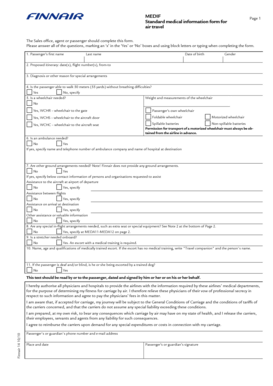
Medical Information Form 2010


What is the medical information form?
The medical information form, often referred to as the Finnair MEDIF, is a crucial document designed for passengers requiring special assistance due to medical conditions. This form collects essential health information to ensure that airlines can provide the necessary support during travel. It typically includes details about the passenger's medical history, current health status, and any specific needs related to their condition. Understanding this form is vital for a smooth travel experience, especially for those with unique health requirements.
How to use the medical information form
Using the medical information form effectively involves several steps. First, obtain the form from the airline's official website or customer service. Next, fill out the required sections, providing accurate and detailed information about the passenger's medical condition. It is important to include any medications, mobility aids, or other assistance needed during the flight. Once completed, submit the form to the airline well in advance of your travel date to allow adequate time for arrangements to be made.
Steps to complete the medical information form
Completing the medical information form requires careful attention to detail. Follow these steps for successful completion:
- Obtain the form from the airline.
- Read all instructions carefully before filling it out.
- Provide personal information, including the passenger's name and contact details.
- Detail the medical condition, including diagnosis and any relevant history.
- List any medications the passenger is currently taking.
- Specify any required assistance, such as wheelchair support or oxygen needs.
- Review the form for accuracy before submitting it.
Legal use of the medical information form
The medical information form is legally binding when filled out correctly and submitted to the airline. It serves as a formal request for accommodations based on the passenger's medical needs. Compliance with relevant laws, such as the Americans with Disabilities Act, ensures that airlines provide necessary assistance. It is essential to understand that the information provided must be truthful and complete, as any discrepancies could affect the level of support received during travel.
Key elements of the medical information form
Several key elements must be included in the medical information form to ensure it meets the airline's requirements. These elements typically include:
- Passenger's full name and contact information.
- Details of the medical condition, including diagnosis and treatment.
- Information on any medications being taken.
- Specific assistance required during travel.
- Emergency contact details.
Examples of using the medical information form
Examples of situations where the medical information form is necessary include passengers with chronic illnesses, those requiring mobility aids, or individuals needing special dietary accommodations. For instance, a passenger with a respiratory condition may need to request oxygen support during the flight. Another example could be a traveler with a mobility impairment who requires wheelchair assistance. Each case highlights the importance of accurately completing the form to ensure appropriate arrangements are made.
Quick guide on how to complete medical information form
Effortlessly Prepare Medical Information Form on Any Device
Online document management has gained popularity among businesses and individuals. It offers an ideal eco-friendly alternative to conventional printed and signed documents, as you can access the required form and securely save it online. airSlate SignNow provides you with all the tools necessary to create, modify, and eSign your documents quickly without delays. Manage Medical Information Form on any platform using airSlate SignNow's Android or iOS applications and simplify any document-related tasks today.
How to Modify and eSign Medical Information Form with Ease
- Obtain Medical Information Form and click on Get Form to begin.
- Utilize the tools we offer to fill out your document.
- Mark important sections of the documents or conceal sensitive information with the tools specifically designed for that purpose by airSlate SignNow.
- Create your eSignature with the Sign tool, which only takes seconds and carries the same legal validity as a traditional ink signature.
- Verify the information and click on the Done button to save your changes.
- Choose how you wish to send your form, whether by email, SMS, invite link, or download it to your computer.
Say goodbye to lost or misplaced documents, tedious form searches, or mistakes that require printing new document copies. airSlate SignNow meets your document management needs within a few clicks from your chosen device. Edit and eSign Medical Information Form and ensure effective communication at any stage of the form preparation process with airSlate SignNow.
Create this form in 5 minutes or less
Find and fill out the correct medical information form
Create this form in 5 minutes!
People also ask
-
What is Finnair Medif and how does it work?
Finnair Medif is a vital service provided by Finnair that supports passengers requiring special assistance due to medical conditions. This service ensures that individuals receive tailored support throughout their journey, making air travel more accessible and comfortable.
-
How do I book Finnair Medif services?
To book Finnair Medif services, you can contact Finnair's customer service or your travel agent. It's advisable to request these services at least 48 hours before your flight to guarantee that special accommodations are in place for your journey.
-
What types of medical assistance are available through Finnair Medif?
Finnair Medif covers a range of needs, including wheelchair assistance, oxygen supply, and medical escort services. Whether it’s mobility aids or special seating arrangements, Finnair Medif ensures that you have the necessary support tailored to your specific medical requirements.
-
Is there an additional cost for using Finnair Medif services?
Booking Finnair Medif services may incur additional costs depending on the nature of the assistance required. It's important to check with Finnair directly for any potential fees associated with special services, ensuring complete transparency when planning your travel.
-
How can I ensure my accommodations are met with Finnair Medif?
To ensure that your accommodations are met when using Finnair Medif, provide detailed information about your medical needs during the booking process. The airline's staff will coordinate with you to confirm all arrangements are in place for your travel comfort and safety.
-
Can I use Finnair Medif if I have a temporary medical condition?
Yes, Finnair Medif services can assist passengers with both permanent and temporary medical conditions. Whether recovering from an illness or managing a short-term injury, you can request assistance tailored to your needs when you travel with Finnair.
-
What documents are needed for Finnair Medif services?
Travelers using Finnair Medif may need to provide relevant medical documentation to ensure the appropriate services are prepared. This could include a doctor's note or details about your condition to facilitate the best possible support during your flight.
Get more for Medical Information Form
- Soswy form
- Business entity search wyoming secretary of state form
- Herschler building east suite 101 122 w 25th street cheyenne wy 82002 0020 form
- Application for appointment ca department of insurance form
- Fillable online the power ten series of high power dc form
- Covid 19 immunization screening and consent form
- Open pdf file 7229 kb for ry2021 hospital quality contact form
- Cnic instruction 11103 13 form
Find out other Medical Information Form
- Electronic signature Virginia Prenuptial Agreement Template Free
- How Do I Electronic signature Maryland Affidavit of Residence
- Electronic signature Florida Child Support Modification Simple
- Electronic signature North Dakota Child Support Modification Easy
- Electronic signature Oregon Child Support Modification Online
- How Can I Electronic signature Colorado Cohabitation Agreement
- Electronic signature Arkansas Leave of Absence Letter Later
- Electronic signature New Jersey Cohabitation Agreement Fast
- Help Me With Electronic signature Alabama Living Will
- How Do I Electronic signature Louisiana Living Will
- Electronic signature Arizona Moving Checklist Computer
- Electronic signature Tennessee Last Will and Testament Free
- Can I Electronic signature Massachusetts Separation Agreement
- Can I Electronic signature North Carolina Separation Agreement
- How To Electronic signature Wyoming Affidavit of Domicile
- Electronic signature Wisconsin Codicil to Will Later
- Electronic signature Idaho Guaranty Agreement Free
- Electronic signature North Carolina Guaranty Agreement Online
- eSignature Connecticut Outsourcing Services Contract Computer
- eSignature New Hampshire Outsourcing Services Contract Computer