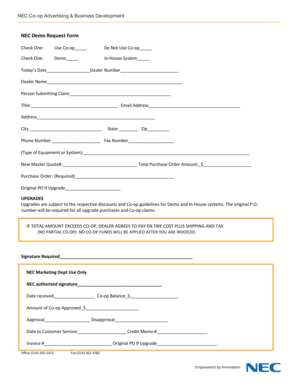
Request a Demo Form


What is the NEC Form?
The NEC form, or Non-Employee Compensation form, is a crucial document used in the United States for reporting payments made to independent contractors and freelancers. This form is essential for businesses that engage non-employees for services, ensuring compliance with tax regulations. The NEC form is typically issued by businesses to report payments exceeding $600 in a calendar year, helping the Internal Revenue Service (IRS) track income earned by non-employees.
How to Use the NEC Form
Using the NEC form involves a few straightforward steps. First, businesses must gather the necessary information about the non-employee, including their name, address, and taxpayer identification number (TIN). Next, the total amount paid to the contractor during the year must be accurately reported in Box 1 of the form. Once completed, the NEC form should be submitted to the IRS by the deadline, which is typically January 31 of the following year. Additionally, a copy of the form must be provided to the contractor for their records.
Steps to Complete the NEC Form
Completing the NEC form requires attention to detail to ensure accuracy. Here are the steps to follow:
- Obtain the NEC form from the IRS website or through tax software.
- Fill in the payer's information, including name, address, and TIN.
- Enter the recipient's details, ensuring the name and TIN match IRS records.
- Report the total amount paid to the non-employee in Box 1.
- Check the form for any errors before submission.
- Submit the completed form to the IRS and provide a copy to the contractor.
Legal Use of the NEC Form
The NEC form is legally required for businesses that make payments to non-employees. Failure to file this form can result in penalties from the IRS. It is essential to ensure that the information provided is accurate and submitted on time to avoid any legal complications. The NEC form helps maintain transparency and accountability in financial transactions between businesses and independent contractors.
Key Elements of the NEC Form
Several key elements must be included in the NEC form to ensure its validity:
- Payer Information: This includes the name, address, and TIN of the business issuing the form.
- Recipient Information: The contractor's name, address, and TIN must be accurately reported.
- Payment Amount: The total amount paid to the contractor during the year should be clearly stated in Box 1.
- Filing Method: Indicate whether the form is being filed electronically or by mail.
Form Submission Methods
The NEC form can be submitted in several ways, depending on the preference of the business and the volume of forms being filed. Options include:
- Electronic Filing: Businesses can file the NEC form electronically through the IRS e-file system, which is recommended for those filing multiple forms.
- Mail Submission: For those filing a limited number of forms, mailing the completed NEC form to the IRS is an option. Ensure it is sent to the correct address based on the state of the business.
Quick guide on how to complete request a demo form
Complete Request A Demo Form seamlessly on any device
Digital document management has gained popularity among businesses and individuals alike. It offers an ideal eco-friendly alternative to conventional printed and signed documents, allowing you to obtain the necessary form and securely store it online. airSlate SignNow equips you with all the tools needed to create, modify, and electronically sign your documents swiftly, without delays. Manage Request A Demo Form on any device using the airSlate SignNow Android or iOS applications and simplify any document-related process today.
The easiest way to modify and eSign Request A Demo Form effortlessly
- Obtain Request A Demo Form and click Get Form to begin.
- Utilize the tools provided to complete your document.
- Emphasize important sections of the documents or redact sensitive information with the tools that airSlate SignNow offers specifically for that purpose.
- Create your signature with the Sign tool, which takes mere seconds and carries the same legal validity as an ink signature.
- Review all the details and click on the Done button to save your changes.
- Select how you want to share your form, whether by email, SMS, or invite link, or download it to your computer.
Eliminate concerns about lost or misplaced documents, tedious form searching, or mistakes that require reprinting new document copies. airSlate SignNow addresses all your requirements in document management with just a few clicks from any device of your choice. Modify and eSign Request A Demo Form and ensure seamless communication at every stage of your form preparation process with airSlate SignNow.
Create this form in 5 minutes or less
Create this form in 5 minutes!
How to create an eSignature for the request a demo form
How to create an electronic signature for a PDF online
How to create an electronic signature for a PDF in Google Chrome
How to create an e-signature for signing PDFs in Gmail
How to create an e-signature right from your smartphone
How to create an e-signature for a PDF on iOS
How to create an e-signature for a PDF on Android
People also ask
-
What is an NEC form and why is it important?
An NEC form, or Notice of Engagement Contract form, is crucial for outlining the terms of a project between parties. It ensures that everyone is on the same page regarding responsibilities and expectations, minimizing conflicts. Using the airSlate SignNow solution to manage nec forms streamlines this process with secure electronic signatures.
-
How does airSlate SignNow simplify the process of managing NEC forms?
AirSlate SignNow simplifies the management of NEC forms by providing an intuitive interface that allows users to create, edit, and sign documents easily. With advanced features like templates and document tracking, you can efficiently manage multiple NEC forms at once. This not only saves time but also enhances collaboration among stakeholders.
-
What are the key features of airSlate SignNow for NEC forms?
AirSlate SignNow offers several key features for NEC forms, including customizable templates, automated reminders, and multi-party signing capabilities. The platform also supports document storage and version control, ensuring that your NEC forms are always up to date. These features make it ideal for businesses needing a reliable solution for electronic signatures.
-
Is airSlate SignNow cost-effective for managing NEC forms?
Yes, airSlate SignNow is a cost-effective solution for managing NEC forms, providing various pricing plans to suit different business needs. By reducing paperwork and streamlining the signing process, it helps organizations save both time and money. The value it delivers makes it an excellent investment for any business.
-
Can airSlate SignNow integrate with other tools for NEC form management?
Absolutely! AirSlate SignNow can seamlessly integrate with popular business tools like Google Workspace, Microsoft 365, and Salesforce. This enhances your ability to manage NEC forms across platforms and ensures that all your business processes are connected efficiently. Integrations make it easier to automate workflows involving NEC forms.
-
What security measures does airSlate SignNow implement for NEC forms?
AirSlate SignNow prioritizes the security of your NEC forms with features like SSL encryption, secure data storage, and compliance with regulations such as GDPR and HIPAA. This ensures your documents are protected from unauthorized access. With these security measures in place, you can confidently manage sensitive information.
-
How does eSigning NEC forms with airSlate SignNow work?
eSigning NEC forms with airSlate SignNow is straightforward. Simply upload your NEC form, specify the signers, and send the document for signature. The recipients receive a notification to review and sign, which is completed within a secure environment. This process is fast, efficient, and fully electronic, eliminating the need for paper.
Get more for Request A Demo Form
- Eyeglass order form template
- Itemized list for insurance claim template 210194632 form
- Waltham forest blue badge form
- Svim mount abu form
- Writing algebraic expressions from word problems worksheet with answers pdf form
- Ceta assessor registration form
- Meet and greet celebrity format
- Hmsa hmo referral form
Find out other Request A Demo Form
- Help Me With eSignature Massachusetts Finance & Tax Accounting Work Order
- eSignature Delaware Healthcare / Medical NDA Secure
- eSignature Florida Healthcare / Medical Rental Lease Agreement Safe
- eSignature Nebraska Finance & Tax Accounting Business Letter Template Online
- Help Me With eSignature Indiana Healthcare / Medical Notice To Quit
- eSignature New Jersey Healthcare / Medical Credit Memo Myself
- eSignature North Dakota Healthcare / Medical Medical History Simple
- Help Me With eSignature Arkansas High Tech Arbitration Agreement
- eSignature Ohio Healthcare / Medical Operating Agreement Simple
- eSignature Oregon Healthcare / Medical Limited Power Of Attorney Computer
- eSignature Pennsylvania Healthcare / Medical Warranty Deed Computer
- eSignature Texas Healthcare / Medical Bill Of Lading Simple
- eSignature Virginia Healthcare / Medical Living Will Computer
- eSignature West Virginia Healthcare / Medical Claim Free
- How To eSignature Kansas High Tech Business Plan Template
- eSignature Kansas High Tech Lease Agreement Template Online
- eSignature Alabama Insurance Forbearance Agreement Safe
- How Can I eSignature Arkansas Insurance LLC Operating Agreement
- Help Me With eSignature Michigan High Tech Emergency Contact Form
- eSignature Louisiana Insurance Rental Application Later