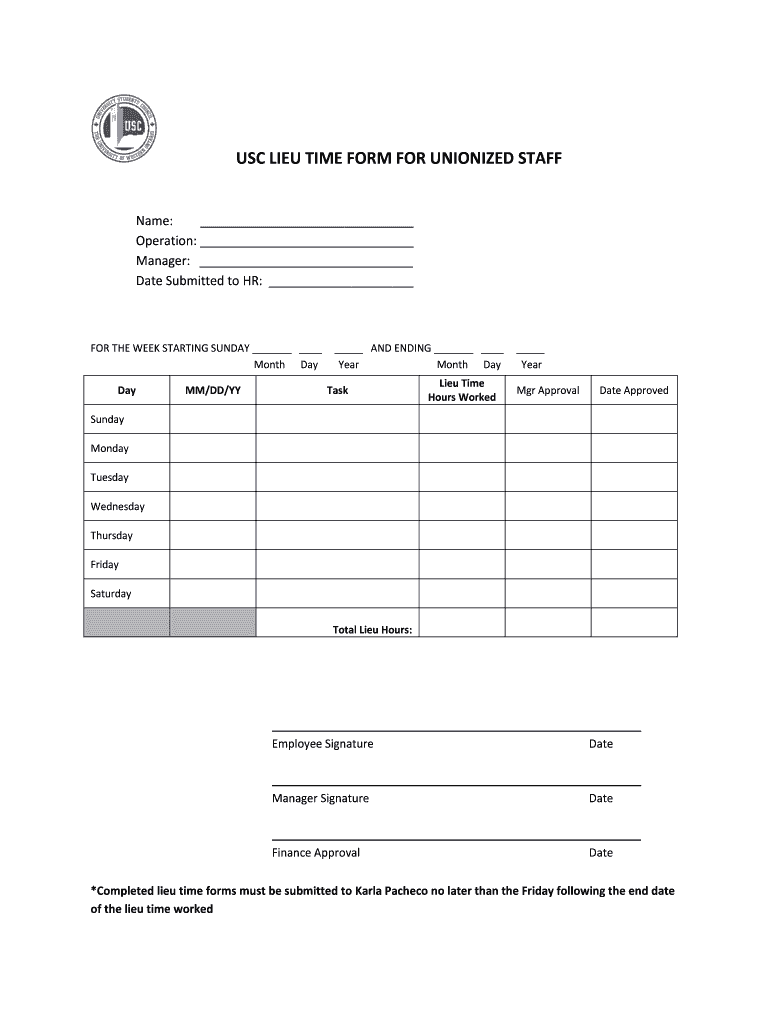
USC LIEU TIME FORM for UNIONIZED STAFF


What is the USC Lieu Time Form for Unionized Staff
The USC Lieu Time Form is a document used by unionized employees to request time off in lieu of overtime hours worked. This form is essential for ensuring that employees receive appropriate compensation for extra hours worked beyond their regular schedule. It serves as an official record of the request and helps maintain transparency between employees and management regarding time-off entitlements.
How to Use the USC Lieu Time Form for Unionized Staff
To effectively use the USC Lieu Time Form, employees should first ensure they have completed the necessary overtime hours that qualify for lieu time. After confirming eligibility, fill out the form with accurate details, including the dates of the overtime worked and the requested time off. Submit the completed form to your supervisor or the designated HR personnel for approval. Keeping a copy for personal records is advisable.
Steps to Complete the USC Lieu Time Form for Unionized Staff
Completing the USC Lieu Time Form involves several key steps:
- Gather necessary information, including dates and hours worked.
- Fill in personal details accurately, such as your name, employee ID, and department.
- Clearly state the dates you wish to take off in lieu of the overtime worked.
- Review the form for any errors or omissions before submission.
- Submit the form to your supervisor or HR for processing.
Legal Use of the USC Lieu Time Form for Unionized Staff
The USC Lieu Time Form must be used in accordance with labor laws and union agreements. It is crucial for employees to understand their rights regarding overtime and lieu time. The form serves as a legal document that can be referenced in case of disputes regarding time-off entitlements. Proper usage ensures compliance with the Federal Labor Standards Act (FLSA) and union regulations.
Key Elements of the USC Lieu Time Form for Unionized Staff
Key elements of the USC Lieu Time Form include:
- Employee Information: Name, employee ID, and department.
- Overtime Details: Dates and hours of overtime worked.
- Requested Time Off: Specific dates for lieu time.
- Signature: Employee signature to validate the request.
Form Submission Methods (Online / Mail / In-Person)
Employees can submit the USC Lieu Time Form through various methods, depending on their organization’s policies. Common submission methods include:
- Online: Many organizations provide an electronic submission option through their HR portal.
- Mail: Employees can send the completed form via postal service to the HR department.
- In-Person: Submitting the form directly to HR or a supervisor is often encouraged for immediate processing.
Quick guide on how to complete usc lieu time form for unionized staff
Easily manage USC LIEU TIME FORM FOR UNIONIZED STAFF on any device
Digital document management has gained traction among companies and individuals alike. It serves as an excellent eco-friendly alternative to conventional printed and signed documents, as you can easily locate the necessary form and securely store it online. airSlate SignNow provides all the tools you need to create, edit, and eSign your documents swiftly without complications. Access USC LIEU TIME FORM FOR UNIONIZED STAFF on any device with the airSlate SignNow Android or iOS applications and enhance any document-centric task today.
Effortlessly modify and eSign USC LIEU TIME FORM FOR UNIONIZED STAFF
- Obtain USC LIEU TIME FORM FOR UNIONIZED STAFF and select Get Form to begin.
- Utilize the tools we offer to complete your form.
- Mark important parts of the documents or redact sensitive details with the tools specifically provided by airSlate SignNow for that purpose.
- Develop your signature using the Sign feature, which takes moments and carries the same legal value as a traditional handwritten signature.
- Review all details and click the Done button to save your adjustments.
- Select how you wish to send your form, whether by email, SMS, or invite link, or download it to your computer.
Say goodbye to lost or misplaced files, tedious form hunting, or mistakes requiring new document copies. airSlate SignNow addresses all your document management needs in just a few clicks from any device you choose. Alter and eSign USC LIEU TIME FORM FOR UNIONIZED STAFF while ensuring excellent communication at every step of your document preparation process with airSlate SignNow.
Create this form in 5 minutes or less
Create this form in 5 minutes!
People also ask
-
What is a contact form?
A contact form is a digital tool that allows users to submit inquiries or feedback easily. With airSlate SignNow, your contact form can be seamlessly integrated into your documents, making communication more efficient and organized.
-
How does airSlate SignNow enhance my contact form?
airSlate SignNow enhances your contact form by allowing you to collect signatures directly within your documents. This streamlines the process of receiving consent and feedback from clients, saving you time while ensuring compliance.
-
What are the pricing options for using airSlate SignNow?
airSlate SignNow offers a variety of pricing plans to suit different business needs. Each plan includes features that enhance your contact form experience, such as improved document management and eSignature capabilities, making it a cost-effective solution.
-
Can I customize my contact form with airSlate SignNow?
Yes, you can fully customize your contact form using airSlate SignNow. This allows you to add fields, personalize the design, and ensure that it aligns with your branding, providing a seamless experience for users.
-
What features does airSlate SignNow offer for contact forms?
AirSlate SignNow provides features such as template creation, real-time notifications, and integration with popular applications. These features enhance the functionality of your contact form, ensuring you can respond swiftly to customer inquiries.
-
How secure is the data collected through my contact form?
Data security is a priority with airSlate SignNow. All information submitted through your contact form is encrypted and stored securely, complying with industry standards to protect sensitive customer data.
-
Can I integrate my contact form with other tools?
Absolutely! airSlate SignNow offers various integrations with other tools and platforms, allowing you to connect your contact form to your CRM, email marketing software, and more, enhancing your overall workflow.
Get more for USC LIEU TIME FORM FOR UNIONIZED STAFF
- Free rhode island motor vehicle bill of sale form word
- 200 26 cites form
- Ac 120 68g pilot records improvement act of 1996 pilot records improvement act of 1996 form
- Fema publication order formfemagov
- Doe letterhead form
- Specialty crops inspection division form
- Fsis 5720 14 state meat and poultry inspection mpi program form
- Fillable online idrb kerala gov form no 13 application for leave
Find out other USC LIEU TIME FORM FOR UNIONIZED STAFF
- eSignature Pennsylvania High Tech Bill Of Lading Safe
- eSignature Washington Insurance Work Order Fast
- eSignature Utah High Tech Warranty Deed Free
- How Do I eSignature Utah High Tech Warranty Deed
- eSignature Arkansas Legal Affidavit Of Heirship Fast
- Help Me With eSignature Colorado Legal Cease And Desist Letter
- How To eSignature Connecticut Legal LLC Operating Agreement
- eSignature Connecticut Legal Residential Lease Agreement Mobile
- eSignature West Virginia High Tech Lease Agreement Template Myself
- How To eSignature Delaware Legal Residential Lease Agreement
- eSignature Florida Legal Letter Of Intent Easy
- Can I eSignature Wyoming High Tech Residential Lease Agreement
- eSignature Connecticut Lawers Promissory Note Template Safe
- eSignature Hawaii Legal Separation Agreement Now
- How To eSignature Indiana Legal Lease Agreement
- eSignature Kansas Legal Separation Agreement Online
- eSignature Georgia Lawers Cease And Desist Letter Now
- eSignature Maryland Legal Quitclaim Deed Free
- eSignature Maryland Legal Lease Agreement Template Simple
- eSignature North Carolina Legal Cease And Desist Letter Safe