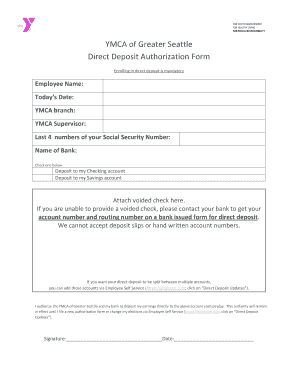
Ymca Direct Deposit Form


What is the GoQforce Form?
The GoQforce form is a digital document designed to facilitate the direct deposit process for employees and contractors. This form allows individuals to provide their banking information securely, enabling automatic deposits of paychecks or benefits. By using this form, organizations can streamline payroll processes and ensure timely payments.
How to Use the GoQforce Form
Using the GoQforce form involves a few straightforward steps. First, access the form through the designated platform. Next, fill in the required fields, including personal information and banking details. Ensure that all information is accurate to avoid any delays in processing. Once completed, submit the form electronically, ensuring it is sent to the appropriate department for processing.
Steps to Complete the GoQforce Form
Completing the GoQforce form requires careful attention to detail. Follow these steps:
- Open the GoQforce form on your device.
- Enter your full name and contact information in the designated fields.
- Provide your bank account details, including the account number and routing number.
- Review all information for accuracy.
- Submit the form electronically to ensure it is received promptly.
Legal Use of the GoQforce Form
The GoQforce form is legally binding when completed correctly. It must comply with relevant regulations governing electronic signatures and document submissions. By using a reliable platform for submission, such as signNow, users can ensure their form meets legal standards, protecting both the signatory and the organization involved.
Key Elements of the GoQforce Form
Key elements of the GoQforce form include:
- Personal identification information, such as name and address.
- Banking details, including account and routing numbers.
- Signature field for electronic signing, ensuring legal compliance.
- Date of submission to track when the form was completed.
Form Submission Methods
The GoQforce form can be submitted through various methods, ensuring flexibility for users. Common submission methods include:
- Online submission via a secure platform.
- Emailing the completed form to the HR department.
- In-person submission at the organization's office for those who prefer a face-to-face interaction.
Quick guide on how to complete ymca direct deposit form 38586098
Complete Ymca Direct Deposit Form effortlessly on any device
Web-based document management has gained traction among businesses and individuals. It serves as an excellent eco-friendly substitute for traditional printed and signed papers, as you can locate the necessary form and securely keep it online. airSlate SignNow provides all the resources you need to create, modify, and eSign your documents swiftly without hindrances. Manage Ymca Direct Deposit Form on any device with airSlate SignNow Android or iOS applications and enhance any document-focused process today.
The easiest way to alter and eSign Ymca Direct Deposit Form with ease
- Search for Ymca Direct Deposit Form and then click Get Form to begin.
- Utilize the tools we provide to complete your document.
- Highlight important sections of the documents or redact sensitive information with tools that airSlate SignNow offers specifically for that purpose.
- Create your signature with the Sign tool, which takes seconds and carries the same legal validity as a traditional wet ink signature.
- Review all the information and then click on the Done button to save your changes.
- Choose how you want to send your form, via email, SMS, or invite link, or download it to your computer.
Forget about lost or misplaced files, tedious form searching, or errors that necessitate printing new document copies. airSlate SignNow meets your document management needs in just a few clicks from a device of your preference. Modify and eSign Ymca Direct Deposit Form and guarantee outstanding communication at every stage of your form creation process with airSlate SignNow.
Create this form in 5 minutes or less
Create this form in 5 minutes!
How to create an eSignature for the ymca direct deposit form 38586098
How to create an electronic signature for a PDF online
How to create an electronic signature for a PDF in Google Chrome
How to create an e-signature for signing PDFs in Gmail
How to create an e-signature right from your smartphone
How to create an e-signature for a PDF on iOS
How to create an e-signature for a PDF on Android
People also ask
-
What is goqforce and how does it integrate with airSlate SignNow?
goqforce is a powerful tool that helps businesses streamline their document management processes. By integrating goqforce with airSlate SignNow, users can efficiently eSign documents and manage workflows, ensuring a seamless experience throughout.
-
What pricing plans are available for goqforce with airSlate SignNow?
airSlate SignNow offers various pricing plans for businesses looking to implement goqforce. Each plan is designed to cater to different needs and budgets, ensuring that users can find the best solution for their document signing requirements.
-
What are the key features of goqforce in airSlate SignNow?
The key features of goqforce within airSlate SignNow include automated templates, real-time tracking of document statuses, and secure eSigning capabilities. These features make it easier for businesses to manage their documents efficiently while enhancing productivity.
-
How can goqforce benefit my business?
Integrating goqforce with airSlate SignNow can signNowly enhance your business operations by reducing the time spent on document handling. It simplifies the signing process, increases security, and improves overall workflow efficiency, ultimately leading to better customer satisfaction.
-
Are there any integrations available with goqforce to enhance its functionality?
Yes, goqforce seamlessly integrates with a variety of third-party applications available on airSlate SignNow. This enables users to enhance their document management capabilities by connecting their existing tools for a more integrated workflow.
-
Is goqforce suitable for small businesses using airSlate SignNow?
Absolutely! Goqforce is designed to be user-friendly and cost-effective, making it an excellent choice for small businesses using airSlate SignNow. It allows smaller teams to leverage powerful document management features without overwhelming their budgets.
-
What industries can benefit from using goqforce with airSlate SignNow?
Goqforce with airSlate SignNow is beneficial for a wide range of industries, including real estate, healthcare, and finance. Its versatility allows organizations from various sectors to optimize their document workflows efficiently.
Get more for Ymca Direct Deposit Form
Find out other Ymca Direct Deposit Form
- How Can I Sign Indiana High Tech PDF
- How To Sign Oregon High Tech Document
- How Do I Sign California Insurance PDF
- Help Me With Sign Wyoming High Tech Presentation
- How Do I Sign Florida Insurance PPT
- How To Sign Indiana Insurance Document
- Can I Sign Illinois Lawers Form
- How To Sign Indiana Lawers Document
- How To Sign Michigan Lawers Document
- How To Sign New Jersey Lawers PPT
- How Do I Sign Arkansas Legal Document
- How Can I Sign Connecticut Legal Document
- How Can I Sign Indiana Legal Form
- Can I Sign Iowa Legal Document
- How Can I Sign Nebraska Legal Document
- How To Sign Nevada Legal Document
- Can I Sign Nevada Legal Form
- How Do I Sign New Jersey Legal Word
- Help Me With Sign New York Legal Document
- How Do I Sign Texas Insurance Document