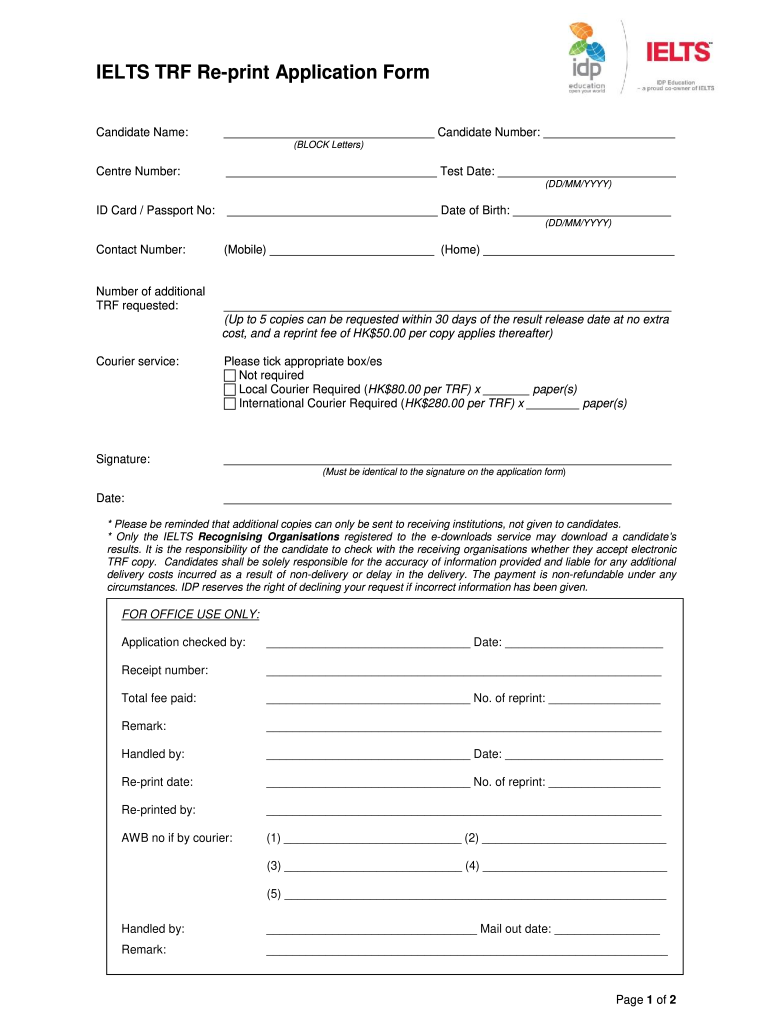
IELTS TRF Re Print Application Form


What is the IELTS TRF Reprint Application Form
The IELTS TRF Reprint Application Form is a document used by candidates who need a duplicate of their IELTS Test Report Form (TRF). This form is essential for individuals who may have lost their original TRF or require additional copies for submission to educational institutions or immigration authorities. The TRF contains important information, including the candidate's scores and personal details, which are crucial for various applications.
How to Obtain the IELTS TRF Reprint Application Form
To obtain the IELTS TRF Reprint Application Form, candidates can visit the official IELTS website or the testing center where they took the exam. The form is typically available for download in PDF format, allowing users to fill it out digitally or print it for manual completion. It is important to ensure that all required information is accurately provided to avoid delays in processing the request.
Steps to Complete the IELTS TRF Reprint Application Form
Completing the IELTS TRF Reprint Application Form involves several key steps:
- Download the form from the official IELTS website or your testing center.
- Fill in your personal details, including your full name, date of birth, and candidate number.
- Indicate the reason for requesting a reprint of your TRF.
- Provide any additional information required, such as contact details.
- Sign and date the form to confirm the accuracy of the information provided.
Legal Use of the IELTS TRF Reprint Application Form
The IELTS TRF Reprint Application Form is legally recognized as a formal request for duplicate documentation. When completed correctly, it serves as a valid means to obtain an official copy of the TRF. Compliance with any specific requirements set by the IELTS testing authority is essential to ensure that the request is processed without issues.
Key Elements of the IELTS TRF Reprint Application Form
Several key elements must be included in the IELTS TRF Reprint Application Form to ensure its validity:
- Personal Information: Full name, date of birth, and candidate number.
- Reason for Request: A clear explanation of why a reprint is needed.
- Contact Information: Email and phone number for communication purposes.
- Signature: A signature confirming the authenticity of the request.
Form Submission Methods
The IELTS TRF Reprint Application Form can typically be submitted through various methods, depending on the testing center's guidelines:
- Online Submission: Some centers may allow candidates to submit the form electronically via their website.
- Mail: Candidates can send the completed form via postal service to the designated address provided by the testing authority.
- In-Person: Submitting the form directly at the testing center is also an option, allowing for immediate processing in some cases.
Quick guide on how to complete ielts trf re print application form
Effortlessly prepare IELTS TRF Re print Application Form on any device
Digital document management has gained signNow popularity among businesses and individuals alike. It serves as an excellent eco-friendly alternative to traditional printed and signed paperwork, allowing you to easily locate the right form and securely store it online. airSlate SignNow equips you with all the tools necessary to create, edit, and eSign your documents quickly and without delays. Manage IELTS TRF Re print Application Form across any platform with airSlate SignNow's Android or iOS applications and enhance any document-centric workflow today.
How to modify and eSign IELTS TRF Re print Application Form effortlessly
- Obtain IELTS TRF Re print Application Form and select Get Form to begin.
- Utilize the tools provided to fill out your form.
- Emphasize important parts of your documents or redact sensitive data with the tools that airSlate SignNow offers specifically for this purpose.
- Create your signature using the Sign feature, which takes mere seconds and carries the same legal validity as a conventional wet ink signature.
- Review the details and click on the Done button to save your changes.
- Select your preferred method to send your form, whether by email, SMS, or invite link, or download it to your computer.
Eliminate concerns about lost or misplaced documents, tedious form searches, or mistakes that necessitate reprinting new document copies. airSlate SignNow addresses all your document management needs in just a few clicks from any device you choose. Edit and eSign IELTS TRF Re print Application Form and ensure excellent communication at any stage of the document preparation process with airSlate SignNow.
Create this form in 5 minutes or less
Create this form in 5 minutes!
How to create an eSignature for the ielts trf re print application form
How to create an electronic signature for a PDF online
How to create an electronic signature for a PDF in Google Chrome
How to create an e-signature for signing PDFs in Gmail
How to create an e-signature right from your smartphone
How to create an e-signature for a PDF on iOS
How to create an e-signature for a PDF on Android
People also ask
-
What is a TRF number for IELTS?
The TRF number for IELTS, or Test Report Form number, is a unique identifier assigned to each test taker's IELTS score report. This number is essential for educational institutions and employers to verify the authenticity of your IELTS results. Keeping your TRF number handy is crucial when applying for jobs or studying abroad.
-
How can I find my TRF number for IELTS?
You can find your TRF number for IELTS on the official Test Report Form that you receive after taking your exam. It's usually printed at the top right corner of the document. If you misplaced your TRF, you can request a reissue from the test center.
-
Why is the TRF number important for IELTS candidates?
The TRF number is essential for IELTS candidates as it allows institutions to verify test scores accurately. Without this number, your IELTS results may not be considered valid by universities or employers. Therefore, keeping your TRF number secure is crucial for your academic or professional pursuits.
-
Can I use airSlate SignNow to eSign my IELTS documents related to the TRF number?
Yes, you can use airSlate SignNow to eSign your IELTS documents that may require sharing your TRF number. Our platform offers a secure and convenient solution for signing documents. This ensures that your personal information, including your TRF number for IELTS, is protected.
-
How does airSlate SignNow ensure the security of my documents related to the TRF number for IELTS?
airSlate SignNow employs advanced encryption and secure storage solutions to protect your documents, including those related to the TRF number for IELTS. Our platform complies with industry standards to ensure the confidentiality and integrity of your information.
-
Are there any costs associated with using airSlate SignNow for TRF number documentation?
Yes, while airSlate SignNow offers a range of pricing plans, the costs may vary based on the features you choose to utilize. You can start with a free trial to explore our platform and see how it can optimize your document handling related to the TRF number for IELTS.
-
Does airSlate SignNow integrate with other tools for managing IELTS-related documents?
Absolutely! airSlate SignNow offers integrations with various tools and applications that can help you manage your IELTS-related documents efficiently. This includes CRM software, cloud storage services, and more, providing a seamless experience for handling your TRF number and related paperwork.
Get more for IELTS TRF Re print Application Form
- Inventory and condition of leased premises for pre lease and post lease wyoming form
- Letter from landlord to tenant with directions regarding cleaning and procedures for move out wyoming form
- Property manager agreement wyoming form
- Agreement for delayed or partial rent payments wyoming form
- Tenants maintenance repair request form wyoming
- Guaranty attachment to lease for guarantor or cosigner wyoming form
- Amendment to lease or rental agreement wyoming form
- Warning notice due to complaint from neighbors wyoming form
Find out other IELTS TRF Re print Application Form
- How To Electronic signature Arkansas Construction Word
- How Do I Electronic signature Arkansas Construction Document
- Can I Electronic signature Delaware Construction PDF
- How Can I Electronic signature Ohio Business Operations Document
- How Do I Electronic signature Iowa Construction Document
- How Can I Electronic signature South Carolina Charity PDF
- How Can I Electronic signature Oklahoma Doctors Document
- How Can I Electronic signature Alabama Finance & Tax Accounting Document
- How To Electronic signature Delaware Government Document
- Help Me With Electronic signature Indiana Education PDF
- How To Electronic signature Connecticut Government Document
- How To Electronic signature Georgia Government PDF
- Can I Electronic signature Iowa Education Form
- How To Electronic signature Idaho Government Presentation
- Help Me With Electronic signature Hawaii Finance & Tax Accounting Document
- How Can I Electronic signature Indiana Government PDF
- How Can I Electronic signature Illinois Finance & Tax Accounting PPT
- How To Electronic signature Maine Government Document
- How To Electronic signature Louisiana Education Presentation
- How Can I Electronic signature Massachusetts Government PDF