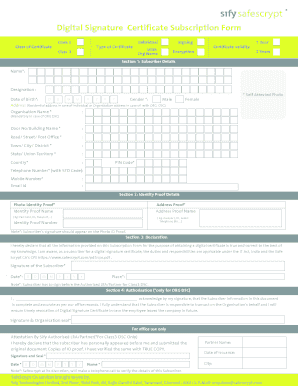
Digital Signature Certificate Subscription Form Signature Planet


What is the Digital Signature Certificate Subscription Form Signature Planet
The Digital Signature Certificate Subscription Form Signature Planet is a crucial document that enables individuals and businesses to obtain a digital signature certificate. This certificate is essential for authenticating electronic documents, ensuring that the signer's identity is verified and that the document has not been altered after signing. The form captures necessary information about the applicant, including personal details and the purpose of obtaining the certificate, facilitating a smooth application process.
How to use the Digital Signature Certificate Subscription Form Signature Planet
Using the Digital Signature Certificate Subscription Form Signature Planet involves several straightforward steps. First, download the form from a reliable source. Next, fill in all required fields accurately, providing details such as your name, address, and contact information. Once completed, submit the form along with any necessary identification documents to the issuing authority. After processing, you will receive your digital signature certificate, enabling you to sign documents electronically with legal validity.
Steps to complete the Digital Signature Certificate Subscription Form Signature Planet
Completing the Digital Signature Certificate Subscription Form Signature Planet requires attention to detail. Follow these steps:
- Download the form from a trusted source.
- Provide your full name, address, and contact information in the designated fields.
- Specify the purpose of obtaining the digital signature certificate.
- Attach any required identification documents, such as a government-issued ID.
- Review the form for accuracy before submission.
- Submit the completed form to the appropriate authority, either online or in person.
Legal use of the Digital Signature Certificate Subscription Form Signature Planet
The Digital Signature Certificate Subscription Form Signature Planet is legally recognized under U.S. law, provided it meets certain requirements. The electronic signatures created using this certificate are valid and enforceable, similar to traditional handwritten signatures. Compliance with the ESIGN Act and UETA ensures that electronic signatures are treated equally to their paper counterparts, allowing for secure and efficient document execution in various legal and business contexts.
Key elements of the Digital Signature Certificate Subscription Form Signature Planet
Several key elements must be included in the Digital Signature Certificate Subscription Form Signature Planet to ensure its effectiveness:
- Applicant Information: Full name, address, and contact details.
- Purpose of Certificate: A clear statement regarding the intended use of the digital signature.
- Identification Documents: Requirements for proof of identity, such as a driver's license or passport.
- Signature: The applicant's signature to validate the submission.
Who Issues the Form
The Digital Signature Certificate Subscription Form Signature Planet is typically issued by a Certificate Authority (CA) or a trusted organization that specializes in digital signatures. These authorities are responsible for verifying the identity of applicants and providing the necessary certification for electronic signatures. It is essential to choose a reputable CA to ensure the security and legality of your digital transactions.
Quick guide on how to complete digital signature certificate subscription form signature planet
Effortlessly Prepare Digital Signature Certificate Subscription Form Signature Planet on Any Device
Digital document management has gained popularity among businesses and individuals alike. It offers an excellent eco-friendly option to traditional printed and signed documents, allowing you to obtain the appropriate format and securely store it online. airSlate SignNow equips you with all the necessary tools to create, modify, and electronically sign your documents swiftly and without hassle. Handle Digital Signature Certificate Subscription Form Signature Planet on any device using the airSlate SignNow Android or iOS applications and simplify any document-related tasks today.
The Easiest Way to Edit and eSign Digital Signature Certificate Subscription Form Signature Planet with Ease
- Locate Digital Signature Certificate Subscription Form Signature Planet and click Get Form to begin.
- Utilize the tools we offer to complete your document.
- Emphasize important sections of the documents or redact sensitive information using the tools specifically provided by airSlate SignNow for that purpose.
- Generate your eSignature with the Sign feature, which takes only seconds and holds the same legal validity as a traditional handwritten signature.
- Review the details and click on the Done button to save your changes.
- Select how you wish to send your form—via email, SMS, or invitation link, or download it to your PC.
Eliminate the worry of lost or misplaced documents, tedious form searching, or mistakes that necessitate printing new copies. airSlate SignNow fulfills your document management needs in just a few clicks from your preferred device. Modify and eSign Digital Signature Certificate Subscription Form Signature Planet to ensure seamless communication throughout your form preparation journey with airSlate SignNow.
Create this form in 5 minutes or less
Create this form in 5 minutes!
How to create an eSignature for the digital signature certificate subscription form signature planet
How to create an electronic signature for a PDF online
How to create an electronic signature for a PDF in Google Chrome
How to create an e-signature for signing PDFs in Gmail
How to create an e-signature right from your smartphone
How to create an e-signature for a PDF on iOS
How to create an e-signature for a PDF on Android
People also ask
-
What is the Digital Signature Certificate Subscription Form Signature Planet?
The Digital Signature Certificate Subscription Form Signature Planet is a service that enables users to securely sign documents digitally. It simplifies the signing process, ensuring compliance with legal standards and enhancing document security. By subscribing, users can streamline their workflow with a reliable digital signature solution.
-
How does the Digital Signature Certificate Subscription Form Signature Planet benefit businesses?
Businesses benefit from the Digital Signature Certificate Subscription Form Signature Planet by saving time and resources involved in traditional paper-based signing. It enhances efficiency, reduces operational costs, and provides a secure method to authenticate signatures. Additionally, it improves customer satisfaction by facilitating quicker turnaround times.
-
What pricing options are available for the Digital Signature Certificate Subscription Form Signature Planet?
Pricing for the Digital Signature Certificate Subscription Form Signature Planet varies based on the subscription plan selected. Users can choose from monthly, quarterly, or annual subscriptions depending on their needs. Each plan is designed to provide value while allowing businesses to scale seamlessly.
-
Are there any integrations available with the Digital Signature Certificate Subscription Form Signature Planet?
Yes, the Digital Signature Certificate Subscription Form Signature Planet offers integrations with various popular applications and platforms. This makes it easier for users to incorporate digital signing into their existing workflows and tools. Integrating with your preferred software streamlines the signing process.
-
Is the Digital Signature Certificate Subscription Form Signature Planet compliant with legal standards?
Absolutely, the Digital Signature Certificate Subscription Form Signature Planet adheres to international e-signature laws and regulations, ensuring that all signatures are legally binding. It complies with standards such as eIDAS in Europe and ESIGN in the United States. This compliance provides peace of mind for users regarding the legality of their signed documents.
-
How user-friendly is the Digital Signature Certificate Subscription Form Signature Planet?
The Digital Signature Certificate Subscription Form Signature Planet is designed to be intuitive and user-friendly. Users can easily navigate through the signing process without any technical difficulties. Its straightforward interface allows both tech-savvy and non-technical individuals to use the service efficiently.
-
What types of documents can be signed using the Digital Signature Certificate Subscription Form Signature Planet?
Users can sign a variety of document types using the Digital Signature Certificate Subscription Form Signature Planet, including contracts, agreements, and forms. The platform supports multiple file formats, ensuring flexibility for different business needs. This versatility allows for greater convenience in managing and signing documents.
Get more for Digital Signature Certificate Subscription Form Signature Planet
- Leso program application missouri department of public form
- Missouri department of public safety leso program application form
- How to file a complaint against a psychiatrist in missouri form
- Form 21 direct deposit authorization
- Complaintdispute filing procedure form
- Ex 1037 sec form
- North carolina general bill of sale form
- Fillable online north dakota medicaid individual provider form
Find out other Digital Signature Certificate Subscription Form Signature Planet
- Electronic signature Wyoming Insurance LLC Operating Agreement Computer
- How To Electronic signature Missouri High Tech Lease Termination Letter
- Electronic signature Montana High Tech Warranty Deed Mobile
- Electronic signature Florida Lawers Cease And Desist Letter Fast
- Electronic signature Lawers Form Idaho Fast
- Electronic signature Georgia Lawers Rental Lease Agreement Online
- How Do I Electronic signature Indiana Lawers Quitclaim Deed
- How To Electronic signature Maryland Lawers Month To Month Lease
- Electronic signature North Carolina High Tech IOU Fast
- How Do I Electronic signature Michigan Lawers Warranty Deed
- Help Me With Electronic signature Minnesota Lawers Moving Checklist
- Can I Electronic signature Michigan Lawers Last Will And Testament
- Electronic signature Minnesota Lawers Lease Termination Letter Free
- Electronic signature Michigan Lawers Stock Certificate Mobile
- How Can I Electronic signature Ohio High Tech Job Offer
- How To Electronic signature Missouri Lawers Job Description Template
- Electronic signature Lawers Word Nevada Computer
- Can I Electronic signature Alabama Legal LLC Operating Agreement
- How To Electronic signature North Dakota Lawers Job Description Template
- Electronic signature Alabama Legal Limited Power Of Attorney Safe