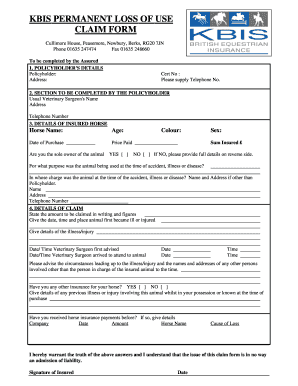
Kbis Claim Form


What is the Kbis Claim Form
The Kbis claim form is an essential document used in the business landscape, particularly in France, to provide official proof of a company's legal existence. It serves as a business registration certificate that includes vital information such as the company's name, registration number, and legal structure. This document is crucial for various business transactions and legal requirements, ensuring transparency and trust in business operations.
How to Obtain the Kbis Claim Form
To obtain the Kbis claim form, businesses must request it from the appropriate commercial court or online through official government portals. The process typically involves providing necessary identification and details about the business entity. In some cases, a small fee may be required for the issuance of the form. It is advisable to check local regulations, as procedures may vary by state.
Steps to Complete the Kbis Claim Form
Completing the Kbis claim form involves several steps to ensure accuracy and compliance. First, gather all required information about the business, including its legal name, address, and registration number. Next, fill out the form carefully, ensuring that all sections are completed. It is important to review the information for any errors before submission. Finally, submit the form to the appropriate authority, either online or in person, depending on local requirements.
Legal Use of the Kbis Claim Form
The Kbis claim form holds legal significance as it serves as an official document that verifies a business's existence and compliance with local laws. It is often required for opening bank accounts, entering contracts, and participating in public tenders. Proper use of this form ensures that businesses operate within legal frameworks and maintain their good standing with regulatory bodies.
Key Elements of the Kbis Claim Form
Key elements of the Kbis claim form include the business's legal name, registration number, address, and the names of its directors. It may also contain information about the business's activities and its legal structure, such as whether it is a corporation, partnership, or sole proprietorship. Each of these elements is crucial for identifying the business and confirming its legitimacy.
Form Submission Methods
The Kbis claim form can be submitted through various methods, including online platforms, mail, or in-person visits to the relevant commercial court. Online submissions are often the most efficient, allowing for quicker processing times. However, businesses should ensure they follow the specific submission guidelines provided by their local authorities to avoid delays.
Quick guide on how to complete kbis claim form
Complete Kbis Claim Form effortlessly on any device
Online document management has become popular among businesses and individuals. It serves as an ideal eco-friendly substitute for traditional printed and signed papers, as you can locate the necessary form and securely store it online. airSlate SignNow provides you with all the tools needed to create, modify, and eSign your documents quickly without any hold-ups. Manage Kbis Claim Form on any platform using airSlate SignNow's Android or iOS applications and simplify any document-centric process today.
How to modify and eSign Kbis Claim Form with ease
- Locate Kbis Claim Form and click Get Form to begin.
- Utilize the tools we offer to complete your document.
- Highlight important sections of your documents or redact sensitive information with tools that airSlate SignNow offers specifically for that purpose.
- Generate your eSignature using the Sign tool, which takes seconds and holds the same legal validity as a conventional wet ink signature.
- Review the details and click on the Done button to save your changes.
- Select how you wish to share your form, whether by email, SMS, invitation link, or download it to your computer.
Eliminate worries about lost or misplaced documents, tedious form searches, or errors that necessitate printing new document copies. airSlate SignNow meets all your document management needs in just a few clicks from any device of your choice. Modify and eSign Kbis Claim Form and ensure outstanding communication at every step of your form preparation process with airSlate SignNow.
Create this form in 5 minutes or less
Create this form in 5 minutes!
How to create an eSignature for the kbis claim form
How to create an electronic signature for a PDF online
How to create an electronic signature for a PDF in Google Chrome
How to create an e-signature for signing PDFs in Gmail
How to create an e-signature right from your smartphone
How to create an e-signature for a PDF on iOS
How to create an e-signature for a PDF on Android
People also ask
-
What is a KBIS form and why is it important?
The KBIS form, or Key Business Information Summary, is a critical document that provides essential information about a business, including its legal structure and status. It's important as it serves as proof of a company's existence and good standing, which is often required for various business transactions and legal matters.
-
How can airSlate SignNow help with managing KBIS forms?
With airSlate SignNow, you can easily upload, send, and eSign your KBIS form, streamlining the process for your business. Our platform offers features that ensure your KBIS forms are securely handled and efficiently processed, saving you time and reducing stress.
-
Is there a cost associated with using airSlate SignNow for KBIS forms?
Yes, airSlate SignNow offers a variety of pricing plans tailored to meet different business needs. Our cost-effective solutions allow you to manage KBIS forms and other documents without breaking the bank, ensuring you get the best value for your eSigning needs.
-
What features does airSlate SignNow provide for KBIS form eSigning?
AirSlate SignNow offers a range of features for KBIS form eSigning, including fast document turnaround, secure cloud storage, and customizable signing workflows. These features enhance the efficiency of your business operations and promote seamless collaboration among team members.
-
Can airSlate SignNow integrate with other applications for managing KBIS forms?
Absolutely! airSlate SignNow offers integrations with popular applications, allowing you to manage your KBIS forms alongside other essential tools. This means you can streamline your workflows and enhance productivity by connecting your eSigning processes with your existing systems.
-
How does airSlate SignNow ensure the security of my KBIS forms?
AirSlate SignNow prioritizes the security of your KBIS forms with robust encryption and compliance with industry standards. Our platform protects your sensitive information and ensures that your documents are safely signed, stored, and shared, giving you peace of mind.
-
What are the advantages of using airSlate SignNow for KBIS forms?
Using airSlate SignNow for your KBIS forms provides numerous advantages, including increased efficiency, reduced paper waste, and improved accessibility. Our platform allows you to complete your business processes digitally, making it easier to stay organized and keep track of important documents.
Get more for Kbis Claim Form
- Referral or precertification request azblue form
- Neuter certificate template form
- Higher math solution for class 9 10 pdf english version form
- Raghubalan housekeeping book pdf form
- Declaration template uk form
- Calviva prior authorization form
- Lds youth activity planning sheet form
- Affidavit of ownership and loss with undertaking form
Find out other Kbis Claim Form
- Electronic signature Michigan Education LLC Operating Agreement Myself
- How To Electronic signature Massachusetts Finance & Tax Accounting Quitclaim Deed
- Electronic signature Michigan Finance & Tax Accounting RFP Now
- Electronic signature Oklahoma Government RFP Later
- Electronic signature Nebraska Finance & Tax Accounting Business Plan Template Online
- Electronic signature Utah Government Resignation Letter Online
- Electronic signature Nebraska Finance & Tax Accounting Promissory Note Template Online
- Electronic signature Utah Government Quitclaim Deed Online
- Electronic signature Utah Government POA Online
- How To Electronic signature New Jersey Education Permission Slip
- Can I Electronic signature New York Education Medical History
- Electronic signature Oklahoma Finance & Tax Accounting Quitclaim Deed Later
- How To Electronic signature Oklahoma Finance & Tax Accounting Operating Agreement
- Electronic signature Arizona Healthcare / Medical NDA Mobile
- How To Electronic signature Arizona Healthcare / Medical Warranty Deed
- Electronic signature Oregon Finance & Tax Accounting Lease Agreement Online
- Electronic signature Delaware Healthcare / Medical Limited Power Of Attorney Free
- Electronic signature Finance & Tax Accounting Word South Carolina Later
- How Do I Electronic signature Illinois Healthcare / Medical Purchase Order Template
- Electronic signature Louisiana Healthcare / Medical Quitclaim Deed Online