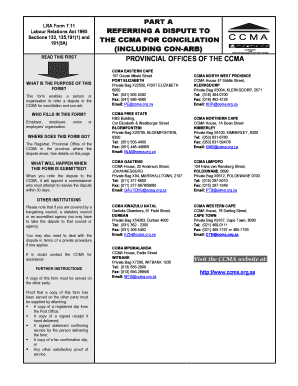
Ccma Form Lra 4 9 Download


What is the CCMA Form LRA 4 9 Download
The CCMA Form LRA 4 9 is a document used in the context of labor disputes in South Africa, specifically for referring a dispute to the Commission for Conciliation, Mediation, and Arbitration (CCMA). This form is essential for individuals or organizations seeking to resolve employment-related conflicts through conciliation. The form must be completed accurately to ensure proper processing and consideration of the dispute.
How to Use the CCMA Form LRA 4 9 Download
To use the CCMA Form LRA 4 9, individuals must first download the form from an official source. Once downloaded, the form should be filled out with relevant details, including the names of the parties involved, the nature of the dispute, and any supporting information. After completing the form, it should be submitted to the CCMA for processing. It is advisable to keep a copy for personal records.
Steps to Complete the CCMA Form LRA 4 9 Download
Completing the CCMA Form LRA 4 9 involves several key steps:
- Download the form from a reliable source.
- Fill in your personal information, including your name and contact details.
- Provide details about the other party involved in the dispute.
- Clearly describe the nature of the dispute and any relevant facts.
- Sign and date the form to validate your submission.
Legal Use of the CCMA Form LRA 4 9 Download
The CCMA Form LRA 4 9 is legally binding when completed and submitted according to the required guidelines. It is crucial to ensure that all information provided is accurate and truthful, as any discrepancies can lead to delays or rejection of the dispute referral. The form serves as a formal request for conciliation and must adhere to the legal standards set forth by the CCMA.
Key Elements of the CCMA Form LRA 4 9 Download
Several key elements are essential when filling out the CCMA Form LRA 4 9:
- Contact Information: Accurate details of all parties involved.
- Nature of Dispute: A clear description of the issue at hand.
- Supporting Documentation: Any relevant documents that support your claim.
- Signature: The form must be signed to confirm its authenticity.
How to Obtain the CCMA Form LRA 4 9 Download
The CCMA Form LRA 4 9 can typically be obtained from the official CCMA website or other authorized platforms. It is important to ensure that you are downloading the most current version of the form to avoid any issues during submission. Always verify that the source is legitimate to prevent the use of outdated or incorrect forms.
Quick guide on how to complete ccma form lra 4 9 download 322875375
Handle Ccma Form Lra 4 9 Download effortlessly on any device
Digital document management has gained popularity among businesses and individuals. It serves as an ideal eco-friendly alternative to conventional printed and signed documents, as you can easily find the necessary template and store it securely online. airSlate SignNow offers all the tools required to create, modify, and eSign your documents swiftly without hold-ups. Manage Ccma Form Lra 4 9 Download on any device with airSlate SignNow's Android or iOS applications and enhance any document-related process today.
The simplest way to edit and eSign Ccma Form Lra 4 9 Download effortlessly
- Find Ccma Form Lra 4 9 Download and click on Get Form to begin.
- Utilize the tools provided to fill out your document.
- Emphasize important sections of your documents or obscure sensitive information with tools that airSlate SignNow specifically offers for this purpose.
- Create your eSignature using the Sign tool, which takes mere seconds and has the same legal validity as a traditional ink signature.
- Review the details and click on the Done button to save your updates.
- Choose how you'd like to send your form—via email, SMS, invite link, or download it to your computer.
Say goodbye to lost or misplaced documents, tedious form searching, or mistakes that necessitate printing new document copies. airSlate SignNow fulfills all your document management needs in just a few clicks from your chosen device. Edit and eSign Ccma Form Lra 4 9 Download to ensure effective communication at every phase of your form preparation process with airSlate SignNow.
Create this form in 5 minutes or less
Create this form in 5 minutes!
How to create an eSignature for the ccma form lra 4 9 download 322875375
How to create an electronic signature for a PDF online
How to create an electronic signature for a PDF in Google Chrome
How to create an e-signature for signing PDFs in Gmail
How to create an e-signature right from your smartphone
How to create an e-signature for a PDF on iOS
How to create an e-signature for a PDF on Android
People also ask
-
What is a CCMA form, and how is it used?
A CCMA form is a document often used in the context of business agreements and contracts. It serves as an important tool for authorizing actions related to management and compliance, ensuring that all parties are informed and agree to the terms laid out. Using the CCMA form within airSlate SignNow makes it easier to send and eSign these documents seamlessly.
-
How can airSlate SignNow help me with CCMA forms?
airSlate SignNow simplifies the process of managing CCMA forms through its user-friendly interface. You can easily upload, customize, and send your CCMA forms for eSignature to multiple recipients. This not only speeds up the signing process but also enhances the security of your documents.
-
Is there a cost associated with using airSlate SignNow for CCMA forms?
Yes, airSlate SignNow offers various pricing plans tailored to meet different business needs. Each plan provides a set of features for managing CCMA forms, such as unlimited document signing and secure storage. You can choose a plan that fits your budget and requirements.
-
What features does airSlate SignNow offer for CCMA forms?
airSlate SignNow includes several features ideal for CCMA forms such as automated workflows, custom templates, and real-time tracking. These features enable you to effectively manage the entire process from document preparation to signing. Furthermore, airSlate SignNow enhances collaboration with team members while maintaining compliance.
-
Can I integrate airSlate SignNow with other tools for handling CCMA forms?
Yes, airSlate SignNow allows integrations with multiple business applications to streamline your processes involving CCMA forms. Whether using CRM systems or project management tools, integrating airSlate SignNow can enhance your productivity and workflow efficiency. Check our integrations page for a full list of compatible tools.
-
How secure is the data in my CCMA forms when using airSlate SignNow?
AirSlate SignNow takes data security very seriously and uses encryption protocols to protect your CCMA forms. All documents are stored securely, and access is restricted to authorized users only. This ensures that your sensitive information remains confidential and protected against unauthorized access.
-
Can I track the status of CCMA forms sent for eSignature?
Absolutely! airSlate SignNow provides real-time tracking features that allow you to monitor the status of your CCMA forms. You will receive notifications when the documents are viewed and signed, making it easy to follow up and ensure timely completion of agreements.
Get more for Ccma Form Lra 4 9 Download
- Consumer complaint form board of chiropractic examiners
- Ndate of birth form
- Non residence etc 2017 use the sa1092017 supplementary pages to declare your residence and domicile status and claim personal form
- Cdcr 7385 form
- Issuance of iran related frequently asked questionsus form
- Nmero del colegio de abogados del estado form
- Americans with disabilities act ada connecticut judicial form
- Mc 005 california courts cagov form
Find out other Ccma Form Lra 4 9 Download
- Sign Georgia Education Business Plan Template Now
- Sign Louisiana Education Business Plan Template Mobile
- Sign Kansas Education Rental Lease Agreement Easy
- Sign Maine Education Residential Lease Agreement Later
- How To Sign Michigan Education LLC Operating Agreement
- Sign Mississippi Education Business Plan Template Free
- Help Me With Sign Minnesota Education Residential Lease Agreement
- Sign Nevada Education LLC Operating Agreement Now
- Sign New York Education Business Plan Template Free
- Sign Education Form North Carolina Safe
- Sign North Carolina Education Purchase Order Template Safe
- Sign North Dakota Education Promissory Note Template Now
- Help Me With Sign North Carolina Education Lease Template
- Sign Oregon Education Living Will Easy
- How To Sign Texas Education Profit And Loss Statement
- Sign Vermont Education Residential Lease Agreement Secure
- How Can I Sign Washington Education NDA
- Sign Wisconsin Education LLC Operating Agreement Computer
- Sign Alaska Finance & Tax Accounting Purchase Order Template Computer
- Sign Alaska Finance & Tax Accounting Lease Termination Letter Free