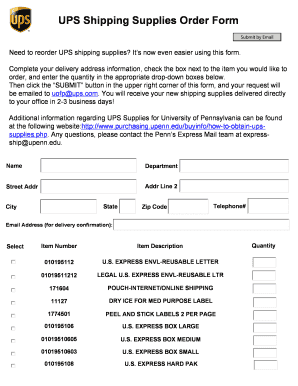
Ups Shipping Form PDF


What is the UPS Shipping Form PDF?
The UPS shipping form PDF is a standardized document used for shipping goods through UPS. It captures essential information needed to process shipments, including sender and recipient details, package dimensions, weight, and shipping options. This form is crucial for ensuring that packages are delivered accurately and efficiently. By completing the UPS shipping form, users can specify delivery preferences, such as signature requirements or insurance options, making it a vital part of the shipping process.
Steps to Complete the UPS Shipping Form PDF
Filling out the UPS shipping form PDF involves several key steps to ensure accuracy and compliance:
- Gather Information: Collect all necessary details, including sender and recipient addresses, package weight, and dimensions.
- Select Shipping Options: Choose the desired service level, such as ground or express, and any additional services like insurance or signature confirmation.
- Fill Out the Form: Input the gathered information into the PDF form, ensuring all fields are completed accurately.
- Review and Sign: Double-check the information for errors and provide any required signatures or initials.
- Submit the Form: Print the completed form or save it for electronic submission, depending on your chosen shipping method.
Legal Use of the UPS Shipping Form PDF
The UPS shipping form PDF is legally recognized as a binding document when properly completed and signed. It serves as proof of the shipping contract between the sender and UPS. To ensure legal compliance, it is important to follow all guidelines for filling out the form accurately. This includes providing correct information and obtaining necessary signatures. Adhering to these practices helps protect both the sender and UPS in case of disputes or claims regarding the shipment.
Key Elements of the UPS Shipping Form PDF
Understanding the key elements of the UPS shipping form PDF is essential for effective use:
- Sender Information: Name, address, and contact details of the person or business sending the package.
- Recipient Information: Name, address, and contact details of the person or business receiving the package.
- Package Details: Description of the contents, weight, dimensions, and value of the shipment.
- Shipping Options: Choices regarding delivery speed, insurance, and special handling instructions.
- Payment Information: Method of payment for shipping costs, which may include account numbers or credit card details.
How to Obtain the UPS Shipping Form PDF
The UPS shipping form PDF can be easily obtained through several methods. Users can visit the official UPS website, where the form is available for download. Additionally, UPS retail locations provide printed copies of the form for customers who prefer to fill it out in person. For convenience, users can also access the form through various shipping software that integrates with UPS services, streamlining the shipping process.
Digital vs. Paper Version of the UPS Shipping Form PDF
Both digital and paper versions of the UPS shipping form PDF have their advantages. The digital version allows for easy editing, quick submission, and storage, reducing the risk of lost documents. It also supports electronic signatures, enhancing the efficiency of the shipping process. Conversely, the paper version may be preferred by those who are more comfortable with traditional methods or lack access to technology. Regardless of the format, it is crucial to ensure that all information is accurately completed to avoid shipping delays.
Quick guide on how to complete ups shipping form pdf
Complete Ups Shipping Form Pdf effortlessly on any device
Web-based document management has gained traction among companies and individuals. It offers a remarkable eco-friendly substitute for conventional printed and signed documents, as you can locate the appropriate form and securely store it online. airSlate SignNow provides you with all the necessary tools to create, adjust, and eSign your documents swiftly without delays. Manage Ups Shipping Form Pdf on any device with airSlate SignNow Android or iOS applications and enhance any document-driven operation today.
How to adjust and eSign Ups Shipping Form Pdf seamlessly
- Obtain Ups Shipping Form Pdf and then click Get Form to begin.
- Utilize the features we provide to complete your document.
- Emphasize key sections of the documents or obscure sensitive information with tools that airSlate SignNow offers specifically for that purpose.
- Create your eSignature using the Sign tool, which takes moments and holds the same legal validity as a traditional wet ink signature.
- Review the information and then click on the Done button to save your changes.
- Choose how you want to deliver your form, via email, text message (SMS), or invite link, or download it to your computer.
Eliminate worries about lost or misplaced files, tedious form hunting, or errors that necessitate new document copies. airSlate SignNow manages all your document management needs in just a few clicks from any device of your choice. Adjust and eSign Ups Shipping Form Pdf and ensure excellent communication at every stage of your form preparation process with airSlate SignNow.
Create this form in 5 minutes or less
Create this form in 5 minutes!
How to create an eSignature for the ups shipping form pdf
How to create an electronic signature for a PDF online
How to create an electronic signature for a PDF in Google Chrome
How to create an e-signature for signing PDFs in Gmail
How to create an e-signature right from your smartphone
How to create an e-signature for a PDF on iOS
How to create an e-signature for a PDF on Android
People also ask
-
What is an ups shipping form pdf?
An ups shipping form pdf is a standardized document used by UPS to facilitate the shipping process. It contains all necessary details such as sender and recipient information, shipping method, and package details. By using a well-formatted ups shipping form pdf, businesses can ensure smooth and efficient shipping operations.
-
How can I create an ups shipping form pdf using airSlate SignNow?
Creating an ups shipping form pdf with airSlate SignNow is simple and intuitive. Users can easily upload a blank form, fill it out with necessary shipping details, and save it as a PDF. This feature streamlines the shipping process, ensuring documents are correctly prepared and signed.
-
Is there a cost associated with using airSlate SignNow for ups shipping forms?
airSlate SignNow offers a variety of pricing plans to accommodate different business needs. While creating ups shipping form pdfs might be included in your plan, premium features may incur additional costs. It’s advisable to check the pricing page for detailed information and choose a plan that fits your budget.
-
What are the key features of airSlate SignNow for handling ups shipping form pdfs?
Key features of airSlate SignNow include document templates, easy PDF editing, eSigning capabilities, and secure storage. Businesses can utilize these features to enhance their efficiency in preparing ups shipping form pdfs. Additionally, the platform ensures that all documents comply with legal standards for electronic signatures.
-
Can I integrate airSlate SignNow with my existing shipping software for ups shipping form pdfs?
Yes, airSlate SignNow supports various integrations with shipping software and other business applications. This allows users to automatically generate ups shipping form pdfs from within their preferred software, streamlining the entire shipping process. Check the integration options available to find those that best suit your workflow.
-
What benefits does airSlate SignNow provide for managing ups shipping form pdfs?
Using airSlate SignNow for ups shipping form pdfs offers numerous benefits, including improved accuracy, faster processing times, and reduced paper clutter. By digitizing the process, businesses can easily manage their shipping forms and minimize errors that could cause delays. This ultimately leads to a more efficient shipping experience.
-
Is it easy to track shipping using ups shipping form pdfs created in airSlate SignNow?
Yes, items shipped with ups shipping form pdfs created in airSlate SignNow can be easily tracked through the UPS tracking system. When you fill out the shipping form, ensure that you include tracking numbers provided by UPS. This allows both senders and recipients to monitor the shipment in real-time.
Get more for Ups Shipping Form Pdf
Find out other Ups Shipping Form Pdf
- Electronic signature Colorado Car Dealer Arbitration Agreement Mobile
- Electronic signature California Car Dealer Rental Lease Agreement Fast
- Electronic signature Connecticut Car Dealer Lease Agreement Now
- Electronic signature Connecticut Car Dealer Warranty Deed Computer
- Electronic signature New Mexico Banking Job Offer Online
- How Can I Electronic signature Delaware Car Dealer Purchase Order Template
- How To Electronic signature Delaware Car Dealer Lease Template
- Electronic signature North Carolina Banking Claim Secure
- Electronic signature North Carolina Banking Separation Agreement Online
- How Can I Electronic signature Iowa Car Dealer Promissory Note Template
- Electronic signature Iowa Car Dealer Limited Power Of Attorney Myself
- Electronic signature Iowa Car Dealer Limited Power Of Attorney Fast
- How Do I Electronic signature Iowa Car Dealer Limited Power Of Attorney
- Electronic signature Kentucky Car Dealer LLC Operating Agreement Safe
- Electronic signature Louisiana Car Dealer Lease Template Now
- Electronic signature Maine Car Dealer Promissory Note Template Later
- Electronic signature Maryland Car Dealer POA Now
- Electronic signature Oklahoma Banking Affidavit Of Heirship Mobile
- Electronic signature Oklahoma Banking Separation Agreement Myself
- Electronic signature Hawaii Business Operations Permission Slip Free