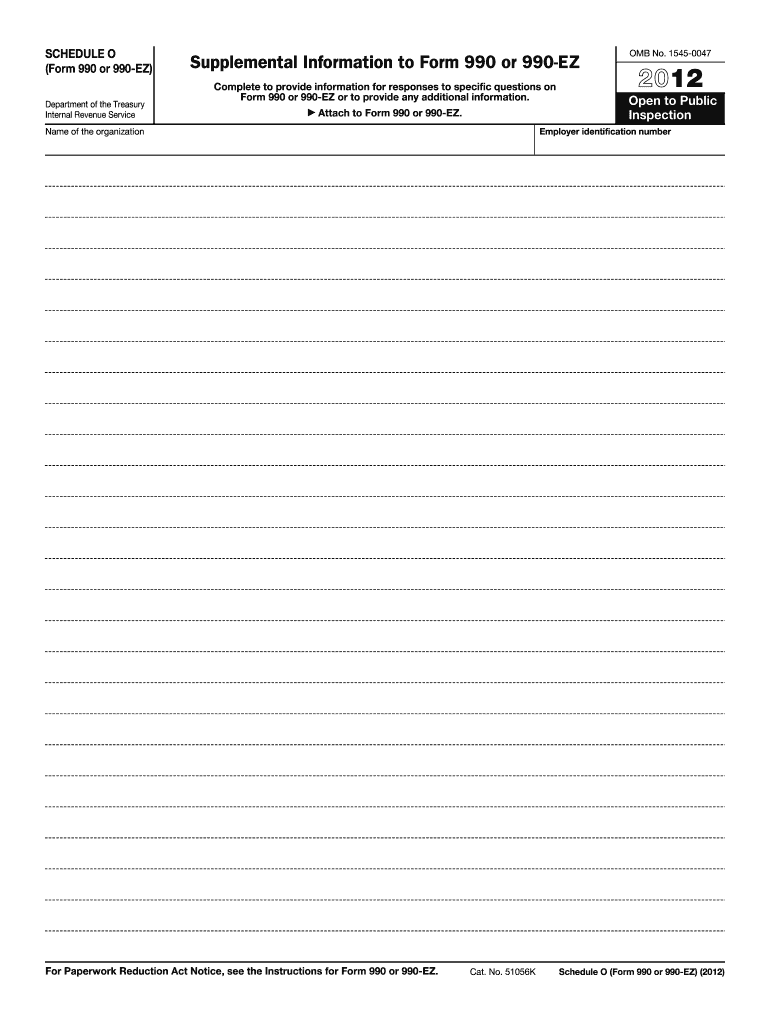
Form 990 Schedule O 2012


What is the Form 990 Schedule O
The Form 990 Schedule O is an essential document that provides additional information about an organization’s operations, governance, and financial activities. Nonprofit organizations in the United States must file this schedule as part of their annual Form 990 submission to the Internal Revenue Service (IRS). The Schedule O allows organizations to clarify their mission, describe significant changes, and provide context for the financial data reported in the main form. This transparency is crucial for maintaining public trust and fulfilling legal obligations.
How to use the Form 990 Schedule O
Using the Form 990 Schedule O involves providing detailed explanations and narratives that supplement the data included in the main Form 990. Organizations should focus on key areas such as governance structures, program accomplishments, and any changes that have occurred during the reporting period. It is important to ensure that the information is clear, concise, and relevant to stakeholders, including donors, regulators, and the general public. Properly utilizing this schedule can enhance an organization’s credibility and foster a better understanding of its operations.
Steps to complete the Form 990 Schedule O
Completing the Form 990 Schedule O requires careful attention to detail. Here are the steps to follow:
- Gather necessary information: Collect data related to your organization’s mission, governance, and significant changes over the past year.
- Review previous filings: Look at past Schedule O submissions to ensure consistency and identify areas for improvement.
- Draft clear narratives: Write concise explanations for each section, focusing on clarity and relevance to the reader.
- Seek input: Involve key stakeholders, such as board members and financial officers, to review the content for accuracy.
- Finalize and submit: Ensure that the completed Schedule O is included with your Form 990 submission to the IRS by the filing deadline.
Legal use of the Form 990 Schedule O
The legal use of the Form 990 Schedule O is governed by IRS regulations. Organizations must ensure that the information provided is truthful and accurate. Misrepresentation or failure to disclose required information can lead to penalties, including fines and loss of tax-exempt status. It is essential for organizations to adhere to these legal standards to maintain compliance and uphold their responsibilities to stakeholders.
Key elements of the Form 990 Schedule O
Several key elements must be addressed in the Form 990 Schedule O to provide a comprehensive view of the organization:
- Mission statement: A clear description of the organization’s purpose and objectives.
- Governance practices: Information about the board of directors, policies, and procedures in place to ensure accountability.
- Program accomplishments: Detailed descriptions of the organization’s programs and their impact on the community.
- Significant changes: Any changes in operations, governance, or financial practices that occurred during the reporting period.
Filing Deadlines / Important Dates
Organizations must be aware of the filing deadlines for the Form 990 Schedule O, which typically aligns with the annual deadline for Form 990 submissions. Generally, the due date is the fifteenth day of the fifth month after the end of the organization’s fiscal year. For organizations operating on a calendar year, this means the deadline is May fifteenth. Extensions may be available, but it is crucial to file timely to avoid penalties and maintain compliance.
Quick guide on how to complete 2012 form 990 schedule o
Successfully Complete Form 990 Schedule O on Any Device
Digital document management has gained traction among businesses and individuals alike. It offers a remarkable eco-friendly substitute to conventional printed and signed documents, allowing you to access the correct form and securely save it online. airSlate SignNow equips you with all the tools necessary to create, edit, and electronically sign your documents quickly and without delays. Manage Form 990 Schedule O on any device using the airSlate SignNow Android or iOS applications and enhance any document-focused workflow today.
The Simplest Method to Edit and Electronically Sign Form 990 Schedule O Effortlessly
- Locate Form 990 Schedule O and click on Get Form to begin.
- Use the tools we provide to complete your document.
- Indicate important sections of your documents or obscure sensitive information with tools that airSlate SignNow offers specifically for this purpose.
- Generate your electronic signature using the Sign tool, which takes mere seconds and carries the same legal validity as a traditional handwritten signature.
- Review your information and then select the Done button to save your changes.
- Decide how you wish to send your form, via email, SMS, or an invitation link, or download it to your computer.
Eliminate concerns about lost or misplaced documents, tedious form searches, or mistakes that necessitate printing new copies. airSlate SignNow fulfills all your document management needs in just a few clicks from any device you prefer. Edit and electronically sign Form 990 Schedule O to ensure outstanding communication at every stage of the form preparation process with airSlate SignNow.
Create this form in 5 minutes or less
Find and fill out the correct 2012 form 990 schedule o
Create this form in 5 minutes!
How to create an eSignature for the 2012 form 990 schedule o
The way to generate an electronic signature for your PDF file online
The way to generate an electronic signature for your PDF file in Google Chrome
The way to make an eSignature for signing PDFs in Gmail
The best way to create an electronic signature from your mobile device
The best way to make an electronic signature for a PDF file on iOS
The best way to create an electronic signature for a PDF file on Android devices
People also ask
-
What is Form 990 Schedule O?
Form 990 Schedule O is a necessary attachment for organizations that file Form 990, providing additional context to the information in the main form. This schedule allows non-profits to explain their mission, governance, and policy decisions. Understanding Form 990 Schedule O is crucial for maintaining transparency and complying with IRS requirements.
-
How does airSlate SignNow help with Form 990 Schedule O?
airSlate SignNow streamlines the process of preparing and eSigning documents, including Form 990 Schedule O. Our platform allows non-profits to collect signatures quickly and securely, ensuring that your form is completed accurately and efficiently. This can signNowly reduce the time spent on administrative tasks related to your non-profit filings.
-
What are the costs associated with using airSlate SignNow for Form 990 Schedule O?
airSlate SignNow offers various pricing plans tailored to meet the needs of businesses and organizations. The costs depend on the number of users and features required, but we provide cost-effective solutions that help simplify the management of Form 990 Schedule O and other important documents. You can start with a free trial to explore the features before committing.
-
Can airSlate SignNow integrate with other software to assist with Form 990 Schedule O?
Yes, airSlate SignNow seamlessly integrates with a wide range of business applications, enhancing your workflow while preparing Form 990 Schedule O. Whether you're using accounting software or document management systems, our integrations ensure that your eSigning and document handling processes remain efficient and connected. This helps maintain organized records for your filings.
-
What security measures does airSlate SignNow implement for Form 990 Schedule O?
airSlate SignNow prioritizes the security of your documents, implementing high-level encryption and secure servers for all transactions related to Form 990 Schedule O. We comply with industry standards to protect sensitive information, ensuring that your eSignature process is reliable and secure. This gives users peace of mind while managing important non-profit compliance documents.
-
How user-friendly is airSlate SignNow for preparing Form 990 Schedule O?
airSlate SignNow is designed with user experience in mind, making it easy for staff to navigate and prepare Form 990 Schedule O without extensive training. Our intuitive interface allows users to quickly upload, fill out, and send documents for eSigning. This simplicity reduces the learning curve and increases productivity in your organization.
-
Are there any customer support options for airSlate SignNow when dealing with Form 990 Schedule O?
Yes, airSlate SignNow offers robust customer support options, including live chat, email, and an extensive knowledge base. We understand that navigating Form 990 Schedule O can be complex, which is why our support team is here to assist you with any questions or issues you may encounter. We're dedicated to ensuring your experience with our platform is smooth and successful.
Get more for Form 990 Schedule O
Find out other Form 990 Schedule O
- Help Me With Sign North Dakota Government Quitclaim Deed
- Sign Oregon Government Last Will And Testament Mobile
- Sign South Carolina Government Purchase Order Template Simple
- Help Me With Sign Pennsylvania Government Notice To Quit
- Sign Tennessee Government Residential Lease Agreement Fast
- Sign Texas Government Job Offer Free
- Sign Alabama Healthcare / Medical LLC Operating Agreement Online
- Sign Alabama Healthcare / Medical Quitclaim Deed Mobile
- Can I Sign Alabama Healthcare / Medical Quitclaim Deed
- Sign Utah Government Month To Month Lease Myself
- Can I Sign Texas Government Limited Power Of Attorney
- Sign Arkansas Healthcare / Medical Living Will Free
- Sign Arkansas Healthcare / Medical Bill Of Lading Later
- Sign California Healthcare / Medical Arbitration Agreement Free
- Help Me With Sign California Healthcare / Medical Lease Agreement Form
- Sign Connecticut Healthcare / Medical Business Plan Template Free
- Sign Indiana Healthcare / Medical Moving Checklist Safe
- Sign Wisconsin Government Cease And Desist Letter Online
- Sign Louisiana Healthcare / Medical Limited Power Of Attorney Mobile
- Sign Healthcare / Medical PPT Michigan Now