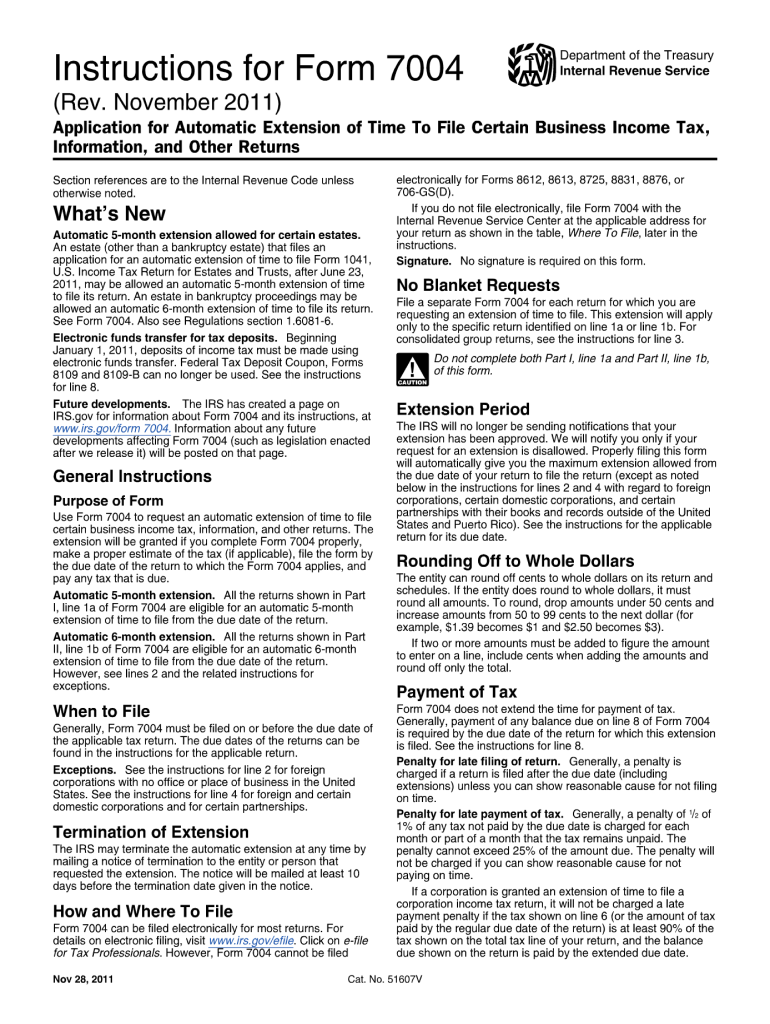
Ins Form I 7004 2011


What is the Ins Form I 7004
The Ins Form I 7004 is a tax form used by businesses in the United States to request an automatic extension of time to file certain tax returns. This form is particularly relevant for corporations and partnerships, allowing them to extend their filing deadline without incurring penalties. By submitting this form, taxpayers can ensure they have additional time to prepare their financial documents accurately, which can be crucial for compliance with IRS regulations.
How to use the Ins Form I 7004
Using the Ins Form I 7004 involves several straightforward steps. First, ensure you have the correct version of the form, which can be downloaded from the IRS website or obtained from tax preparation software. Next, fill out the required information, including your business name, address, and the type of return for which you are requesting an extension. After completing the form, you can submit it electronically or via mail, depending on your preference and the specific requirements of your business entity.
Steps to complete the Ins Form I 7004
Completing the Ins Form I 7004 involves a few essential steps:
- Download the form from the IRS website or access it through tax software.
- Fill in your business name, address, and employer identification number (EIN).
- Indicate the type of return for which you are requesting an extension.
- Specify the tax year for which the extension is being requested.
- Sign and date the form to validate your request.
- Submit the form electronically or by mailing it to the appropriate IRS address.
Legal use of the Ins Form I 7004
The Ins Form I 7004 is legally recognized by the IRS as a valid request for an extension. To ensure its legal standing, it is important to comply with all IRS guidelines regarding the submission of the form. This includes filing it on or before the original due date of the tax return. Failure to adhere to these requirements may result in penalties or denial of the extension, making it essential to understand the legal implications of using this form.
Filing Deadlines / Important Dates
Filing deadlines for the Ins Form I 7004 are crucial for businesses seeking an extension. Typically, the form must be submitted by the original due date of the tax return. For most corporations, this is the fifteenth day of the fourth month following the end of their fiscal year. For partnerships, the deadline is usually the fifteenth day of the third month after the end of the tax year. It is vital to keep track of these dates to avoid penalties and ensure compliance with IRS regulations.
Form Submission Methods (Online / Mail / In-Person)
The Ins Form I 7004 can be submitted through various methods, offering flexibility to businesses. You can file the form electronically using IRS e-file systems, which is often the quickest method. Alternatively, you may choose to mail the completed form to the appropriate IRS address, ensuring it is postmarked by the due date. In-person submissions are generally not applicable for this form, as it is primarily designed for electronic or mail filing.
Penalties for Non-Compliance
Failure to file the Ins Form I 7004 by the deadline can lead to significant penalties. If the form is not submitted on time, the IRS may impose late filing penalties, which can accumulate quickly. Additionally, if the tax return is not filed by the extended deadline, further penalties may apply. Understanding these potential consequences emphasizes the importance of timely and accurate submission of the form to maintain compliance with tax regulations.
Quick guide on how to complete ins form i 7004 2011
Effortlessly Prepare Ins Form I 7004 on Any Device
Web-based document management has become increasingly favored by businesses and individuals alike. It offers an ideal eco-friendly substitute to traditional printed and signed documents, allowing you to access the necessary form and securely save it online. airSlate SignNow equips you with all the resources needed to create, modify, and electronically sign your documents quickly and without hindrances. Handle Ins Form I 7004 on any device using airSlate SignNow's Android or iOS applications and enhance any document-centric procedure today.
The Easiest Way to Edit and eSign Ins Form I 7004 with Ease
- Obtain Ins Form I 7004 and select Get Form to begin.
- Use the tools provided to fill out your form.
- Emphasize important parts of your documents or redact sensitive data using tools that airSlate SignNow offers specifically for that reason.
- Create your signature with the Sign tool, which takes mere seconds and holds the same legal validity as a conventional wet ink signature.
- Review all the details and click on the Done button to save your changes.
- Select your preferred method to send your form, whether via email, text message (SMS), invite link, or download it to your computer.
Eliminate concerns about lost or mislaid documents, cumbersome form navigation, or errors that necessitate printing new copies. airSlate SignNow manages all your document handling needs within several clicks from any device of your choice. Modify and eSign Ins Form I 7004 to ensure seamless communication at every stage of the form preparation process with airSlate SignNow.
Create this form in 5 minutes or less
Find and fill out the correct ins form i 7004 2011
Create this form in 5 minutes!
How to create an eSignature for the ins form i 7004 2011
The way to generate an electronic signature for your PDF document online
The way to generate an electronic signature for your PDF document in Google Chrome
The way to make an electronic signature for signing PDFs in Gmail
The best way to create an electronic signature straight from your smart phone
The best way to make an electronic signature for a PDF document on iOS
The best way to create an electronic signature for a PDF document on Android OS
People also ask
-
What is Ins Form I 7004 and why do I need it?
Ins Form I 7004 is a form used to apply for an automatic extension of time to file certain business tax returns. Businesses may need this form to ensure they have additional time to prepare their returns without incurring penalties. Understanding Ins Form I 7004 is crucial for maintaining compliance with tax regulations.
-
How does airSlate SignNow simplify the process of filing Ins Form I 7004?
airSlate SignNow provides an easy-to-use platform that allows businesses to electronically sign and send Ins Form I 7004 securely. The solution streamlines document workflow, making it faster and more efficient to complete this important form. Enjoy the benefit of real-time tracking and notifications on the status of your submissions.
-
What are the pricing plans for using airSlate SignNow with Ins Form I 7004?
airSlate SignNow offers various pricing plans that cater to different business needs when handling Ins Form I 7004. These plans are designed to be cost-effective, letting you choose the features that best fit your organizational requirements. Flexible pricing ensures businesses, regardless of size, can manage their document signing efficiently.
-
Can I integrate airSlate SignNow with other software for managing Ins Form I 7004?
Yes, airSlate SignNow allows for seamless integration with popular business software, making the management of Ins Form I 7004 even more efficient. Integrate with platforms like Salesforce or Google Workspace to enhance your document workflow. This capability streamlines processes and helps keep all your data organized.
-
What security features does airSlate SignNow provide for Ins Form I 7004?
When using airSlate SignNow for Ins Form I 7004, businesses can benefit from robust security features including encryption, access controls, and audit trails. These security measures ensure that your documents are protected throughout the signing process. Your sensitive information remains safe and compliant with industry standards.
-
How quickly can I send Ins Form I 7004 using airSlate SignNow?
Sending Ins Form I 7004 using airSlate SignNow is a quick and straightforward process. Users can prepare and send their documents in just a few minutes, allowing for timely filing of tax extensions. The platform’s user-friendly interface further enhances efficiency, letting you focus on your business.
-
Does airSlate SignNow offer customer support for assistance with Ins Form I 7004?
Absolutely, airSlate SignNow provides robust customer support to assist users with any questions regarding Ins Form I 7004. Whether you need help with the platform or specific tax filing inquiries, our support team is ready to assist you. Get the help you need to ensure a smooth eSigning experience.
Get more for Ins Form I 7004
- Ga limited company form
- Warranty deed from two individuals to llc georgia form
- Life estate 497303680 form
- Quitclaim deed by two individuals to corporation georgia form
- Warranty deed corporation 497303683 form
- Enhanced estate deed form
- Quitclaim deed from individual to corporation georgia form
- Warranty deed from individual to corporation georgia form
Find out other Ins Form I 7004
- Sign Maine Finance & Tax Accounting Living Will Computer
- Sign Montana Finance & Tax Accounting LLC Operating Agreement Computer
- How Can I Sign Montana Finance & Tax Accounting Residential Lease Agreement
- Sign Montana Finance & Tax Accounting Residential Lease Agreement Safe
- How To Sign Nebraska Finance & Tax Accounting Letter Of Intent
- Help Me With Sign Nebraska Finance & Tax Accounting Letter Of Intent
- Sign Nebraska Finance & Tax Accounting Business Letter Template Online
- Sign Rhode Island Finance & Tax Accounting Cease And Desist Letter Computer
- Sign Vermont Finance & Tax Accounting RFP Later
- Can I Sign Wyoming Finance & Tax Accounting Cease And Desist Letter
- Sign California Government Job Offer Now
- How Do I Sign Colorado Government Cease And Desist Letter
- How To Sign Connecticut Government LLC Operating Agreement
- How Can I Sign Delaware Government Residential Lease Agreement
- Sign Florida Government Cease And Desist Letter Online
- Sign Georgia Government Separation Agreement Simple
- Sign Kansas Government LLC Operating Agreement Secure
- How Can I Sign Indiana Government POA
- Sign Maryland Government Quitclaim Deed Safe
- Sign Louisiana Government Warranty Deed Easy