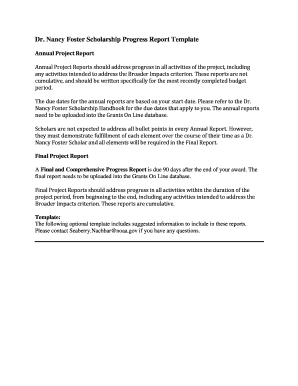
Scholarship Report Example Form


What is the scholarship report example
The scholarship report example serves as a formal document that outlines a student's progress and achievements while receiving a scholarship. It typically includes sections detailing academic performance, extracurricular activities, and any community service contributions. This report is essential for both students and scholarship providers, as it helps ensure that the scholarship is being utilized effectively and that the recipient is meeting the expected requirements. The scholarship report can vary in format depending on the institution or organization providing the funding, but it generally aims to provide a comprehensive overview of the student’s accomplishments during the scholarship period.
How to use the scholarship report example
Using the scholarship report example involves several key steps. First, gather all relevant information about your academic achievements, extracurricular activities, and any community service you have participated in since receiving the scholarship. Next, structure the report according to the guidelines provided by the scholarship organization, ensuring you include all required sections. When filling out the report, be clear and concise, using specific examples to illustrate your accomplishments. Finally, review the report for accuracy and completeness before submitting it to the scholarship provider, ensuring that it reflects your best work and adheres to any formatting requirements.
Steps to complete the scholarship report example
Completing the scholarship report example can be streamlined by following these steps:
- Review the scholarship guidelines to understand what information is required.
- Collect academic transcripts and any other documentation that supports your achievements.
- Outline the report, including sections for your academic performance, extracurricular involvement, and community service.
- Draft the report, making sure to provide specific examples and quantify your achievements where possible.
- Edit the report for clarity, grammar, and adherence to any formatting requirements.
- Submit the report by the specified deadline, ensuring you follow the submission methods outlined by the scholarship provider.
Key elements of the scholarship report example
When preparing a scholarship report example, several key elements should be included to ensure it meets expectations:
- Personal Information: Include your name, contact details, and scholarship information.
- Academic Performance: Summarize your grades, courses taken, and any honors received.
- Extracurricular Activities: Detail your involvement in clubs, sports, or other organizations.
- Community Service: Highlight any volunteer work or community engagement.
- Future Goals: Discuss your academic and career aspirations and how the scholarship has contributed to them.
Legal use of the scholarship report example
The legal use of the scholarship report example is crucial for ensuring compliance with scholarship requirements and maintaining transparency. It is important to provide accurate and truthful information in the report, as any discrepancies could lead to the loss of scholarship funding or other legal repercussions. Additionally, some scholarship organizations may require that the report be submitted electronically, which can enhance its legal validity when using secure platforms that comply with eSignature laws. Utilizing a reliable digital solution can help ensure that your report is submitted in a legally binding manner, protecting both you and the scholarship provider.
Examples of using the scholarship report example
Examples of using the scholarship report example can vary based on the specific requirements of different scholarship programs. For instance, a student receiving a merit-based scholarship may focus on academic achievements and leadership roles in school clubs. Conversely, a student on a need-based scholarship might emphasize financial challenges and how the scholarship has alleviated those burdens. Each report should be tailored to reflect the unique experiences and circumstances of the student while adhering to the guidelines set forth by the scholarship provider.
Quick guide on how to complete scholarship report example
Complete scholarship report example effortlessly on any device
Digital document management has become increasingly popular among businesses and individuals alike. It offers an ideal eco-friendly substitute for traditional printed and signed documents, allowing you to locate the necessary form and securely store it online. airSlate SignNow provides all the tools required to create, modify, and eSign your documents swiftly without any holdups. Handle scholarship report example on any device with the airSlate SignNow Android or iOS applications and simplify any document-oriented process today.
The easiest way to modify and eSign scholarship report with ease
- Locate the scholarship report and click on Get Form to begin.
- Utilize the tools we offer to fill out your form.
- Emphasize relevant sections of your documents or obscure sensitive information using the tools specifically available through airSlate SignNow.
- Create your signature with the Sign tool, which takes just seconds and holds the same legal validity as a conventional wet ink signature.
- Review the details and click on the Done button to finalize your changes.
- Select how you wish to share your form, whether by email, text message (SMS), or invitation link, or download it to your computer.
Forget about lost or misplaced documents, tedious form searches, or mistakes that require printing additional document copies. airSlate SignNow meets all your document management needs in just a few clicks from your preferred device. Modify and eSign scholarship progress report sample to ensure excellent communication at every stage of your form preparation process with airSlate SignNow.
Create this form in 5 minutes or less
Related searches to scholarship report example
Create this form in 5 minutes!
How to create an eSignature for the scholarship report
How to create an electronic signature for a PDF online
How to create an electronic signature for a PDF in Google Chrome
How to create an e-signature for signing PDFs in Gmail
How to create an e-signature right from your smartphone
How to create an e-signature for a PDF on iOS
How to create an e-signature for a PDF on Android
People also ask scholarship progress report sample
-
What is a scholarship report example?
A scholarship report example is a structured document that details the utilization of scholarship funds, including recipients, amounts awarded, and project outcomes. This example serves as a template, helping organizations to maintain transparency and accountability. Utilizing an effective scholarship report example can enhance your reporting process signNowly.
-
How can airSlate SignNow help in creating a scholarship report example?
airSlate SignNow offers an easy-to-use platform for creating customized scholarship report examples. Our document design features allow you to integrate your branding, add necessary fields, and streamline the process of collecting data. By using airSlate SignNow, you can quickly generate professional scholarship reports.
-
What is the pricing structure for using airSlate SignNow for scholarship reports?
AirSlate SignNow has a variety of pricing plans to accommodate different needs, starting from a basic package to more advanced tiers. Each plan includes essential features to create, send, and eSign documents, including scholarship report examples. You can choose a plan that fits your budget and requirements.
-
Can I integrate airSlate SignNow with other platforms for managing scholarship reports?
Yes, airSlate SignNow seamlessly integrates with various popular platforms, allowing you to manage scholarship reports efficiently. Whether you're using CRM systems or project management tools, our integrations enable you to enhance your workflow. This ensures that your scholarship report examples are linked with relevant data for better tracking.
-
What features should I look for in a scholarship report example?
When evaluating a scholarship report example, look for templates that allow you to clearly outline fund distribution, program outcomes, and recipient feedback. Additionally, ensure that the reporting tool can support eSigning and real-time updates. These features can drastically improve the efficiency of your reporting process.
-
Are there any benefits to digitizing scholarship reports with airSlate SignNow?
Digitizing scholarship reports with airSlate SignNow offers numerous benefits, such as enhanced accuracy and faster distribution. By using an eSigning solution, you can eliminate paperwork errors and ensure timely submissions. Additionally, this approach provides a more professional touch to your scholarship report example.
-
How secure is the airSlate SignNow platform for handling scholarship reports?
The airSlate SignNow platform prioritizes security, employing advanced encryption technologies to protect sensitive scholarship report examples. Our compliance with industry standards ensures that your documents are safe and confidential. You can trust that your information is well-guarded while using our services.
Get more for scholarship report example
- French drug co inc v jones 1978 supreme court of form
- Page v columbia natural resources inc198 w va 378 form
- The court instructs the jury that should you find from a preponderance of the evidence form
- By and through hisher attorneys form
- Administratrix of the form
- Useful terms in motor vehicle accident lawsuit settlement or form
- By and through hisher form
- Motherfather and next friend form
Find out other scholarship report
- How To Integrate Sign in Banking
- How To Use Sign in Banking
- Help Me With Use Sign in Banking
- Can I Use Sign in Banking
- How Do I Install Sign in Banking
- How To Add Sign in Banking
- How Do I Add Sign in Banking
- How Can I Add Sign in Banking
- Can I Add Sign in Banking
- Help Me With Set Up Sign in Government
- How To Integrate eSign in Banking
- How To Use eSign in Banking
- How To Install eSign in Banking
- How To Add eSign in Banking
- How To Set Up eSign in Banking
- How To Save eSign in Banking
- How To Implement eSign in Banking
- How To Set Up eSign in Construction
- How To Integrate eSign in Doctors
- How To Use eSign in Doctors