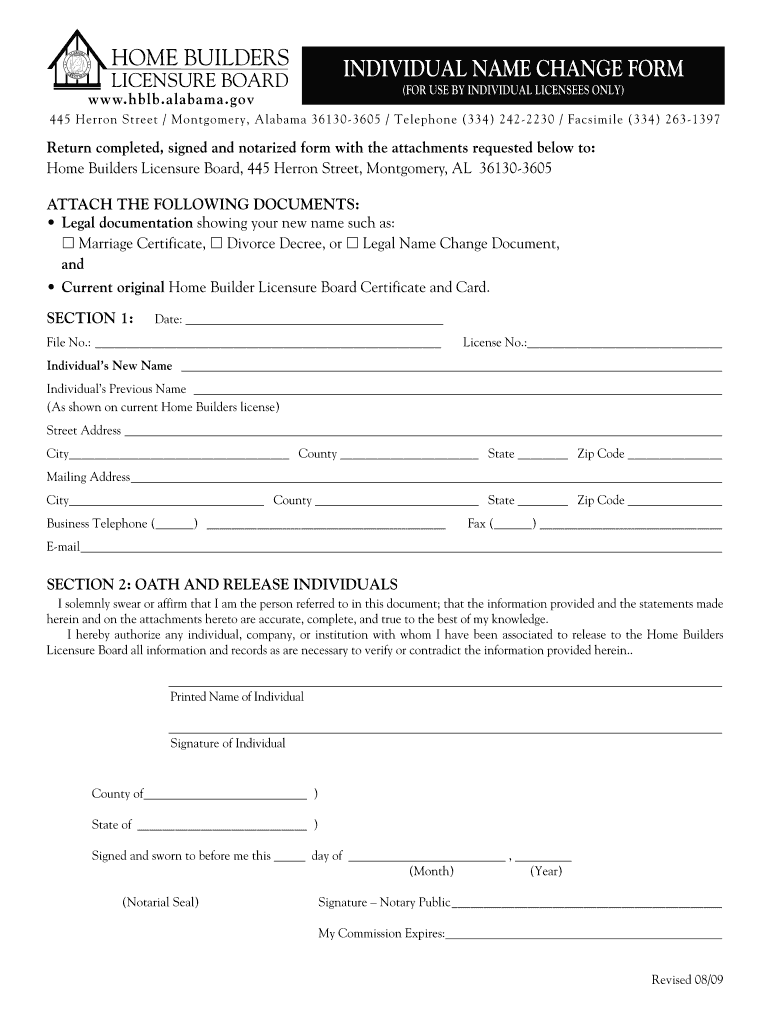
INDIVIDUAL NAME CHANGE FORM Alabama Home Builders Hblb Alabama


Understanding the Individual Name Change Form for Alabama Home Builders
The Individual Name Change Form is a crucial document for those in the Alabama home building industry who need to update their legal name. This form is essential for maintaining accurate records with the Alabama Home Builders Licensure Board (HBLB). It ensures that all licenses and certifications reflect the correct name, which is important for legal compliance and professional recognition. The form typically requires personal information, including the previous name, the new name, and any relevant identification numbers.
Steps to Complete the Individual Name Change Form
Completing the Individual Name Change Form involves several important steps to ensure accuracy and compliance. First, gather all necessary personal information, including your current license number and identification details. Next, fill out the form carefully, ensuring that all sections are completed without errors. It is advisable to double-check the information for accuracy. Once completed, sign and date the form. Finally, submit the form to the Alabama Home Builders Licensure Board through the designated submission method, which may include online submission, mail, or in-person delivery.
Legal Use of the Individual Name Change Form
The Individual Name Change Form is legally binding once submitted and processed by the Alabama Home Builders Licensure Board. It is essential to understand that failing to update your name can lead to complications in licensing and legal matters. The form serves as an official record of your name change, which is recognized by state authorities. Compliance with this requirement helps maintain the integrity of your professional standing in the home building industry.
Required Documents for the Name Change Process
When submitting the Individual Name Change Form, certain documents may be required to support your application. Typically, you will need to provide proof of your name change, such as a marriage certificate, divorce decree, or court order. Additionally, identification documents, like a driver’s license or passport, may be necessary to verify your identity. Ensuring that all required documents are included with your submission can help expedite the processing of your name change.
State-Specific Rules for the Individual Name Change Form
Each state has specific regulations governing the name change process, and Alabama is no exception. It is important to familiarize yourself with the rules set forth by the Alabama Home Builders Licensure Board. This includes understanding the timeframes for processing the form, any associated fees, and the implications of not complying with the name change requirements. Staying informed about these regulations will help you navigate the process smoothly and avoid potential issues.
Examples of Using the Individual Name Change Form
There are various scenarios in which an individual may need to utilize the Individual Name Change Form. For instance, a builder who has recently married may wish to change their last name to reflect their new marital status. Similarly, a professional who has undergone a legal name change for personal reasons must update their records to ensure that their licensing remains valid. These examples illustrate the importance of timely and accurate submissions to the Alabama Home Builders Licensure Board.
Quick guide on how to complete alabama homebuilders licensure board
Complete alabama homebuilders licensure board seamlessly on any device
Digital document management has gained traction among companies and individuals alike. It serves as an ideal eco-friendly alternative to conventional printed and signed paperwork, allowing you to access the necessary forms and securely store them online. airSlate SignNow provides you with all the tools you require to create, edit, and eSign your documents swiftly without interruptions. Manage ahblb on any platform using airSlate SignNow's Android or iOS applications and enhance any document-centric process today.
The easiest way to edit and eSign alabama builders license effortlessly
- Find alabama home builders license and click on Get Form to begin.
- Utilize the tools we provide to fill out your form.
- Highlight pertinent sections of your documents or redact sensitive information with tools that airSlate SignNow offers specifically for that purpose.
- Create your signature using the Sign tool, which takes just seconds and carries the same legal authority as a traditional wet ink signature.
- Review the details and click on the Done button to save your modifications.
- Choose how you would like to deliver your form, be it via email, SMS, invitation link, or download it to your computer.
Say goodbye to lost or misplaced files, tedious form searches, or errors that require printing new copies. airSlate SignNow meets your document management needs with just a few clicks from any device of your choice. Edit and eSign alabama home builders licensure board and ensure excellent communication at any stage of the form preparation process with airSlate SignNow.
Create this form in 5 minutes or less
FAQs hblb alabama
-
How do people with just one name get around this fact when filling out forms and stuff? Also hypothetically could I change my name to just one name if I wanted or something crazy like Disco Stu or something?
In the US you may absolutely change your name to pretty much anything you want to including single names such as Prince or Madonna. I don’t know what fact you’re referring to that people need to get around when filling out forms, but if a for requires both first and last name to be filled in then someone could be creative and fill in anything they choose, but whatever they fill in will go into the system as part of their name. I see that someone else indicated a common solution is to use the same name twice. That makes me think of the character Jimmy James (actually James James, but goes by Jimmy) from News Radio. Thanks for asking.
Related searches to home builder license alabama
Create this form in 5 minutes!
How to create an eSignature for the home builders licensure board
How to make an eSignature for your Individual Name Change Form Alabama Home Builders Hblb Alabama in the online mode
How to make an eSignature for your Individual Name Change Form Alabama Home Builders Hblb Alabama in Chrome
How to generate an eSignature for putting it on the Individual Name Change Form Alabama Home Builders Hblb Alabama in Gmail
How to create an eSignature for the Individual Name Change Form Alabama Home Builders Hblb Alabama right from your smart phone
How to create an electronic signature for the Individual Name Change Form Alabama Home Builders Hblb Alabama on iOS
How to generate an electronic signature for the Individual Name Change Form Alabama Home Builders Hblb Alabama on Android devices
People also ask alabama hblb
-
What is ahblb and how can it benefit my business?
Ahblb stands for an efficient digital signature solution that enhances your document management process. By utilizing ahblb, businesses can streamline operations, reduce turnaround times, and eliminate paperwork hassles. The result is a more productive workflow and improved business efficiency.
-
How much does ahblb cost for businesses?
The pricing for ahblb varies based on the plan you choose. airSlate SignNow offers flexible subscription options, catering to businesses of all sizes. You can find a plan that fits your budget while still enjoying robust eSigning features.
-
What features are included in the ahblb solution?
Ahblb includes a range of features such as customizable templates, secure eSignature functionality, and document tracking capabilities. These features help users manage their documents more efficiently and ensure compliance with various regulations. With ahblb, you gain access to intuitive tools that simplify the signing process.
-
Can ahblb integrate with other software I already use?
Yes, ahblb seamlessly integrates with a variety of popular software applications, including CRM and project management tools. This integration allows businesses to streamline workflows and enhance productivity. With ahblb, you can easily connect your existing systems with the eSigning process.
-
Is ahblb secure for handling sensitive documents?
Absolutely! Ahblb prioritizes security and compliance, employing advanced encryption and authentication measures to protect your documents. You can confidently manage sensitive information knowing that your data is secure with ahblb's robust security features.
-
How does ahblb improve the document signing process?
Ahblb simplifies the document signing process by allowing users to send, receive, and sign documents electronically. This digital approach reduces the time required for approvals and speeds up transactions. As a result, businesses can achieve faster deal closures and enhance customer satisfaction.
-
What benefits does ahblb offer to remote teams?
For remote teams, ahblb provides a cost-effective solution for managing document workflows regardless of location. Team members can access and sign documents from anywhere, facilitating collaboration and efficiency. This flexibility is essential in today's remote working environment.
Get more for hblb login
Find out other ahblb
- Help Me With eSignature Montana Education Word
- How To eSignature Maryland Doctors Word
- Help Me With eSignature South Dakota Education Form
- How Can I eSignature Virginia Education PDF
- How To eSignature Massachusetts Government Form
- How Can I eSignature Oregon Government PDF
- How Can I eSignature Oklahoma Government Document
- How To eSignature Texas Government Document
- Can I eSignature Vermont Government Form
- How Do I eSignature West Virginia Government PPT
- How Do I eSignature Maryland Healthcare / Medical PDF
- Help Me With eSignature New Mexico Healthcare / Medical Form
- How Do I eSignature New York Healthcare / Medical Presentation
- How To eSignature Oklahoma Finance & Tax Accounting PPT
- Help Me With eSignature Connecticut High Tech Presentation
- How To eSignature Georgia High Tech Document
- How Can I eSignature Rhode Island Finance & Tax Accounting Word
- How Can I eSignature Colorado Insurance Presentation
- Help Me With eSignature Georgia Insurance Form
- How Do I eSignature Kansas Insurance Word