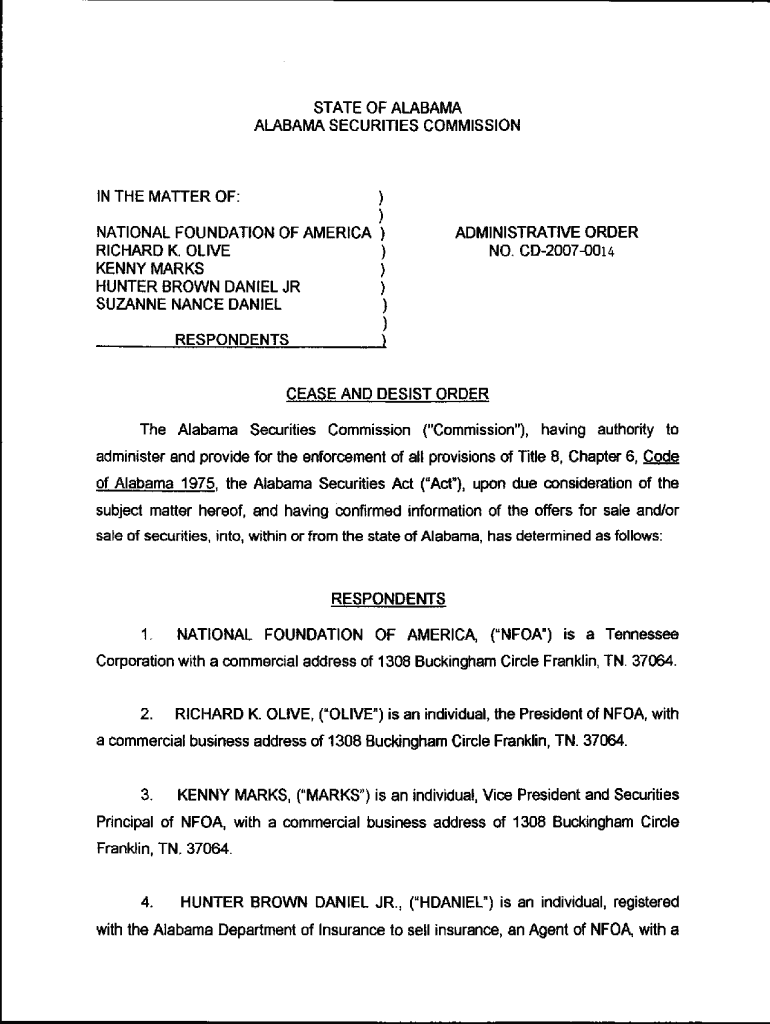
CD 0014 Alabama Securities Commission Asc Alabama Form


What is the CD 2 Alabama Securities Commission ASC Alabama?
The CD 2 form is a document issued by the Alabama Securities Commission, which is responsible for regulating the securities industry in Alabama. This form is typically used for various compliance and regulatory purposes, ensuring that individuals and entities adhere to state laws regarding securities transactions. Understanding the specifics of this form is essential for anyone involved in the buying, selling, or managing of securities in Alabama.
How to use the CD 2 Alabama Securities Commission ASC Alabama
Using the CD 2 form involves several steps to ensure compliance with Alabama's securities regulations. First, individuals or businesses must accurately complete the form with the required information. This includes details about the securities involved, the parties to the transaction, and any relevant financial disclosures. Once completed, the form should be submitted according to the guidelines provided by the Alabama Securities Commission, ensuring that all necessary documentation accompanies the submission.
Steps to complete the CD 2 Alabama Securities Commission ASC Alabama
Completing the CD 2 form requires careful attention to detail. Here are the steps to follow:
- Gather all necessary information, including details about the securities and the parties involved.
- Fill out the form accurately, ensuring all sections are completed as required.
- Review the form for any errors or omissions that could lead to delays.
- Prepare any additional documentation that may be required for submission.
- Submit the completed form to the Alabama Securities Commission through the designated method, whether online, by mail, or in person.
Legal use of the CD 2 Alabama Securities Commission ASC Alabama
The legal use of the CD 2 form is crucial for maintaining compliance with Alabama's securities laws. This form serves as a formal declaration of intent and provides necessary disclosures to the Alabama Securities Commission. Failure to use this form correctly can result in legal repercussions, including fines or penalties. Therefore, it is essential to understand the legal implications and ensure that the form is used appropriately in all relevant transactions.
Key elements of the CD 2 Alabama Securities Commission ASC Alabama
Several key elements are vital to the CD 2 form. These include:
- Identification of the parties involved in the securities transaction.
- Details about the type of securities being offered or sold.
- Disclosure of any financial interests or conflicts of interest.
- Signature of the parties, which may need to be witnessed or notarized.
State-specific rules for the CD 2 Alabama Securities Commission ASC Alabama
Alabama has specific rules governing the use of the CD 2 form. These rules dictate how the form should be filled out, the information required, and the submission process. It is important for users to familiarize themselves with these regulations to ensure compliance and avoid potential legal issues. Additionally, any changes to state laws or regulations may affect how the form is used, so staying informed is essential.
Quick guide on how to complete alabama securities commission
Complete alabama securities commission effortlessly on any device
Digital document management has gained traction among businesses and individuals. It offers an ideal environmentally friendly substitute for traditional printed and signed documents, as you can access the necessary form and securely store it online. airSlate SignNow equips you with all the resources required to create, modify, and eSign your documents promptly without delays. Manage alabama securities commission on any device using the airSlate SignNow Android or iOS applications and simplify any document-related process today.
How to modify and eSign alabama securities commission with ease
- Find alabama securities commission and then click Get Form to begin.
- Utilize the tools we offer to fill out your form.
- Highlight important sections of your documents or obscure sensitive information using tools that airSlate SignNow specifically provides for that purpose.
- Create your eSignature with the Sign feature, which only takes seconds and holds the same legal validity as a conventional wet ink signature.
- Review all the information and then click on the Done button to save your changes.
- Select how you would like to send your form, by email, text message (SMS), or invitation link, or download it to your computer.
Eliminate concerns about lost or misplaced documents, time-consuming form searches, or errors necessitating the printing of new document copies. airSlate SignNow fulfills all your document management needs with just a few clicks from your preferred device. Modify and eSign alabama securities commission and ensure outstanding communication at every step of the form preparation process with airSlate SignNow.
Create this form in 5 minutes or less
Related searches to alabama securities commission
Create this form in 5 minutes!
How to create an eSignature for the alabama securities commission
How to generate an electronic signature for your Cd 2007 0014 Alabama Securities Commission Asc Alabama in the online mode
How to create an eSignature for the Cd 2007 0014 Alabama Securities Commission Asc Alabama in Chrome
How to make an electronic signature for putting it on the Cd 2007 0014 Alabama Securities Commission Asc Alabama in Gmail
How to make an electronic signature for the Cd 2007 0014 Alabama Securities Commission Asc Alabama from your smart phone
How to create an electronic signature for the Cd 2007 0014 Alabama Securities Commission Asc Alabama on iOS devices
How to make an electronic signature for the Cd 2007 0014 Alabama Securities Commission Asc Alabama on Android devices
People also ask alabama securities commission
-
What is the role of the Alabama Securities Commission?
The Alabama Securities Commission is responsible for regulating the securities industry in Alabama. This includes overseeing the sale of securities and protecting investors from fraud. Understanding their role can help businesses ensure compliance when engaging in securities transactions.
-
How can airSlate SignNow assist with documents related to the Alabama Securities Commission?
airSlate SignNow simplifies the process of sending and eSigning documents required by the Alabama Securities Commission. With our user-friendly platform, you can ensure that all necessary forms are completed accurately and submitted on time. This minimizes the risk of compliance issues and streamlines your paperwork.
-
Are there specific features in airSlate SignNow that help with compliance for the Alabama Securities Commission?
Yes, airSlate SignNow offers features that support compliance, such as audit trails and secure document storage. These features help ensure that all transactions adhere to the regulations set by the Alabama Securities Commission. Additionally, our platform provides customizable templates that align with state requirements.
-
What is the pricing structure for airSlate SignNow services?
airSlate SignNow offers a cost-effective pricing structure designed for businesses of all sizes. Our plans are tailored to meet varying needs, ensuring that users can find a solution that fits their budget while still complying with regulations like those from the Alabama Securities Commission. Please visit our pricing page for detailed information.
-
Can I integrate airSlate SignNow with my existing systems when dealing with the Alabama Securities Commission?
Absolutely! airSlate SignNow provides seamless integrations with various third-party applications that businesses often use. This means you can easily connect with your existing systems while maintaining compliance with the Alabama Securities Commission guidelines. Our platform is built for easy connectivity and workflow optimization.
-
What benefits does airSlate SignNow offer for businesses dealing with the Alabama Securities Commission?
Businesses using airSlate SignNow can enjoy numerous benefits, including enhanced efficiency and reduced paper waste. Our electronic signature solution speeds up the document review process, ensuring quicker compliance with the Alabama Securities Commission. This can lead to improved customer satisfaction and faster business transactions.
-
Is there customer support available for issues related to the Alabama Securities Commission?
Yes, airSlate SignNow provides dedicated customer support to assist with any questions or concerns regarding compliance with the Alabama Securities Commission. Our team is available to guide you through any issues and ensure that you effectively use our platform to meet regulatory demands.
Get more for alabama securities commission
- Indonesian helper biodata with photos form
- Pdffiller windows 10 form
- Certificate of formation delaware
- Adult adoption birth form
- Wisconsin at315 form
- Legal forms washington state 26342721
- Request for payment for materials on hand state of california dot ca form
- Consent for cellfina cellulite reduction form
Find out other alabama securities commission
- eSign Arkansas Government Affidavit Of Heirship Easy
- eSign California Government LLC Operating Agreement Computer
- eSign Oklahoma Finance & Tax Accounting Executive Summary Template Computer
- eSign Tennessee Finance & Tax Accounting Cease And Desist Letter Myself
- eSign Finance & Tax Accounting Form Texas Now
- eSign Vermont Finance & Tax Accounting Emergency Contact Form Simple
- eSign Delaware Government Stock Certificate Secure
- Can I eSign Vermont Finance & Tax Accounting Emergency Contact Form
- eSign Washington Finance & Tax Accounting Emergency Contact Form Safe
- How To eSign Georgia Government Claim
- How Do I eSign Hawaii Government Contract
- eSign Hawaii Government Contract Now
- Help Me With eSign Hawaii Government Contract
- eSign Hawaii Government Contract Later
- Help Me With eSign California Healthcare / Medical Lease Agreement
- Can I eSign California Healthcare / Medical Lease Agreement
- How To eSign Hawaii Government Bill Of Lading
- How Can I eSign Hawaii Government Bill Of Lading
- eSign Hawaii Government Promissory Note Template Now
- eSign Hawaii Government Work Order Online