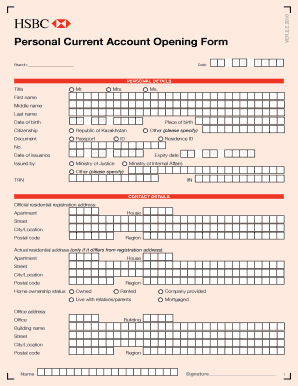
Personal Current Account Opening Form


What is the Personal Current Account Opening Form
The personal current account opening form is a document used by individuals to apply for a current account with a financial institution. This form typically requires personal information, such as the applicant's name, address, Social Security number, and employment details. It serves as a formal request to open an account, allowing the institution to assess eligibility and compliance with regulatory requirements. Understanding the purpose and structure of this form is essential for a smooth application process.
How to use the Personal Current Account Opening Form
Using the personal current account opening form involves several key steps. First, gather all necessary personal information and identification documents. Next, access the form, which can often be completed online or downloaded for printing. Carefully fill out each section, ensuring accuracy to avoid delays. Once completed, submit the form through the designated method, whether online, by mail, or in person at a branch. It is crucial to review the form for completeness before submission to ensure a successful application.
Steps to complete the Personal Current Account Opening Form
Completing the personal current account opening form requires attention to detail. Follow these steps for a successful submission:
- Gather necessary documents, including identification and proof of address.
- Access the form via the financial institution's website or obtain a physical copy.
- Fill in personal details accurately, including your full name, date of birth, and contact information.
- Provide employment information and financial details as requested.
- Review the form for any errors or missing information.
- Submit the form according to the institution's specified method.
Legal use of the Personal Current Account Opening Form
The personal current account opening form must be filled out in compliance with various legal standards to ensure its validity. Digital signatures are accepted as legally binding under the ESIGN Act and UETA, provided that the signing process adheres to specific requirements. Institutions may also require additional documentation to verify identity and residency. Understanding these legal frameworks is essential for both the applicant and the institution to ensure a smooth account opening process.
Key elements of the Personal Current Account Opening Form
Key elements of the personal current account opening form typically include:
- Personal Information: Full name, date of birth, and Social Security number.
- Contact Details: Address, phone number, and email address.
- Employment Information: Current employer and job title.
- Financial Information: Income details and any existing accounts.
- Signature: A declaration or acknowledgment of the information provided.
Required Documents
To successfully complete the personal current account opening form, applicants typically need to provide several documents. Commonly required documents include:
- Government-issued identification, such as a driver's license or passport.
- Proof of address, which can be a utility bill or lease agreement.
- Social Security card or number verification.
- Employment verification, such as a recent pay stub or tax document.
Form Submission Methods
The personal current account opening form can be submitted through various methods, depending on the financial institution's policies. Common submission methods include:
- Online: Many institutions offer an online application process for convenience.
- Mail: Completed forms can often be sent via postal service to the institution's designated address.
- In-Person: Applicants may choose to visit a local branch to submit their form directly to a representative.
Quick guide on how to complete personal current account opening form
Prepare Personal Current Account Opening Form effortlessly on any device
Digital document management has gained signNow traction among businesses and individuals alike. It serves as an ideal eco-friendly substitute for traditional printed and signed paperwork, allowing you to obtain the correct form and securely store it online. airSlate SignNow equips you with all the tools necessary to create, modify, and eSign your documents quickly and efficiently. Manage Personal Current Account Opening Form on any device using the airSlate SignNow Android or iOS applications and simplify any document-related process today.
How to adjust and eSign Personal Current Account Opening Form with ease
- Obtain Personal Current Account Opening Form and then click Get Form to begin.
- Utilize the tools we offer to complete your form.
- Emphasize relevant sections of your documents or obscure sensitive information with tools that airSlate SignNow specifically provides for this purpose.
- Generate your eSignature using the Sign feature, which takes just seconds and holds the same legal validity as a conventional wet ink signature.
- Review all the details and then click on the Done button to finalize your changes.
- Select your preferred method of delivering your form, whether by email, text message (SMS), invitation link, or download it to your computer.
Say goodbye to lost or misplaced documents, tedious form searching, or mistakes that necessitate printing new document copies. airSlate SignNow addresses all your document management needs in a few clicks from any device you choose. Adjust and eSign Personal Current Account Opening Form to ensure excellent communication throughout the form preparation process with airSlate SignNow.
Create this form in 5 minutes or less
Create this form in 5 minutes!
How to create an eSignature for the personal current account opening form
How to create an electronic signature for a PDF online
How to create an electronic signature for a PDF in Google Chrome
How to create an e-signature for signing PDFs in Gmail
How to create an e-signature right from your smartphone
How to create an e-signature for a PDF on iOS
How to create an e-signature for a PDF on Android
People also ask
-
What is a current account form?
A current account form is a document used to initiate or modify a current account in banking or business contexts. It captures essential details like account holder information and required services. Utilizing airSlate SignNow can streamline the process of filling out and signing current account forms electronically.
-
How does airSlate SignNow facilitate the completion of current account forms?
airSlate SignNow allows users to easily create, send, and eSign current account forms online. Its user-friendly interface enables quick data entry, reducing turnaround time. Additionally, it secures documents, ensuring that sensitive information within current account forms remains protected.
-
What are the pricing options for using airSlate SignNow to manage current account forms?
airSlate SignNow offers flexible pricing plans to accommodate different business needs, including essential features for managing current account forms. Prices vary based on the number of users and features included. Interested customers can start with a free trial to explore all functionalities before committing to a plan.
-
Can I integrate airSlate SignNow with other applications for current account forms?
Yes, airSlate SignNow seamlessly integrates with various applications and software, allowing you to manage current account forms alongside your existing systems. Popular integrations include CRM platforms and document management systems. This enhances productivity by centralizing workflows and document storage.
-
What features does airSlate SignNow offer for current account form management?
Key features for managing current account forms with airSlate SignNow include customizable templates, automated workflows, and robust security. Users can create personalized current account forms that align with their brand and automate reminders for signatures. This simplifies the process and ensures timely submissions.
-
Are there any benefits to using eSignatures for current account forms?
Using eSignatures for current account forms signNowly accelerates the signing process compared to traditional methods. It reduces paper usage, lowers costs, and enhances the customer experience by providing instant approval. Furthermore, eSignatures are legally binding, ensuring the integrity of your current account forms.
-
Is it easy to track the status of current account forms with airSlate SignNow?
Absolutely! airSlate SignNow provides robust tracking features that allow you to monitor the status of your current account forms in real-time. You'll receive notifications and updates when forms are viewed, signed, or need attention, ensuring efficient management of all documentation.
Get more for Personal Current Account Opening Form
- Sc 3 answer form
- In the districtsuperior court for the state form
- Exempt from vra certification alaska court records state of form
- Dv 125 request for service of protective order douments one petitioner 412 domestic violence forms
- P 334 waiver of bond requirement 11 14 probate forms
- P 410 consent to stepparent adoption from petitioners spouse5 form
- P 342 affidavit of publication 7 14 probate forms
- Information for defendants about getting a court appointed attorney
Find out other Personal Current Account Opening Form
- Electronic signature Oklahoma Banking Affidavit Of Heirship Mobile
- Electronic signature Oklahoma Banking Separation Agreement Myself
- Electronic signature Hawaii Business Operations Permission Slip Free
- How Do I Electronic signature Hawaii Business Operations Forbearance Agreement
- Electronic signature Massachusetts Car Dealer Operating Agreement Free
- How To Electronic signature Minnesota Car Dealer Credit Memo
- Electronic signature Mississippi Car Dealer IOU Now
- Electronic signature New Hampshire Car Dealer NDA Now
- Help Me With Electronic signature New Hampshire Car Dealer Warranty Deed
- Electronic signature New Hampshire Car Dealer IOU Simple
- Electronic signature Indiana Business Operations Limited Power Of Attorney Online
- Electronic signature Iowa Business Operations Resignation Letter Online
- Electronic signature North Carolina Car Dealer Purchase Order Template Safe
- Electronic signature Kentucky Business Operations Quitclaim Deed Mobile
- Electronic signature Pennsylvania Car Dealer POA Later
- Electronic signature Louisiana Business Operations Last Will And Testament Myself
- Electronic signature South Dakota Car Dealer Quitclaim Deed Myself
- Help Me With Electronic signature South Dakota Car Dealer Quitclaim Deed
- Electronic signature South Dakota Car Dealer Affidavit Of Heirship Free
- Electronic signature Texas Car Dealer Purchase Order Template Online