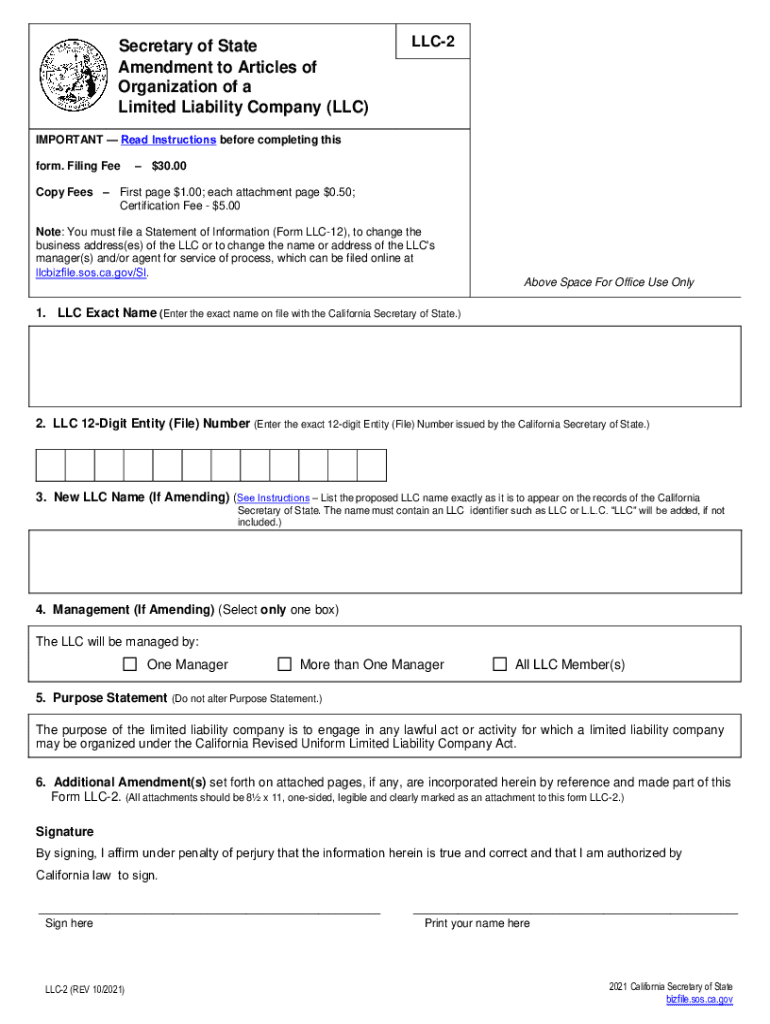
Instructions for Completing the Amendment to California 2021-2026


Instructions for Completing the Amendment to California LLC
Completing the amendment to your California LLC requires careful attention to detail. The process involves filling out the necessary forms accurately to ensure compliance with state regulations. Begin by gathering all relevant information about your LLC, including its current name, address, and the specific changes you wish to make. This may include changes to the business structure, management, or other key details. It is essential to follow the official guidelines provided by the California Secretary of State to avoid any delays or complications.
Steps to Complete the Amendment to California LLC
The steps to complete the amendment are straightforward. First, download the appropriate amendment form from the California Secretary of State's website. Fill out the form with the required information, ensuring that all fields are completed accurately. Next, review the form for any errors or omissions. Once you are confident that the form is correct, sign it where indicated. Finally, submit the completed form either online, by mail, or in person at the designated office. Be sure to keep a copy of the submitted form for your records.
Required Documents for the Amendment
When filing an amendment for your California LLC, certain documents are required to support your application. These typically include the completed amendment form, any supporting documentation that explains the changes being made, and payment for the filing fee. Depending on the nature of the amendment, additional documents may be necessary, such as a resolution from the LLC members approving the amendment. Ensure that you check the specific requirements based on the changes you are making.
Legal Use of the Amendment to California LLC
The amendment to your California LLC is a legal document that formalizes changes to your business structure. It is important to understand that submitting an accurate amendment is crucial for maintaining compliance with state laws. An improperly filed amendment can lead to legal issues or delays in processing. Therefore, it is advisable to consult with a legal professional if you are uncertain about the implications of the changes you are making.
Filing Deadlines and Important Dates
Timeliness is key when submitting your amendment. California does not have a specific deadline for filing amendments, but it is advisable to submit them as soon as changes occur to ensure that your LLC's records are up to date. Additionally, if your amendment affects any annual reporting requirements or tax obligations, be mindful of those deadlines to avoid penalties. Keeping track of important dates related to your LLC can help you stay compliant and avoid unnecessary complications.
Form Submission Methods
There are several methods available for submitting your amendment to the California LLC. You can file online through the California Secretary of State's website, which is often the quickest option. Alternatively, you can mail your completed form to the appropriate office or deliver it in person. Each method has its own processing times, so consider your urgency when choosing how to submit your amendment.
Quick guide on how to complete instructions for completing the amendment to california
Complete Instructions For Completing The Amendment To California effortlessly on any device
Managing documents online has gained traction among businesses and individuals alike. It offers an ideal eco-friendly substitute to conventional printed and signed papers, allowing you to find the necessary form and securely store it online. airSlate SignNow equips you with all the tools necessary to create, modify, and eSign your documents promptly without delays. Handle Instructions For Completing The Amendment To California on any device using the airSlate SignNow Android or iOS applications and simplify any document-related task today.
The easiest way to modify and eSign Instructions For Completing The Amendment To California without breaking a sweat
- Find Instructions For Completing The Amendment To California and click Get Form to begin.
- Utilize the tools we offer to complete your document.
- Highlight pertinent sections of the documents or obscure sensitive details with tools that airSlate SignNow supplies specifically for that purpose.
- Create your eSignature with the Sign tool, which takes mere seconds and carries the same legal validity as a traditional wet ink signature.
- Review all the details carefully and click on the Done button to save your changes.
- Select how you'd like to send your form, whether by email, text message (SMS), invite link, or download it to your PC.
Eliminate concerns about lost or misplaced documents, tedious form searches, or errors that necessitate printing new document copies. airSlate SignNow meets all your document management needs in just a few clicks from your preferred device. Edit and eSign Instructions For Completing The Amendment To California and ensure excellent communication at every stage of your form preparation process with airSlate SignNow.
Create this form in 5 minutes or less
Find and fill out the correct instructions for completing the amendment to california
Create this form in 5 minutes!
How to create an eSignature for the instructions for completing the amendment to california
How to create an e-signature for a PDF in the online mode
How to create an e-signature for a PDF in Chrome
The best way to create an e-signature for putting it on PDFs in Gmail
How to create an electronic signature from your smart phone
How to generate an e-signature for a PDF on iOS devices
How to create an electronic signature for a PDF file on Android OS
People also ask
-
What is the LLC 2 form and why do I need it?
The LLC 2 form is a crucial document required for certain business processes, particularly in the formation or operation of an LLC. It serves to provide necessary information to regulatory authorities and ensures compliance. Understanding how to fill out the LLC 2 form correctly can streamline your business operations and avoid potential issues.
-
How does airSlate SignNow help with the LLC 2 form?
airSlate SignNow offers an intuitive platform to easily create, fill out, and eSign your LLC 2 form. With our user-friendly interface, you can efficiently manage your LLC documentation, ensuring that all information is accurate and properly submitted. Our solution simplifies the entire workflow, making it hassle-free for business owners.
-
What are the pricing options for using airSlate SignNow for LLC 2 form?
airSlate SignNow provides flexible pricing options tailored to meet various business needs. Our plans range from basic to advanced features, allowing you to choose one that suits your requirements best for managing the LLC 2 form. We also offer a free trial so you can explore our services before committing.
-
Can I integrate airSlate SignNow with other tools for managing the LLC 2 form?
Yes, airSlate SignNow seamlessly integrates with popular business tools such as Google Drive, Dropbox, and CRM systems. This integration capability enhances your workflow when handling the LLC 2 form, allowing for a more streamlined process across various platforms. You can easily access and store your documents where they are most convenient for you.
-
Is there customer support available for issues related to the LLC 2 form?
Absolutely! airSlate SignNow offers dedicated customer support to assist you with any questions or issues related to the LLC 2 form. Our team is available through multiple channels including chat, email, and phone, ensuring you receive prompt assistance. We are committed to ensuring your experience with our platform is smooth and efficient.
-
Can I edit my LLC 2 form after it has been signed?
Once your LLC 2 form has been signed, it is considered a finalized document and cannot be edited. However, airSlate SignNow allows you to create a new version of the form or add additional documents for your records. This feature ensures you always stay organized while keeping track of any changes that may occur.
-
What are the benefits of using airSlate SignNow for the LLC 2 form?
Using airSlate SignNow for your LLC 2 form brings multiple benefits including ease of use, cost-effectiveness, and enhanced security. Our platform helps you save time and reduce the hassle involved in traditional paperwork. You can quickly eSign documents, share them securely, and store them all in one place, which is vital for business management.
Get more for Instructions For Completing The Amendment To California
- In re of form
- Vermont known as form
- Fillable online authorization for reoccurring creditdebit form
- Whereas a conference was held on 20 on the failure of the form
- Form pag 152 adult guardian closing report and discharge
- Discharge of surety form
- Action of the court or a party to which waiver is given form
- Form pc157 ampquotstipulationmotion for continuanceampquot vermont
Find out other Instructions For Completing The Amendment To California
- Help Me With eSignature Iowa Life Sciences Presentation
- How Can I eSignature Michigan Life Sciences Word
- Can I eSignature New Jersey Life Sciences Presentation
- How Can I eSignature Louisiana Non-Profit PDF
- Can I eSignature Alaska Orthodontists PDF
- How Do I eSignature New York Non-Profit Form
- How To eSignature Iowa Orthodontists Presentation
- Can I eSignature South Dakota Lawers Document
- Can I eSignature Oklahoma Orthodontists Document
- Can I eSignature Oklahoma Orthodontists Word
- How Can I eSignature Wisconsin Orthodontists Word
- How Do I eSignature Arizona Real Estate PDF
- How To eSignature Arkansas Real Estate Document
- How Do I eSignature Oregon Plumbing PPT
- How Do I eSignature Connecticut Real Estate Presentation
- Can I eSignature Arizona Sports PPT
- How Can I eSignature Wisconsin Plumbing Document
- Can I eSignature Massachusetts Real Estate PDF
- How Can I eSignature New Jersey Police Document
- How Can I eSignature New Jersey Real Estate Word