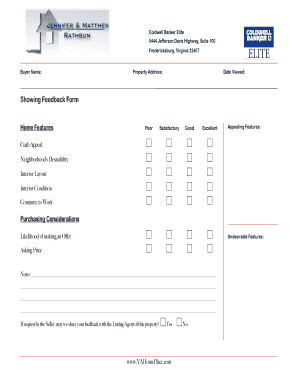
Showing Feedback Form


What is the showing feedback form
The showing feedback form is a document used primarily in real estate transactions to gather insights from potential buyers or renters after they have viewed a property. This form allows agents and property owners to understand the impressions and opinions of viewers, which can be crucial for making informed decisions about marketing strategies and property adjustments. It typically includes sections for comments on the property’s condition, pricing, and overall appeal, helping to facilitate communication between parties involved in the transaction.
How to use the showing feedback form
Using the showing feedback form is straightforward. After a property viewing, real estate agents or landlords can provide this form to attendees, either in physical or digital format. Respondents fill out the form, offering their feedback on various aspects of the property. Once completed, the form can be submitted directly to the agent or owner. Digital solutions, such as signNow, streamline this process by allowing users to fill out and sign the form electronically, ensuring a quick and efficient feedback loop.
Key elements of the showing feedback form
The showing feedback form typically includes several key elements to ensure comprehensive feedback. These may include:
- Property details: Information about the property, such as address and listing price.
- Viewer impressions: Sections for comments on the property's condition, layout, and overall appeal.
- Pricing feedback: Questions regarding whether the viewer believes the property is priced appropriately.
- Additional comments: An open section for any other thoughts or suggestions the viewer may have.
These elements help gather valuable insights that can inform future marketing and sales strategies.
Steps to complete the showing feedback form
Completing the showing feedback form involves a few simple steps:
- Receive the form: Obtain the showing feedback form from the real estate agent or landlord.
- Review the property: Reflect on your experience during the property viewing.
- Fill out the form: Provide your feedback in the designated sections, ensuring to address all questions.
- Submit the form: Return the completed form to the agent or owner, either digitally or in person.
Following these steps ensures that your feedback is communicated effectively, contributing to the overall sales process.
Legal use of the showing feedback form
The showing feedback form serves a legal purpose in real estate transactions by documenting the opinions and impressions of potential buyers or renters. While it is not a binding contract, the insights gathered can influence negotiations and marketing strategies. To be legally compliant, it is essential that the feedback is collected in a manner that respects privacy laws and regulations. Using a digital platform like signNow can help ensure that the process adheres to legal standards, including secure data handling and signature verification.
Examples of using the showing feedback form
There are various scenarios in which the showing feedback form can be effectively utilized:
- Open houses: After an open house event, agents can distribute the form to attendees to gather immediate feedback.
- Private showings: For individual viewings, agents can provide the form to potential buyers to capture their thoughts.
- Follow-up communications: Agents can send the form via email as part of follow-up communication to ensure they receive feedback from interested parties.
These examples illustrate how the showing feedback form can enhance communication and improve the property selling or renting process.
Quick guide on how to complete showing feedback form
Complete Showing Feedback Form seamlessly on any gadget
Digital document management has become increasingly favored by organizations and individuals. It serves as an ideal eco-friendly alternative to customary printed and signed documents, allowing you to access the necessary form and securely store it online. airSlate SignNow equips you with all the tools required to create, modify, and eSign your documents swiftly without setbacks. Handle Showing Feedback Form on any gadget with airSlate SignNow Android or iOS applications and enhance any document-related process today.
The simplest method to alter and eSign Showing Feedback Form effortlessly
- Obtain Showing Feedback Form and click Get Form to begin.
- Utilize the tools we provide to fill out your form.
- Emphasize signNow sections of your documents or obscure sensitive information with tools that airSlate SignNow offers specifically for that purpose.
- Craft your eSignature using the Sign feature, which takes moments and holds the same legal authority as a conventional wet ink signature.
- Review all the details and click on the Done button to save your changes.
- Select how you wish to send your form, via email, SMS, or invitation link, or download it to your computer.
Put aside concerns about lost or misplaced documents, tedious form searches, or mistakes that necessitate printing new document copies. airSlate SignNow manages all your document administration requirements in just a few clicks from any device you prefer. Modify and eSign Showing Feedback Form and guarantee excellent communication at any stage of your form preparation process with airSlate SignNow.
Create this form in 5 minutes or less
Create this form in 5 minutes!
How to create an eSignature for the showing feedback form
How to create an electronic signature for a PDF online
How to create an electronic signature for a PDF in Google Chrome
How to create an e-signature for signing PDFs in Gmail
How to create an e-signature right from your smartphone
How to create an e-signature for a PDF on iOS
How to create an e-signature for a PDF on Android
People also ask
-
What is a showing feedback form in airSlate SignNow?
A showing feedback form is a customizable template used in airSlate SignNow to gather responses from clients after they've reviewed a document. This allows businesses to obtain valuable insights and improve their offerings based on client feedback. By using this feature, you can enhance client engagement and refine your processes.
-
How can airSlate SignNow help in creating a showing feedback form?
airSlate SignNow provides an intuitive interface that allows you to create and customize a showing feedback form quickly and easily. You can add various fields, including text boxes and dropdowns, to collect specific feedback from users. The drag-and-drop functionality makes it accessible for anyone to design a form that meets their needs.
-
What are the benefits of using a showing feedback form?
Using a showing feedback form helps businesses gain insights directly from clients about their experiences and preferences. This information can guide improvements in services or products, ultimately enhancing customer satisfaction. Additionally, the streamlined process of gathering feedback can save time and resources.
-
Is there a cost associated with using the showing feedback form feature?
Yes, the showing feedback form feature is included in airSlate SignNow's various pricing plans. Depending on the plan you choose, you can access additional functionalities that enhance this feature. It's a cost-effective solution considering the value of customer insights it provides.
-
Can I integrate the showing feedback form with other applications?
Absolutely! airSlate SignNow allows for seamless integrations with popular applications to enhance the functionality of your showing feedback form. Whether it's CRMs or marketing tools, these integrations can help you automate feedback collection and analyze responses more effectively.
-
How can I ensure that my showing feedback form is user-friendly?
To ensure your showing feedback form is user-friendly, keep the design simple and organize questions logically. Utilize clear and concise language to avoid confusion, and consider using a mix of question types to engage users. airSlate SignNow's customization options enable you to test different layouts to find what works best for your audience.
-
What types of questions can I include in a showing feedback form?
You can include various types of questions in your showing feedback form, such as multiple-choice, rating scales, and open-ended questions. This diversity allows you to gather both quantitative and qualitative feedback from respondents. airSlate SignNow makes it easy to tailor these questions based on what information you want to capture.
Get more for Showing Feedback Form
Find out other Showing Feedback Form
- How To Integrate Sign in Banking
- How To Use Sign in Banking
- Help Me With Use Sign in Banking
- Can I Use Sign in Banking
- How Do I Install Sign in Banking
- How To Add Sign in Banking
- How Do I Add Sign in Banking
- How Can I Add Sign in Banking
- Can I Add Sign in Banking
- Help Me With Set Up Sign in Government
- How To Integrate eSign in Banking
- How To Use eSign in Banking
- How To Install eSign in Banking
- How To Add eSign in Banking
- How To Set Up eSign in Banking
- How To Save eSign in Banking
- How To Implement eSign in Banking
- How To Set Up eSign in Construction
- How To Integrate eSign in Doctors
- How To Use eSign in Doctors