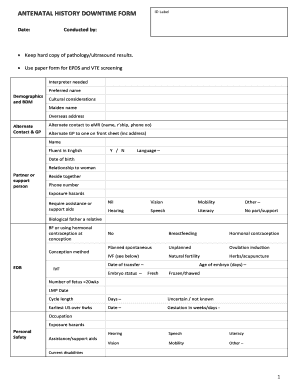
Downtime Form


What is the Downtime Form
The downtime form is a crucial document used by organizations to manage interruptions in operations, particularly in healthcare settings. It serves as a formal record of incidents that may affect service delivery, ensuring that all necessary information is documented for future reference. This form is essential for maintaining compliance with regulatory standards and for internal audits. It typically includes details about the nature of the downtime, the duration, and any impacts on patient care or operational efficiency.
How to use the Downtime Form
Using the downtime form involves several straightforward steps. First, the individual responsible for reporting the downtime should gather all relevant information, including the date, time, and nature of the incident. Next, they should fill out the form accurately, ensuring all sections are completed. Once filled, the form should be submitted to the appropriate department or individual for review. It is important to keep a copy of the completed form for record-keeping and compliance purposes.
Steps to complete the Downtime Form
Completing the downtime form requires careful attention to detail. Follow these steps for effective completion:
- Begin by entering the date and time of the downtime incident.
- Clearly describe the cause of the downtime, including any technical issues or external factors.
- Document the duration of the downtime, noting when services were restored.
- List any affected departments or services, highlighting potential impacts on patient care.
- Include the names of individuals involved in managing the downtime and their contact information.
- Review the form for accuracy before submission.
Legal use of the Downtime Form
The downtime form must comply with relevant legal standards to ensure its validity. In the healthcare sector, it is essential to adhere to regulations such as HIPAA, which protects patient information. The form serves as a legal document that can be referenced in case of audits or disputes. Proper completion and retention of the form help organizations demonstrate their commitment to compliance and accountability.
Key elements of the Downtime Form
Several key elements are essential for the completeness and effectiveness of the downtime form. These include:
- Date and time: When the downtime occurred.
- Description: A detailed account of the incident.
- Duration: How long the downtime lasted.
- Impact: Effects on operations and patient care.
- Responsible parties: Names and roles of individuals managing the incident.
Examples of using the Downtime Form
Examples of downtime form usage can vary across different scenarios. For instance, a hospital may use the form to document a power outage that affects its electronic medical records system. Another example could be a software failure that disrupts patient scheduling. In both cases, the downtime form captures critical information that helps the organization analyze the incident and implement preventive measures in the future.
Quick guide on how to complete downtime form
Complete Downtime Form effortlessly on any device
Digital document management has gained popularity among businesses and individuals. It offers an ideal eco-friendly substitute to conventional printed and signed documents, as you can locate the appropriate form and securely store it online. airSlate SignNow provides you with all the resources necessary to create, modify, and electronically sign your documents rapidly without delays. Manage Downtime Form on any device using the airSlate SignNow Android or iOS applications and enhance any document-focused procedure today.
How to modify and electronically sign Downtime Form with ease
- Locate Downtime Form and then click Get Form to begin.
- Utilize the tools we offer to complete your document.
- Emphasize pertinent sections of your documents or obscure sensitive information using tools specifically provided by airSlate SignNow for that purpose.
- Create your signature with the Sign tool, which takes mere seconds and holds the same legal validity as a traditional wet ink signature.
- Review all the information and then click the Done button to save your changes.
- Select how you wish to deliver your form, whether by email, text message (SMS), invitation link, or download it to your computer.
Eliminate concerns about lost or misplaced documents, tedious form searches, or errors that require printing new document copies. airSlate SignNow addresses your document management needs in just a few clicks from any device of your choice. Modify and electronically sign Downtime Form and ensure effective communication at every stage of your form preparation process with airSlate SignNow.
Create this form in 5 minutes or less
Create this form in 5 minutes!
How to create an eSignature for the downtime form
How to create an electronic signature for a PDF online
How to create an electronic signature for a PDF in Google Chrome
How to create an e-signature for signing PDFs in Gmail
How to create an e-signature right from your smartphone
How to create an e-signature for a PDF on iOS
How to create an e-signature for a PDF on Android
People also ask
-
What is a downtime procedures template?
A downtime procedures template is a structured document that outlines the steps businesses should take during system outages or interruptions. This template ensures that essential operations continue smoothly even when technology fails, minimizing disruption and maintaining productivity.
-
How can airSlate SignNow help in creating a downtime procedures template?
airSlate SignNow provides customizable templates that enable businesses to easily create their own downtime procedures template. The platform's user-friendly interface allows for quick edits and adjustments, ensuring your procedures are up-to-date and effective.
-
Is there a cost associated with using a downtime procedures template in airSlate SignNow?
AirSlate SignNow offers several pricing plans that include access to a variety of templates, including downtime procedures templates. Each plan is designed to be cost-effective, ensuring that businesses of all sizes can benefit from powerful document management without breaking the bank.
-
What are the main benefits of using a downtime procedures template?
Utilizing a downtime procedures template helps streamline communication during unexpected outages and ensures all team members know their roles. Additionally, it can help mitigate risks and enhance overall operational resilience, allowing your business to recover more swiftly from interruptions.
-
Can I integrate airSlate SignNow with other tools for managing downtime procedures?
Yes, airSlate SignNow supports integration with various tools, allowing you to manage your downtime procedures template within the software ecosystem you already use. This flexibility enhances collaboration and efficiency during critical situations.
-
How secure are the documents created using the downtime procedures template?
Documents created with airSlate SignNow, including your downtime procedures template, are stored securely with advanced encryption protocols. The platform prioritizes your data security, ensuring that sensitive information is protected at all times.
-
Can I access my downtime procedures template from mobile devices?
Absolutely! AirSlate SignNow offers a mobile-friendly platform, enabling you to access and manage your downtime procedures template from any device. This mobility ensures that you can stay prepared and informed, even while on the go.
Get more for Downtime Form
- Hawaii p scheduling form
- Circuit court of the first circuit courts state hi form
- Order regarding form
- Information regarding registry of child custody evaluators courts state hi
- Motion to reinstate divorce form
- State of hawaiamp39i circuit court of the form k circuit courts state hi
- Printable small claims forms
- 470 2821 form
Find out other Downtime Form
- How Can I Sign New York Finance & Tax Accounting Document
- How Can I Sign Ohio Finance & Tax Accounting Word
- Can I Sign Oklahoma Finance & Tax Accounting PPT
- How To Sign Ohio Government Form
- Help Me With Sign Washington Government Presentation
- How To Sign Maine Healthcare / Medical PPT
- How Do I Sign Nebraska Healthcare / Medical Word
- How Do I Sign Washington Healthcare / Medical Word
- How Can I Sign Indiana High Tech PDF
- How To Sign Oregon High Tech Document
- How Do I Sign California Insurance PDF
- Help Me With Sign Wyoming High Tech Presentation
- How Do I Sign Florida Insurance PPT
- How To Sign Indiana Insurance Document
- Can I Sign Illinois Lawers Form
- How To Sign Indiana Lawers Document
- How To Sign Michigan Lawers Document
- How To Sign New Jersey Lawers PPT
- How Do I Sign Arkansas Legal Document
- How Can I Sign Connecticut Legal Document