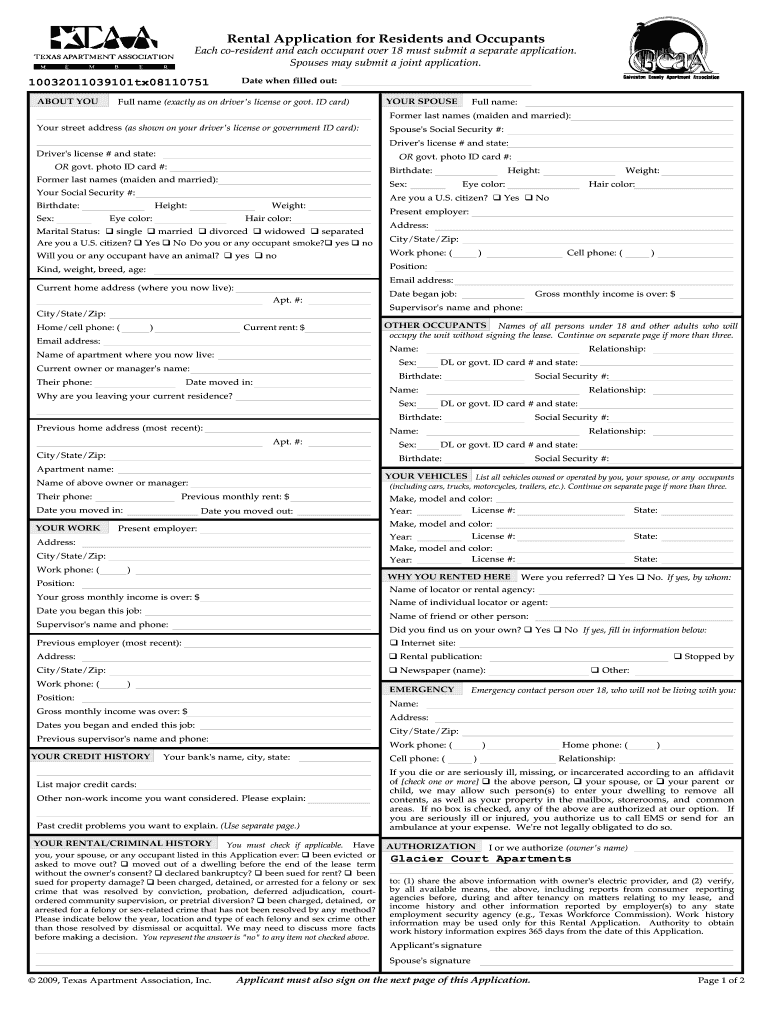
Rental Application for Residents and Occupants Form


What is the rental application for residents and occupants?
The rental application for residents and occupants is a formal document used by landlords and property managers to screen potential tenants. This application gathers essential information about the applicant, including personal details, employment history, income, rental history, and references. It helps landlords assess the suitability of applicants based on their financial stability and rental behavior. The Texas Apartment Association (TAA) provides a standardized rental application form that meets local regulations and best practices, ensuring a consistent process across properties.
Steps to complete the rental application for residents and occupants
Completing the rental application involves several straightforward steps:
- Gather necessary information: Collect personal identification, proof of income, and rental history.
- Fill out the application: Provide accurate details in each section of the application form, including contact information and employment history.
- Review the application: Double-check all entries for accuracy and completeness to avoid delays.
- Submit the application: Send the completed form to the landlord or property manager, either digitally or in person.
- Await response: Be prepared for follow-up questions or requests for additional information from the landlord.
Legal use of the rental application for residents and occupants
The legal use of the rental application is crucial for protecting both landlords and tenants. The application must comply with federal and state laws regarding fair housing and tenant screening. This includes ensuring that the application process does not discriminate based on race, color, religion, sex, national origin, familial status, or disability. Additionally, landlords must handle personal information with care, adhering to privacy laws and regulations. Using a standardized form, such as the TAA rental application, helps ensure compliance with these legal requirements.
Key elements of the rental application for residents and occupants
Several key elements are essential in a rental application to ensure it effectively gathers the necessary information:
- Applicant information: Full name, date of birth, and contact details.
- Employment details: Current employer, job title, and income verification.
- Rental history: Previous addresses, landlord contact information, and duration of tenancy.
- References: Personal or professional references who can vouch for the applicant's character and reliability.
- Consent for background checks: A section that allows landlords to perform credit and criminal background checks.
How to obtain the rental application for residents and occupants
Obtaining the rental application is a straightforward process. Prospective tenants can typically request the application directly from the landlord or property management company. Additionally, many landlords provide downloadable versions of the Texas rental application form on their websites. The Texas Apartment Association also offers the rental application form, which can be accessed online. It is important to ensure that the application being used is the most current version to comply with local regulations.
Digital vs. paper version of the rental application
Choosing between a digital or paper version of the rental application can depend on personal preference and the landlord's requirements. Digital applications offer the convenience of completing and submitting forms online, often with the ability to eSign documents securely. This method can streamline the application process and reduce the time needed for processing. Conversely, paper applications may be preferred by those who are more comfortable with traditional methods. Regardless of the format, ensuring that all information is accurate and complete remains essential.
Quick guide on how to complete rental application for residents and occupants
Prepare Rental Application For Residents And Occupants effortlessly on any device
Web-based document management has become increasingly popular among businesses and individuals. It serves as a perfect eco-friendly alternative to traditional printed and signed documents, as you can locate the appropriate form and securely store it online. airSlate SignNow equips you with all the resources necessary to create, modify, and electronically sign your documents swiftly without delays. Manage Rental Application For Residents And Occupants on any platform using airSlate SignNow Android or iOS applications and facilitate any document-related operation today.
How to modify and eSign Rental Application For Residents And Occupants with ease
- Locate Rental Application For Residents And Occupants and click on Get Form to begin.
- Utilize the tools we provide to complete your form.
- Highlight pertinent sections of the documents or redact sensitive information with features that airSlate SignNow provides specifically for this purpose.
- Generate your eSignature using the Sign tool, which takes just seconds and carries the same legal significance as a standard wet ink signature.
- Review all the information and click the Done button to save your modifications.
- Choose your preferred delivery method for your form: via email, SMS, or invite link, or download it to your computer.
Eliminate concerns about lost or misplaced documents, tedious form retrieval, or mistakes that necessitate printing new document copies. airSlate SignNow caters to your document management requirements in just a few clicks from any device of your choice. Modify and eSign Rental Application For Residents And Occupants and ensure outstanding communication at every stage of the form preparation process with airSlate SignNow.
Create this form in 5 minutes or less
Create this form in 5 minutes!
How to create an eSignature for the rental application for residents and occupants
How to create an electronic signature for a PDF online
How to create an electronic signature for a PDF in Google Chrome
How to create an e-signature for signing PDFs in Gmail
How to create an e-signature right from your smartphone
How to create an e-signature for a PDF on iOS
How to create an e-signature for a PDF on Android
People also ask
-
What is a Texas apartment association rental application?
A Texas apartment association rental application is a standardized form used by tenants to apply for rental housing in Texas. It typically includes personal information, rental history, and references. This application is essential for landlords to screen potential tenants.
-
How can airSlate SignNow help with Texas apartment association rental applications?
airSlate SignNow streamlines the process of completing and signing Texas apartment association rental applications. Our platform allows tenants to fill out, sign, and send applications electronically, simplifying the rental process for both tenants and landlords.
-
Are there any fees associated with using airSlate SignNow for rental applications?
Yes, airSlate SignNow offers flexible pricing plans that cater to different business needs. You can choose a plan that fits your requirements when managing Texas apartment association rental applications. Each plan provides access to various features ensuring a cost-effective solution.
-
What features does airSlate SignNow offer for handling rental applications?
airSlate SignNow provides features such as eSigning, document templates, and automated workflows. These features make it easier to manage Texas apartment association rental applications efficiently. Additionally, users can customize their forms to meet specific rental requirements.
-
Can I integrate airSlate SignNow with other applications for better management?
Absolutely! airSlate SignNow integrates seamlessly with various software applications, enhancing the management of Texas apartment association rental applications. This interoperability allows users to sync their data and improve workflow processes.
-
How secure is the information submitted in the rental application through airSlate SignNow?
Security is a top priority at airSlate SignNow. We employ advanced encryption and compliance with industry standards to protect the sensitive information included in Texas apartment association rental applications. You can trust that your data is safe with us.
-
What are the benefits of using airSlate SignNow for rental applications?
Using airSlate SignNow for Texas apartment association rental applications enhances efficiency, reduces paperwork, and increases response times. Tenants can easily submit and sign their applications online, while landlords can quickly review and process these applications.
Get more for Rental Application For Residents And Occupants
Find out other Rental Application For Residents And Occupants
- Can I eSignature Minnesota House rental lease agreement
- eSignature Missouri Landlord lease agreement Fast
- eSignature Utah Landlord lease agreement Simple
- eSignature West Virginia Landlord lease agreement Easy
- How Do I eSignature Idaho Landlord tenant lease agreement
- eSignature Washington Landlord tenant lease agreement Free
- eSignature Wisconsin Landlord tenant lease agreement Online
- eSignature Wyoming Landlord tenant lease agreement Online
- How Can I eSignature Oregon lease agreement
- eSignature Washington Lease agreement form Easy
- eSignature Alaska Lease agreement template Online
- eSignature Alaska Lease agreement template Later
- eSignature Massachusetts Lease agreement template Myself
- Can I eSignature Arizona Loan agreement
- eSignature Florida Loan agreement Online
- eSignature Florida Month to month lease agreement Later
- Can I eSignature Nevada Non-disclosure agreement PDF
- eSignature New Mexico Non-disclosure agreement PDF Online
- Can I eSignature Utah Non-disclosure agreement PDF
- eSignature Rhode Island Rental agreement lease Easy