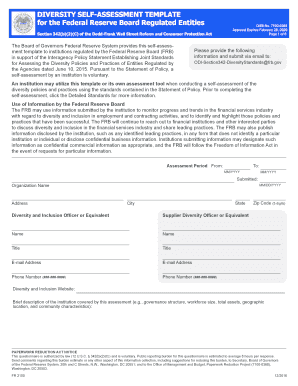
DIVERSITY SELF ASSESSMENT TEMPLATE Form


What is the diversity self assessment template?
The diversity self assessment template is a structured document designed to help organizations evaluate their diversity and inclusion practices. This template typically includes sections for assessing various dimensions of diversity, such as race, gender, age, sexual orientation, and disability. By utilizing this template, businesses can identify areas for improvement, set diversity goals, and track progress over time. It serves as a valuable tool for fostering an inclusive workplace culture and ensuring compliance with relevant regulations.
How to use the diversity self assessment template
Using the diversity self assessment template involves several straightforward steps. First, gather relevant data about your organization’s workforce demographics. Next, review each section of the template and provide honest assessments based on the collected data. This may include answering questions about current diversity initiatives, employee engagement, and representation within leadership roles. After completing the assessment, analyze the results to identify strengths and weaknesses in your diversity efforts. Finally, develop an action plan to address any gaps and enhance your organization’s commitment to diversity and inclusion.
Key elements of the diversity self assessment template
Several key elements are essential for a comprehensive diversity self assessment template. These include:
- Demographic Information: Collect data on the composition of your workforce, including gender, race, age, and other relevant factors.
- Assessment Questions: Include questions that prompt reflection on current diversity practices, policies, and initiatives.
- Goals and Objectives: Provide space for organizations to set specific diversity goals and outline strategies to achieve them.
- Action Plan: Encourage the development of a plan that details steps to improve diversity and inclusion within the organization.
- Monitoring and Evaluation: Outline methods for tracking progress and evaluating the effectiveness of diversity initiatives over time.
Steps to complete the diversity self assessment template
Completing the diversity self assessment template involves a systematic approach. Follow these steps:
- Gather Data: Collect demographic data and information about existing diversity initiatives.
- Review Template Sections: Familiarize yourself with each section of the template to understand what information is required.
- Provide Honest Assessments: Answer the questions in the template based on the data collected, ensuring transparency and accuracy.
- Analyze Results: Review the completed template to identify patterns, strengths, and areas needing improvement.
- Develop an Action Plan: Create a plan that outlines specific steps to enhance diversity and inclusion efforts based on the assessment results.
Legal use of the diversity self assessment template
The legal use of the diversity self assessment template is crucial for organizations aiming to comply with federal and state regulations regarding workplace diversity. It is important to ensure that the template aligns with laws such as Title VII of the Civil Rights Act, which prohibits discrimination based on race, color, religion, sex, or national origin. By utilizing the template, organizations can demonstrate their commitment to diversity and inclusion, which may also help mitigate legal risks associated with discrimination claims. Regular assessments can serve as evidence of ongoing efforts to foster an equitable workplace.
Examples of using the diversity self assessment template
Organizations can implement the diversity self assessment template in various ways. For instance:
- A corporate office may use the template annually to evaluate its diversity initiatives and set new goals.
- A non-profit organization could adapt the template to assess its outreach efforts to underrepresented communities.
- Educational institutions might employ the template to analyze faculty diversity and create strategies for recruitment and retention.
These examples illustrate how the template can be tailored to different contexts, helping organizations make informed decisions to enhance diversity and inclusion.
Quick guide on how to complete diversity self assessment template
Fill out DIVERSITY SELF ASSESSMENT TEMPLATE effortlessly on any device
Digital document management has become increasingly popular among businesses and individuals. It offers an excellent eco-friendly alternative to traditional printed and signed documents, as you can access the necessary forms and securely store them online. airSlate SignNow provides all the tools you need to create, edit, and electronically sign your documents quickly without delays. Manage DIVERSITY SELF ASSESSMENT TEMPLATE on any device using airSlate SignNow's Android or iOS applications and simplify any document-related task today.
The simplest method to edit and eSign DIVERSITY SELF ASSESSMENT TEMPLATE with ease
- Find DIVERSITY SELF ASSESSMENT TEMPLATE and click Get Form to begin.
- Utilize the tools we provide to fill out your form.
- Select important sections of the documents or hide sensitive information with tools specifically provided by airSlate SignNow for this purpose.
- Create your signature using the Sign tool, which takes seconds and has the same legal validity as a conventional wet ink signature.
- Review the information and click the Done button to save your edits.
- Decide how you want to send your form: via email, SMS, invite link, or download it to your computer.
Say goodbye to lost or disorganized documents, tedious form searching, or mistakes that necessitate printing new document copies. airSlate SignNow meets all your document management needs with just a few clicks from any device you prefer. Edit and eSign DIVERSITY SELF ASSESSMENT TEMPLATE and ensure excellent communication at any stage of the form completion process with airSlate SignNow.
Create this form in 5 minutes or less
Create this form in 5 minutes!
People also ask
-
What is a Diversity Self Assessment Template?
A Diversity Self Assessment Template is a structured tool that helps organizations evaluate their diversity and inclusion practices. By using this template, businesses can identify strengths and areas for improvement in their diversity initiatives, making it essential for fostering an inclusive workplace.
-
How can the Diversity Self Assessment Template benefit my organization?
Using a Diversity Self Assessment Template enables your organization to gather valuable insights into its diversity efforts. This data can inform strategic decisions, enhance employee engagement, and ultimately improve your company culture by promoting inclusivity.
-
Is the Diversity Self Assessment Template customizable?
Yes, the Diversity Self Assessment Template is highly customizable to suit your organization's specific context and goals. This flexibility allows you to tailor questions and metrics that align with your diversity objectives, providing more relevant insights.
-
What features does the Diversity Self Assessment Template include?
The Diversity Self Assessment Template typically includes sections for self-evaluation, goal setting, and action planning. Additionally, it may feature built-in analytics tools that help track progress over time, allowing organizations to measure the effectiveness of their diversity initiatives.
-
Can I integrate the Diversity Self Assessment Template with other tools?
Absolutely! The Diversity Self Assessment Template can often be integrated with various HR software and document management systems to streamline data collection. This integration ensures that your assessment process is efficient and that insights are easily accessible across platforms.
-
What is the cost associated with using the Diversity Self Assessment Template?
The cost of the Diversity Self Assessment Template can vary depending on the specific provider and features included. However, solutions like airSlate SignNow offer cost-effective options that cater to organizations of all sizes, allowing you to implement diversity assessments without breaking the bank.
-
How often should I use the Diversity Self Assessment Template?
It is recommended to use the Diversity Self Assessment Template on a regular basis, such as annually or bi-annually, to effectively track progress. Regular assessments allow your organization to adapt its strategies and ensure that diversity and inclusion remain a top priority.
Get more for DIVERSITY SELF ASSESSMENT TEMPLATE
- Zoning form
- Office lease agreement mississippi form
- Financial statement mississippi form
- Certificate of compliance mississippi form
- Mississippi notice form
- Commercial sublease mississippi form
- Residential lease renewal agreement mississippi form
- Notice to lessor exercising option to purchase mississippi form
Find out other DIVERSITY SELF ASSESSMENT TEMPLATE
- eSign Florida Plumbing Business Plan Template Now
- How To eSign Georgia Plumbing Cease And Desist Letter
- eSign Florida Plumbing Credit Memo Now
- eSign Hawaii Plumbing Contract Mobile
- eSign Florida Plumbing Credit Memo Fast
- eSign Hawaii Plumbing Claim Fast
- eSign Hawaii Plumbing Letter Of Intent Myself
- eSign Hawaii Plumbing Letter Of Intent Fast
- Help Me With eSign Idaho Plumbing Profit And Loss Statement
- eSign Illinois Plumbing Letter Of Intent Now
- eSign Massachusetts Orthodontists Last Will And Testament Now
- eSign Illinois Plumbing Permission Slip Free
- eSign Kansas Plumbing LLC Operating Agreement Secure
- eSign Kentucky Plumbing Quitclaim Deed Free
- eSign Legal Word West Virginia Online
- Can I eSign Wisconsin Legal Warranty Deed
- eSign New Hampshire Orthodontists Medical History Online
- eSign Massachusetts Plumbing Job Offer Mobile
- How To eSign Pennsylvania Orthodontists Letter Of Intent
- eSign Rhode Island Orthodontists Last Will And Testament Secure