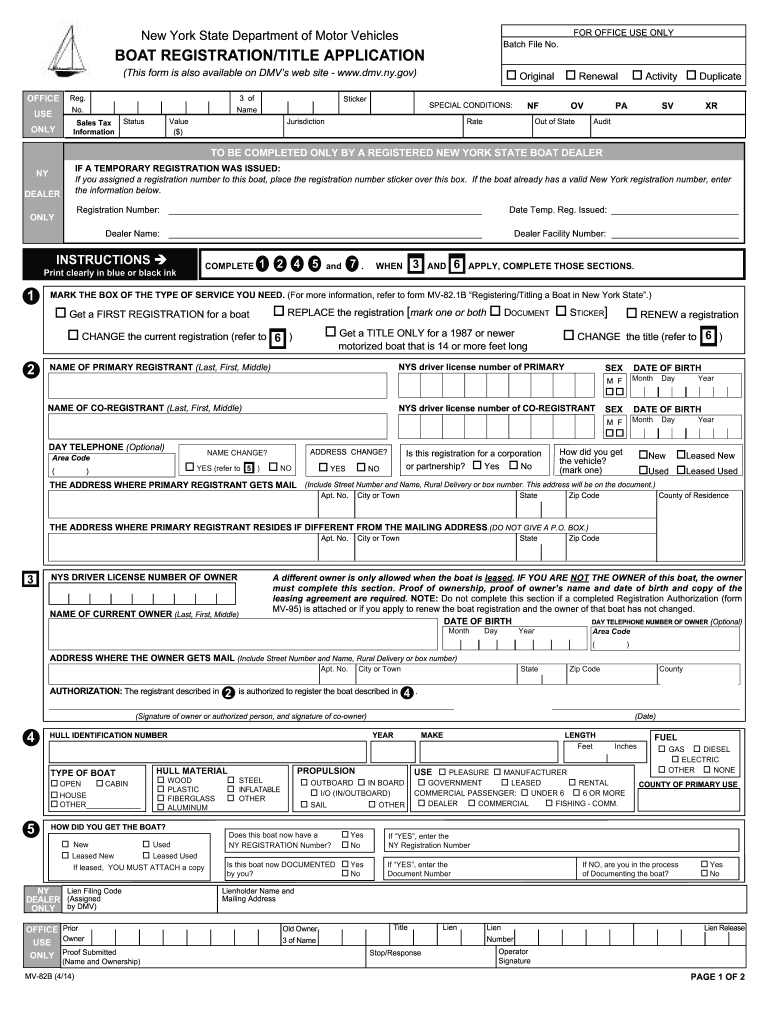
Mv 82 Form


What is the MV 82?
The MV 82 form, also known as the New York Title Application, is a crucial document used for registering vehicles in the state of New York. This form is primarily utilized when an individual is applying for a title for a vehicle that has not been previously titled in New York or when transferring ownership of a vehicle. It is essential for ensuring that the ownership records of vehicles are accurately maintained and updated within the Department of Motor Vehicles (DMV) system.
How to Use the MV 82
Using the MV 82 form involves several key steps. First, you should obtain the form from the DMV website or a local DMV office. Once you have the form, fill it out with accurate information regarding the vehicle and the owner. This includes details such as the vehicle identification number (VIN), make, model, year, and the owner's information. After completing the form, you must submit it along with any required documents and fees to the DMV. This process can often be done online, by mail, or in person at a DMV office.
Steps to Complete the MV 82
Completing the MV 82 form requires careful attention to detail. Follow these steps for successful completion:
- Gather necessary documents, including proof of identity and ownership.
- Obtain the MV 82 form from the DMV website or office.
- Fill out the form with accurate vehicle and owner information.
- Review the completed form for any errors or omissions.
- Submit the form along with any required fees and supporting documents.
Legal Use of the MV 82
The MV 82 form must be completed and submitted in accordance with New York State laws. It serves as a legal declaration of ownership and is necessary for the issuance of a vehicle title. To ensure the form is legally binding, it is important to provide accurate information and comply with all submission requirements. Failure to do so may result in delays or denial of the title application.
Required Documents
When submitting the MV 82 form, specific documents must accompany it to validate the application. These may include:
- Proof of identity, such as a driver's license or state ID.
- Proof of ownership, like a bill of sale or previous title.
- Payment for any applicable fees.
Having these documents ready will streamline the application process and help avoid potential issues with your submission.
Form Submission Methods
The MV 82 form can be submitted through various methods to accommodate different preferences. Options include:
- Online submission through the DMV website, if available.
- Mailing the completed form and documents to the appropriate DMV office.
- In-person submission at a local DMV office.
Choosing the right method can depend on factors such as convenience and urgency.
Quick guide on how to complete mv 82 36439490
Complete Mv 82 effortlessly on any device
Online document management has gained traction among businesses and individuals. It offers an ideal eco-friendly alternative to traditional printed and signed documents, allowing you to locate the necessary form and securely save it online. airSlate SignNow provides you with all the tools required to create, modify, and eSign your documents promptly without delays. Manage Mv 82 on any device with airSlate SignNow Android or iOS applications and enhance any document-driven workflow today.
How to modify and eSign Mv 82 with ease
- Find Mv 82 and select Get Form to begin.
- Utilize the tools we provide to fill out your form.
- Emphasize important sections of the documents or redact sensitive information using the tools that airSlate SignNow offers specifically for that purpose.
- Create your signature using the Sign tool, which takes seconds and holds the same legal validity as a conventional wet ink signature.
- Review the details and click on the Done button to save your modifications.
- Choose how you wish to share your form, via email, text message (SMS), or invitation link, or download it to your computer.
Forget about lost or misplaced documents, tedious form searches, or errors that require printing new document copies. airSlate SignNow fulfills your document management needs in just a few clicks from any device you choose. Edit and eSign Mv 82 to ensure excellent communication at every stage of your form preparation process with airSlate SignNow.
Create this form in 5 minutes or less
Create this form in 5 minutes!
How to create an eSignature for the mv 82 36439490
How to create an electronic signature for a PDF online
How to create an electronic signature for a PDF in Google Chrome
How to create an e-signature for signing PDFs in Gmail
How to create an e-signature right from your smartphone
How to create an e-signature for a PDF on iOS
How to create an e-signature for a PDF on Android
People also ask
-
What is the mv82 form?
The mv82 form is an application for a vehicle registration in New York. It is commonly used for registering vehicles that are purchased from a dealer or private seller. Knowing how to correctly fill out the mv82 form is essential for a smooth registration process.
-
How can airSlate SignNow help with the mv82 form?
airSlate SignNow streamlines the process of completing and signing the mv82 form electronically. With our platform, you can easily fill out, sign, and send the mv82 form securely without the hassle of printing papers. This not only saves time but also reduces the risk of errors in the submission.
-
Is there a cost associated with using airSlate SignNow for the mv82 form?
Yes, airSlate SignNow offers a cost-effective solution with various pricing plans to suit your needs when handling documents like the mv82 form. We provide a free trial to test the platform's features before committing to a subscription. Check our pricing page for detailed information on plans.
-
What features does airSlate SignNow offer for managing the mv82 form?
airSlate SignNow includes features such as template creation, electronic signatures, and document tracking specifically for forms like the mv82. You can customize workflows to manage the signing process efficiently and even set reminders for document completion. These features enhance productivity and oversight.
-
Can I integrate airSlate SignNow with other software for the mv82 form?
Absolutely! airSlate SignNow integrates seamlessly with various applications that can assist with the mv82 form and other important documents. Whether you use CRMs, email platforms, or cloud storage solutions, our integrations help streamline your workflow and document management.
-
What are the benefits of using airSlate SignNow for the mv82 form?
Using airSlate SignNow for the mv82 form offers numerous benefits, including faster processing time, reduced paperwork, and enhanced security. Our platform ensures that your documents are stored securely and can be accessed from anywhere, facilitating easier management of your vehicle registration.
-
How secure is the completion and storage of the mv82 form using airSlate SignNow?
Security is a priority at airSlate SignNow. When filling out and storing your mv82 form, we utilize industry-standard encryption and compliance measures to protect your sensitive information. You can trust that your data is secure throughout the signing process.
Get more for Mv 82
- State of connecticut change to retiree direct deposit form
- Ct wartime medal application form
- Ct notary public form
- Prescriptive grant application dnrec delaware form
- Third party beneficiary rights to usace form
- St petersburg security permit form
- Transportation attendance sheet form
- Transportation attendance sheet hillsborough county fl hillsboroughcounty form
Find out other Mv 82
- How Can I Electronic signature Colorado Cohabitation Agreement
- Electronic signature Arkansas Leave of Absence Letter Later
- Electronic signature New Jersey Cohabitation Agreement Fast
- Help Me With Electronic signature Alabama Living Will
- How Do I Electronic signature Louisiana Living Will
- Electronic signature Arizona Moving Checklist Computer
- Electronic signature Tennessee Last Will and Testament Free
- Can I Electronic signature Massachusetts Separation Agreement
- Can I Electronic signature North Carolina Separation Agreement
- How To Electronic signature Wyoming Affidavit of Domicile
- Electronic signature Wisconsin Codicil to Will Later
- Electronic signature Idaho Guaranty Agreement Free
- Electronic signature North Carolina Guaranty Agreement Online
- eSignature Connecticut Outsourcing Services Contract Computer
- eSignature New Hampshire Outsourcing Services Contract Computer
- eSignature New York Outsourcing Services Contract Simple
- Electronic signature Hawaii Revocation of Power of Attorney Computer
- How Do I Electronic signature Utah Gift Affidavit
- Electronic signature Kentucky Mechanic's Lien Free
- Electronic signature Maine Mechanic's Lien Fast