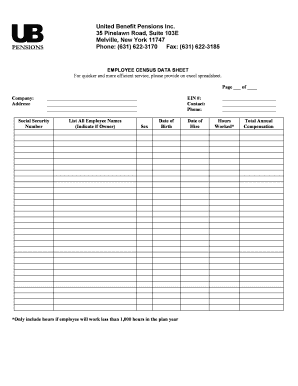
Employee Census Template Form


What is the Employee Census Template
The employee census template is a structured document used by organizations to collect essential information about their workforce. This template typically includes details such as employee names, positions, salaries, ages, and lengths of service. By compiling this data, businesses can gain insights into their workforce demographics, which is crucial for benefits administration, compliance with regulations, and strategic planning. Understanding what constitutes an employee census helps organizations ensure they gather the necessary information for various purposes, including benefits bids and compliance with federal regulations.
How to Use the Employee Census Template
Using the employee census template involves several straightforward steps. First, download the template in a preferred format, such as Excel or PDF. Next, fill in the required fields with accurate employee information. Ensure that all data is up-to-date and reflects the current workforce. After completing the template, review the information for accuracy and completeness. Finally, save the document securely and consider using digital tools for eSigning to ensure that all necessary parties can sign off on the document electronically, enhancing both efficiency and security.
Key Elements of the Employee Census Template
Key elements of an employee census template typically include:
- Employee Name: Full name of each employee.
- Job Title: Current position held within the organization.
- Department: The department where the employee works.
- Hire Date: The date the employee joined the organization.
- Salary: Current salary or hourly wage of the employee.
- Age: Age of the employee, which may be relevant for benefits analysis.
Including these elements ensures that the census provides a comprehensive overview of the workforce, facilitating better decision-making regarding employee benefits and compliance.
Steps to Complete the Employee Census Template
Completing the employee census template involves the following steps:
- Download the Template: Obtain the employee census template from a reliable source.
- Gather Employee Information: Collect data from HR records or employee self-reports.
- Fill in the Template: Enter the gathered information into the appropriate fields.
- Review for Accuracy: Check all entries for errors or missing information.
- Secure the Document: Save the completed template in a secure format.
- eSign if Necessary: Use a digital signing solution to obtain necessary approvals.
Following these steps ensures that the census is accurate and ready for submission or analysis.
Legal Use of the Employee Census Template
The legal use of the employee census template is crucial for compliance with various regulations. Organizations must ensure that the data collected is handled in accordance with federal and state laws, including privacy regulations such as HIPAA and CCPA. Additionally, the census data may be used to demonstrate compliance with employee benefit regulations and to support claims for benefits bids. Utilizing a legally compliant digital solution for data collection and storage can help maintain the integrity and confidentiality of the information.
Examples of Using the Employee Census Template
Examples of using the employee census template include:
- Benefits Administration: Organizations use the census to analyze employee demographics for tailoring benefits packages.
- Compliance Reporting: The census can be used to fulfill reporting requirements for federal and state agencies.
- Workforce Analysis: Companies analyze census data to identify trends in employee retention and diversity.
These examples illustrate the versatility of the employee census template in supporting various organizational needs.
Quick guide on how to complete employee census template
Effortlessly Prepare Employee Census Template on Any Device
Digital document management has become increasingly favored by businesses and individuals alike. It serves as an ideal eco-friendly alternative to traditional printed and signed papers, allowing you to obtain the necessary form and securely store it online. airSlate SignNow equips you with all the tools required to create, modify, and eSign your documents quickly and efficiently. Handle Employee Census Template on any platform using airSlate SignNow's Android or iOS applications and streamline any document-related procedure today.
How to Modify and eSign Employee Census Template with Ease
- Find Employee Census Template and click Get Form to begin.
- Use the tools we offer to fill out your document.
- Highlight important sections of the documents or redact sensitive information with the tools specifically provided by airSlate SignNow for this purpose.
- Create your signature using the Sign tool, which only takes seconds and holds the same legal validity as a conventional wet ink signature.
- Review all the details and click the Done button to save your changes.
- Select how you wish to share your form, via email, SMS, or invitation link, or download it to your computer.
Eliminate concerns over missing or lost files, tedious form searching, or mistakes that necessitate printing new document copies. airSlate SignNow addresses your document management requirements in mere clicks from any device you prefer. Edit and eSign Employee Census Template to facilitate outstanding communication at every stage of your form preparation process with airSlate SignNow.
Create this form in 5 minutes or less
Create this form in 5 minutes!
How to create an eSignature for the employee census template
How to create an electronic signature for a PDF online
How to create an electronic signature for a PDF in Google Chrome
How to create an e-signature for signing PDFs in Gmail
How to create an e-signature right from your smartphone
How to create an e-signature for a PDF on iOS
How to create an e-signature for a PDF on Android
People also ask
-
What is an employee census template and why is it important?
An employee census template is a structured document that gathers essential information about employees, such as demographics and job roles. This template is crucial for businesses as it helps in managing employee data efficiently, supports compliance, and facilitates strategic planning for benefits and resource allocation.
-
How can the employee census template improve our HR processes?
Using an employee census template can streamline HR processes by providing a standardized format for data collection. This not only reduces errors associated with manual data entry but also enhances reporting capabilities, enabling HR teams to make informed decisions about employee management and benefits.
-
What features should I look for in an employee census template?
An effective employee census template should include customizable fields for various employee details, data validation options, and user-friendly design. Additionally, features that allow for easy integration with existing HR software and data export capabilities are essential for seamless management.
-
Is there an option for online collaboration with the employee census template?
Yes, many modern employee census templates, including those offered by airSlate SignNow, support online collaboration. This allows multiple stakeholders to access, edit, and update the document simultaneously, ensuring that all information is current and accurate.
-
Can I integrate the employee census template with other software systems?
Absolutely! The employee census template provided by airSlate SignNow can be integrated with various HR and payroll software systems. This integration simplifies data transfer and ensures that employee information is automatically updated across platforms, saving time and minimizing errors.
-
What are the pricing options for the employee census template?
airSlate SignNow offers competitive pricing for its employee census template, with various subscription tiers tailored to different business sizes and needs. Each plan includes access to the template along with additional features designed to enhance your document management experience.
-
How does the employee census template benefit our compliance efforts?
Utilizing an employee census template helps ensure that your organization complies with legal and regulatory requirements by maintaining accurate and complete records. This not only helps you avoid potential penalties but also fosters trust among employees regarding data handling practices.
Get more for Employee Census Template
- Contractor experience certificate form
- Instructor amp course evaluation form idaho real estate commission irec idaho
- Vacation house watch form vernon hills il vernonhills
- Indiana request hearing form
- Tippecanoe county corrections community service form
- Favn report form
- Tattoo apprenticeship contract form
- Kansas form c 2 2 a
Find out other Employee Census Template
- eSign North Dakota Copyright License Agreement Free
- How Do I eSign Idaho Medical Records Release
- Can I eSign Alaska Advance Healthcare Directive
- eSign Kansas Client and Developer Agreement Easy
- eSign Montana Domain Name Registration Agreement Now
- eSign Nevada Affiliate Program Agreement Secure
- eSign Arizona Engineering Proposal Template Later
- eSign Connecticut Proforma Invoice Template Online
- eSign Florida Proforma Invoice Template Free
- Can I eSign Florida Proforma Invoice Template
- eSign New Jersey Proforma Invoice Template Online
- eSign Wisconsin Proforma Invoice Template Online
- eSign Wyoming Proforma Invoice Template Free
- eSign Wyoming Proforma Invoice Template Simple
- How To eSign Arizona Agreement contract template
- eSign Texas Agreement contract template Fast
- eSign Massachusetts Basic rental agreement or residential lease Now
- How To eSign Delaware Business partnership agreement
- How Do I eSign Massachusetts Business partnership agreement
- Can I eSign Georgia Business purchase agreement