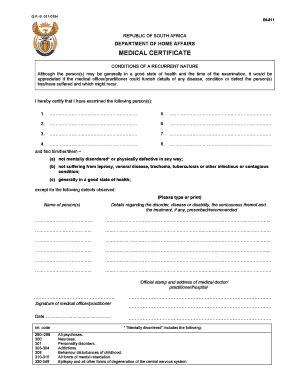
Medical Certificate Form PDF South Africa


What is the medical certificate form PDF South Africa?
The medical certificate form PDF South Africa is an official document used to certify an individual's health status, typically required for various administrative purposes, including employment, travel, or legal matters. This form serves as proof that a medical professional has assessed the individual's health and deemed them fit or unfit for specific activities. The form includes essential details such as the patient's name, the date of the examination, the medical practitioner's information, and the findings of the examination. It is crucial for ensuring compliance with health regulations and requirements set forth by various institutions.
How to obtain the medical certificate form PDF South Africa?
To obtain the medical certificate form PDF South Africa, individuals can typically download it from official government health department websites or medical institution portals. The process may vary slightly depending on the specific requirements of the institution requesting the form. It is advisable to ensure that the version downloaded is the most current one, as outdated forms may not be accepted. In some cases, individuals may also request the form directly from their healthcare provider or local health department, where they can receive guidance on completing the form accurately.
Steps to complete the medical certificate form PDF South Africa
Completing the medical certificate form PDF South Africa involves several key steps to ensure accuracy and compliance:
- Begin by filling in the patient's personal information, including their full name, date of birth, and identification number.
- Provide details of the medical examination, including the date of the examination and the name of the medical practitioner.
- Document the findings of the medical examination clearly, stating whether the patient is fit or unfit for the intended purpose.
- Include any additional notes or recommendations from the medical practitioner, if necessary.
- Ensure that the form is signed and dated by the medical practitioner to validate the information provided.
Legal use of the medical certificate form PDF South Africa
The medical certificate form PDF South Africa is legally recognized when completed by a qualified medical practitioner. It serves as a formal declaration of an individual's health status and is often required by employers, educational institutions, and government agencies. To ensure its legal validity, the form must be filled out accurately, signed by the medical professional, and submitted to the relevant authority as required. Compliance with local regulations regarding medical certifications is essential to avoid potential legal issues.
Key elements of the medical certificate form PDF South Africa
Key elements of the medical certificate form PDF South Africa include:
- Patient Information: Full name, date of birth, and identification number.
- Medical Practitioner Details: Name, qualifications, and contact information of the medical professional.
- Date of Examination: The date when the medical assessment was conducted.
- Findings: A clear statement regarding the individual's fitness for specific activities.
- Signature: The medical practitioner's signature and date to authenticate the document.
Examples of using the medical certificate form PDF South Africa
The medical certificate form PDF South Africa can be used in various scenarios, including:
- Employment: Employers may require a medical certificate to confirm a candidate's fitness for a job.
- Travel: Airlines and immigration authorities may request a medical certificate for individuals traveling to certain destinations.
- Education: Schools and universities may require a medical certificate for students returning after illness.
- Legal Matters: Courts may request a medical certificate as part of legal proceedings involving health-related claims.
Quick guide on how to complete medical certificate form pdf south africa
Effortlessly Prepare Medical Certificate Form Pdf South Africa on Any Device
Digital document management is gaining traction among businesses and individuals alike. It serves as an excellent environmentally friendly alternative to traditional printed and signed documents, allowing you to access the necessary form and securely store it online. airSlate SignNow provides you with all the features required to create, edit, and eSign your documents promptly and without any holdups. Manage Medical Certificate Form Pdf South Africa on any device using airSlate SignNow's Android or iOS applications and streamline any document-focused procedure today.
The easiest method to edit and eSign Medical Certificate Form Pdf South Africa with ease
- Obtain Medical Certificate Form Pdf South Africa and click Get Form to begin.
- Utilize the tools provided to complete your form.
- Emphasize important sections of the documents or conceal sensitive information with tools that airSlate SignNow specifically offers for that purpose.
- Create your signature using the Sign tool, which takes only seconds and holds the same legal validity as a conventional wet ink signature.
- Review the details and click on the Done button to save your modifications.
- Choose your preferred method to send your form: via email, text message (SMS), invitation link, or download it to your computer.
Eliminate worries about lost or misplaced documents, tedious form searches, or mistakes that necessitate printing new copies. airSlate SignNow caters to your document management needs in just a few clicks from any device you prefer. Modify and eSign Medical Certificate Form Pdf South Africa and guarantee exceptional communication at each stage of your form preparation process with airSlate SignNow.
Create this form in 5 minutes or less
Create this form in 5 minutes!
How to create an eSignature for the medical certificate form pdf south africa
The best way to create an electronic signature for your PDF document in the online mode
The best way to create an electronic signature for your PDF document in Chrome
How to make an electronic signature for putting it on PDFs in Gmail
The best way to generate an electronic signature right from your mobile device
The way to create an electronic signature for a PDF document on iOS devices
The best way to generate an electronic signature for a PDF on Android devices
Get more for Medical Certificate Form Pdf South Africa
Find out other Medical Certificate Form Pdf South Africa
- How Can I Sign Indiana High Tech PDF
- How To Sign Oregon High Tech Document
- How Do I Sign California Insurance PDF
- Help Me With Sign Wyoming High Tech Presentation
- How Do I Sign Florida Insurance PPT
- How To Sign Indiana Insurance Document
- Can I Sign Illinois Lawers Form
- How To Sign Indiana Lawers Document
- How To Sign Michigan Lawers Document
- How To Sign New Jersey Lawers PPT
- How Do I Sign Arkansas Legal Document
- How Can I Sign Connecticut Legal Document
- How Can I Sign Indiana Legal Form
- Can I Sign Iowa Legal Document
- How Can I Sign Nebraska Legal Document
- How To Sign Nevada Legal Document
- Can I Sign Nevada Legal Form
- How Do I Sign New Jersey Legal Word
- Help Me With Sign New York Legal Document
- How Do I Sign Texas Insurance Document