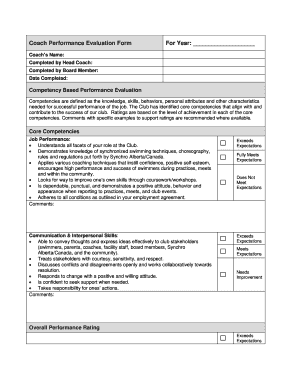
Coach Performance Evaluation Form for Year


What is the Coach Performance Evaluation Form For Year
The Coach Performance Evaluation Form for Year is a structured document designed to assess the effectiveness and performance of coaches within an organization. This form typically includes various metrics and criteria that reflect the coach's ability to lead, develop, and motivate their team. It serves as a vital tool for providing feedback, identifying areas for improvement, and ensuring that coaching practices align with the organization's goals and values.
How to use the Coach Performance Evaluation Form For Year
To effectively use the Coach Performance Evaluation Form for Year, follow these steps:
- Gather relevant data on the coach's performance throughout the year, including feedback from players, other coaches, and stakeholders.
- Review the evaluation criteria outlined in the form, which may include areas such as communication skills, team development, and strategic planning.
- Complete the form by providing specific examples and comments for each criterion, ensuring that feedback is constructive and actionable.
- Schedule a meeting with the coach to discuss the evaluation, allowing for an open dialogue about strengths and areas for growth.
Key elements of the Coach Performance Evaluation Form For Year
The Coach Performance Evaluation Form for Year typically includes several key elements:
- Performance Metrics: Specific criteria that measure the coach's effectiveness, such as team performance, player development, and adherence to organizational values.
- Feedback Sections: Areas for evaluators to provide qualitative feedback, including strengths, weaknesses, and recommendations for improvement.
- Goal Setting: A section for establishing goals for the upcoming year, ensuring alignment with the organization’s objectives.
- Signatures: Spaces for both the evaluator and the coach to sign, confirming that the evaluation has been discussed and understood.
Steps to complete the Coach Performance Evaluation Form For Year
Completing the Coach Performance Evaluation Form for Year involves several important steps:
- Begin by collecting data from various sources, including player surveys, performance statistics, and peer reviews.
- Fill out the form systematically, addressing each evaluation criterion with specific examples and observations.
- Ensure that the feedback is balanced, highlighting both strengths and areas for improvement.
- Review the completed form for clarity and completeness before finalizing it.
- Schedule a follow-up meeting with the coach to discuss the evaluation and set future goals.
Legal use of the Coach Performance Evaluation Form For Year
The legal use of the Coach Performance Evaluation Form for Year is crucial for ensuring compliance with employment regulations and organizational policies. It is important to maintain confidentiality and ensure that the evaluation process is fair and unbiased. The form should be used as a tool for development rather than punitive measures, and all feedback should be documented accurately to protect both the evaluator and the coach. Adhering to legal guidelines helps mitigate potential disputes and fosters a positive coaching environment.
Examples of using the Coach Performance Evaluation Form For Year
Examples of using the Coach Performance Evaluation Form for Year can vary based on the context and goals of the evaluation. Here are a few scenarios:
- A youth sports organization may use the form to assess a coach's ability to develop young athletes' skills and teamwork.
- A high school may implement the form to evaluate coaches on their ability to foster a positive and inclusive team culture.
- A professional sports team might utilize the form to review a coach's strategic decisions and their impact on team performance during the season.
Quick guide on how to complete coach performance evaluation form for year
Complete Coach Performance Evaluation Form For Year effortlessly on any device
Online document management has gained traction among organizations and individuals alike. It offers a suitable eco-friendly alternative to traditional printed and signed paperwork, as you can obtain the necessary form and securely store it online. airSlate SignNow equips you with all the resources required to create, modify, and eSign your documents swiftly and without delays. Manage Coach Performance Evaluation Form For Year on any platform with airSlate SignNow's Android or iOS applications and streamline any document-related task today.
The easiest way to modify and eSign Coach Performance Evaluation Form For Year with ease
- Locate Coach Performance Evaluation Form For Year and click Get Form to begin.
- Utilize the tools we provide to complete your document.
- Emphasize important sections of the documents or redact sensitive information with tools that airSlate SignNow offers specifically for that purpose.
- Generate your signature using the Sign tool, which takes mere seconds and carries the same legal validity as a conventional wet ink signature.
- Review all the details and then click on the Done button to preserve your changes.
- Choose how you would like to send your form, via email, text message (SMS), or invitation link, or download it to your computer.
Wave goodbye to lost or misplaced files, tedious form searches, or mistakes that require reprinting document copies. airSlate SignNow meets your document management needs in just a few clicks from your chosen device. Edit and eSign Coach Performance Evaluation Form For Year and ensure excellent communication throughout your form preparation process with airSlate SignNow.
Create this form in 5 minutes or less
Create this form in 5 minutes!
How to create an eSignature for the coach performance evaluation form for year
How to create an electronic signature for a PDF online
How to create an electronic signature for a PDF in Google Chrome
How to create an e-signature for signing PDFs in Gmail
How to create an e-signature right from your smartphone
How to create an e-signature for a PDF on iOS
How to create an e-signature for a PDF on Android
People also ask
-
What are coaching performance review examples?
Coaching performance review examples are specific instances where coaching techniques are applied to evaluate an employee's performance. These examples help managers provide constructive feedback that fosters growth and improvement. They can include both written evaluations and role-play scenarios to illustrate effective coaching methods.
-
How can airSlate SignNow help with coaching performance reviews?
airSlate SignNow streamlines the process of conducting coaching performance reviews by providing a secure platform to send and eSign documents. This ensures that feedback and review forms are handled efficiently, allowing managers and employees to focus on development rather than paperwork. With airSlate SignNow, organizations can create and track coaching performance review examples effortlessly.
-
What features does airSlate SignNow offer for performance reviews?
airSlate SignNow offers features such as customizable templates, real-time collaboration, and detailed tracking of document status. These tools are essential for managing coaching performance review examples effectively. Users can easily create tailored performance review forms and ensure that all stakeholders can access and sign documents securely.
-
Are there templates available for coaching performance reviews?
Yes, airSlate SignNow provides pre-built templates specifically for coaching performance reviews. These templates enable managers to quickly start the review process without needing to design documents from scratch. Users can also customize these templates to include specific coaching performance review examples tailored to their organizational needs.
-
What is the pricing structure for airSlate SignNow?
airSlate SignNow offers competitive pricing plans designed to accommodate businesses of all sizes. Customers can choose from different tiers based on their needs, including features for creating and managing coaching performance review examples. You can start with a free trial to see how it fits your performance review needs before committing to a subscription.
-
Can airSlate SignNow be integrated with other tools?
Yes, airSlate SignNow is designed to integrate seamlessly with a variety of business tools such as CRM systems, HR software, and project management platforms. This capability enhances the usability of coaching performance review examples by allowing managers to access relevant data across different applications. Integrations help streamline the performance review process, making it more efficient.
-
What benefits can I expect from using airSlate SignNow for performance reviews?
Using airSlate SignNow for performance reviews offers numerous benefits, including improved efficiency, security, and ease of use. The platform allows for fast e-signatures and document management, making the evaluation process smoother. Ultimately, this enhances the overall quality of coaching performance review examples by focusing on constructive feedback and employee engagement.
Get more for Coach Performance Evaluation Form For Year
Find out other Coach Performance Evaluation Form For Year
- Electronic signature Colorado Doctors Emergency Contact Form Secure
- How Do I Electronic signature Georgia Doctors Purchase Order Template
- Electronic signature Doctors PDF Louisiana Now
- How To Electronic signature Massachusetts Doctors Quitclaim Deed
- Electronic signature Minnesota Doctors Last Will And Testament Later
- How To Electronic signature Michigan Doctors LLC Operating Agreement
- How Do I Electronic signature Oregon Construction Business Plan Template
- How Do I Electronic signature Oregon Construction Living Will
- How Can I Electronic signature Oregon Construction LLC Operating Agreement
- How To Electronic signature Oregon Construction Limited Power Of Attorney
- Electronic signature Montana Doctors Last Will And Testament Safe
- Electronic signature New York Doctors Permission Slip Free
- Electronic signature South Dakota Construction Quitclaim Deed Easy
- Electronic signature Texas Construction Claim Safe
- Electronic signature Texas Construction Promissory Note Template Online
- How To Electronic signature Oregon Doctors Stock Certificate
- How To Electronic signature Pennsylvania Doctors Quitclaim Deed
- Electronic signature Utah Construction LLC Operating Agreement Computer
- Electronic signature Doctors Word South Dakota Safe
- Electronic signature South Dakota Doctors Confidentiality Agreement Myself