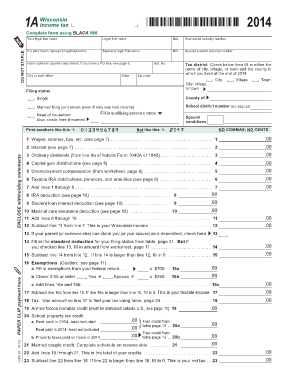
Wi 1a Online Fillable Tax Form


What is the Wi 1a Online Fillable Tax Form
The Wi 1a Online Fillable Tax Form is a state-specific tax document used by individuals and businesses in Wisconsin to report income and calculate tax liabilities. This form is essential for ensuring compliance with state tax regulations and is designed to streamline the filing process. By utilizing an online fillable format, users can easily enter their information, making the form accessible and user-friendly. The digital version allows for real-time updates and corrections, reducing the chances of errors that can occur with paper forms.
How to use the Wi 1a Online Fillable Tax Form
Using the Wi 1a Online Fillable Tax Form involves several straightforward steps. First, access the form through a reliable platform that supports electronic signatures and document management. Next, fill in the required fields, ensuring that all personal and financial information is accurate. Users can save their progress and return to complete the form later if needed. Once filled out, the form can be signed electronically, providing a secure and efficient way to submit it to the appropriate state authorities.
Steps to complete the Wi 1a Online Fillable Tax Form
Completing the Wi 1a Online Fillable Tax Form involves the following steps:
- Access the form through a trusted digital platform.
- Enter personal information, including name, address, and Social Security number.
- Input financial details, such as income, deductions, and credits.
- Review all entries for accuracy to avoid potential errors.
- Sign the form electronically using a secure eSignature option.
- Submit the completed form electronically or print it for mailing.
Legal use of the Wi 1a Online Fillable Tax Form
The Wi 1a Online Fillable Tax Form is legally binding when completed and submitted in accordance with state regulations. To ensure its legal standing, users must comply with the requirements set forth by Wisconsin's tax authorities. This includes providing accurate information and using a platform that adheres to eSignature laws, such as the ESIGN Act and UETA. By following these guidelines, the completed form will be recognized as valid for tax purposes.
Filing Deadlines / Important Dates
Filing deadlines for the Wi 1a Online Fillable Tax Form are crucial for compliance. Typically, the deadline for submitting state tax returns in Wisconsin is April 15 of each year, aligning with federal tax deadlines. It is essential to be aware of any extensions or changes that may apply, as these can impact the filing timeline. Marking key dates on a calendar can help ensure that submissions are made on time to avoid penalties.
Required Documents
To complete the Wi 1a Online Fillable Tax Form, certain documents are necessary. These typically include:
- W-2 forms from employers
- 1099 forms for other income sources
- Records of deductions and credits
- Previous year’s tax return for reference
Gathering these documents beforehand can facilitate a smoother completion process.
Quick guide on how to complete wi 1a online fillable tax form
Easily Prepare Wi 1a Online Fillable Tax Form on Any Device
Digital document management has gained popularity among businesses and individuals alike. It serves as an excellent environmentally friendly substitute for traditional printed and signed documents, allowing you to locate the right form and securely store it online. airSlate SignNow equips you with all the necessary tools to swiftly create, modify, and electronically sign your documents without any holdups. Manage Wi 1a Online Fillable Tax Form on any device using the airSlate SignNow Android or iOS applications and enhance any document-related process today.
The Easiest Way to Edit and Electronically Sign Wi 1a Online Fillable Tax Form
- Obtain Wi 1a Online Fillable Tax Form and then click Get Form to initiate the process.
- Utilize the tools we offer to fill out your document.
- Emphasize important sections of your documents or obscure confidential information using the tools specifically provided by airSlate SignNow for that purpose.
- Create your electronic signature with the Sign tool, which only takes seconds and holds the same legal validity as a conventional wet ink signature.
- Review all the details and click on the Done button to save your modifications.
- Select your preferred method for sharing your form, via email, SMS, or invite link, or download it to your computer.
Forget about lost or misfiled documents, laborious form searches, or errors that necessitate printing new document copies. airSlate SignNow meets your document management requirements in just a few clicks from any device of your choice. Edit and electronically sign Wi 1a Online Fillable Tax Form to ensure exceptional communication at every stage of your form preparation process with airSlate SignNow.
Create this form in 5 minutes or less
Create this form in 5 minutes!
How to create an eSignature for the wi 1a online fillable tax form
How to create an electronic signature for a PDF online
How to create an electronic signature for a PDF in Google Chrome
How to create an e-signature for signing PDFs in Gmail
How to create an e-signature right from your smartphone
How to create an e-signature for a PDF on iOS
How to create an e-signature for a PDF on Android
People also ask
-
What is the Wi 1a Online Fillable Tax Form?
The Wi 1a Online Fillable Tax Form is a digital version of the Wisconsin tax form that allows users to fill out and submit their tax information electronically. This easy-to-use form simplifies the tax filing process, ensuring accuracy and efficiency. With airSlate SignNow, you can access this form from anywhere, making tax season stress-free.
-
How do I access the Wi 1a Online Fillable Tax Form through airSlate SignNow?
To access the Wi 1a Online Fillable Tax Form through airSlate SignNow, you simply need to log into your account and navigate to the tax form section. From there, you can easily locate, fill out, and save your tax form. The platform ensures that users can complete their forms securely and conveniently, regardless of their location.
-
Is there a cost associated with using the Wi 1a Online Fillable Tax Form?
airSlate SignNow offers competitive pricing plans that include access to the Wi 1a Online Fillable Tax Form. While there may be basic free options, premium features come with subscription plans, providing added tools for e-signatures and document management. Investing in a plan can enhance your overall tax filing experience and accessibility.
-
What are the benefits of using the Wi 1a Online Fillable Tax Form?
The benefits of using the Wi 1a Online Fillable Tax Form include increased accuracy, ease of use, and the ability to e-sign documents digitally. The form reduces the risk of errors and helps you meet deadlines efficiently. With airSlate SignNow, preparing for tax time becomes simpler and faster.
-
Can I integrate the Wi 1a Online Fillable Tax Form with other applications?
Yes, airSlate SignNow allows seamless integration with various applications that simplify the tax filing process. You can connect your forms to accounting software and document management systems for enhanced efficiency. This integration makes it easier to manage your financial documents and ensure compliance with tax laws.
-
Is the Wi 1a Online Fillable Tax Form secure?
Absolutely, the Wi 1a Online Fillable Tax Form is designed with security features that protect your sensitive tax information. airSlate SignNow employs advanced encryption and secure storage solutions to ensure that your data remains confidential. You can confidently fill out and submit your tax forms without worrying about unauthorized access.
-
How can I track the status of my Wi 1a Online Fillable Tax Form once submitted?
Once you submit your Wi 1a Online Fillable Tax Form through airSlate SignNow, you can track its status directly through the platform. The intuitive dashboard allows you to check whether your form has been viewed or signed, providing transparency throughout the process. This tracking feature helps you stay organized and informed.
Get more for Wi 1a Online Fillable Tax Form
- Cn23 document downloaden form
- Gf340_background_appt_04_01_2013_r4_pccw gf340_background_appt_04_01_2013_r4_pccw csb gov form
- Warehouse checklist form
- Nqs plp e newsletter form
- California unified school district form
- Rentlaw form
- Camping contract form
- Acap counselling applicant screening questionaire form
Find out other Wi 1a Online Fillable Tax Form
- eSignature Mississippi Government Limited Power Of Attorney Myself
- Can I eSignature South Dakota Doctors Lease Agreement Form
- eSignature New Hampshire Government Bill Of Lading Fast
- eSignature Illinois Finance & Tax Accounting Purchase Order Template Myself
- eSignature North Dakota Government Quitclaim Deed Free
- eSignature Kansas Finance & Tax Accounting Business Letter Template Free
- eSignature Washington Government Arbitration Agreement Simple
- Can I eSignature Massachusetts Finance & Tax Accounting Business Plan Template
- Help Me With eSignature Massachusetts Finance & Tax Accounting Work Order
- eSignature Delaware Healthcare / Medical NDA Secure
- eSignature Florida Healthcare / Medical Rental Lease Agreement Safe
- eSignature Nebraska Finance & Tax Accounting Business Letter Template Online
- Help Me With eSignature Indiana Healthcare / Medical Notice To Quit
- eSignature New Jersey Healthcare / Medical Credit Memo Myself
- eSignature North Dakota Healthcare / Medical Medical History Simple
- Help Me With eSignature Arkansas High Tech Arbitration Agreement
- eSignature Ohio Healthcare / Medical Operating Agreement Simple
- eSignature Oregon Healthcare / Medical Limited Power Of Attorney Computer
- eSignature Pennsylvania Healthcare / Medical Warranty Deed Computer
- eSignature Texas Healthcare / Medical Bill Of Lading Simple