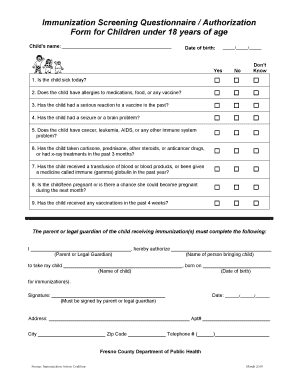
Child Immunization Questionnaire Form


What is the Child Immunization Questionnaire
The Child Immunization Questionnaire is a vital document designed to gather essential information regarding a child's vaccination history. This questionnaire typically includes sections that inquire about the child's age, previous immunizations received, and any adverse reactions to vaccines. It serves as a tool for healthcare providers to ensure that children are up-to-date with their vaccinations, which is crucial for public health and individual well-being.
How to use the Child Immunization Questionnaire
Using the Child Immunization Questionnaire involves several straightforward steps. First, parents or guardians should fill out the form with accurate information regarding the child's vaccination history. It is important to include details such as the dates of vaccinations and the types of vaccines administered. Once completed, the questionnaire can be submitted to the healthcare provider, who will review the information to determine if any additional vaccinations are needed.
Steps to complete the Child Immunization Questionnaire
Completing the Child Immunization Questionnaire can be done efficiently by following these steps:
- Gather necessary documentation, including previous vaccination records.
- Fill out personal information about the child, such as name, date of birth, and contact details.
- Provide a detailed vaccination history, including dates and types of vaccines received.
- Indicate any known allergies or adverse reactions to vaccines.
- Review the completed questionnaire for accuracy before submission.
Legal use of the Child Immunization Questionnaire
The Child Immunization Questionnaire is legally recognized as a valid document for tracking vaccination status. It is essential to ensure that the form complies with relevant state and federal regulations concerning health records. Proper completion and submission of the questionnaire can help protect against legal issues related to vaccination requirements for school enrollment and other activities.
Key elements of the Child Immunization Questionnaire
Key elements of the Child Immunization Questionnaire include:
- Child's Information: Name, date of birth, and contact information.
- Vaccination History: Detailed records of all vaccines received, including dates and types.
- Health Conditions: Any pre-existing health conditions or allergies that may affect vaccination.
- Parental Consent: A section for parents or guardians to provide consent for vaccinations.
State-specific rules for the Child Immunization Questionnaire
Each state in the U.S. may have specific rules and regulations regarding the completion and submission of the Child Immunization Questionnaire. It is important for parents to familiarize themselves with their state’s requirements, as some states may mandate certain vaccinations for school entry or daycare enrollment. Checking with local health departments can provide clarity on these regulations.
Quick guide on how to complete child immunization questionnaire
Complete Child Immunization Questionnaire effortlessly on any device
Digital document management has gained popularity among businesses and individuals. It offers a perfect eco-friendly alternative to conventional printed and signed papers, since you can easily locate the required form and securely save it online. airSlate SignNow equips you with all the tools you need to create, modify, and eSign your documents quickly and without lag. Manage Child Immunization Questionnaire on any platform using airSlate SignNow's Android or iOS applications and enhance any document-focused operation today.
How to modify and eSign Child Immunization Questionnaire effortlessly
- Locate Child Immunization Questionnaire and click Get Form to initiate.
- Employ the tools we provide to complete your form.
- Highlight pertinent sections of the documents or blackout sensitive information using tools that airSlate SignNow supplies specifically for that purpose.
- Create your eSignature with the Sign tool, which takes moments and holds the same legal validity as a conventional wet ink signature.
- Verify all the details and click the Done button to save your changes.
- Choose how you want to send your form, via email, SMS, or invitation link, or download it to your computer.
Eliminate worries about lost or misplaced documents, tedious form searching, or mistakes that necessitate printing new copies. airSlate SignNow meets all your document management requirements in just a few clicks from any device you prefer. Modify and eSign Child Immunization Questionnaire and guarantee outstanding communication at every stage of the form preparation process with airSlate SignNow.
Create this form in 5 minutes or less
Create this form in 5 minutes!
How to create an eSignature for the child immunization questionnaire
How to create an electronic signature for a PDF online
How to create an electronic signature for a PDF in Google Chrome
How to create an e-signature for signing PDFs in Gmail
How to create an e-signature right from your smartphone
How to create an e-signature for a PDF on iOS
How to create an e-signature for a PDF on Android
People also ask
-
What is a sample questionnaire on immunization and how can it be used?
A sample questionnaire on immunization is a structured tool designed to gather information about immunization history and vaccination needs. It helps healthcare providers assess patients' immunization status and schedule necessary vaccinations, ensuring better community health outcomes.
-
How can airSlate SignNow facilitate the distribution of a sample questionnaire on immunization?
airSlate SignNow enables users to create and send a sample questionnaire on immunization effortlessly. With its eSigning capabilities, healthcare organizations can collect responses quickly and securely, streamlining the immunization process.
-
Are there any costs associated with using airSlate SignNow for a sample questionnaire on immunization?
Yes, airSlate SignNow offers various pricing plans that cater to different business needs. You can easily access the features important for distributing a sample questionnaire on immunization without incurring hidden fees, making it a cost-effective solution.
-
What features does airSlate SignNow provide for managing a sample questionnaire on immunization?
Key features of airSlate SignNow include customizable templates, secure eSigning, and real-time tracking of document status. These features make it easier to manage a sample questionnaire on immunization while ensuring compliance and efficiency.
-
Is it possible to integrate airSlate SignNow with other software when using a sample questionnaire on immunization?
Absolutely! airSlate SignNow seamlessly integrates with many popular software applications, enabling users to enhance workflows. This integration is particularly beneficial when sending out a sample questionnaire on immunization and capturing data in an organized manner.
-
What benefits can businesses expect when utilizing a sample questionnaire on immunization with airSlate SignNow?
By using a sample questionnaire on immunization via airSlate SignNow, businesses can improve data accuracy, enhance patient engagement, and streamline administrative processes. This ultimately leads to better health outcomes and more efficient clinic management.
-
Can I customize my sample questionnaire on immunization in airSlate SignNow?
Yes, airSlate SignNow allows for extensive customization of the sample questionnaire on immunization. You can tailor the questions and format to meet specific requirements, ensuring it effectively serves your healthcare organization’s needs.
Get more for Child Immunization Questionnaire
- Forms ampamp registration harris regional hospital
- International practices in logistics management docsharetips form
- The university of texas md anderson cancer ut system form
- Urgent care occupational medicine form
- Meet our facultytiffin university form
- Transplant education book texas childrens hospital form
- Fillable online welcome to pediatrics plus therapy services fax form
- Wwwtexasmedcliniccom form
Find out other Child Immunization Questionnaire
- eSign Hawaii Doctors Claim Later
- eSign Idaho Construction Arbitration Agreement Easy
- eSign Iowa Construction Quitclaim Deed Now
- How Do I eSign Iowa Construction Quitclaim Deed
- eSign Louisiana Doctors Letter Of Intent Fast
- eSign Maine Doctors Promissory Note Template Easy
- eSign Kentucky Construction Claim Online
- How Can I eSign Maine Construction Quitclaim Deed
- eSign Colorado Education Promissory Note Template Easy
- eSign North Dakota Doctors Affidavit Of Heirship Now
- eSign Oklahoma Doctors Arbitration Agreement Online
- eSign Oklahoma Doctors Forbearance Agreement Online
- eSign Oregon Doctors LLC Operating Agreement Mobile
- eSign Hawaii Education Claim Myself
- eSign Hawaii Education Claim Simple
- eSign Hawaii Education Contract Simple
- eSign Hawaii Education NDA Later
- How To eSign Hawaii Education NDA
- How Do I eSign Hawaii Education NDA
- eSign Hawaii Education Arbitration Agreement Fast