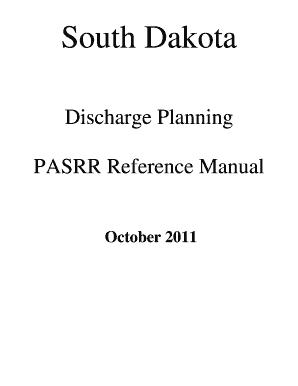
Pasrr Form Sd


What is the Pasrr Form Sd
The PASRR (Preadmission Screening and Resident Review) form in South Dakota is a critical document used to assess the needs of individuals seeking admission to nursing facilities. This form ensures that individuals with mental illness or intellectual disabilities receive appropriate care and services. The PASRR process is designed to prevent inappropriate placement and to ensure that individuals are placed in the most suitable environment for their needs.
How to use the Pasrr Form Sd
Using the PASRR form in South Dakota involves several steps. First, the individual or their representative must complete the form accurately, providing necessary personal information and medical history. Once filled out, the form must be submitted to the appropriate state agency for review. The agency will assess the information to determine eligibility for services and appropriate placement. It is essential to ensure that all sections of the form are completed to avoid delays in processing.
Steps to complete the Pasrr Form Sd
Completing the PASRR form in South Dakota requires careful attention to detail. Follow these steps:
- Gather necessary personal information, including name, date of birth, and contact details.
- Provide a comprehensive medical history, including any diagnoses and treatments.
- Detail any current medications and their purposes.
- Include information about the individual's support system and living situation.
- Review the completed form for accuracy before submission.
Legal use of the Pasrr Form Sd
The PASRR form in South Dakota is legally binding and must be used in compliance with federal and state regulations. It is essential to adhere to the guidelines set forth by the Centers for Medicare & Medicaid Services (CMS) and state laws to ensure that the rights of individuals are protected. Proper completion and submission of the form are crucial for legal compliance and to facilitate access to necessary services.
Key elements of the Pasrr Form Sd
Several key elements are essential for the PASRR form in South Dakota to be effective:
- Personal Information: Accurate identification details of the individual.
- Medical History: Comprehensive details regarding the individual's health conditions.
- Assessment Results: Documentation of any prior assessments related to mental health or intellectual disabilities.
- Support Needs: Information about the level of care and support required.
How to obtain the Pasrr Form Sd
The PASRR form in South Dakota can be obtained through various channels. Individuals can request the form from local nursing facilities, healthcare providers, or the South Dakota Department of Social Services. Additionally, the form may be available online through state resources. It is important to ensure that the most current version of the form is used to avoid any issues during the submission process.
Quick guide on how to complete pasrr form sd
Complete Pasrr Form Sd effortlessly on any gadget
Digital document management has gained signNow popularity among businesses and individuals. It offers an ideal eco-friendly substitute for conventional printed and signed paperwork, allowing you to locate the right form and securely store it online. airSlate SignNow equips you with all the tools necessary to create, edit, and eSign your documents swiftly without delays. Manage Pasrr Form Sd on any device with airSlate SignNow Android or iOS applications and enhance your document-focused procedures today.
How to modify and eSign Pasrr Form Sd with ease
- Acquire Pasrr Form Sd and then click Get Form to begin.
- Utilize the tools we provide to complete your form.
- Emphasize essential sections of your documents or obscure sensitive information with tools specifically offered by airSlate SignNow for that purpose.
- Create your eSignature using the Sign tool, which takes mere seconds and carries the same legal validity as a traditional ink signature.
- Review all the details and then click on the Done button to save your changes.
- Select your preferred method to send your form, via email, text message (SMS), invitation link, or download it to your computer.
Eliminate concerns about lost or misfiled documents, tedious form searches, or mistakes that necessitate printing new copies. airSlate SignNow meets all your document management needs in just a few clicks from any device you choose. Modify and eSign Pasrr Form Sd and ensure excellent communication at every stage of your form preparation process with airSlate SignNow.
Create this form in 5 minutes or less
Create this form in 5 minutes!
How to create an eSignature for the pasrr form sd
How to create an electronic signature for a PDF online
How to create an electronic signature for a PDF in Google Chrome
How to create an e-signature for signing PDFs in Gmail
How to create an e-signature right from your smartphone
How to create an e-signature for a PDF on iOS
How to create an e-signature for a PDF on Android
People also ask
-
What is south dakota pasrr and how can it benefit my business?
South Dakota PASRR (Preadmission Screening and Resident Review) is a crucial process designed to assess the needs of individuals before they are admitted to nursing facilities. By implementing south dakota pasrr, businesses can ensure compliance with state regulations while improving care coordination for residents. This process not only streamlines admissions but also enhances patient outcomes by facilitating appropriate placements.
-
How does airSlate SignNow integrate with south dakota pasrr processes?
airSlate SignNow seamlessly integrates with south dakota pasrr by allowing users to eSign necessary documentation electronically, making the process faster and more efficient. This integration helps healthcare providers to easily manage and store PASRR-related documents, ensuring that they are accessible and compliant with legal standards. By using airSlate SignNow, organizations can simplify their workflows while adhering to south dakota pasrr requirements.
-
What are the costs associated with using airSlate SignNow for south dakota pasrr?
The costs of using airSlate SignNow for south dakota pasrr depend on the chosen subscription plan, which offers various features tailored to different business needs. airSlate SignNow provides cost-effective solutions that range from basic to advanced capabilities, ensuring that users can find an option that fits their budget while complying with south dakota pasrr regulations. For detailed pricing, it’s best to consult airSlate's website or contact their sales team directly.
-
What features does airSlate SignNow offer to assist with south dakota pasrr?
airSlate SignNow offers features such as custom templates, automated workflows, and real-time tracking specifically designed to assist with south dakota pasrr documentation. These tools help streamline the signing process, enhance document security, and ensure compliance with state laws regarding patient assessments. By leveraging these features, businesses can navigate south dakota pasrr more effectively.
-
How can using airSlate SignNow improve compliance with south dakota pasrr?
Using airSlate SignNow improves compliance with south dakota pasrr by providing a secure platform for managing and signing essential documents electronically. This ensures that all necessary paperwork is completed accurately and stored securely, minimizing the risk of non-compliance. Additionally, airSlate SignNow’s tracking features help organizations maintain an audit trail, which is critical for complying with south dakota pasrr regulations.
-
Can airSlate SignNow be used on mobile devices for south dakota pasrr related tasks?
Yes, airSlate SignNow is fully compatible with mobile devices, allowing users to manage their south dakota pasrr tasks on the go. This mobile accessibility ensures that healthcare professionals can complete, send, and sign documents anytime and anywhere, enhancing flexibility and responsiveness. The user-friendly mobile app makes it easy to engage with south dakota pasrr processes without being tied to a desktop.
-
What are the benefits of using airSlate SignNow for healthcare providers dealing with south dakota pasrr?
Healthcare providers can benefit from using airSlate SignNow for south dakota pasrr by experiencing a more streamlined admission process, reduced paperwork, and faster document turnaround times. This not only improves operational efficiency but also enhances patient care by ensuring timely assessments and placements. Ultimately, airSlate SignNow facilitates better compliance with south dakota pasrr, safeguarding the interests of both providers and patients alike.
Get more for Pasrr Form Sd
Find out other Pasrr Form Sd
- How To Sign Wyoming Plumbing Form
- Help Me With Sign Idaho Real Estate PDF
- Help Me With Sign Idaho Real Estate PDF
- Can I Sign Idaho Real Estate PDF
- How To Sign Idaho Real Estate PDF
- How Do I Sign Hawaii Sports Presentation
- How Do I Sign Kentucky Sports Presentation
- Can I Sign North Carolina Orthodontists Presentation
- How Do I Sign Rhode Island Real Estate Form
- Can I Sign Vermont Real Estate Document
- How To Sign Wyoming Orthodontists Document
- Help Me With Sign Alabama Courts Form
- Help Me With Sign Virginia Police PPT
- How To Sign Colorado Courts Document
- Can I eSign Alabama Banking PPT
- How Can I eSign California Banking PDF
- How To eSign Hawaii Banking PDF
- How Can I eSign Hawaii Banking Document
- How Do I eSign Hawaii Banking Document
- How Do I eSign Hawaii Banking Document